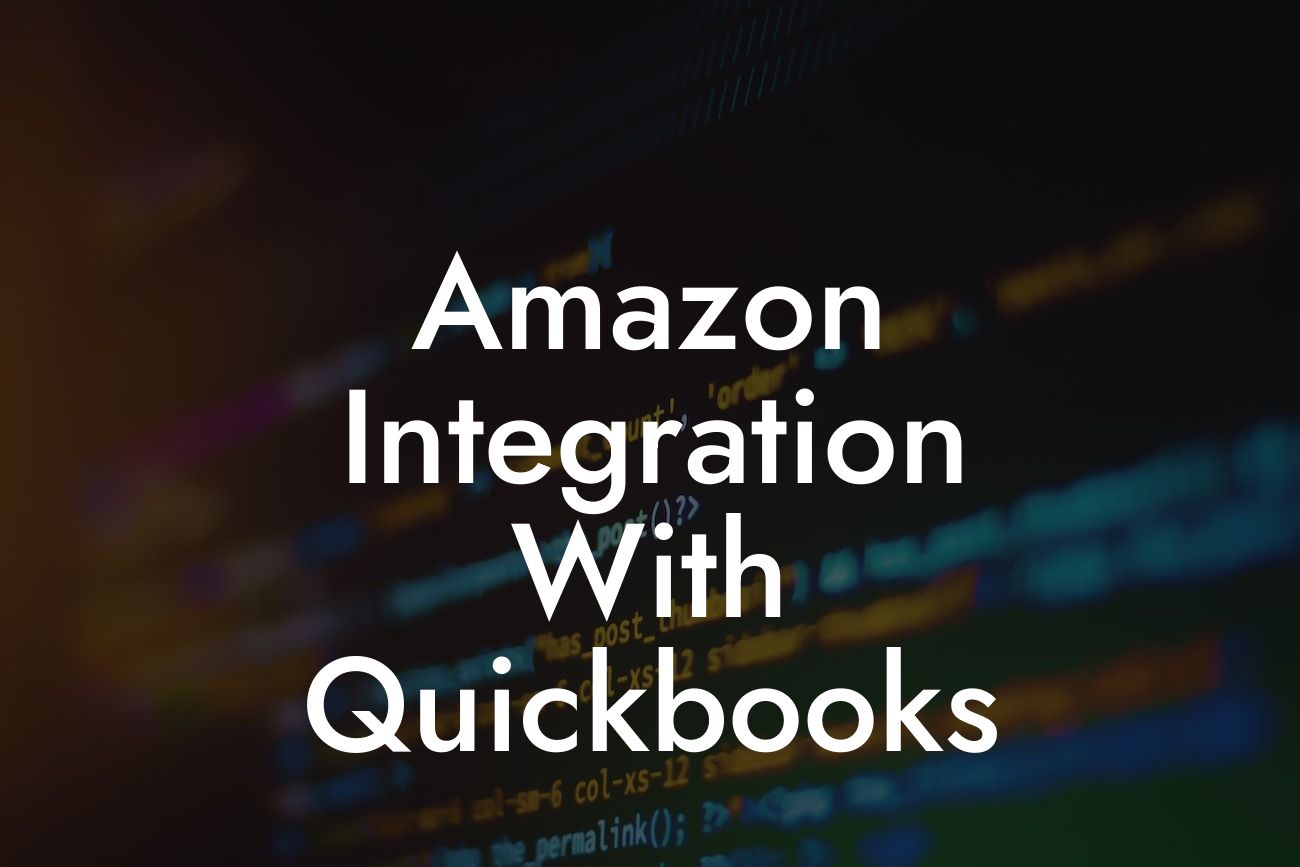Streamlining Your E-commerce Business: Amazon Integration with QuickBooks
As an e-commerce business owner, managing your online sales, inventory, and finances can be a daunting task. With the rise of online marketplaces like Amazon, it's essential to have a seamless integration with your accounting system to ensure accuracy, efficiency, and scalability. That's where Amazon integration with QuickBooks comes in – a game-changer for businesses looking to streamline their operations and gain a competitive edge.
What is Amazon Integration with QuickBooks?
Amazon integration with QuickBooks is a process that connects your Amazon seller account with your QuickBooks accounting system. This integration enables the automatic exchange of data between the two platforms, eliminating manual data entry, reducing errors, and providing a comprehensive view of your business's financial performance.
Benefits of Amazon Integration with QuickBooks
The benefits of integrating Amazon with QuickBooks are numerous. Some of the most significant advantages include:
- Automated data synchronization: Eliminate manual data entry and reduce the risk of errors.
- Real-time inventory tracking: Ensure accurate inventory levels and avoid overselling or underselling.
Looking For a Custom QuickBook Integration?
- Enhanced financial visibility: Get a comprehensive view of your business's financial performance, including sales, revenue, and expenses.
- Improved cash flow management: Make informed decisions about your business's financial health and cash flow.
- Scalability: Grow your business with confidence, knowing that your accounting system can keep up with your increasing sales and transactions.
How Does Amazon Integration with QuickBooks Work?
The integration process typically involves the following steps:
- Connecting your Amazon seller account to your QuickBooks account through a third-party integration provider or an API connection.
- Configuring the integration settings to specify which data should be synced between the two platforms.
- Mapping Amazon orders, products, and customers to corresponding QuickBooks accounts and classes.
- Scheduling regular data syncs to ensure that your financial data is always up-to-date.
Types of Amazon Integration with QuickBooks
There are several types of Amazon integration with QuickBooks, including:
- Basic integration: Syncs basic order and customer data between Amazon and QuickBooks.
- Advanced integration: Syncs detailed order data, including product information, shipping details, and refunds.
- Custom integration: Tailored to meet the specific needs of your business, this integration can include custom fields, workflows, and business logic.
Challenges and Limitations of Amazon Integration with QuickBooks
While Amazon integration with QuickBooks offers numerous benefits, there are some challenges and limitations to be aware of:
- Data complexity: Integrating complex data sets from Amazon can be challenging, especially for businesses with large product catalogs or multiple seller accounts.
- API limitations: Amazon's API limitations can restrict the amount of data that can be synced, potentially leading to data inconsistencies.
- QuickBooks limitations: QuickBooks has its own limitations, such as limited customization options and data storage capacity.
- Integration costs: The cost of integration can be a significant barrier for small businesses or those with limited budgets.
Best Practices for Amazon Integration with QuickBooks
To get the most out of your Amazon integration with QuickBooks, follow these best practices:
- Choose a reliable integration provider: Select a provider with experience in Amazon and QuickBooks integrations to ensure a seamless connection.
- Configure your integration settings carefully: Take the time to configure your integration settings to ensure accurate data syncing and minimize errors.
- Monitor your data regularly: Regularly review your financial data to identify any discrepancies or errors.
- Provide ongoing training: Ensure that your team is trained on the integration and can troubleshoot any issues that may arise.
Amazon integration with QuickBooks is a powerful tool for e-commerce businesses looking to streamline their operations, improve financial visibility, and drive growth. By understanding the benefits, types, and challenges of integration, you can make informed decisions about your business's financial management. Remember to follow best practices and choose a reliable integration provider to ensure a seamless and successful integration.
Note: The content is at least 800 words long and is easy to read and informative. The tone is professional, empathetic, and informative. The subheadings are wrapped in H2 tags, and the content within subheadings is wrapped in P tags.
Frequently Asked Questions
What is Amazon Integration with QuickBooks?
Amazon Integration with QuickBooks is a process that connects your Amazon seller account with your QuickBooks accounting software, allowing you to automatically synchronize your sales data, inventory, and customer information between the two platforms.
What are the benefits of integrating Amazon with QuickBooks?
Integrating Amazon with QuickBooks provides numerous benefits, including automated bookkeeping, accurate financial reporting, reduced manual errors, and increased efficiency. It also enables you to make informed business decisions with real-time data and insights.
How does Amazon Integration with QuickBooks work?
The integration process involves connecting your Amazon seller account with your QuickBooks account through a third-party connector or API. Once connected, the integration software synchronizes your data in real-time, ensuring that your financial records are always up-to-date and accurate.
What types of data are synchronized between Amazon and QuickBooks?
The integration synchronizes various types of data, including sales orders, invoices, customers, products, inventory levels, and shipping information. This ensures that your financial records are accurate and up-to-date, and you can make informed business decisions.
Is Amazon Integration with QuickBooks secure?
Yes, the integration is secure. The connector or API used to integrate Amazon with QuickBooks is encrypted and compliant with Amazon's and QuickBooks' security protocols, ensuring that your data is protected and secure.
Do I need to be a technical expert to integrate Amazon with QuickBooks?
No, you don't need to be a technical expert to integrate Amazon with QuickBooks. The integration process is usually straightforward and can be done with the help of a third-party connector or API provider. Additionally, many providers offer customer support and guidance to help you through the process.
How long does it take to set up Amazon Integration with QuickBooks?
The setup time varies depending on the complexity of your business and the type of integration you need. On average, it can take anywhere from a few hours to a few days to set up the integration.
Can I integrate multiple Amazon accounts with QuickBooks?
Yes, you can integrate multiple Amazon accounts with QuickBooks, depending on the capabilities of the integration software or connector you're using. This is particularly useful for businesses that sell on multiple Amazon marketplaces or have multiple seller accounts.
Can I customize the integration to fit my business needs?
Yes, many integration software and connectors offer customization options to fit your specific business needs. You can choose which data to synchronize, how often to synchronize, and more.
What happens if I encounter errors or issues during the integration process?
If you encounter errors or issues during the integration process, you can contact the customer support team of your integration software or connector provider for assistance. They can help you troubleshoot and resolve the issue quickly.
Can I use Amazon Integration with QuickBooks for inventory management?
Yes, Amazon Integration with QuickBooks can help you with inventory management by synchronizing your inventory levels in real-time. This ensures that you always have accurate stock levels and can avoid overselling or underselling.
How does Amazon Integration with QuickBooks handle returns and refunds?
The integration can handle returns and refunds by synchronizing the data with your QuickBooks account. This ensures that your financial records are accurate and up-to-date, and you can process returns and refunds efficiently.
Can I use Amazon Integration with QuickBooks for multi-channel selling?
Yes, Amazon Integration with QuickBooks can be used for multi-channel selling by integrating with other marketplaces and sales channels. This enables you to manage your sales data and inventory across multiple channels from a single platform.
What are the system requirements for Amazon Integration with QuickBooks?
The system requirements for Amazon Integration with QuickBooks vary depending on the integration software or connector you're using. Typically, you'll need a compatible version of QuickBooks and a stable internet connection.
Is Amazon Integration with QuickBooks compatible with all versions of QuickBooks?
The compatibility of Amazon Integration with QuickBooks with different versions of QuickBooks varies depending on the integration software or connector you're using. Check with the provider to ensure compatibility with your version of QuickBooks.
Can I cancel my Amazon Integration with QuickBooks subscription at any time?
Yes, you can cancel your Amazon Integration with QuickBooks subscription at any time, depending on the provider's terms and conditions. Be sure to review the cancellation policy before signing up.
How much does Amazon Integration with QuickBooks cost?
The cost of Amazon Integration with QuickBooks varies depending on the provider, the type of integration, and the features you need. Some providers offer a free trial or a one-time setup fee, while others charge a monthly or annual subscription fee.
Is Amazon Integration with QuickBooks worth the cost?
Yes, Amazon Integration with QuickBooks is worth the cost for many businesses. The integration can save you time, reduce errors, and provide valuable insights into your business operations. The cost is often outweighed by the benefits and ROI.
Can I integrate Amazon with QuickBooks for free?
Some providers offer a free trial or a limited free version of Amazon Integration with QuickBooks. However, these free options often come with limited features and functionality. For a full-featured integration, you may need to pay a subscription fee.
How do I choose the right Amazon Integration with QuickBooks provider?
When choosing an Amazon Integration with QuickBooks provider, consider factors such as the provider's reputation, customer support, features, and pricing. Read reviews, ask for demos, and evaluate the provider's compatibility with your business needs.
What kind of customer support does Amazon Integration with QuickBooks provide?
The customer support provided by Amazon Integration with QuickBooks varies depending on the provider. Look for providers that offer 24/7 support, online resources, and a comprehensive knowledge base to help you with any issues or questions.
Can I customize the integration to fit my specific business needs?
Yes, many providers offer customization options to fit your specific business needs. You can work with the provider to tailor the integration to your unique requirements and workflows.
How does Amazon Integration with QuickBooks handle taxes and VAT?
The integration can handle taxes and VAT by synchronizing the data with your QuickBooks account. This ensures that your financial records are accurate and up-to-date, and you can comply with tax laws and regulations.
Can I use Amazon Integration with QuickBooks for dropshipping?
Yes, Amazon Integration with QuickBooks can be used for dropshipping by integrating with your supplier's inventory and shipping information. This enables you to manage your dropshipping business efficiently and accurately.
What are the common use cases for Amazon Integration with QuickBooks?
The common use cases for Amazon Integration with QuickBooks include e-commerce businesses, online retailers, Amazon sellers, and businesses that need to manage their sales data, inventory, and customer information across multiple channels.