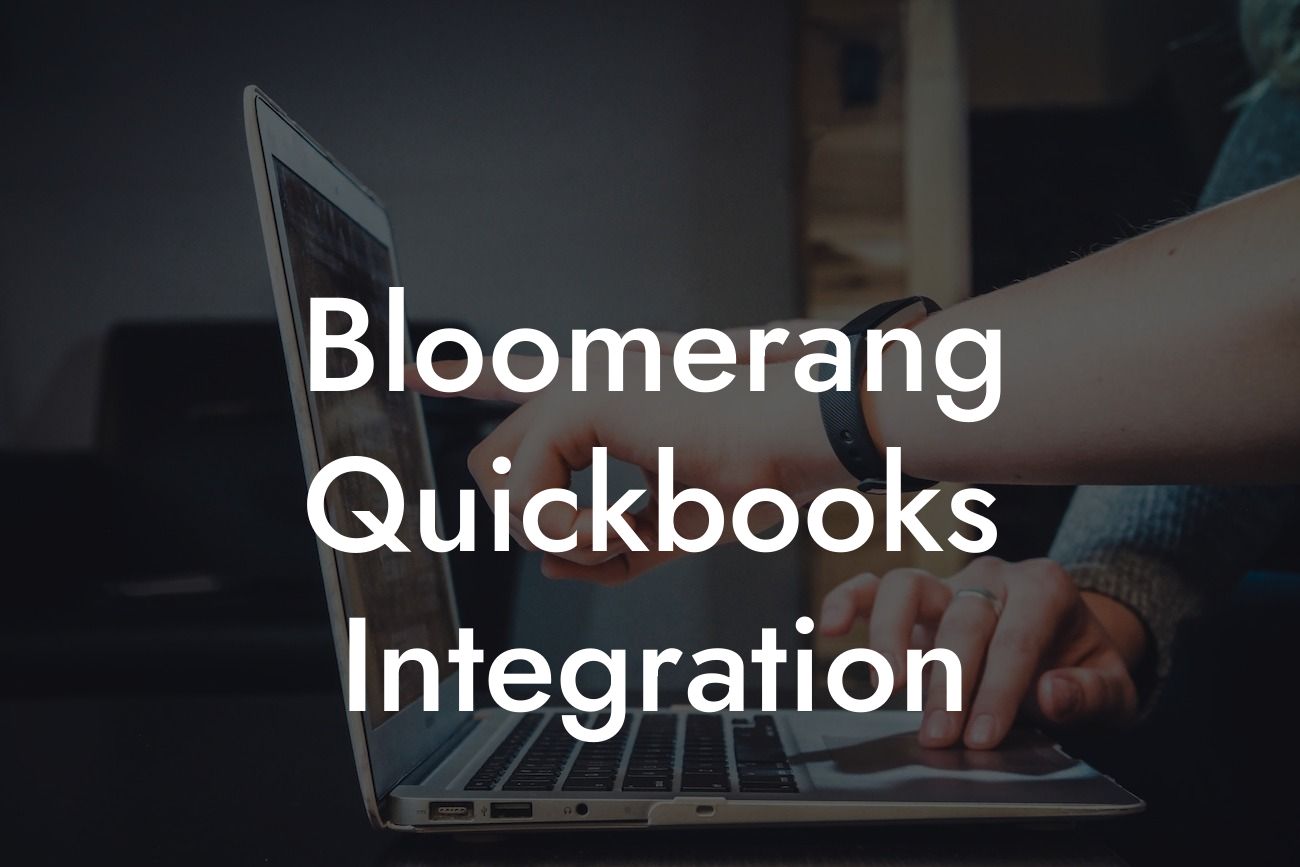Bloomerang QuickBooks Integration: Streamlining Non-Profit Financial Management
As a non-profit organization, managing finances efficiently is crucial to achieving your mission. Bloomerang, a leading donor management software, and QuickBooks, a popular accounting platform, can be integrated to simplify financial management and reduce manual errors. In this article, we'll delve into the benefits, features, and process of Bloomerang QuickBooks integration, providing you with a comprehensive guide to get the most out of this powerful combination.
What is Bloomerang?
Bloomerang is a cloud-based donor management software designed specifically for non-profit organizations. It helps track donations, manage relationships, and analyze donor behavior. With Bloomerang, you can create personalized communication, automate tasks, and gain valuable insights to drive fundraising efforts.
What is QuickBooks?
QuickBooks is a popular accounting software that helps businesses and non-profit organizations manage their financial data. It provides a comprehensive platform for tracking income, expenses, assets, and liabilities. QuickBooks offers a range of features, including invoicing, budgeting, and financial reporting, making it an essential tool for financial management.
Benefits of Bloomerang QuickBooks Integration
Integrating Bloomerang with QuickBooks offers numerous benefits, including:
- Automated data synchronization: Eliminate manual data entry and reduce errors by synchronizing donor information, donations, and financial data between Bloomerang and QuickBooks.
Looking For a Custom QuickBook Integration?
- Enhanced financial visibility: Get a complete picture of your organization's financial health by combining donor management and accounting data.
- Streamlined financial reporting: Generate accurate and timely financial reports, including balance sheets, income statements, and cash flow statements.
- Improved donor management: Leverage QuickBooks data to create targeted fundraising campaigns and personalize donor communication.
Features of Bloomerang QuickBooks Integration
The integration offers a range of features, including:
- Real-time data synchronization: Ensure that data is up-to-date and accurate across both platforms.
- Automated journal entries: Eliminate manual journal entries by automatically creating entries in QuickBooks for donations, pledges, and other transactions.
- Customizable mapping: Map Bloomerang fields to QuickBooks fields to ensure seamless data integration.
- Error detection and notification: Receive notifications for any errors or discrepancies during data synchronization.
How to Set Up Bloomerang QuickBooks Integration
Setting up the integration is a straightforward process that requires minimal technical expertise. Here's a step-by-step guide:
- Log in to your Bloomerang account and navigate to the Integrations tab.
- Click on the QuickBooks integration option and follow the prompts to authenticate your QuickBooks account.
- Map Bloomerang fields to QuickBooks fields to ensure accurate data synchronization.
- Set up automated journal entries and customize the integration to meet your organization's specific needs.
- Test the integration to ensure data is synchronizing correctly.
Best Practices for Bloomerang QuickBooks Integration
To get the most out of the integration, follow these best practices:
- Regularly review and reconcile financial data to ensure accuracy.
- Use custom fields in Bloomerang to track specific donor information and sync it with QuickBooks.
- Leverage QuickBooks reporting features to gain insights into your organization's financial performance.
- Train staff members on both Bloomerang and QuickBooks to ensure seamless adoption.
Troubleshooting Common Issues
While the integration is designed to be seamless, issues may arise. Here are some common troubleshooting tips:
- Check for incorrect mapping of fields between Bloomerang and QuickBooks.
- Verify that QuickBooks is up-to-date and compatible with the integration.
- Review error logs and notifications to identify and resolve issues.
- Contact Bloomerang or QuickBooks support for assistance with complex issues.
Bloomerang QuickBooks integration is a powerful tool for non-profit organizations, offering a streamlined approach to financial management. By automating data synchronization, enhancing financial visibility, and improving donor management, this integration can help your organization achieve its mission more efficiently. With this comprehensive guide, you're equipped to set up and maximize the benefits of Bloomerang QuickBooks integration.
Frequently Asked Questions
What is Bloomerang QuickBooks Integration?
Bloomerang QuickBooks Integration is a seamless connection between Bloomerang, a donor management software, and QuickBooks, an accounting software. This integration allows users to sync their financial data, eliminating manual data entry and ensuring accuracy and consistency across both systems.
What are the benefits of integrating Bloomerang with QuickBooks?
Integrating Bloomerang with QuickBooks provides numerous benefits, including automated financial data syncing, reduced manual data entry, improved accuracy, enhanced reporting, and increased productivity. This integration also enables users to focus on more strategic tasks, such as donor engagement and fundraising.
How does the Bloomerang QuickBooks Integration work?
The integration works by syncing data between Bloomerang and QuickBooks in real-time. When a transaction is recorded in Bloomerang, it is automatically synced with QuickBooks, and vice versa. This ensures that both systems have the same financial data, eliminating discrepancies and errors.
What types of data are synced between Bloomerang and QuickBooks?
The integration syncs various types of financial data, including donations, pledges, gifts, payments, and refunds. It also syncs donor information, such as names, addresses, and contact details.
Is the Bloomerang QuickBooks Integration secure?
Yes, the integration is secure and follows industry-standard security protocols to ensure the protection of sensitive financial data. Both Bloomerang and QuickBooks have robust security measures in place to prevent unauthorized access and data breaches.
Do I need to have technical expertise to set up the integration?
No, you do not need technical expertise to set up the integration. The setup process is straightforward and user-friendly, with step-by-step instructions provided by Bloomerang. Additionally, Bloomerang's customer support team is available to assist with any questions or issues.
How long does it take to set up the integration?
The setup process typically takes around 30 minutes to an hour, depending on the complexity of your QuickBooks setup and the amount of data to be synced.
Can I customize the integration to fit my organization's specific needs?
Yes, the integration can be customized to fit your organization's specific needs. Bloomerang's customer support team can work with you to configure the integration to meet your unique requirements.
What if I encounter issues with the integration?
If you encounter any issues with the integration, Bloomerang's customer support team is available to assist you. You can contact them via phone, email, or online chat, and they will work to resolve the issue promptly.
Can I sync historical data between Bloomerang and QuickBooks?
Yes, you can sync historical data between Bloomerang and QuickBooks. However, this may require additional setup and configuration, and Bloomerang's customer support team can assist with this process.
How often does the integration sync data between Bloomerang and QuickBooks?
The integration syncs data in real-time, ensuring that both systems have the most up-to-date financial data. However, you can also configure the integration to sync data at specific intervals, such as daily or weekly.
Can I use the integration with multiple QuickBooks accounts?
Yes, you can use the integration with multiple QuickBooks accounts. However, each QuickBooks account will require a separate setup and configuration.
What if I have multiple users accessing Bloomerang and QuickBooks?
The integration supports multiple users accessing Bloomerang and QuickBooks. Each user will need to have the necessary permissions and access rights to view and manage financial data.
Can I use the integration with QuickBooks Online or QuickBooks Desktop?
The integration is compatible with both QuickBooks Online and QuickBooks Desktop. However, the setup process may vary slightly depending on the version of QuickBooks you are using.
What if I need to make changes to my QuickBooks setup?
If you need to make changes to your QuickBooks setup, you can do so at any time. However, it's recommended that you notify Bloomerang's customer support team to ensure that the changes do not affect the integration.
Can I cancel the integration at any time?
Yes, you can cancel the integration at any time. However, it's recommended that you notify Bloomerang's customer support team to ensure a smooth cancellation process.
Is the integration compatible with other Bloomerang integrations?
Yes, the integration is compatible with other Bloomerang integrations, such as online donation forms and payment gateways. This enables you to create a seamless and integrated fundraising ecosystem.
How does the integration handle errors and discrepancies?
The integration is designed to handle errors and discrepancies in a robust and reliable manner. If an error occurs, the integration will notify you and provide guidance on how to resolve the issue.
Can I use the integration to generate reports and analytics?
Yes, the integration enables you to generate reports and analytics in both Bloomerang and QuickBooks. This provides a comprehensive view of your financial data and enables data-driven decision-making.
Is the integration compliant with accounting standards and regulations?
Yes, the integration is compliant with accounting standards and regulations, such as GAAP and FASB. This ensures that your financial data is accurate, reliable, and compliant with industry standards.
Can I use the integration to manage grants and restricted funds?
Yes, the integration enables you to manage grants and restricted funds in both Bloomerang and QuickBooks. This ensures that you can track and manage these funds accurately and efficiently.
How does the integration handle currency conversions?
The integration can handle currency conversions, enabling you to manage international donations and transactions. However, this may require additional setup and configuration.
Can I use the integration to manage recurring donations?
Yes, the integration enables you to manage recurring donations in both Bloomerang and QuickBooks. This ensures that you can track and manage these donations accurately and efficiently.