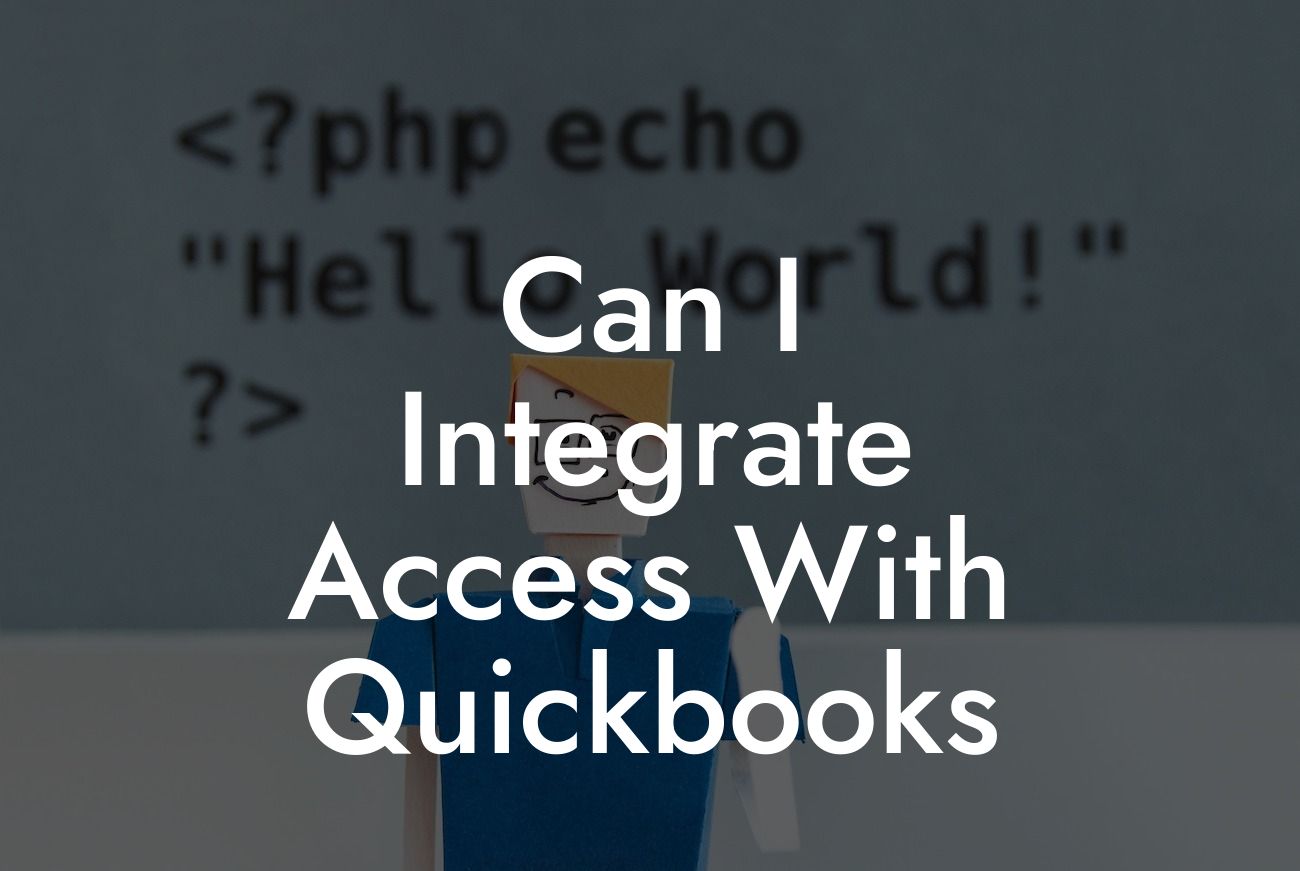Can I Integrate Access with QuickBooks?
As a business owner, you understand the importance of streamlining your operations and making the most of your time. One way to achieve this is by integrating your Microsoft Access database with QuickBooks, a popular accounting software. But can you really integrate Access with QuickBooks? The short answer is yes, and in this article, we'll explore the possibilities, benefits, and steps involved in doing so.
What is Microsoft Access?
Microsoft Access is a database management system that allows you to create and manage databases, forms, reports, and queries. It's a powerful tool for storing, organizing, and analyzing data, and is often used in conjunction with other Microsoft Office applications. Access is commonly used for tasks such as tracking inventory, managing customer information, and generating reports.
What is QuickBooks?
QuickBooks is a popular accounting software that helps small and medium-sized businesses manage their financial operations. It provides a range of features, including invoicing, expense tracking, payroll management, and financial reporting. QuickBooks is designed to simplify accounting tasks, reduce errors, and provide insights into business performance.
Why Integrate Access with QuickBooks?
Integrating Access with QuickBooks can bring numerous benefits to your business. Here are a few reasons why you should consider integration:
- Improved data accuracy: By integrating Access with QuickBooks, you can ensure that your financial data is accurate and up-to-date, reducing the risk of errors and discrepancies.
Looking For a Custom QuickBook Integration?
- Increased efficiency: Integration automates data transfer between the two systems, saving you time and effort that would be spent on manual data entry.
- Enhanced reporting: With integrated data, you can generate more comprehensive reports that provide a clearer picture of your business performance.
- Better decision-making: By having access to real-time financial data, you can make more informed decisions about your business.
How to Integrate Access with QuickBooks
There are several ways to integrate Access with QuickBooks, including:
- Using QuickBooks SDK: The QuickBooks Software Development Kit (SDK) provides a set of tools and APIs that allow developers to create custom integrations between Access and QuickBooks.
- Third-party integration tools: There are several third-party tools and services that provide pre-built integrations between Access and QuickBooks, such as Zapier, Intuit Developer, and QuickBooks API.
- Custom development: You can hire a developer to create a custom integration between Access and QuickBooks, tailored to your specific business needs.
Challenges of Integrating Access with QuickBooks
While integrating Access with QuickBooks can bring numerous benefits, it's not without its challenges. Some common issues include:
- Data mapping: Ensuring that data fields in Access match those in QuickBooks can be a complex task, requiring careful planning and execution.
- Data synchronization: Keeping data in sync between the two systems can be a challenge, especially if you have a large volume of data.
- Error handling: Integrations can be prone to errors, which can lead to data corruption or loss.
Best Practices for Integrating Access with QuickBooks
To ensure a successful integration, follow these best practices:
- Plan carefully: Take the time to plan your integration, considering data mapping, synchronization, and error handling.
- Choose the right tool: Select an integration tool or method that meets your business needs and budget.
- Test thoroughly: Test your integration thoroughly to ensure that data is accurate and up-to-date.
- Monitor and maintain: Regularly monitor your integration and perform maintenance tasks to ensure continued success.
Integrating Microsoft Access with QuickBooks can bring significant benefits to your business, including improved data accuracy, increased efficiency, and enhanced reporting. While there are challenges to consider, following best practices and choosing the right integration tool or method can ensure a successful integration. If you're considering integrating Access with QuickBooks, we recommend exploring your options and consulting with a professional to ensure a smooth and successful integration.
Get Professional Help with Your QuickBooks Integration
If you're struggling to integrate Access with QuickBooks or need guidance on the best approach for your business, our team of experts is here to help. With years of experience in QuickBooks integrations, we can provide customized solutions that meet your unique business needs. Contact us today to learn more about our services and how we can help you streamline your operations.
Frequently Asked Questions
What is the main purpose of integrating Access with QuickBooks?
The main purpose of integrating Access with QuickBooks is to streamline business operations, eliminate data duplication, and improve accuracy by synchronizing data between the two systems. This integration allows users to leverage the strengths of both applications, making it easier to manage financial data, track inventory, and generate reports.
What are the benefits of integrating Access with QuickBooks?
Integrating Access with QuickBooks offers several benefits, including improved data accuracy, reduced data entry errors, increased efficiency, and enhanced reporting capabilities. It also enables users to access real-time financial data, automate tasks, and make informed business decisions.
Can I integrate Access with QuickBooks Online?
Yes, it is possible to integrate Access with QuickBooks Online. In fact, many integration solutions are specifically designed to work with QuickBooks Online, providing users with a seamless and cloud-based integration experience.
What types of data can I integrate between Access and QuickBooks?
Depending on the integration solution, users can integrate various types of data between Access and QuickBooks, including customer information, inventory levels, sales orders, invoices, payments, and more.
Do I need to be a technical expert to integrate Access with QuickBooks?
No, you don't need to be a technical expert to integrate Access with QuickBooks. Many integration solutions offer user-friendly interfaces and pre-built connectors that make it easy to set up and configure the integration.
How long does it take to integrate Access with QuickBooks?
The time it takes to integrate Access with QuickBooks varies depending on the complexity of the integration, the amount of data to be integrated, and the integration solution chosen. On average, the integration process can take anywhere from a few hours to a few days.
What are the system requirements for integrating Access with QuickBooks?
The system requirements for integrating Access with QuickBooks depend on the specific integration solution and the versions of Access and QuickBooks being used. Generally, users will need to ensure that their systems meet the minimum requirements for running Access and QuickBooks.
Can I integrate Access with multiple QuickBooks companies?
Yes, it is possible to integrate Access with multiple QuickBooks companies. This is particularly useful for businesses with multiple entities or locations that need to manage separate financial data.
How does the integration process work?
The integration process typically involves setting up a connection between Access and QuickBooks, mapping the data fields to be integrated, and configuring the integration settings. Once set up, the integration solution will automatically synchronize data between the two systems.
What is the best integration method for Access and QuickBooks?
The best integration method for Access and QuickBooks depends on the specific needs of the business. Common integration methods include API integration, SDK integration, and third-party integration solutions.
Can I customize the integration to meet my specific business needs?
Yes, many integration solutions offer customization options that allow users to tailor the integration to meet their specific business needs. This may include custom data mapping, workflow automation, and more.
How often is data synchronized between Access and QuickBooks?
The frequency of data synchronization between Access and QuickBooks depends on the integration solution and the specific configuration. Some integrations may synchronize data in real-time, while others may synchronize data on a schedule (e.g., hourly, daily, or weekly).
What happens if I encounter errors during the integration process?
If you encounter errors during the integration process, it's essential to troubleshoot the issue or contact the integration solution provider's support team for assistance. They can help resolve the issue and ensure a smooth integration experience.
Is my data secure during the integration process?
Yes, reputable integration solutions prioritize data security and take measures to ensure that data is transmitted securely between Access and QuickBooks. This may include encryption, secure authentication, and access controls.
Can I integrate Access with other accounting systems besides QuickBooks?
Yes, it is possible to integrate Access with other accounting systems besides QuickBooks. Many integration solutions offer support for multiple accounting systems, including Xero, Sage, and more.
What are the costs associated with integrating Access with QuickBooks?
The costs associated with integrating Access with QuickBooks vary depending on the integration solution, the complexity of the integration, and the level of support required. Some integration solutions may offer a one-time setup fee, while others may charge a recurring subscription fee.
How do I get started with integrating Access with QuickBooks?
To get started with integrating Access with QuickBooks, users can research and select an integration solution that meets their needs, contact the solution provider's support team for guidance, and begin the setup and configuration process.
Can I integrate Access with QuickBooks for specific industries or niches?
Yes, some integration solutions offer industry-specific or niche-specific integrations between Access and QuickBooks. These integrations may be tailored to meet the unique needs of industries such as construction, retail, or manufacturing.
What kind of support is available for integrating Access with QuickBooks?
Reputable integration solution providers offer various levels of support, including online documentation, phone support, email support, and live chat support. Some may also offer premium support options or consulting services.
Can I integrate Access with QuickBooks for multiple users?
Yes, many integration solutions allow multiple users to access and use the integrated system. This enables teams to collaborate and work together more effectively.
How do I troubleshoot common integration issues?
To troubleshoot common integration issues, users can refer to the integration solution's documentation, contact the support team, or perform basic troubleshooting steps such as checking connection settings and data mapping.
What are the limitations of integrating Access with QuickBooks?
The limitations of integrating Access with QuickBooks depend on the specific integration solution and the versions of Access and QuickBooks being used. Some limitations may include data limitations, performance limitations, or compatibility issues.
Can I integrate Access with QuickBooks for international businesses?
Yes, many integration solutions support international businesses and can handle multiple currencies, languages, and tax regulations. However, it's essential to ensure that the integration solution meets the specific needs of the international business.
How do I ensure data consistency between Access and QuickBooks?
To ensure data consistency between Access and QuickBooks, users should implement data validation rules, use data synchronization schedules, and regularly review and reconcile data between the two systems.