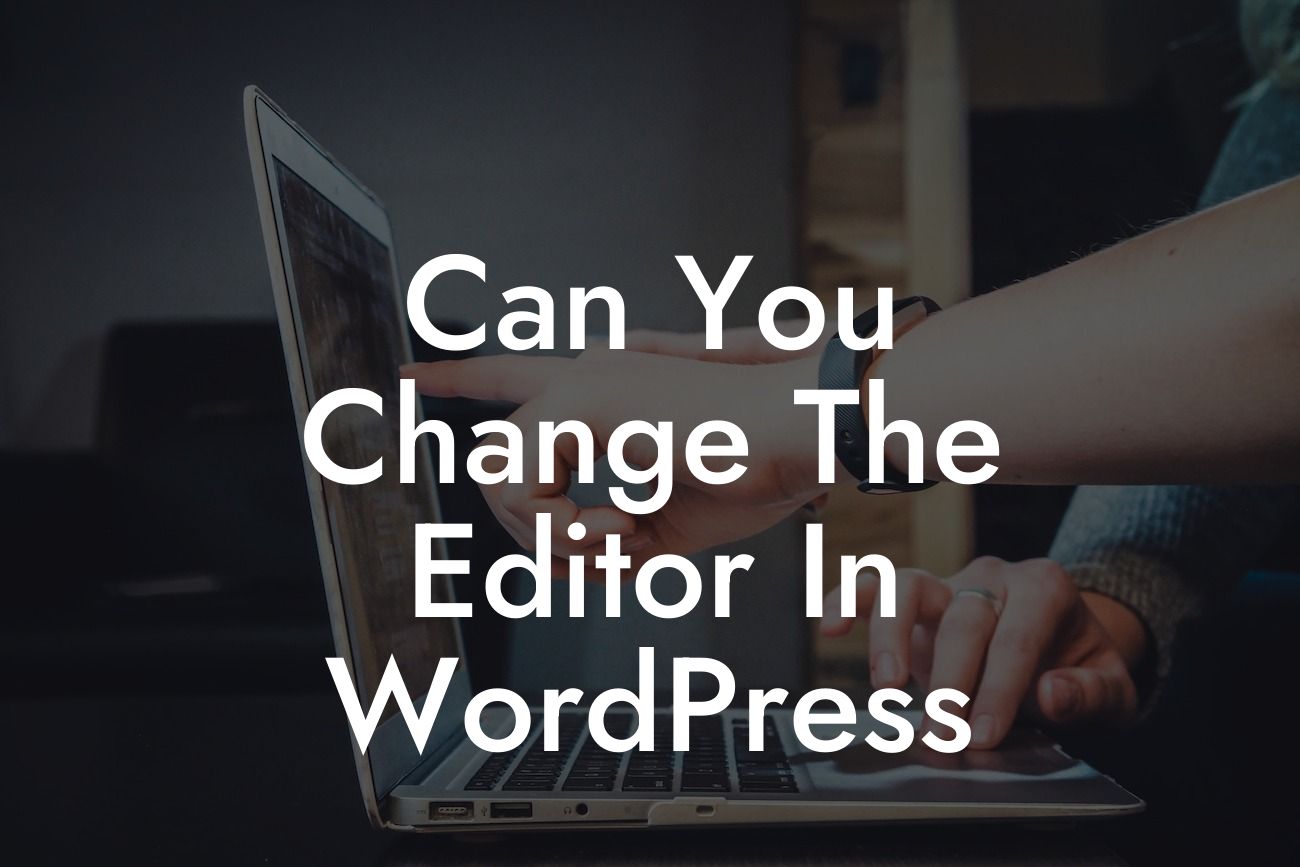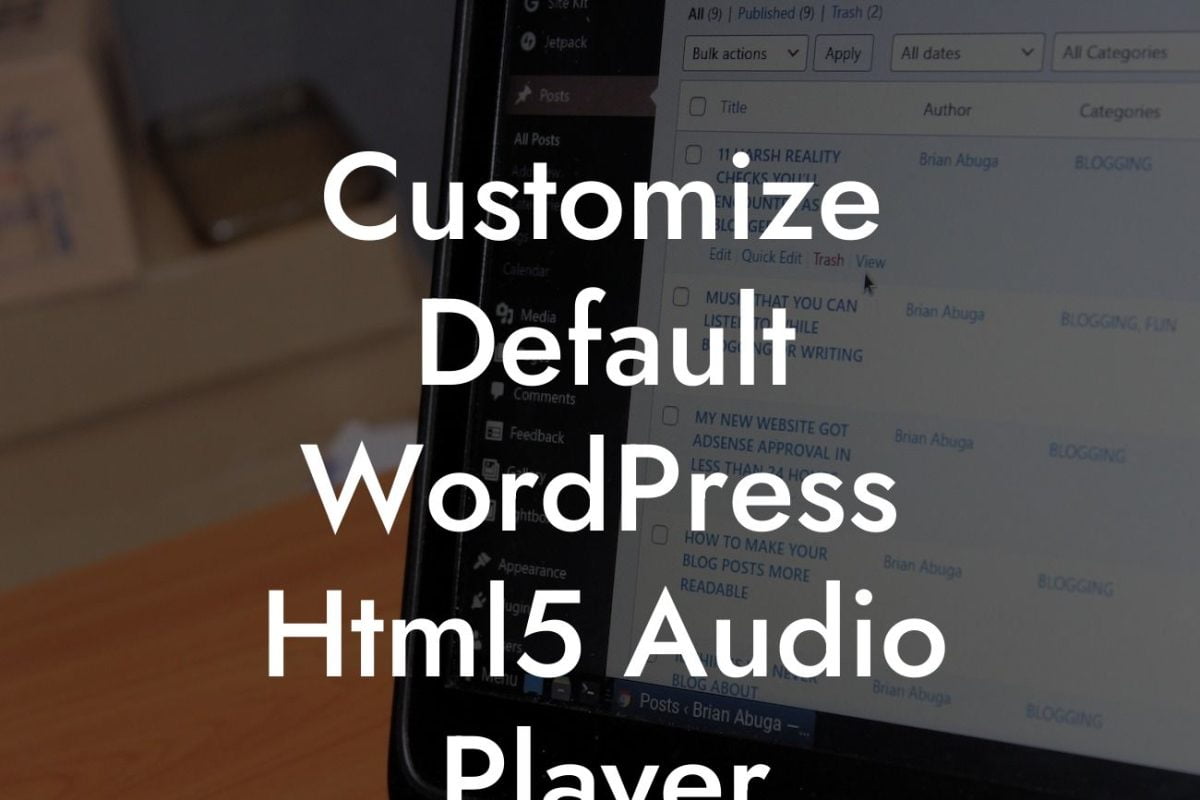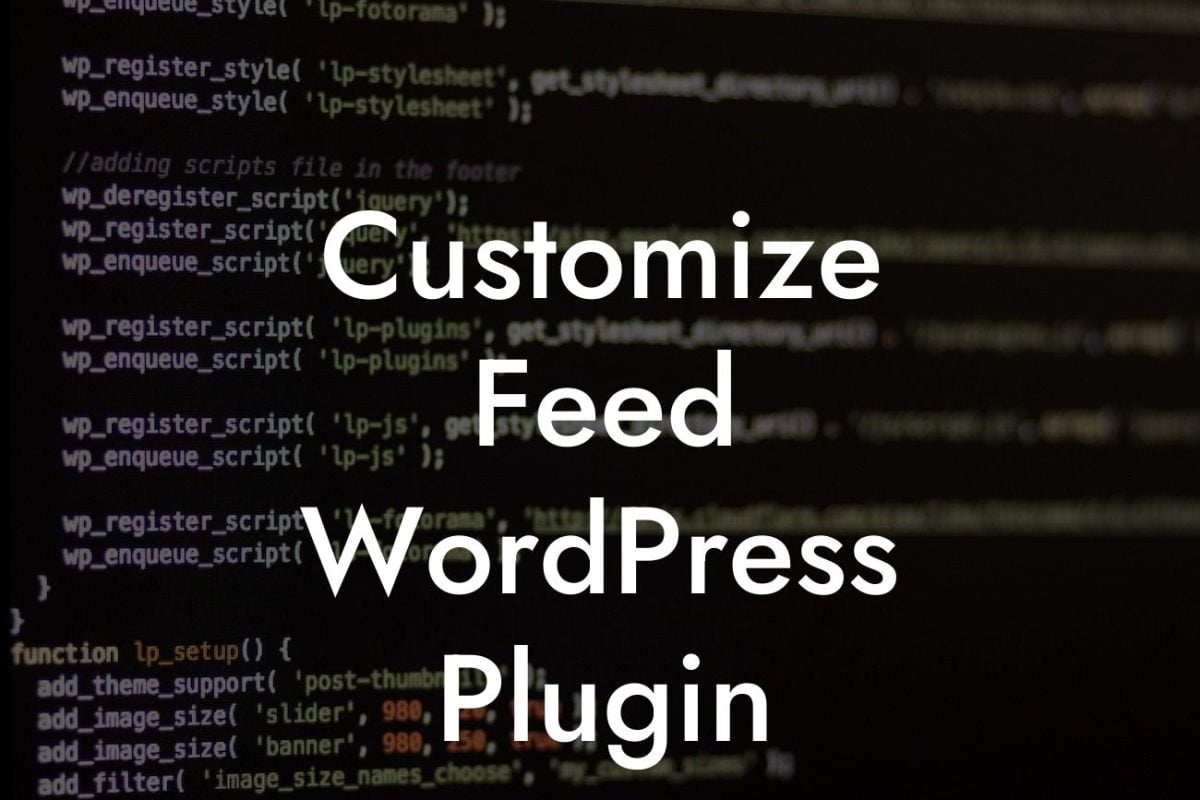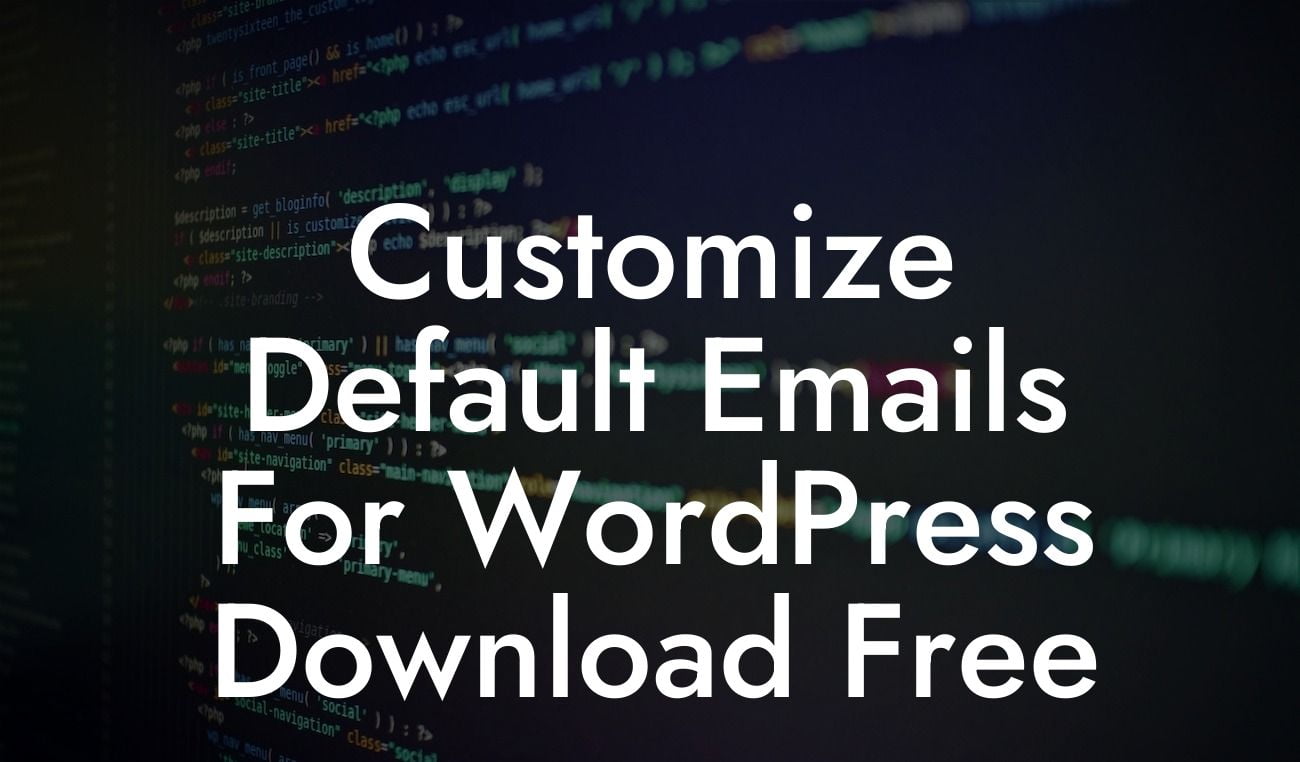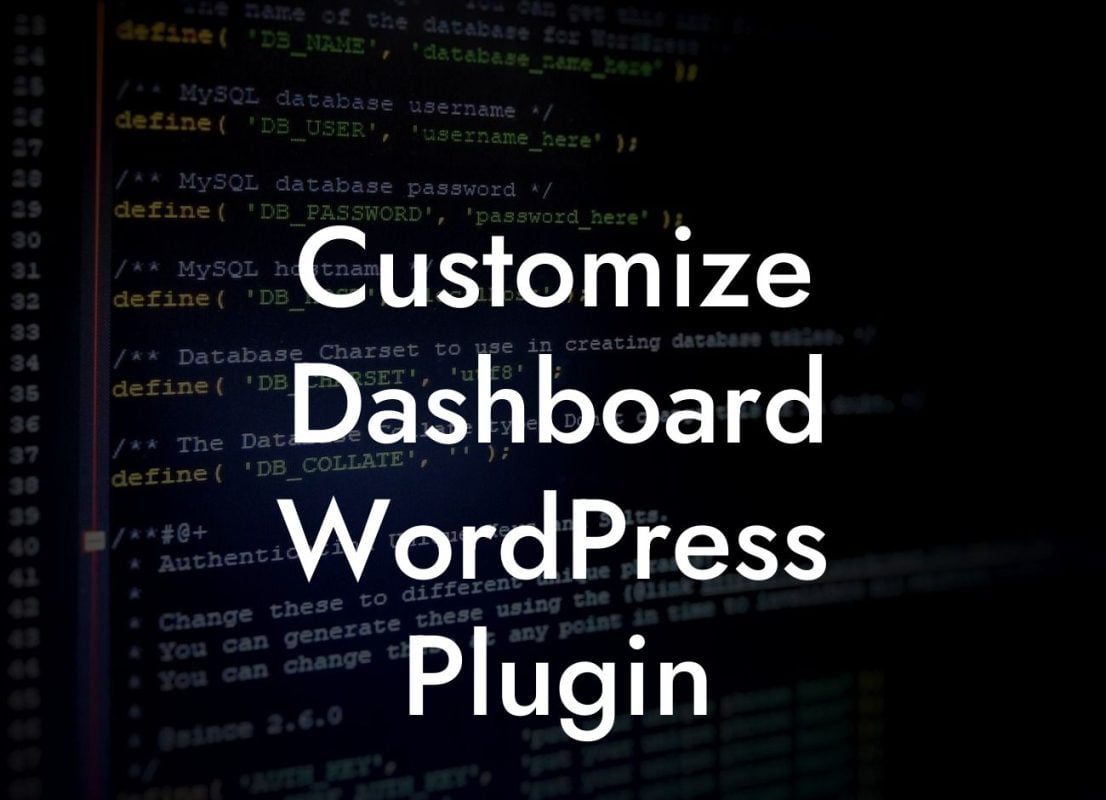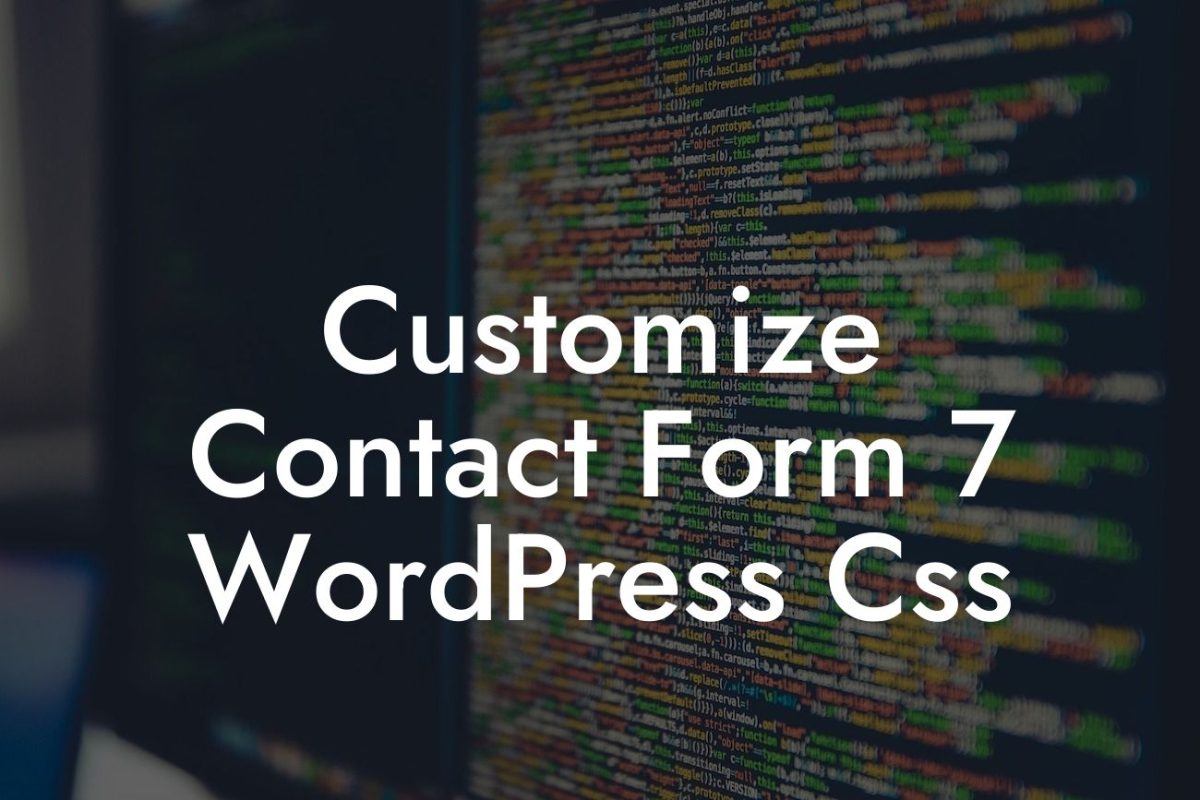WordPress is a powerful platform that has revolutionized the way we build and manage websites. One of the greatest advantages of WordPress is its user-friendly and intuitive editor. However, what if you want to change the default editor and explore more options? In this article, we will delve into the world of WordPress editors and show you how to customize them to suit your needs. Whether you are a small business owner or an aspiring entrepreneur, DamnWoo's detailed guide will help you enhance your website's functionality and unleash your creativity.
Changing the editor in WordPress is easier than you might think. There are various options available, each offering unique features and advantages. Let's explore some popular WordPress editors and their key benefits:
1. Elementor:
- With its drag-and-drop interface, Elementor allows you to design and customize your website visually.
- Create stunning landing pages, blog posts, and product pages without any coding knowledge.
Looking For a Custom QuickBook Integration?
- Add a wide range of widgets and elements to enhance your site's appearance and functionality.
2. Divi Builder:
- Divi Builder provides a highly intuitive front-end editor, enabling you to see your changes in real-time.
- Utilize its extensive library of pre-designed templates, sections, and modules to build your website efficiently.
- Take advantage of the built-in split testing feature to optimize your site's performance and conversion rate.
3. Gutenberg:
- Gutenberg is the default editor in WordPress since version 5.0.
- It offers a block-based approach, allowing you to create visually appealing content by assembling various predefined blocks.
- Customize each block according to your requirements, from text formatting to multimedia embedding.
Can You Change The Editor In Wordpress Example:
Let's say you are a small business owner running a travel blog. You want to add a unique touch to your blog posts and make them more engaging. By using Elementor's visual editor, you can effortlessly drag and drop elements, such as image galleries, interactive maps, and testimonial sliders. This will not only make your blog visually appealing but also provide a better user experience for your readers.
Now that you know how to change the editor in WordPress, it's time to unleash your creativity and take your website to the next level. Explore DamnWoo's collection of awesome plugins and find the perfect one to enhance your online presence. Don't forget to share this article with your friends and fellow entrepreneurs, and check out our other guides on DamnWoo for more valuable insights. Happy editing!