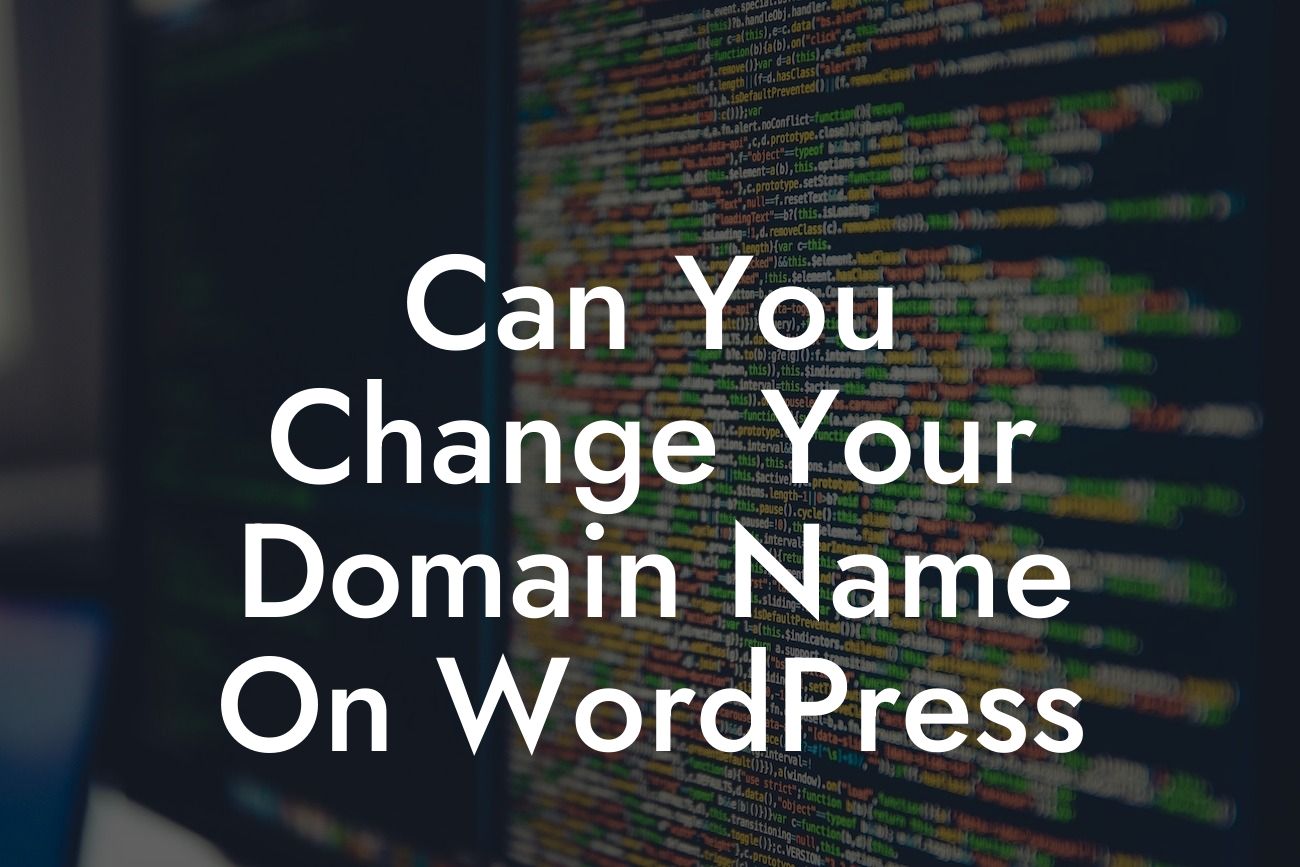Changing the domain name of your WordPress website may seem like a daunting task, but it doesn't have to be. Whether you want to rebrand your business or improve your online presence, you can successfully change your domain name on WordPress with careful planning and execution. In this article, we will guide you through the process, step by step, to ensure a smooth transition and minimal impact on your website's performance and SEO.
Changing your domain name involves a series of crucial steps to avoid any downtime or loss of traffic. Here's what you need to do:
1. Evaluate the Need for Change:
Before diving into the process, evaluate the reasons behind changing your domain name. Whether it's to better reflect your brand, target a different audience, or improve SEO, understanding your motivations will help you make informed decisions throughout the process.
2. Choose a New Domain Name:
Looking For a Custom QuickBook Integration?
Selecting a new domain name is a critical step. It should be relevant, memorable, and align with your business goals. Ensure it's not too similar to an existing domain to avoid any legal or trademark issues. Once you have your new domain name, register it with a reliable domain registrar.
3. Backup Your Website:
Before making any changes, it's essential to back up your entire website, including your database, files, themes, plugins, and media. This precautionary measure ensures that you can restore your website in case anything goes wrong during the transition process.
4. Inform Your Users:
Notify your loyal users, subscribers, and clients about the upcoming domain name change. Communicate the reasons behind the change and reassure them that the transition will be seamless, with minimal disruption to their user experience.
5. Set Up the New Domain and Test:
Once you've registered your new domain name, point it to your hosting account. Update your DNS records, configure your hosting settings, and verify that the new domain is functioning correctly. Perform thorough testing to ensure that all website elements, including links, images, and interactive features, are working seamlessly.
6. Implement 301 Redirects:
To maintain your search engine rankings and preserve your website's SEO value, set up 301 redirects from your old domain to the new one. This redirect will inform search engines and visitors that your website has permanently moved to a new location. Update your .htaccess file or leverage a WordPress plugin to set up these redirects efficiently.
Can You Change Your Domain Name On Wordpress Example:
Let's say you own a small online boutique, "StylishThreads," and you decide to change your domain name from stylishthreads.com to fashionistaemporium.com. By following the steps outlined above, you can ensure a smooth transition. Your users will seamlessly land on your new domain, and search engines will recognize the permanent move, preserving your hard-earned rankings.
Congratulations! You've now successfully changed your domain name on WordPress. Remember to inform your audience about the transition and encourage them to update any bookmarks or saved links to your website. Additionally, leverage this opportunity to explore DamnWoo's collection of awesome WordPress plugins tailored specifically for small businesses and entrepreneurs. Elevate your online presence further by trying our plugins and unlock new levels of success.