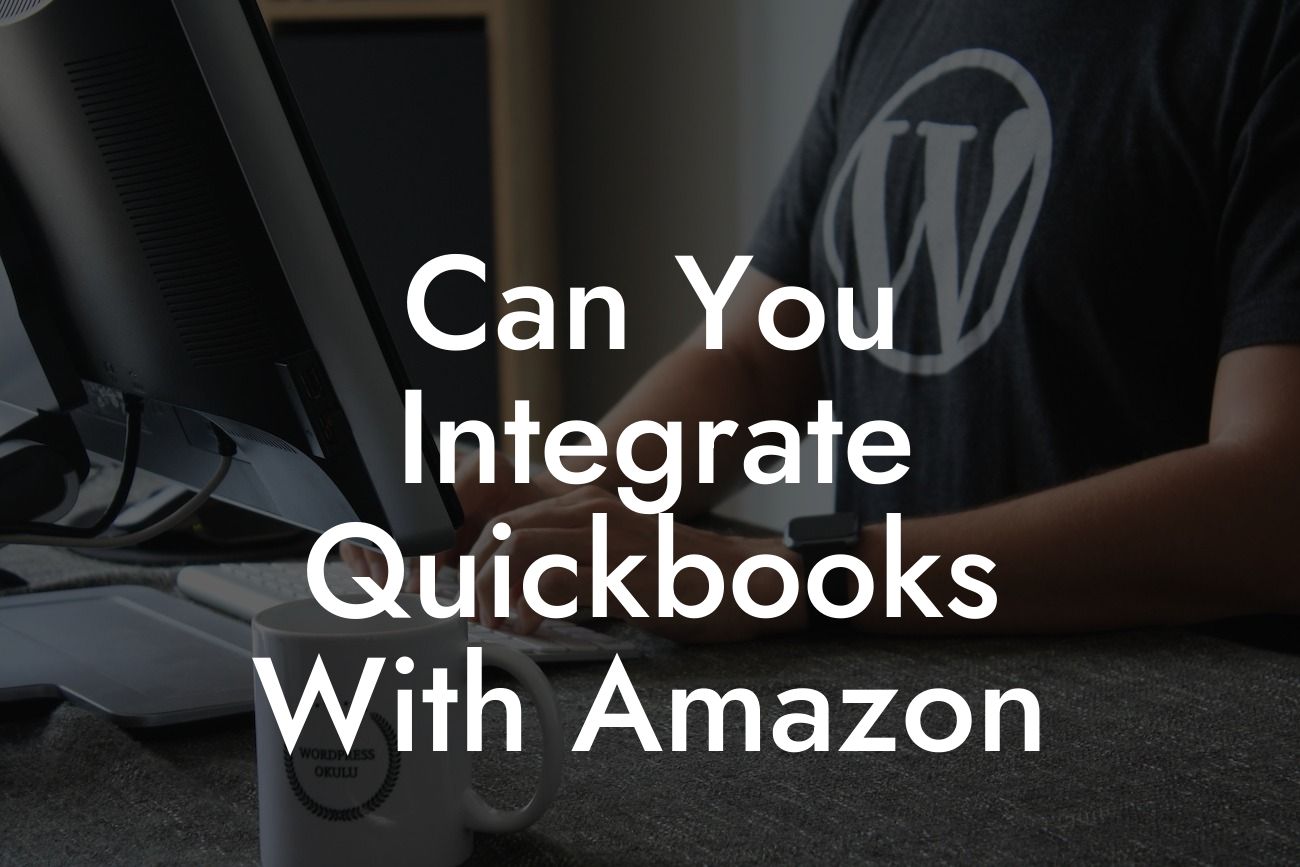Can You Integrate QuickBooks with Amazon?
As an e-commerce business owner, managing your finances and inventory can be a daunting task, especially when selling on multiple platforms like Amazon. QuickBooks is a popular accounting software that helps you keep track of your financial data, while Amazon is a leading e-commerce platform that allows you to reach a vast customer base. But have you ever wondered if you can integrate QuickBooks with Amazon? The answer is yes, and in this article, we'll explore the benefits and ways to integrate these two powerful tools.
Why Integrate QuickBooks with Amazon?
Integrating QuickBooks with Amazon can revolutionize the way you manage your e-commerce business. Here are some compelling reasons to do so:
• Streamlined Financial Management: By integrating QuickBooks with Amazon, you can automatically sync your sales data, eliminating the need for manual data entry and reducing errors.
• Real-time Inventory Management: With integration, you can update your inventory levels in real-time, ensuring that you never oversell or undersell products.
• Enhanced Customer Experience: By having accurate and up-to-date inventory levels, you can provide your customers with a better shopping experience, reducing the likelihood of cancelled orders and improving customer satisfaction.
Looking For a Custom QuickBook Integration?
• Increased Efficiency: Automation of tasks such as invoicing, payment tracking, and inventory management frees up more time for you to focus on growing your business.
Methods of Integration
There are several ways to integrate QuickBooks with Amazon, including:
• API Integration: Amazon provides an API (Application Programming Interface) that allows developers to access Amazon data and integrate it with other applications, including QuickBooks.
• Third-Party Integration Tools: There are several third-party integration tools available that can connect QuickBooks with Amazon, such as Zapier, Automate.io, and Webgility.
• Custom Integration: If you have a large and complex e-commerce operation, you may require a custom integration solution that is tailored to your specific needs.
Benefits of Using a Third-Party Integration Tool
Using a third-party integration tool can simplify the integration process and provide additional benefits, including:
• Easy Setup: Third-party integration tools often have a user-friendly interface that makes it easy to set up the integration.
• Real-time Syncing: These tools can sync data in real-time, ensuring that your financial data and inventory levels are always up-to-date.
• Automated Workflows: You can automate tasks such as invoicing, payment tracking, and inventory management, freeing up more time for you to focus on growing your business.
• Scalability: Third-party integration tools can handle large volumes of data, making them ideal for businesses that experience rapid growth.
Challenges of Integration
While integrating QuickBooks with Amazon can be highly beneficial, there are some challenges to be aware of, including:
• Data Mapping: Ensuring that the data from Amazon is accurately mapped to the correct fields in QuickBooks can be a complex task.
• API Limitations: Amazon's API has limitations on the amount of data that can be accessed and the frequency of data retrieval.
• Customization: Depending on your specific business needs, you may require custom integration solutions that can be time-consuming and costly to implement.
Best Practices for Integration
To ensure a successful integration, follow these best practices:
• Plan Ahead: Take the time to plan and prepare for the integration, including mapping out your data and identifying potential challenges.
• Choose the Right Integration Tool: Select an integration tool that meets your specific business needs and has a proven track record of success.
• Test and Iterate: Test the integration thoroughly and make adjustments as needed to ensure that it is working correctly.
• Monitor and Maintain: Regularly monitor the integration and make updates as needed to ensure that it continues to meet your business needs.
Integrating QuickBooks with Amazon can be a game-changer for e-commerce businesses, providing a streamlined and efficient way to manage finances and inventory. By understanding the benefits and methods of integration, as well as the challenges and best practices, you can make an informed decision about whether integration is right for your business. If you're ready to take your e-commerce operation to the next level, consider integrating QuickBooks with Amazon today.
Get Started with QuickBooks Integration
At [Your Company Name], we specialize in QuickBooks integrations and can help you connect your Amazon account with QuickBooks. Our team of experts has years of experience in integrating QuickBooks with various e-commerce platforms, including Amazon. Contact us today to learn more about our integration services and how we can help you streamline your e-commerce operation.
Frequently Asked Questions
What is QuickBooks and how does it relate to Amazon?
QuickBooks is a popular accounting software used by businesses to manage their financial data, including invoices, expenses, and inventory. Amazon, on the other hand, is a leading e-commerce platform where businesses can sell their products. Integrating QuickBooks with Amazon allows businesses to streamline their financial data and automate tasks, making it easier to manage their online sales.
Why should I integrate QuickBooks with Amazon?
Integrating QuickBooks with Amazon offers numerous benefits, including automated data synchronization, reduced errors, and increased efficiency. It also provides a comprehensive view of your business's financial performance, enabling you to make informed decisions.
How do I integrate QuickBooks with Amazon?
There are several ways to integrate QuickBooks with Amazon, including using third-party integration tools, such as Zapier or OneSaas, or by using Amazon's own integration services. You can also use QuickBooks' built-in integration features to connect with Amazon.
What data can be integrated between QuickBooks and Amazon?
The integration can synchronize various data points, including sales orders, invoices, customers, products, inventory levels, and payment information. This ensures that your financial data is accurate and up-to-date across both platforms.
Can I integrate QuickBooks with Amazon Seller Central?
Yes, you can integrate QuickBooks with Amazon Seller Central, which allows you to manage your Amazon sales, inventory, and customer data within QuickBooks.
What are the system requirements for integrating QuickBooks with Amazon?
The system requirements for integration vary depending on the method used. However, generally, you'll need a compatible version of QuickBooks, a stable internet connection, and an Amazon Seller Central account.
Is the integration process complicated?
The integration process can be complex, especially if you're not familiar with the technical aspects of both platforms. However, many integration tools and services offer step-by-step guides and support to help you through the process.
How long does the integration process take?
The integration process can take anywhere from a few minutes to several hours, depending on the complexity of the integration and the amount of data being synchronized.
Will integrating QuickBooks with Amazon affect my Amazon sales?
No, integrating QuickBooks with Amazon will not affect your Amazon sales. The integration is designed to work in the background, synchronizing data and automating tasks without disrupting your sales or customer interactions.
Can I integrate QuickBooks with Amazon FBA?
Yes, you can integrate QuickBooks with Amazon FBA (Fulfillment by Amazon), which allows you to manage your inventory, shipping, and customer service within QuickBooks.
How does the integration handle inventory management?
The integration can synchronize inventory levels between QuickBooks and Amazon, ensuring that your inventory levels are accurate and up-to-date across both platforms. This helps prevent overselling and stockouts.
Can I customize the integration to fit my business needs?
Yes, many integration tools and services offer customization options, allowing you to tailor the integration to fit your specific business needs and workflows.
Is the integration secure and reliable?
Yes, reputable integration tools and services prioritize security and reliability, using encryption and secure servers to protect your data and ensure seamless synchronization.
What kind of support is available for the integration?
Many integration tools and services offer dedicated support teams, documentation, and resources to help you with the integration process and any issues that may arise.
Can I integrate QuickBooks with Amazon in multiple currencies?
Yes, many integration tools and services support multiple currencies, allowing you to manage your international sales and transactions within QuickBooks.
How does the integration handle sales tax and VAT?
The integration can handle sales tax and VAT calculations, ensuring that you're compliant with tax regulations and that your financial data is accurate.
Can I integrate QuickBooks with Amazon for multiple Amazon accounts?
Yes, many integration tools and services allow you to integrate QuickBooks with multiple Amazon accounts, making it easy to manage multiple sales channels within QuickBooks.
What are the costs associated with integrating QuickBooks with Amazon?
The costs associated with integration vary depending on the method used and the complexity of the integration. Some integration tools and services offer free trials or affordable pricing plans.
Can I cancel the integration if I'm not satisfied?
Yes, many integration tools and services offer flexible cancellation policies, allowing you to cancel the integration if you're not satisfied with the results.
How often is the integration updated to accommodate changes in QuickBooks and Amazon?
Reputable integration tools and services regularly update their integrations to accommodate changes in QuickBooks and Amazon, ensuring that you're always up-to-date and compliant with the latest features and regulations.
Can I use the integration for other e-commerce platforms besides Amazon?
Yes, many integration tools and services offer integrations with other e-commerce platforms, such as eBay, Shopify, and WooCommerce, allowing you to manage multiple sales channels within QuickBooks.
What kind of reporting and analytics are available with the integration?
The integration can provide detailed reporting and analytics, giving you insights into your sales, revenue, and customer behavior, enabling you to make data-driven decisions.
Can I automate tasks and workflows with the integration?
Yes, many integration tools and services offer automation features, allowing you to automate tasks and workflows, such as invoicing, payment processing, and inventory management.
Is the integration compatible with QuickBooks Online and QuickBooks Desktop?
Yes, many integration tools and services are compatible with both QuickBooks Online and QuickBooks Desktop, allowing you to choose the version that best suits your business needs.