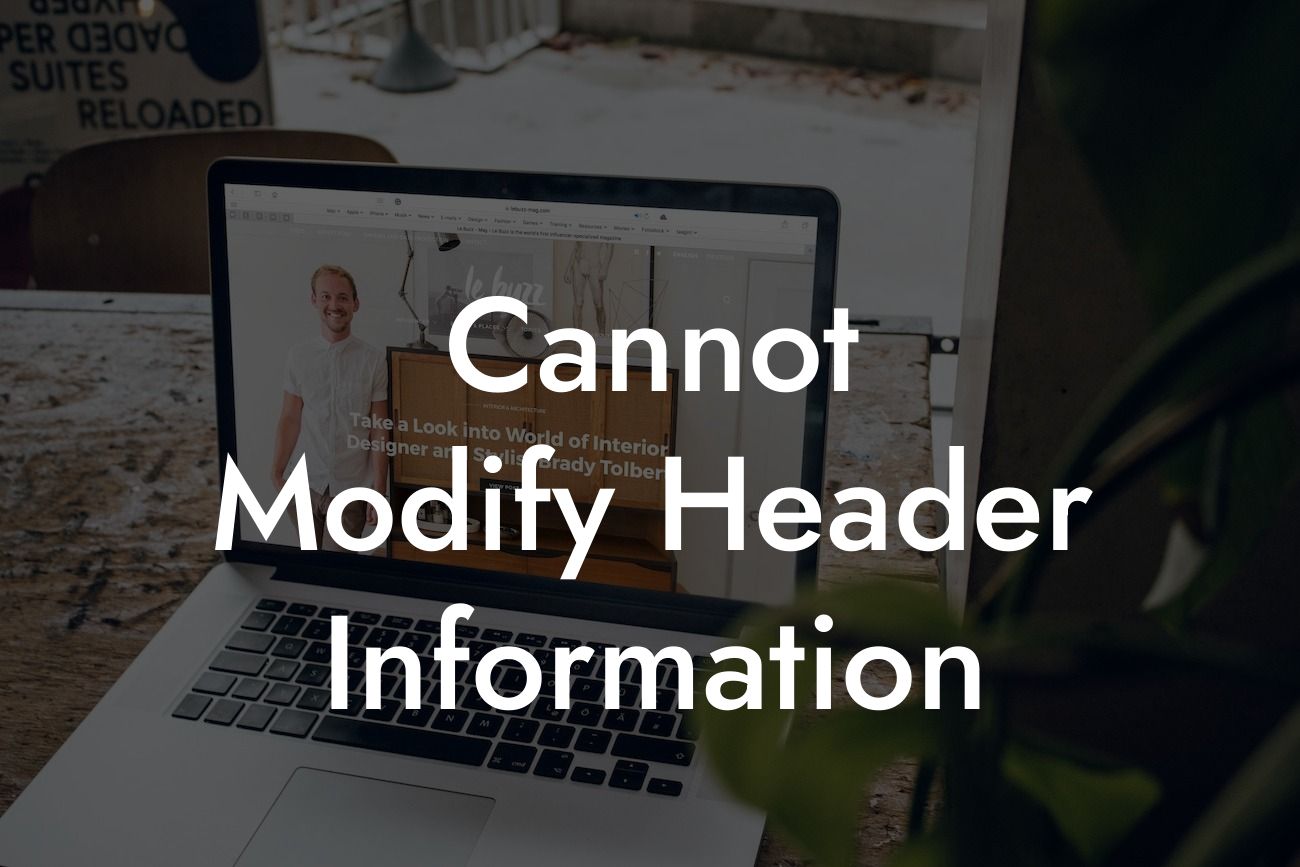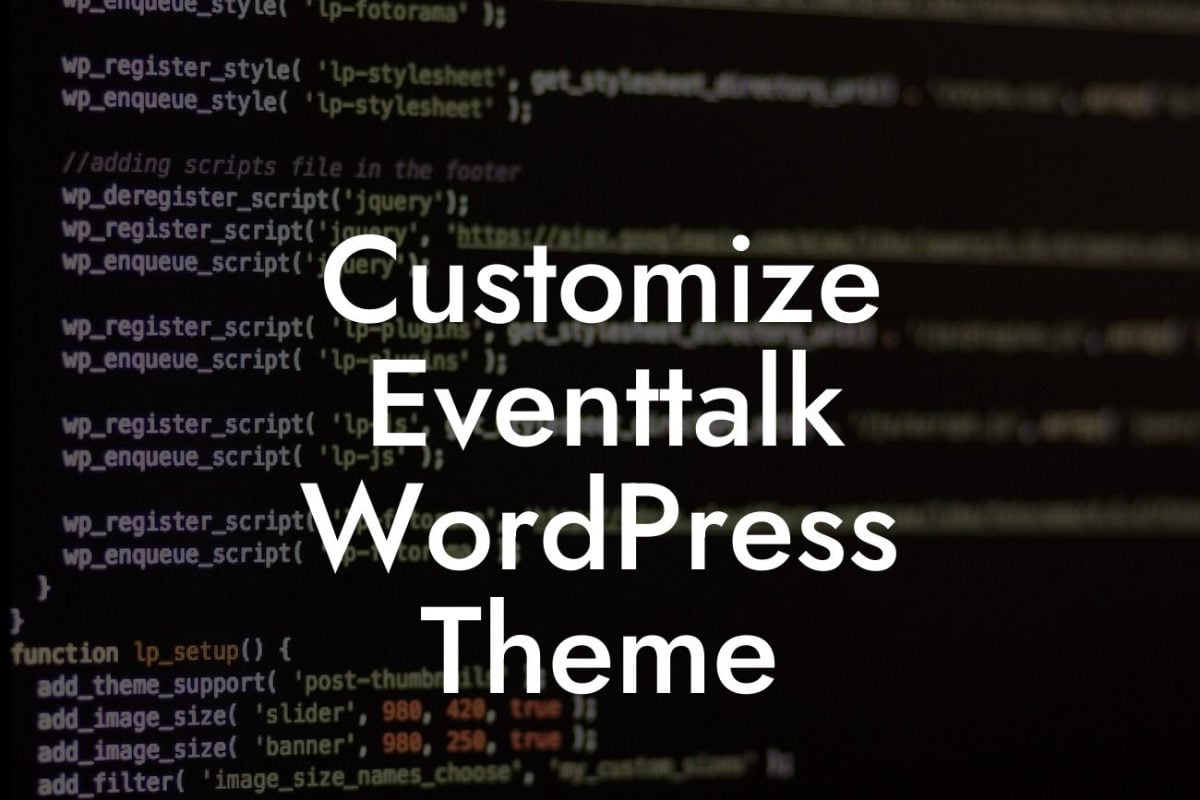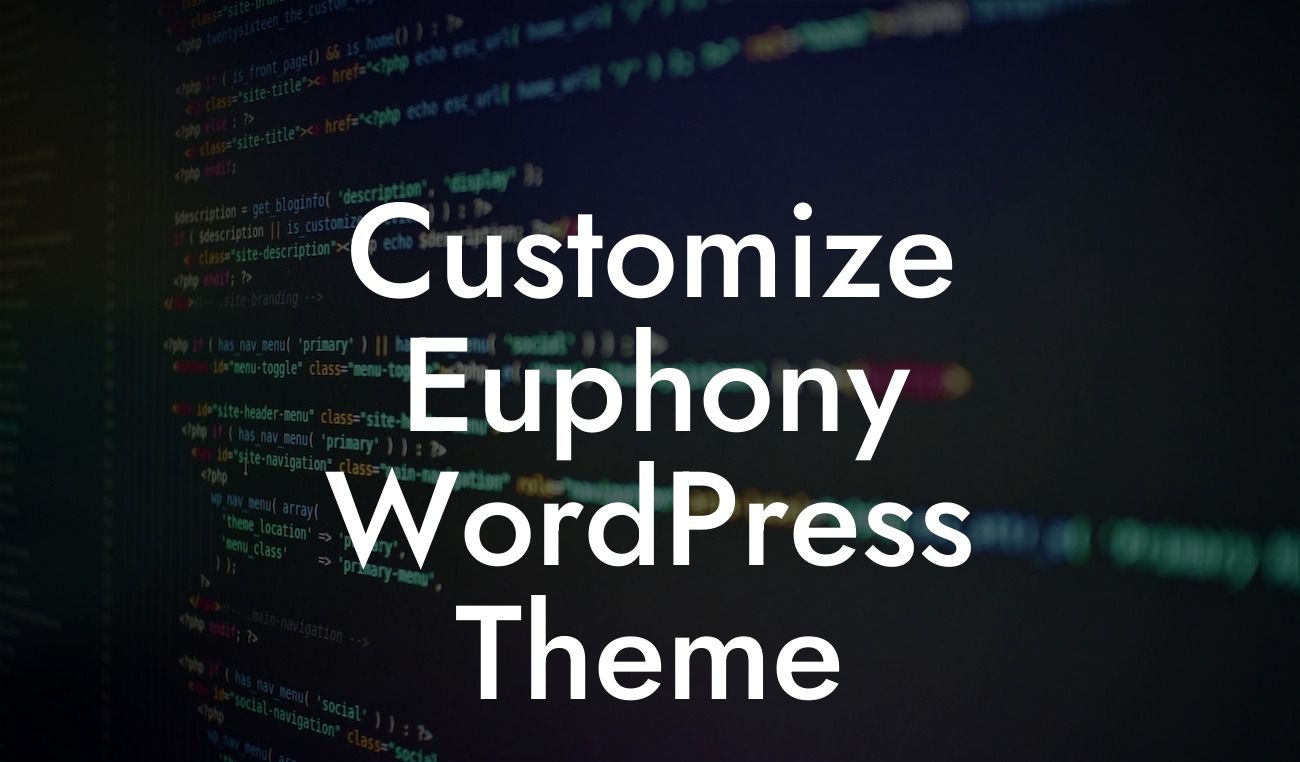Headers already sent error is a common issue encountered by WordPress users, especially when attempting to modify header information. This can be frustrating and intimidating for website owners and developers, but fear not! In this comprehensive guide, DamnWoo will walk you through the steps to fix this error and get your website back on track. So, let's dive into resolving the 'Cannot Modify Header Information - Headers Already Sent By WordPress wp-config.php' issue.
First, let's understand what this error means and why it occurs. 'Cannot Modify Header Information - Headers Already Sent' occurs when PHP code tries to modify header information (like sending HTTP headers or cookies) after it has already been sent to the browser. This commonly happens when there is unwanted whitespace, text, or even a character before the opening tag in the wp-config.php file.
To solve this error, follow these steps:
1. Identification and Diagnosis:
Begin by identifying which file is causing the error. In this case, we are specifically focusing on the wp-config.php file. Check if there are any unnecessary spaces, text, or characters before or after the PHP tags in your wp-config.php file.
Looking For a Custom QuickBook Integration?
2. Remove Unwanted Spaces or Characters:
Open your wp-config.php file in a code editor and ensure there are no spaces, text, or characters before the opening tag, as it should be the last line of code. Remove any unwanted whitespace or characters that may trigger the error.
3. Ensure Encoding:
Make sure the wp-config.php file is encoded in UTF-8 without a Byte Order Mark (BOM). An incorrect encoding can also cause header-related issues. Save the file with the correct encoding if needed.
4. Disable Plugins and Themes:
Temporarily disable all plugins and revert to a default WordPress theme (e.g., Twenty Twenty-One). This step helps determine if a plugin or theme is conflicting with your wp-config.php file, causing the error. Reactivate them one by one to identify the specific culprit.
Cannot Modify Header Information Example:
Let's consider a scenario where a website owner, Jane, encounters the 'Cannot Modify Header Information - Headers Already Sent' error after making some changes in her wp-config.php file. Jane carefully checks her wp-config.php file and discovers an extra space before the opening <?php tag. She promptly removes the space, saves the file, and refreshes her website. Voila! The error is resolved, and her website is back up and running smoothly.
Congratulations! You've successfully fixed the 'Cannot Modify Header Information - Headers Already Sent By WordPress wp-config.php' error. Remember, taking care of such issues promptly helps maintain a seamless and professional user experience on your website. Explore more informative guides and maximize your online presence with DamnWoo's collection of awesome plugins. Don't forget to share this article with others who might find it helpful. Happy website building!
Note: DamnWoo is committed to assisting small businesses and entrepreneurs in enhancing their online presence through effective WordPress plugins. Stay tuned for more insightful articles and guides from us.