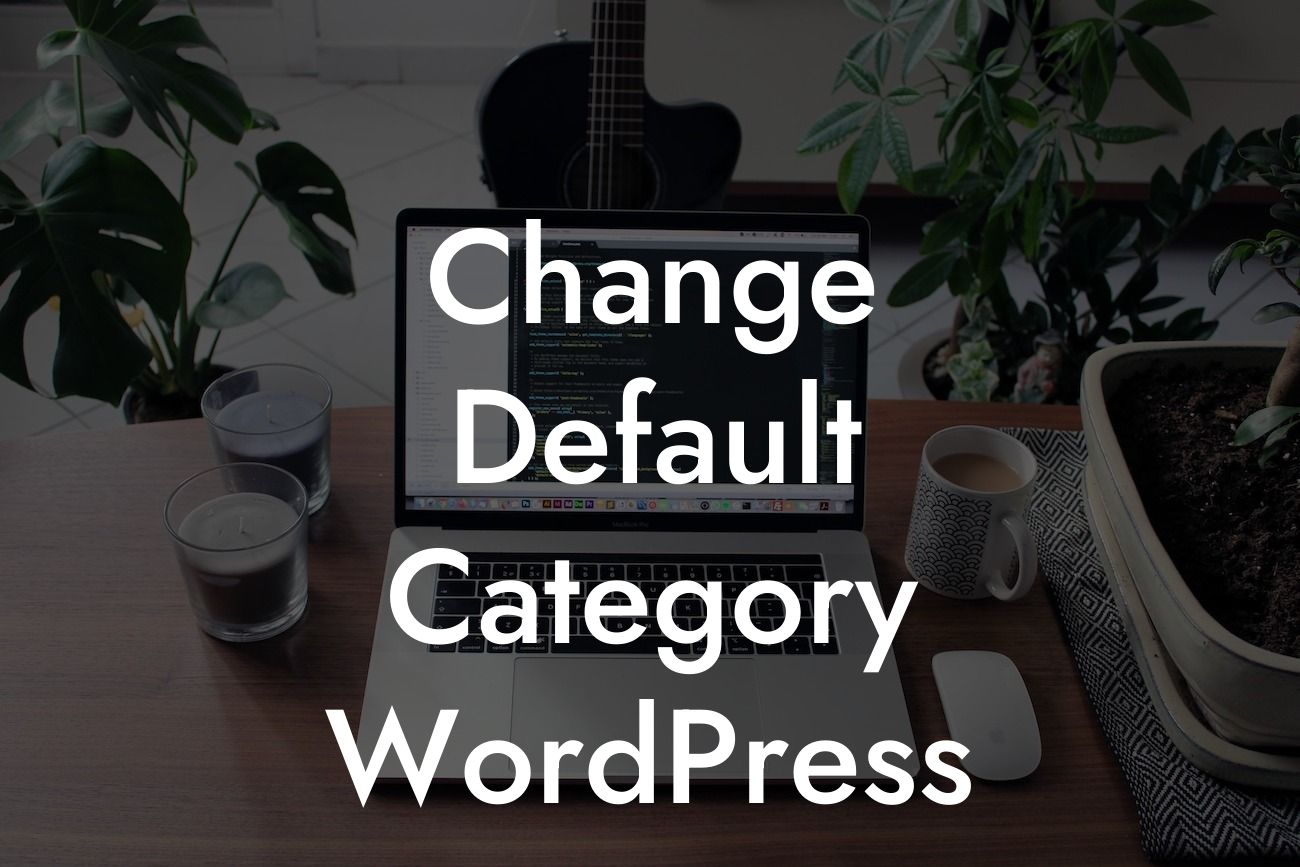Are you tired of the default category in your WordPress site? Ready to break free from the ordinary and make your website truly stand out? Look no further, because at DamnWoo, we have the perfect solution for you. In this article, we will guide you through the process of changing the default category in WordPress, giving you the flexibility to customize your website's categories to fit your unique needs. Say goodbye to the mundane and embrace the extraordinary!
Changing the default category in WordPress is a straightforward process that can be accomplished in just a few steps. Let's dive in!
1. Access your WordPress Dashboard: Log in to your WordPress website and navigate to the Dashboard.
2. Go to the Settings Section: In the left-hand menu, locate and click on "Settings."
3. Select Writing: In the Settings submenu, choose "Writing."
Looking For a Custom QuickBook Integration?
4. Find Default Post Category: Look for the "Default Post Category" option on the Writing Settings page. This dropdown menu lists all your existing categories.
5. Choose a New Default Category: Select the category you wish to set as the new default from the dropdown menu. This category will be automatically assigned to any new posts that don't have a specific category assigned to them.
6. Save Changes: Once you've chosen the new default category, scroll down to the bottom of the page and click on "Save Changes" to finalize your selection.
Change Default Category Wordpress Example:
Let's say you run a lifestyle blog, and the default category on your WordPress site is currently set as "Uncategorized." To align with your content's theme and provide a better user experience, you want to change the default category to "Lifestyle." By following the steps outlined above, you can easily update the default category to reflect your website's focus.
Congratulations! You have successfully changed the default category on your WordPress site. Now it's time to explore further guides on DamnWoo to enhance your website even more. Check out our collection of awesome WordPress plugins designed specifically for small businesses and entrepreneurs. With DamnWoo by your side, you can supercharge your online presence and take your success to new heights. Don't forget to share this article with others who might find it useful. Stay tuned for more engaging content and elevate your website to extraordinary heights with DamnWoo!