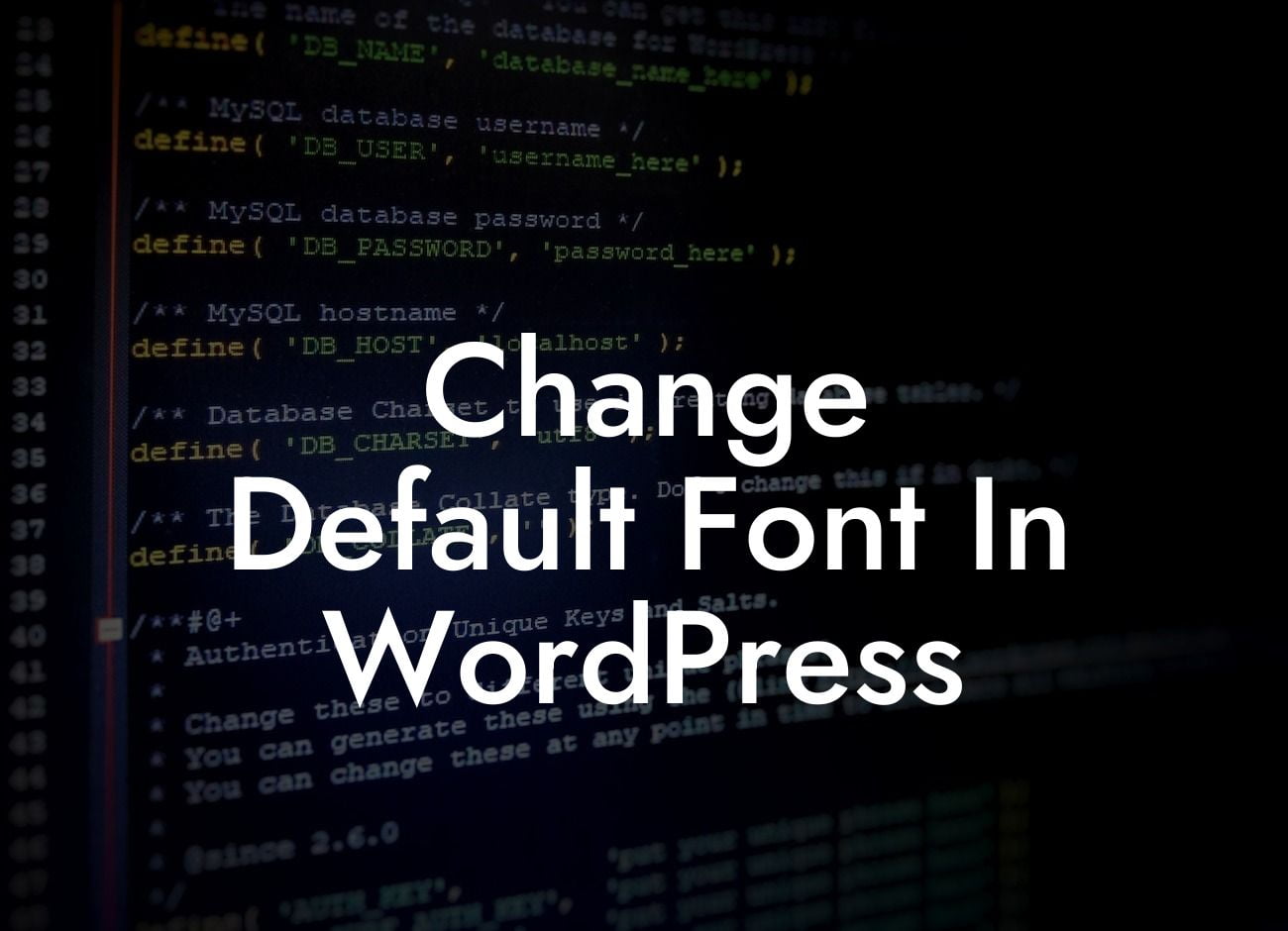Changing the default font in WordPress may seem like a daunting task for many small businesses and entrepreneurs. However, with the right guidance and a few simple steps, you can easily transform your website's appearance and provide a more personalized experience for your visitors. In this article, we will walk you through the process of changing the default font in WordPress, ensuring that your online presence reflects the uniqueness of your brand.
Before we dive into the steps, let's first understand why changing the default font is essential. A website's font plays a crucial role in attracting and retaining visitors' attention. It conveys your brand's personality, enhances readability, and improves overall user experience. With WordPress, you have the flexibility to choose a font that aligns perfectly with your brand identity and creates a lasting impression on your audience.
1. Choosing the Right Font:
The first step towards changing the default font in WordPress is selecting the perfect font for your website. Consider your brand's identity and target audience. Do you want a modern and sleek font, or perhaps something more playful and artistic? Research different font options and choose one that represents your brand's values effectively.
2. Installing a Custom Fonts Plugin:
Looking For a Custom QuickBook Integration?
To change the default font in WordPress, we recommend using a custom fonts plugin like DamnWoo's Custom Fonts Plugin. This plugin eliminates the need for complex coding and provides a user-friendly interface to customize your website's font effortlessly. Install and activate the plugin on your WordPress dashboard to proceed.
3. Uploading Custom Font Files:
With the plugin activated, it's time to upload your custom font files. Ensure you have the appropriate font formats (e.g., .woff, .woff2, .ttf) for compatibility across different browsers. The Custom Fonts Plugin guides you through the process of uploading your font files and prepares them for usage.
4. Assigning Custom Fonts:
After uploading the font files, it's time to assign them to specific areas of your website. The Custom Fonts Plugin makes this process intuitive and enables you to select the desired font for headings, paragraphs, navigation menus, and more. Experiment with different combinations to find the perfect balance.
Change Default Font In Wordpress Example:
Let's take Sally, a small business owner who runs an online bakery. She wants her website to evoke a rustic and warm feeling, so she decides to change the default font to something handwritten and inviting. Sally installs the DamnWoo Custom Fonts Plugin, uploads her custom font files, and assigns the font to headings and body text. The result is a visually stunning website that perfectly matches her brand's personality.
Congratulations! You have successfully changed the default font in WordPress, taking a significant step towards elevating your online presence. Don't stop here – explore DamnWoo's other helpful guides to enhance your WordPress skills and unlock the full potential of your website. Additionally, try out our awesome plugins tailored for small businesses and entrepreneurs, empowering you to achieve extraordinary success.
Remember to share this article with others who may find it helpful and spread the knowledge in your network. Together, let's create exceptional WordPress websites that leave a lasting impression.