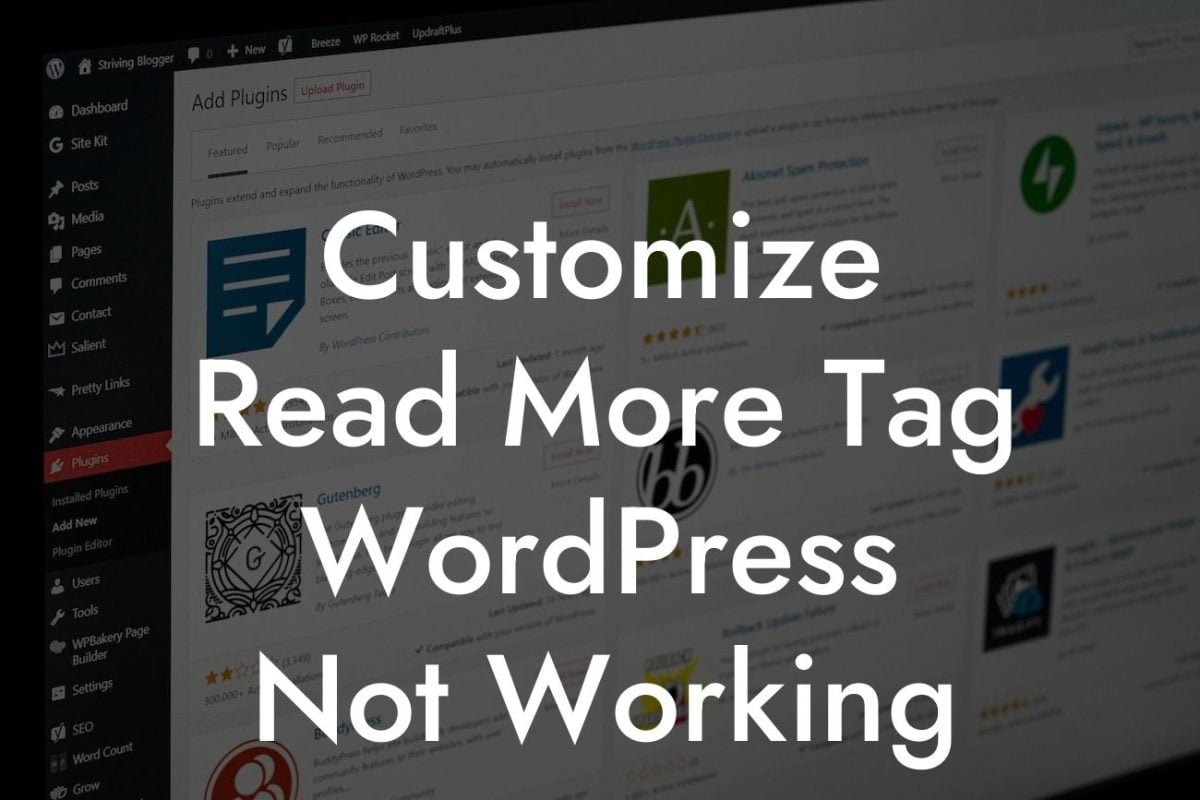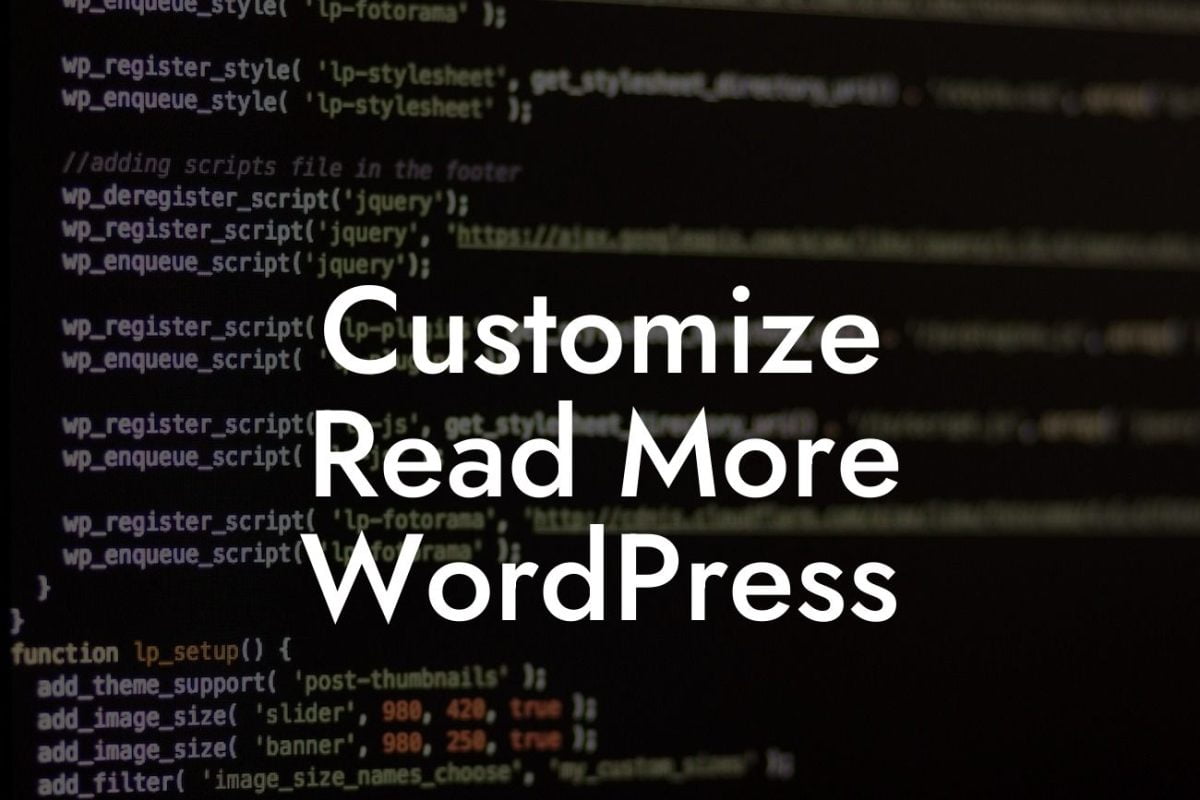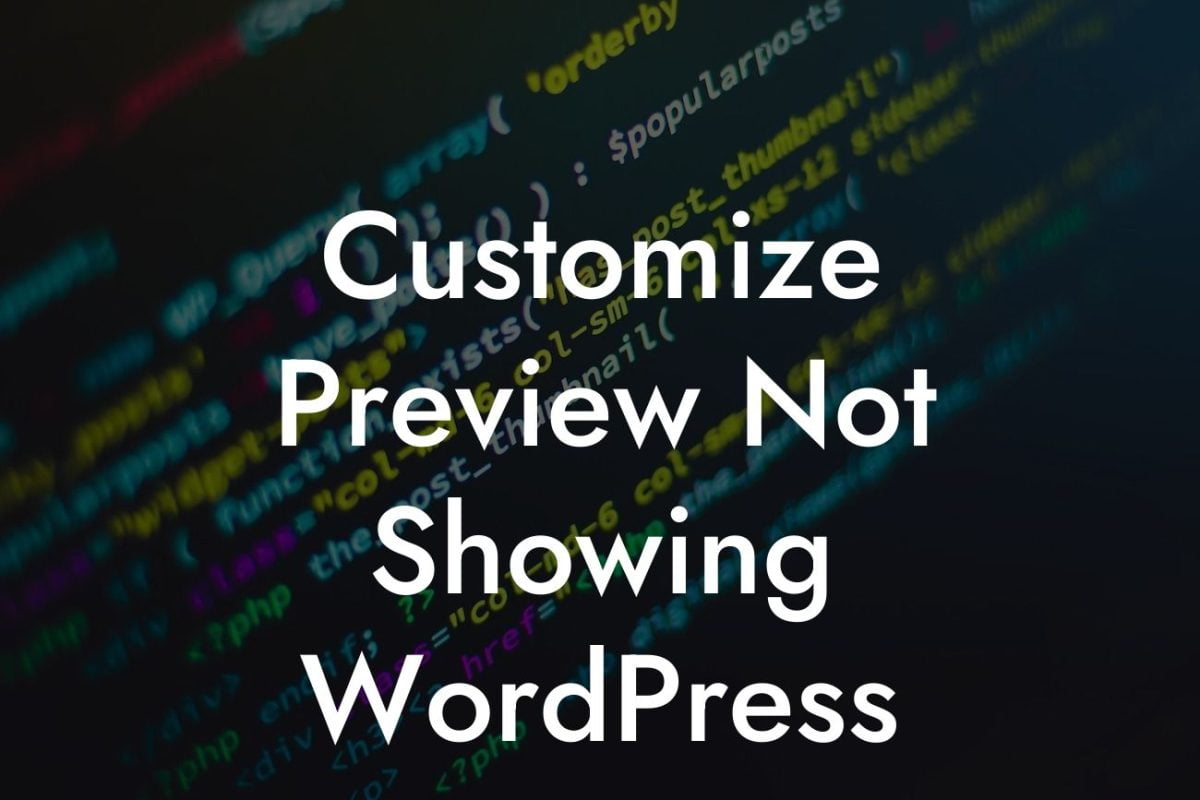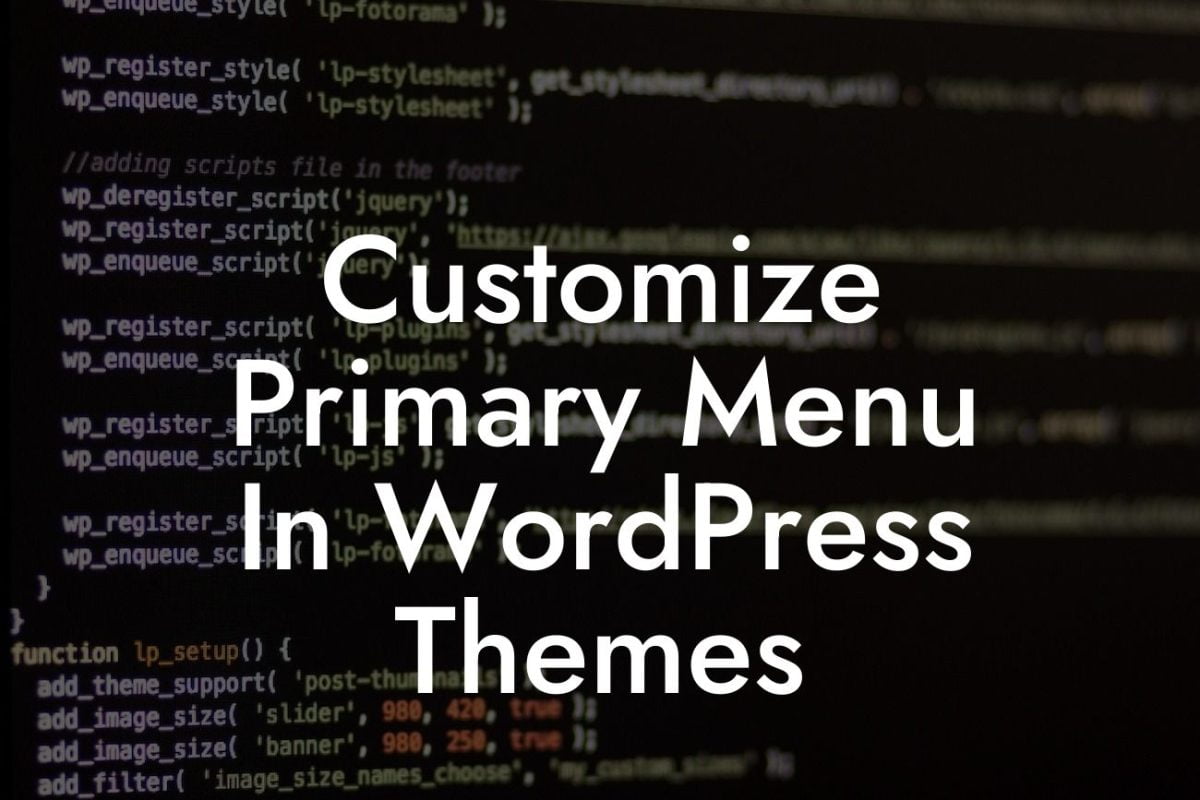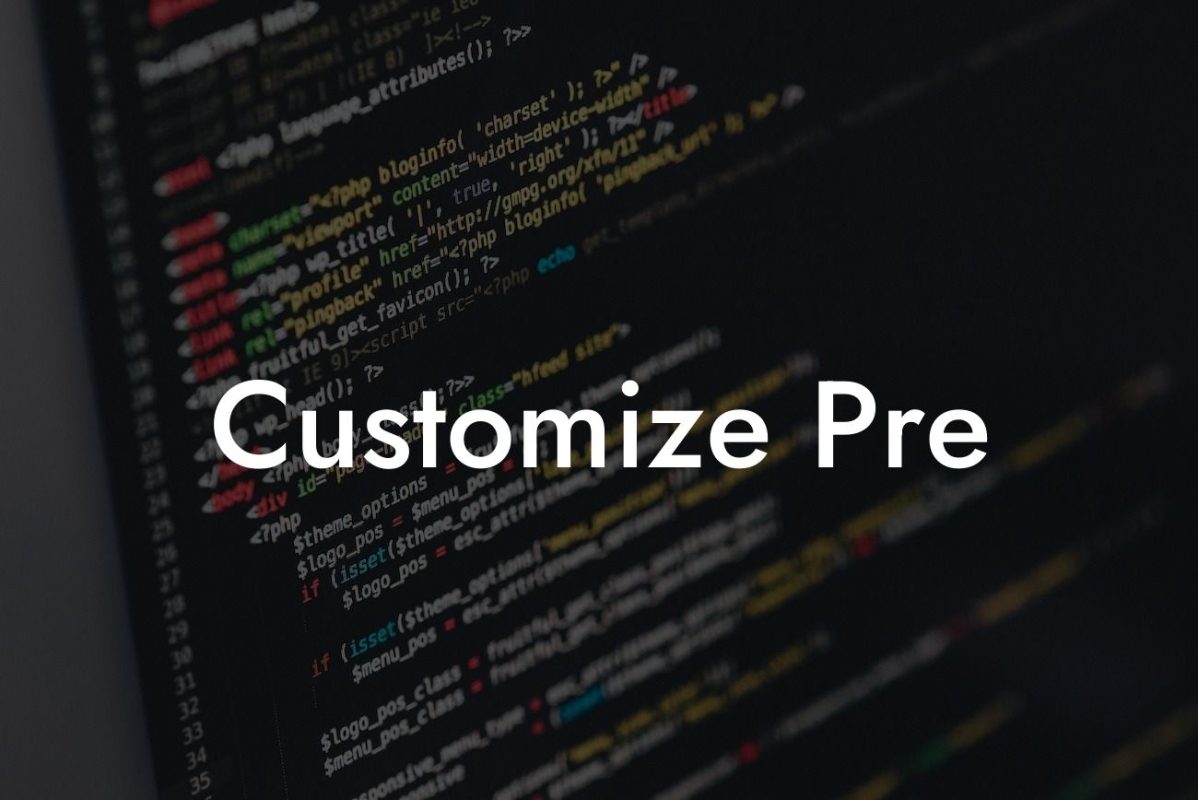Are you tired of the default font in your WordPress theme? Do you want to give your website a unique and attractive look? Look no further! In this blog post, we will dive into the world of changing fonts in WordPress themes. Whether you are a small business owner or an entrepreneur, enhancing your online presence is crucial, and changing the font can be a game-changer. Let's explore how you can easily modify the font in your WordPress theme to elevate your website to the next level.
Changing the font in your WordPress theme might seem like a complex task, but fear not! With the right tools and a few simple steps, you can transform the appearance of your website with ease.
1. Choosing the Right Font Plugin:
There are numerous WordPress plugins available that offer a wide range of font customization options. Two popular choices are Easy Google Fonts and Typekit Fonts for WordPress. These plugins allow you to easily add custom fonts to your theme and customize various text elements, such as headings, paragraphs, and navigation menus.
2. Installing and Activating the Plugin:
Looking For a Custom QuickBook Integration?
After selecting the desired font plugin, you need to install and activate it on your WordPress website. Head over to the WordPress dashboard, navigate to the "Plugins" section, and click on "Add New." Search for the chosen font plugin and select the one that suits your requirements. Click on "Install" and then "Activate" to enable the plugin.
3. Customizing Fonts:
Once the plugin is activated, you can start customizing the fonts on your website. This can usually be done through the plugin's settings panel, which is typically found under the "Appearance" or "Customize" menu in the WordPress dashboard. You will have the option to choose from a wide range of fonts provided by the plugin or even upload your own custom fonts.
4. Applying Fonts to Different Elements:
Depending on the font plugin you choose, you will have various options to apply the fonts to different elements of your website. This includes headings, paragraphs, buttons, navigation menus, and more. Take the time to explore the settings and apply the fonts consistently throughout your site to ensure a cohesive look and feel.
Change Font In Wordpress Theme Example:
Let's say you have a stylish fashion blog and want to change the font to give it a more elegant touch. By using a font plugin like Easy Google Fonts, you can choose a beautiful cursive font for your headings and a clean sans-serif font for your paragraphs. This combination will instantly enhance the aesthetic appeal of your blog and make it stand out from the crowd.
Congratulations! You have successfully changed the font in your WordPress theme and transformed the appearance of your website. Don't stop here though; explore other helpful guides on DamnWoo to further enhance your online presence. And don't forget to try one of our awesome plugins to supercharge your success. Share this article with fellow entrepreneurs and small business owners who are looking to elevate their websites. Together, let's say goodbye to cookie-cutter solutions and embrace the extraordinary.