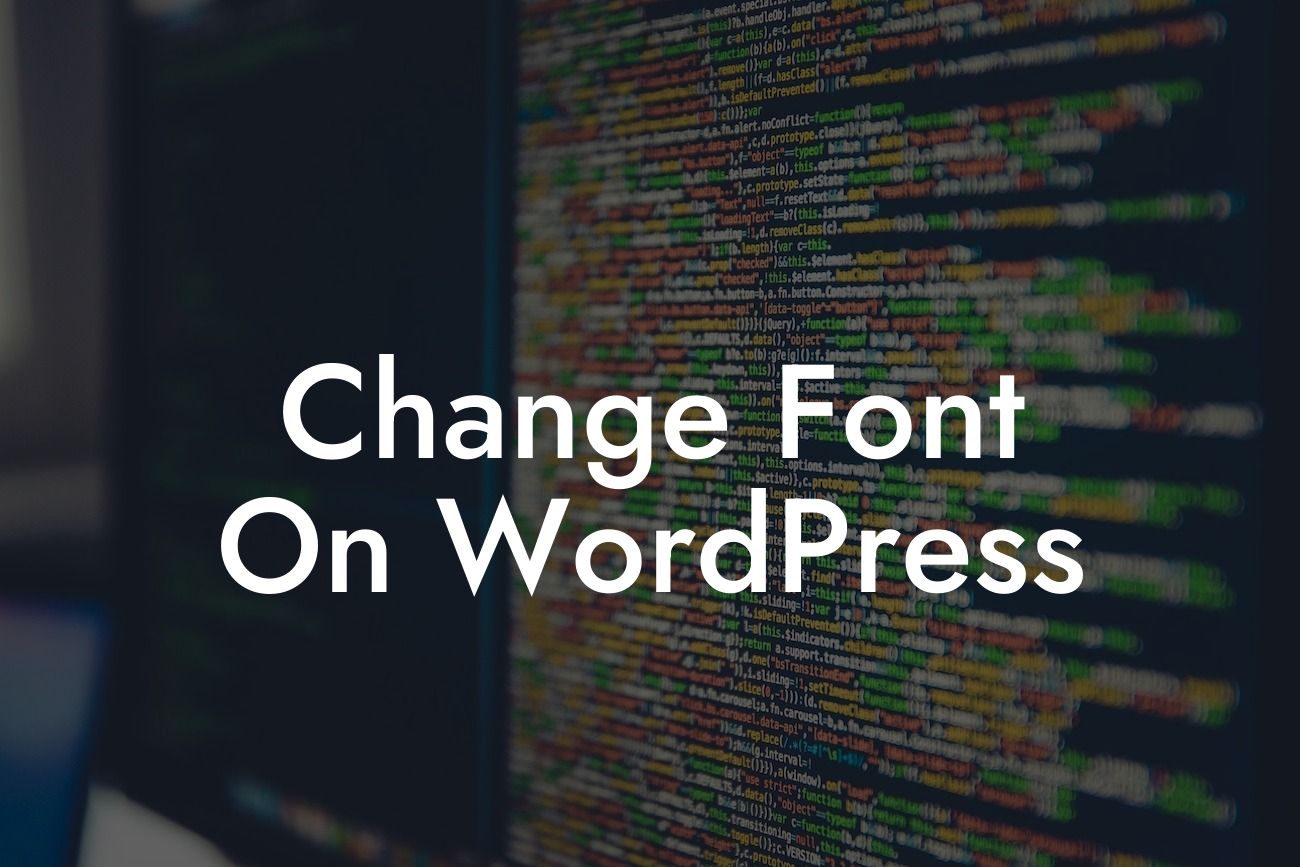When it comes to website design, every small business and entrepreneur wants to stand out from the crowd. One crucial aspect that can make a significant impact on your website's appeal is the font choice. The right font can effectively convey your brand's personality and make your content more engaging for visitors. In this article, we will guide you through the process of changing fonts on WordPress, enabling you to transform the look and feel of your website and captivate your audience.
Changing the font on WordPress is a simple and user-friendly process. Follow these steps to begin customizing your website's typography and give it a distinct personality:
1. Research and Choose Fonts:
Before diving into the technicalities, take some time to explore different fonts and find the ones that best represent your brand. Consider factors like readability, accessibility, and compatibility with different devices. Websites like Google Fonts and Adobe Fonts offer a vast collection of free and premium fonts suitable for all types of websites.
2. Install a Custom Fonts Plugin:
Looking For a Custom QuickBook Integration?
To change fonts on WordPress, you'll need to install a suitable plugin. There are numerous options available, such as Easy Google Fonts, Custom Fonts Plugin, and Typekit Fonts for WordPress. These plugins allow you to easily apply your chosen fonts to various elements of your website without any coding knowledge.
3. Activate the Plugin and Choose Fonts:
Once you've installed a custom fonts plugin, activate it from your WordPress dashboard. Navigate to the plugin's settings, where you can select the fonts you want to use for different parts of your website, such as headings, body text, or buttons. Many plugins provide a live preview, helping you visualize the changes in real-time as you make your font selections.
4. Customize Fonts for Specific Elements:
Most custom fonts plugins allow you to fine-tune your font choices for specific elements and sections of your website. This level of customization ensures consistency throughout your web pages and provides a cohesive visual experience for your visitors. Experiment with different font sizes, weights, and styles to find the perfect combination.
Change Font On Wordpress Example:
Imagine you run a vibrant and youthful fashion blog. With the default font on your WordPress theme, your content lacks the desired flair and fails to resonate with your target audience. By changing the font to a stylish and modern typeface, you can instantly transform the aesthetics of your blog. Now, your fashion articles appear trendy and visually appealing, offering a more engaging experience for your readers.
Congratulations! You've learned how to change fonts on WordPress, opening up a world of design possibilities for your website. With DamnWoo's incredible collection of WordPress plugins, you can further enhance your online presence, supercharge your success, and captivate your audience. Don't settle for cookie-cutter solutions – embrace the extraordinary with DamnWoo! Share this article with others who stand to benefit from it and explore our other guides to unlock your website's full potential. Give one of our awesome plugins a try and witness the difference it makes in elevating your brand.