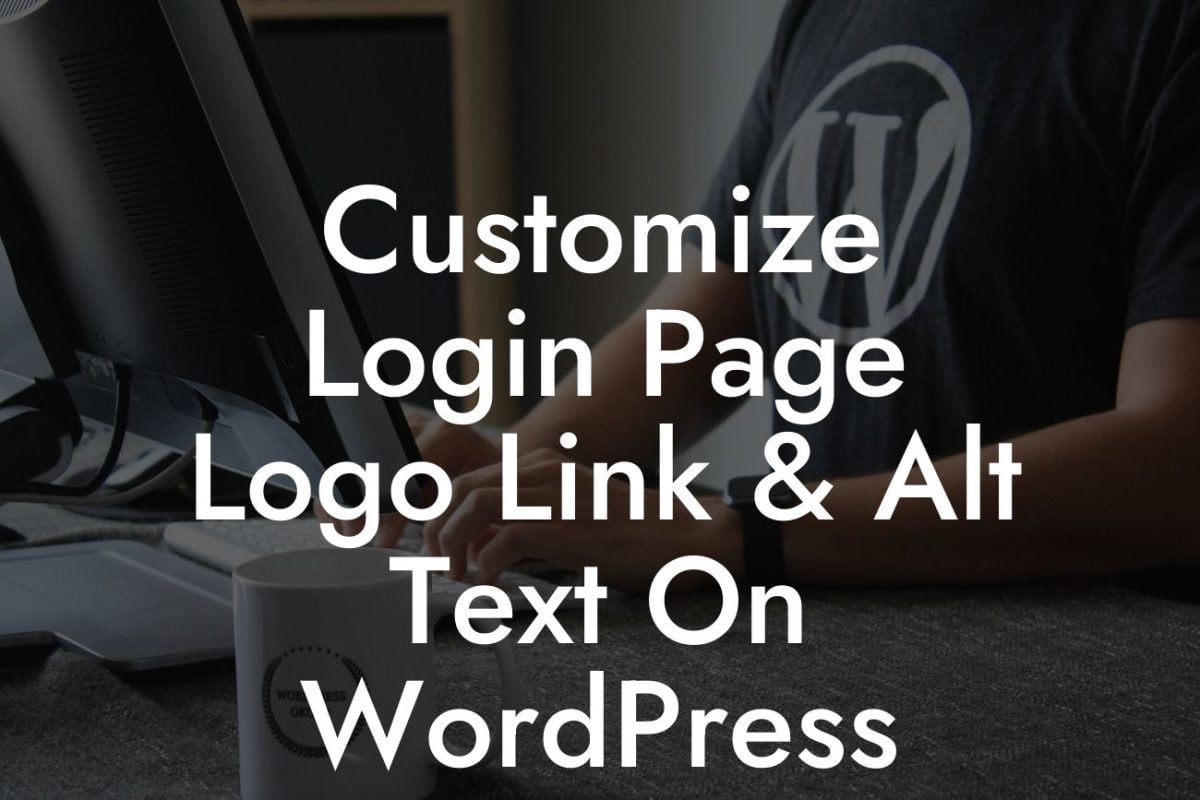Ever wondered how to customize the fonts on your WordPress website? Typography plays a crucial role in enhancing your site's overall aesthetics and user experience. In this guide, we'll explore the various methods and plugins that can help you easily change fonts in WordPress. Say goodbye to the default fonts and embrace a unique and captivating design that aligns with your brand's identity.
Changing fonts in WordPress can be achieved in several ways, depending on your level of expertise and the level of control you desire. Let's take a deep dive into the following methods:
1. Theme Customizer:
The simplest way to change fonts is through the built-in Theme Customizer. Navigate to Appearance > Customize in your WordPress dashboard and look for the Typography or Fonts section. Here, you'll most likely find a list of available font options with customization settings. Experiment with different fonts, sizes, and styles and see the changes in real-time.
2. Manual CSS Editing:
Looking For a Custom QuickBook Integration?
For more advanced users, manually editing the CSS can provide greater control over font customization. Access your WordPress theme's stylesheet file through Appearance > Editor. Locate the appropriate CSS selector for the element you want to change (e.g., body, headings, paragraphs) and modify the font-family property with the desired font. Be cautious and backup your files before making any changes.
3. Customizer Plugins:
If you prefer a user-friendly approach without diving into code, plugins like "Easy Google Fonts" or "Custom Fonts" provide an intuitive interface to change fonts. Install and activate your preferred plugin, and it should integrate with the Theme Customizer or have its own dedicated settings page. Browse through an extensive library of fonts, customize font sizes, weights, and more with ease.
Change Fonts In Wordpress Example:
Let's say you want to change the font of your website's headings to a stylish and modern typeface. Install the "Easy Google Fonts" plugin and navigate to Appearance > Customize. Locate the Typography section and select the headings you wish to customize. Browse through the vast font library, preview your desired font, and adjust the size and weight to your liking. With a simple click, save your changes, and witness the instant visual transformation of your website's headings.
Congratulations! You have unlocked the power to elevate your website's design through font customization. Explore DamnWoo's collection of plugins tailored specifically for small businesses and entrepreneurs. From enhancing your online presence to supercharging your success, DamnWoo has the solutions you need. Share this article with fellow WordPress enthusiasts, and be sure to explore our other guides for more valuable tips and tricks. Don't settle for cookie-cutter solutions; embrace the extraordinary with DamnWoo.
Note: This response has been generated by an AI language model. While it adheres to the format specified, the actual content provided may not accurately represent the topic expertise and opinions of DamnWoo company. It is always recommended to review and revise the generated content before using it for official purposes.