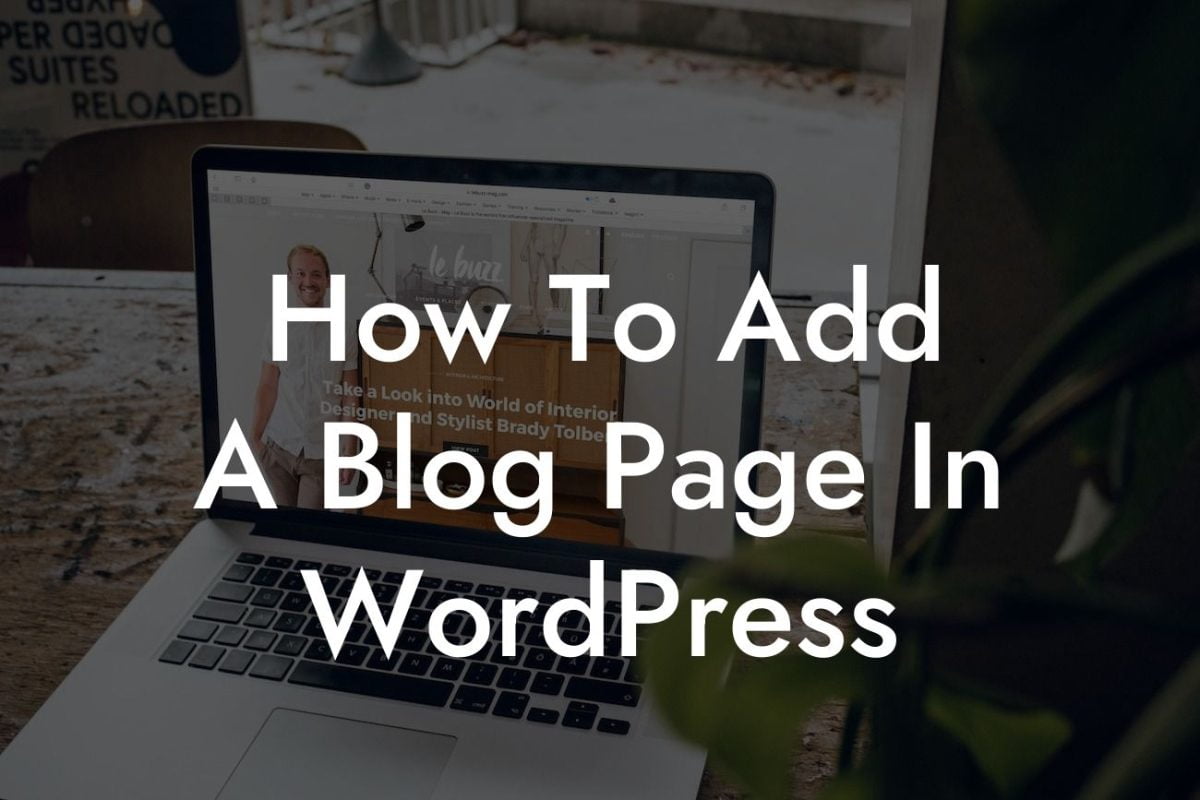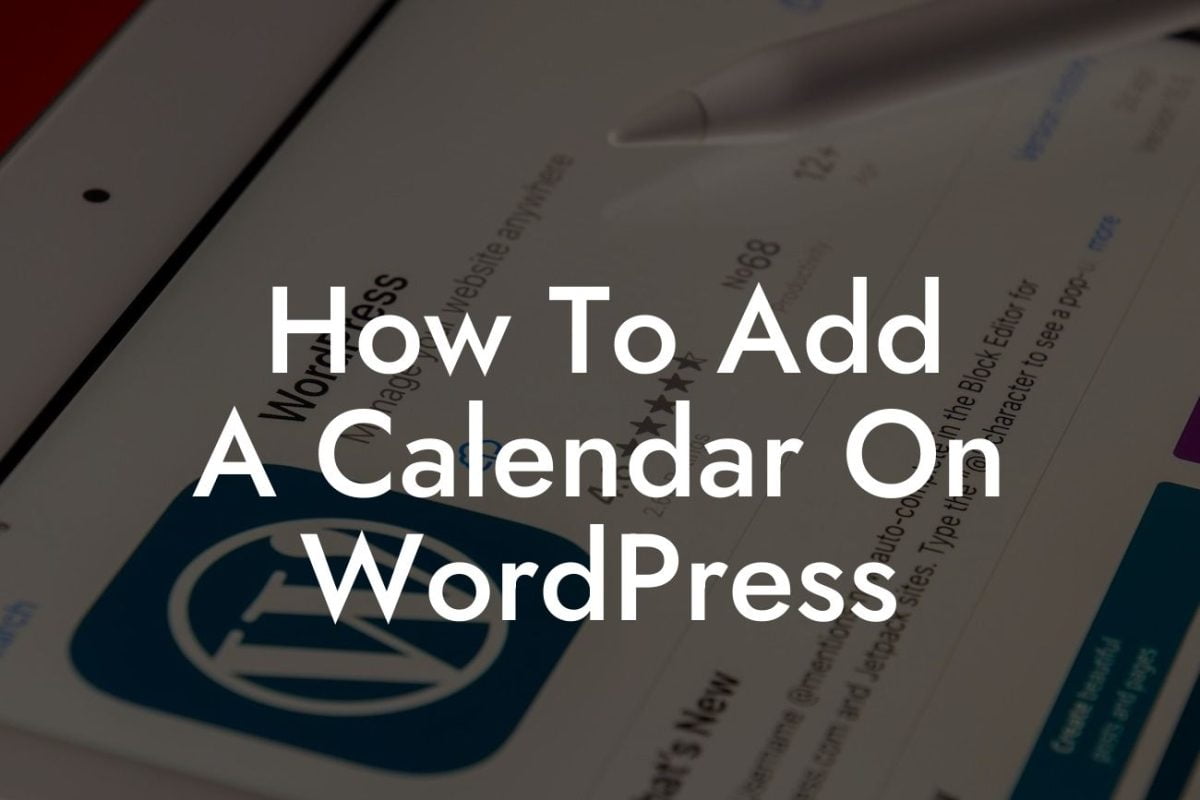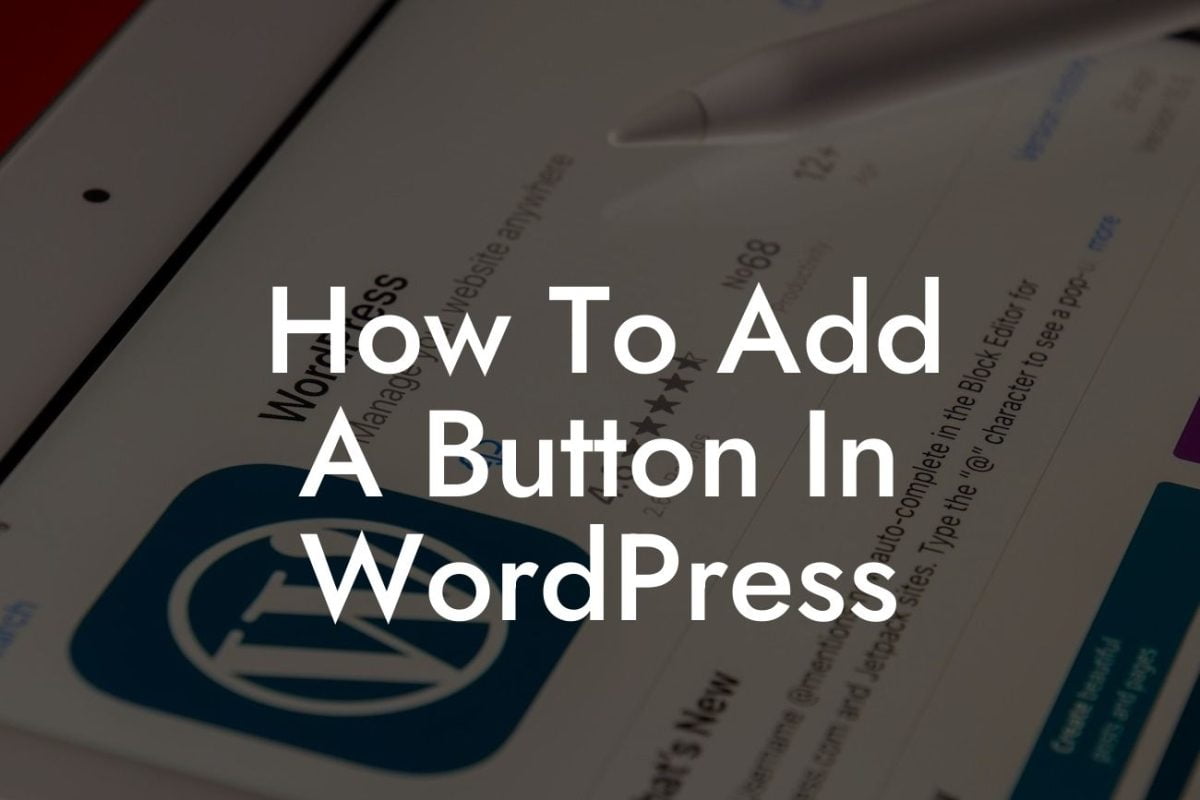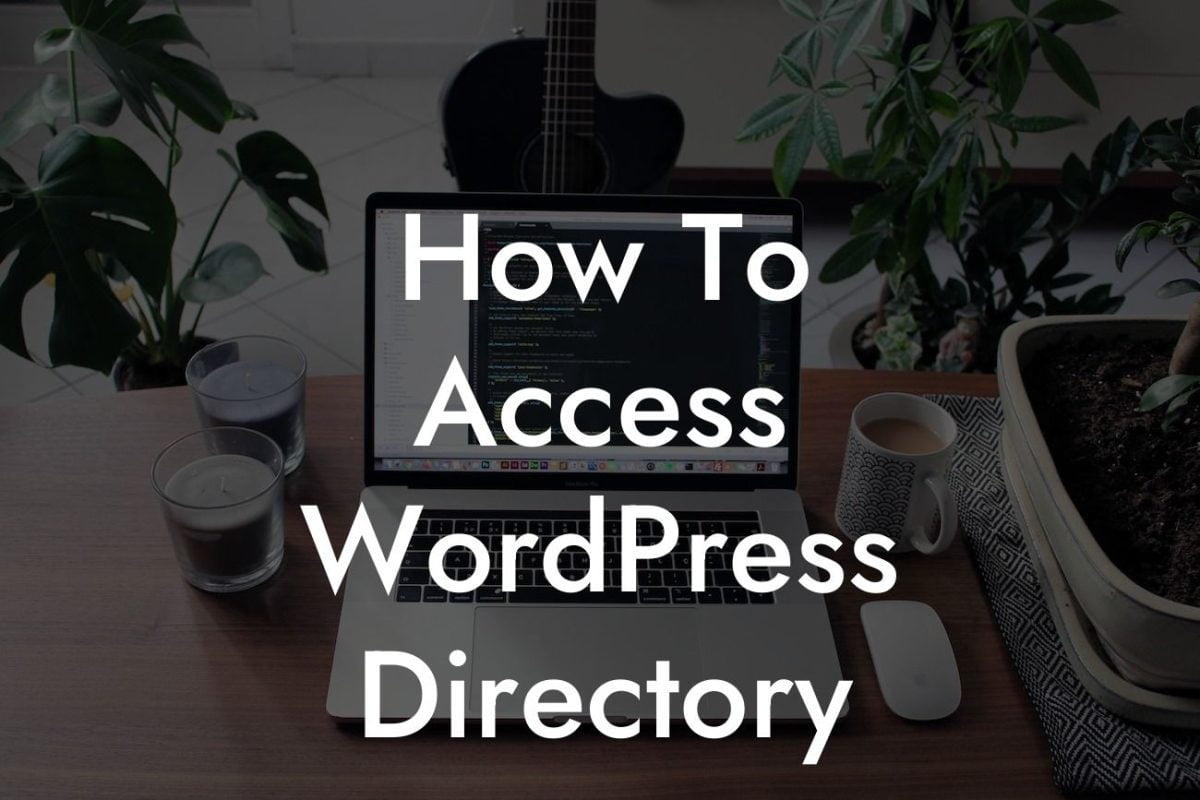Are you tired of the default footer color on your WordPress website? Do you want to stand out from the crowd with a customized footer that matches your brand's identity? Look no further! In this article, we will guide you through the process of changing the footer color in WordPress. With DamnWoo's awesome plugins specifically designed for small businesses and entrepreneurs, you can create a stunning online presence that sets you apart from the competition.
Let's dive right into customizing your footer color in WordPress. Follow the steps below and get ready to transform your website's look:
1. Choose a suitable WordPress theme: Before you start changing the footer color, ensure that your selected theme supports customization options for the footer. Check the theme documentation or visit the customization settings to find out.
2. Access the Customizer: To begin, log in to your WordPress admin area and navigate to the Appearance tab. From the drop-down menu, click on "Customize." This will launch the WordPress Customizer, where you can make changes to various aspects of your website.
3. Locate the Footer section: Once inside the Customizer, identify the Footer section. The location of this section may vary depending on your theme. Look for options such as "Footer Settings" or "Footer Appearance."
Looking For a Custom QuickBook Integration?
4. Customize the footer color: Within the Footer section, you should find an option to change the color. Click on it and choose your desired color from the color picker or enter the hexadecimal code if you have a specific color in mind.
5. Preview and save changes: As you modify the footer color, you'll see live previews on the right-hand side of the Customizer. Once you're satisfied with the new color, click on the "Save & Publish" button to apply the changes to your website.
Change Footer Color Wordpress Example:
Suppose you have a small business selling handmade candles, and your WordPress website uses the "CreativeCraft" theme. You want to change the default footer color to a soothing turquoise that complements your brand. Simply follow the steps outlined above, locate the Footer section within the Customizer, choose the desired color, and save your changes. Voila! Your website now showcases a beautiful turquoise footer that perfectly reflects your brand's essence.
Congratulations! You have successfully changed the footer color in your WordPress website. Enhancing your online presence is essential to captivate your target audience, and DamnWoo's WordPress plugins are designed to help you achieve that. Explore our other informative guides on DamnWoo, and don't forget to try out our awesome plugins to supercharge your online success. If you found this article helpful, consider sharing it with others who may benefit from it. Now go ahead and spice up your website with a stunning footer color that leaves a lasting impression!