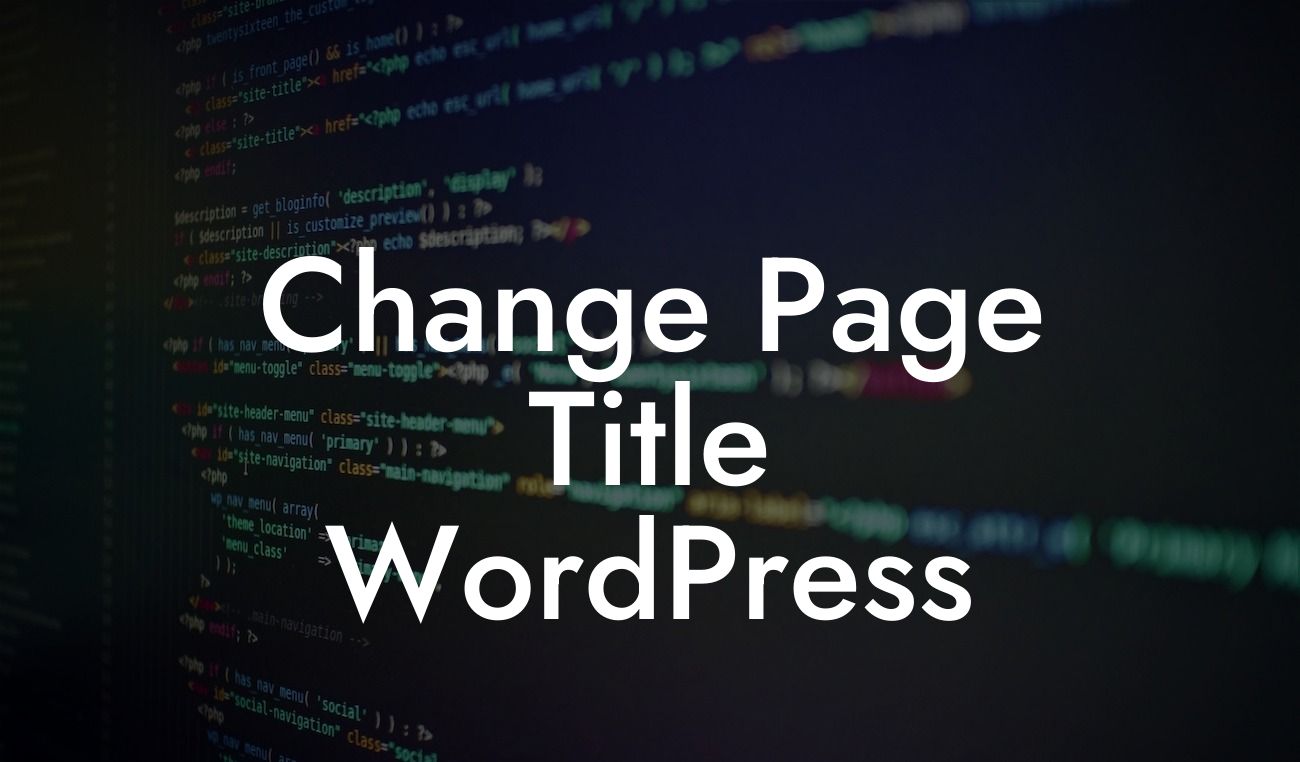Are you looking to enhance your SEO strategy and improve user engagement on your WordPress website? One crucial aspect you should not overlook is your page title. In this comprehensive guide by DamnWoo, we will walk you through the step-by-step process of changing the page title in WordPress, unleashing its power to optimize your website for search engines and captivate your target audience.
Changing the page title in WordPress may seem like a daunting task, but with the right guidance, it becomes a breeze. Follow these detailed steps to transform your page titles and take control of your online presence.
1. Understand the Importance of Page Titles:
Before diving into the technical aspects, it is essential to grasp why page titles matter. Your page title is not only the first thing users see in search engine results, but it also plays a significant role in determining your website's ranking. A compelling page title increases the likelihood of users clicking on your website and boosts its visibility in search engines. Therefore, customizing your page titles enables you to stand out from the crowd and attract targeted traffic.
2. Accessing the Page Title Field:
Looking For a Custom QuickBook Integration?
To change the page title in WordPress, log in to your WordPress dashboard and navigate to the desired page or post. Locate the field where you can edit the page title, typically located at the top of the page editor.
3. Crafting an Engaging Page Title:
Now that you have accessed the page title field, it's time to create an engaging title that accurately represents your content. Incorporate relevant keywords without sacrificing readability. Remember, your page title should be concise, captivating, and give users a clear idea of what to expect when they visit your page.
4. Utilizing Headers and Subheaders:
Headers and subheaders, represented by H1, H2, H3 tags, etc., are vital components of a well-structured webpage. By properly utilizing headers, both search engines and users can easily navigate your content. Moreover, search engines give more weight to header tags, making them crucial for SEO optimization. Using header tags strategically creates a logical hierarchy and improves the user experience.
5. Adding Bullet Points and Ordered Lists:
When appropriate, break down complex information into easy-to-digest bullet points or ordered lists. This formatting not only enhances readability but also helps search engines understand the content structure. Bullet points and ordered lists also make your page more scannable, allowing users to quickly find the information they need.
Change Page Title Wordpress Example:
Let's say you run a small business specializing in handmade jewelry. Previously, your homepage title was simply "Home." With the knowledge gained from this guide, you decide to optimize your page title to attract more visitors. Your new page title could be "Exquisite Handmade Jewelry | Unique Designs by [Your Brand]." This new title incorporates relevant keywords, highlights your unique offerings, and piques the interest of potential customers.
Congratulations! By changing your page title in WordPress, you've taken a significant step towards enhancing your website's visibility, improving SEO, and engaging your audience. Unlock the full potential of your online presence by exploring DamnWoo's other guides and trying our awesome WordPress plugins. Don't settle for ordinary when you can embrace the extraordinary with DamnWoo.
In conclusion, this guide has provided you with a comprehensive understanding of how to change the page title in WordPress. Remember, a well-crafted page title can make a world of difference in attracting visitors, improving search engine rankings, and setting your website apart from the competition. Take action now and optimize your page titles for maximum impact.