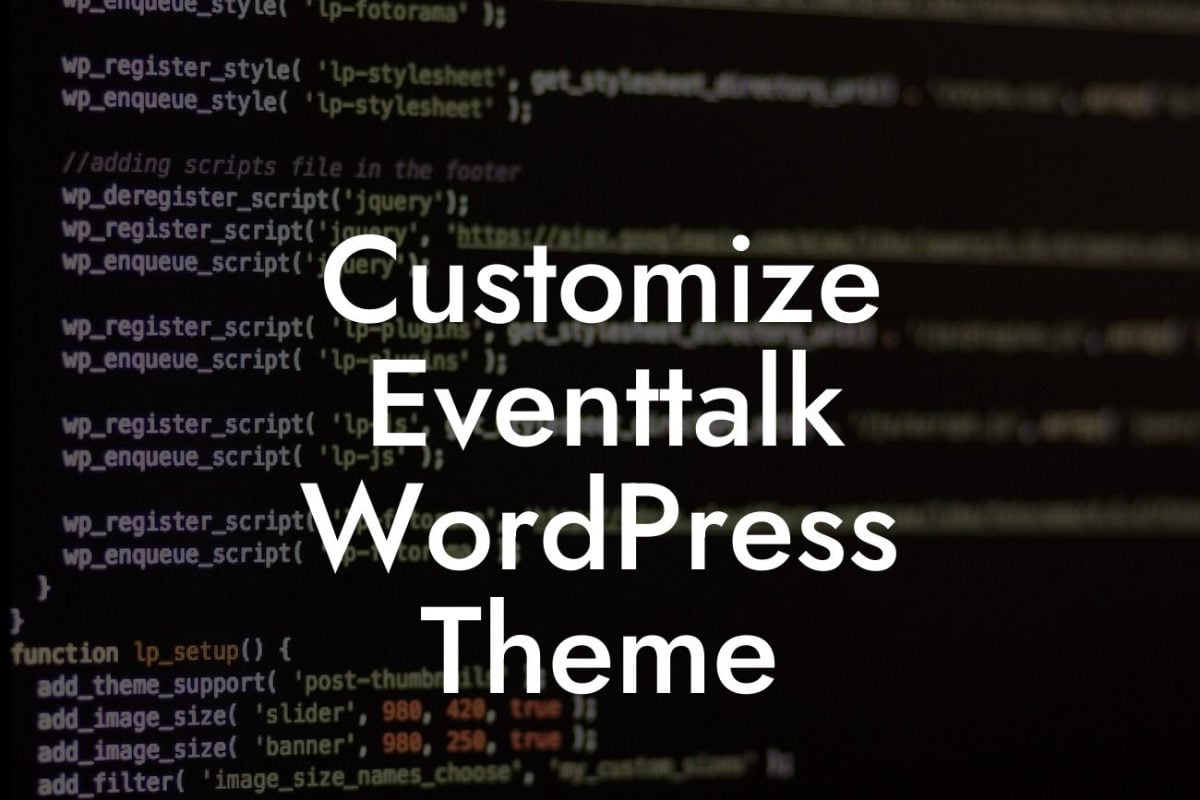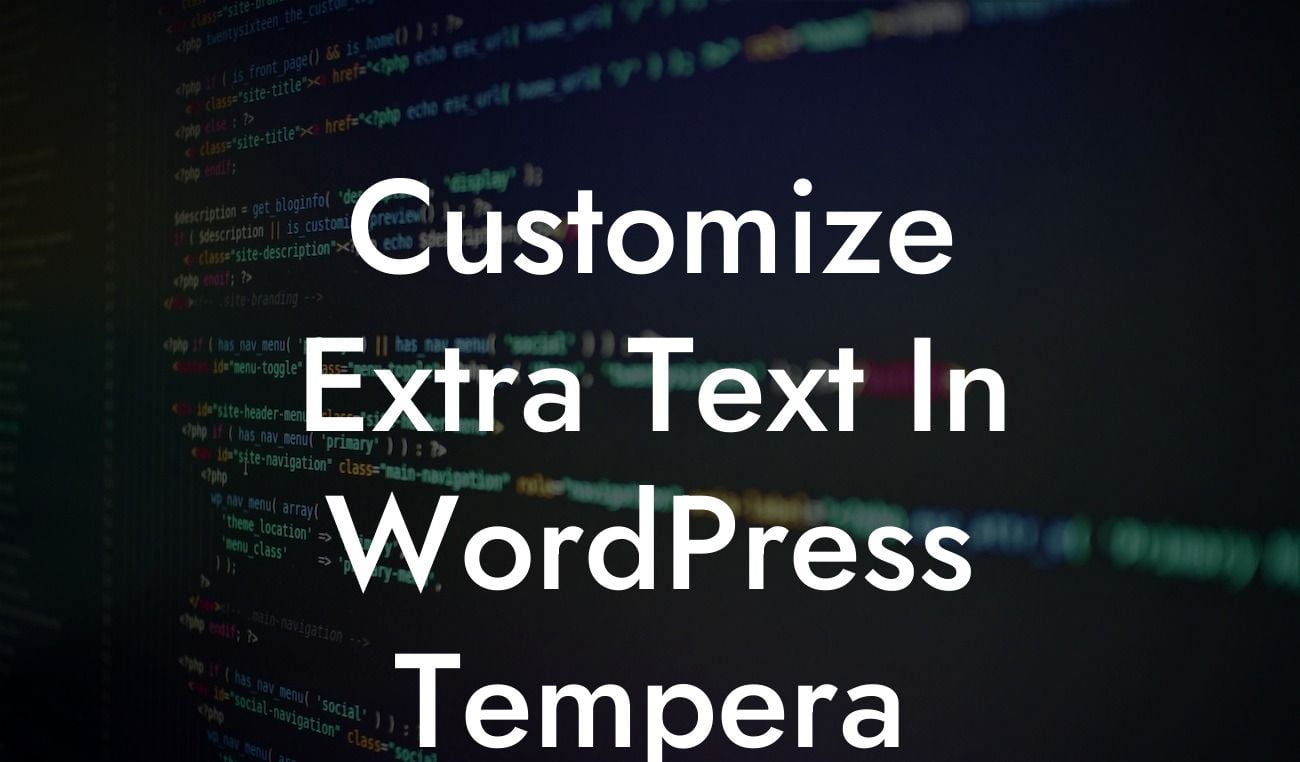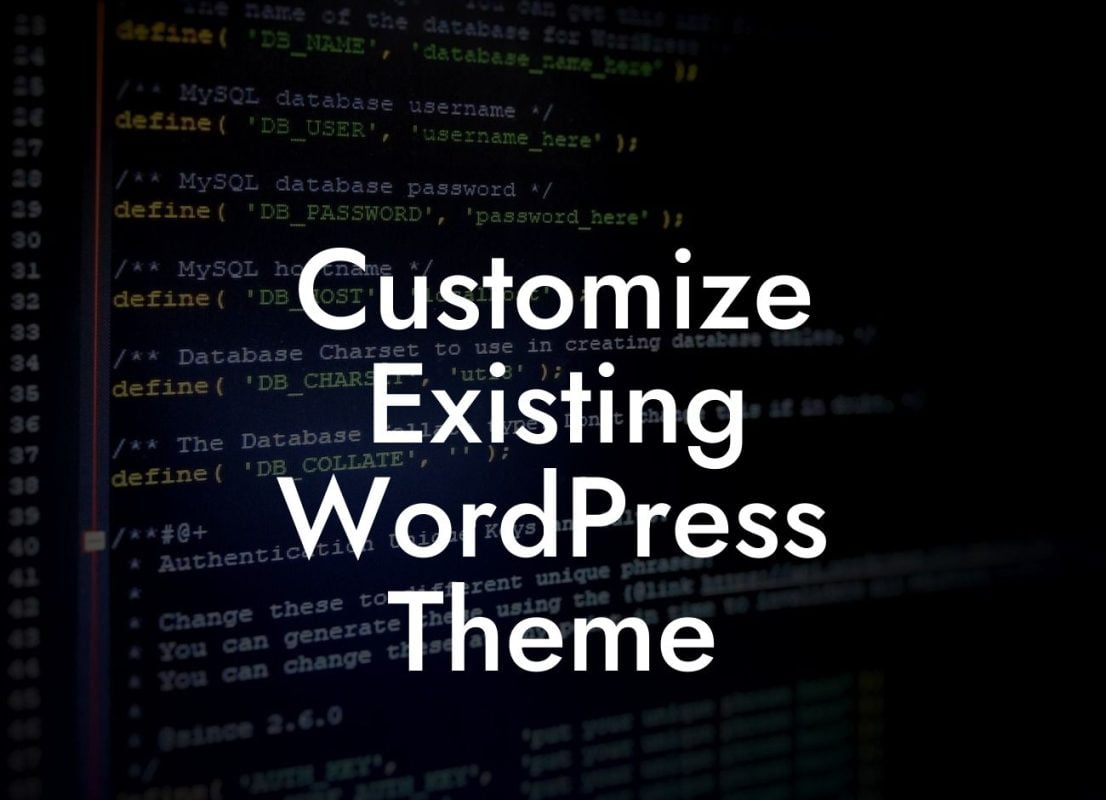Changing the site name in WordPress might seem like a trivial task, but it plays a crucial role in establishing your online presence. Whether you're rebranding or simply want to update your site's name to reflect your current business goals, this guide will walk you through the process step-by-step. With DamnWoo's exceptional WordPress plugins, you can accomplish this task effortlessly and ensure that your website's name perfectly aligns with your identity.
Changing the site name in WordPress involves a few simple steps that can be completed in no time. Here's a breakdown of the process:
1. Access the WordPress dashboard: Log in to your WordPress website and navigate to the dashboard.
2. Go to Settings: Within the dashboard, locate the "Settings" option in the left-hand menu and click on it.
3. Choose General settings: In the settings menu, click on the "General" option to access the general settings for your WordPress site.
Looking For a Custom QuickBook Integration?
4. Edit the site name: On the General settings page, you'll find a field labeled "Site Title." Simply enter your desired site name in this field.
5. Save changes: Once you have entered the new site name, scroll down to the bottom of the page and click on the "Save Changes" button to update your site's name.
It's important to note that changing the site name will also update the site's title tag, which is prominent in search engine results. This means that altering your site name can have a significant impact on your SEO efforts. Therefore, it's crucial to choose a name that accurately represents your business and includes relevant keywords.
Change Site Name In Wordpress Example:
Let's take the example of a small business owner named Sarah, who previously named her WordPress site "Delightful Designs." However, after a few years in the industry, Sarah decides to rebrand her business as "Creative Concepts." To reflect the change, she follows the aforementioned steps to update her site name in WordPress. With DamnWoo's user-friendly plugins, Sarah effortlessly makes the necessary adjustments and successfully rebrands her business.
Congratulations! You've successfully learned how to change your site name in WordPress. With DamnWoo's exceptional plugins, you have the power to elevate your online presence and supercharge your success. Don't forget to share this article with others who might find it valuable! Explore DamnWoo's other insightful guides and try our awesome plugins to further enhance your WordPress experience. Remember, at DamnWoo, we craft extraordinary solutions for small businesses and entrepreneurs.