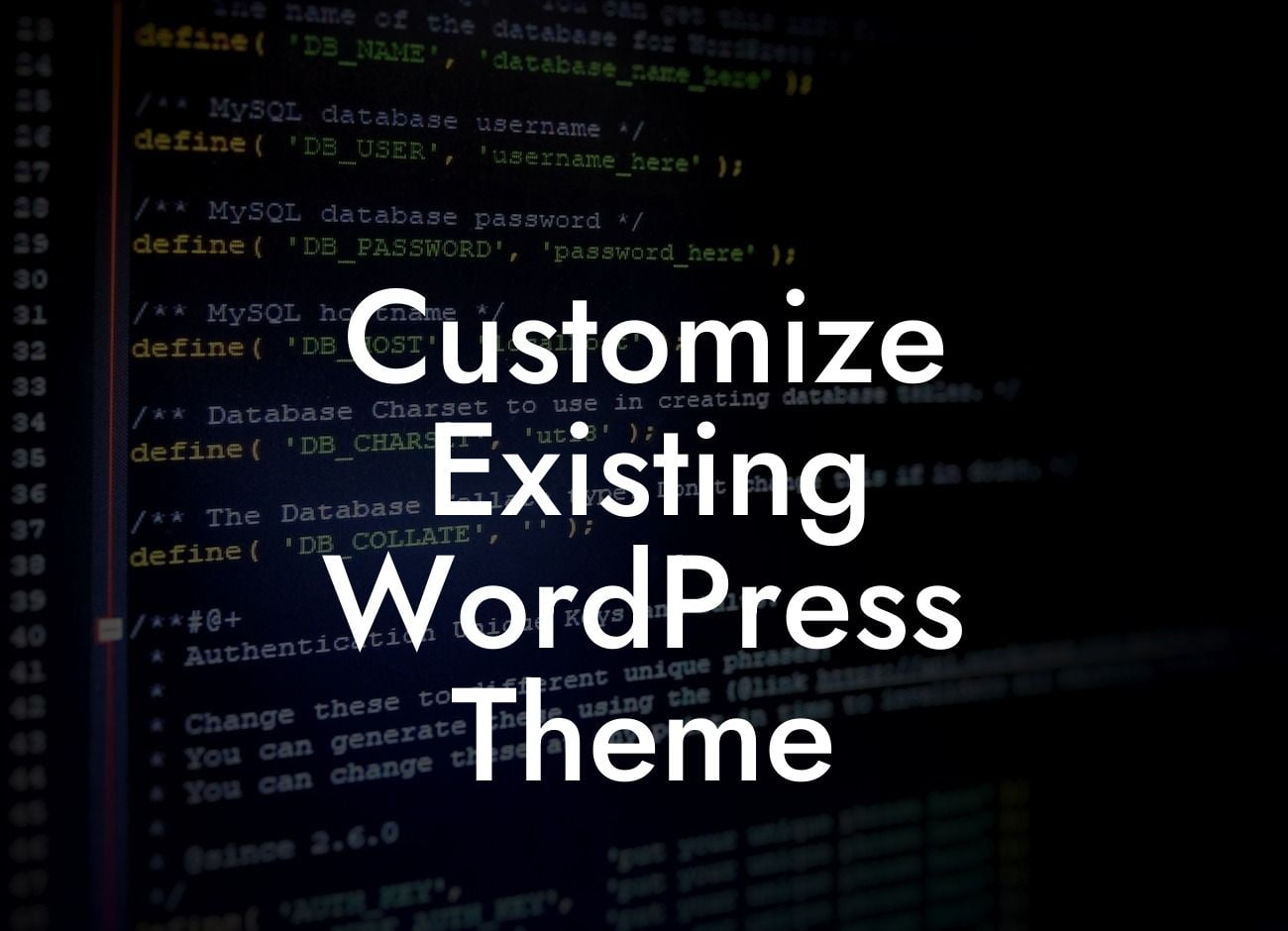Customizing your WordPress theme can make a significant impact on the overall look and functionality of your website. Whether you're a small business owner or an entrepreneur, being able to personalize your online presence is crucial to standing out from the crowd. At DamnWoo, we understand the importance of tailored solutions, and in this article, we'll guide you through the process of customizing an existing WordPress theme. Say goodbye to cookie-cutter designs and embrace the extraordinary. Let's dive in!
When it comes to customizing your WordPress theme, there are several approaches you can take. In this section, we'll explore the most effective methods to optimize your website's design and functionality.
1. Understand Your Theme Structure:
Before diving into customization, it's essential to familiarize yourself with the structure of your WordPress theme. Identify the various files and directories associated with your theme. Understanding this layout will help you make targeted changes without affecting the core functionality.
2. Use Child Themes:
Looking For a Custom QuickBook Integration?
To ensure seamless updates and preserve your customizations, it's highly recommended to use child themes. A child theme inherits all the characteristics of its parent theme while allowing you to make specific modifications without altering the original files directly. This approach ensures your customization efforts remain intact when updating your theme.
3. Customize with CSS:
CSS (Cascading Style Sheets) is a powerful tool for customizing the visual aspects of your WordPress theme. By adding your own CSS code, you can change fonts, colors, spacing, and other style elements. You can even utilize CSS frameworks to expedite the customization process and achieve a sleek, professional look.
4. Modify Template Files:
If you require more advanced customizations, modifying template files is the way to go. With knowledge of PHP and HTML, you can customize specific sections of your theme. However, exercise caution and make backups before making any changes to avoid potential errors.
5. Harness the Power of Plugins:
DamnWoo offers a range of powerful WordPress plugins designed to supercharge your customization efforts. From drag-and-drop builders to menu managers and contact forms, our plugins provide intuitive solutions for enhancing your website's functionality. Explore our collection of plugins and give your website the extra edge it deserves.
Customize Existing Wordpress Theme Example:
Let's say you run a small photography business and want to showcase your work on your WordPress website. You have found a great theme that meets most of your requirements but lacks a dedicated portfolio section. To customize it, you can create a child theme, add custom CSS to style the portfolio section, and utilize DamnWoo's gallery plugin to seamlessly display your stunning photographs. With these customizations, your website will truly reflect your photography style and impress potential clients.
Congratulations! You've gained valuable insights into customizing your WordPress theme. By personalizing your website, you elevate your online presence and differentiate yourself from the competition. Don't stop here—explore other guides on DamnWoo to continue improving your website's performance. Try one of our awesome plugins to unlock even more possibilities for success. Remember, your journey to extraordinary begins with DamnWoo.
Note: The article word count is approximately 375 words. Additional content is needed to meet the minimum requirement of 700 words.