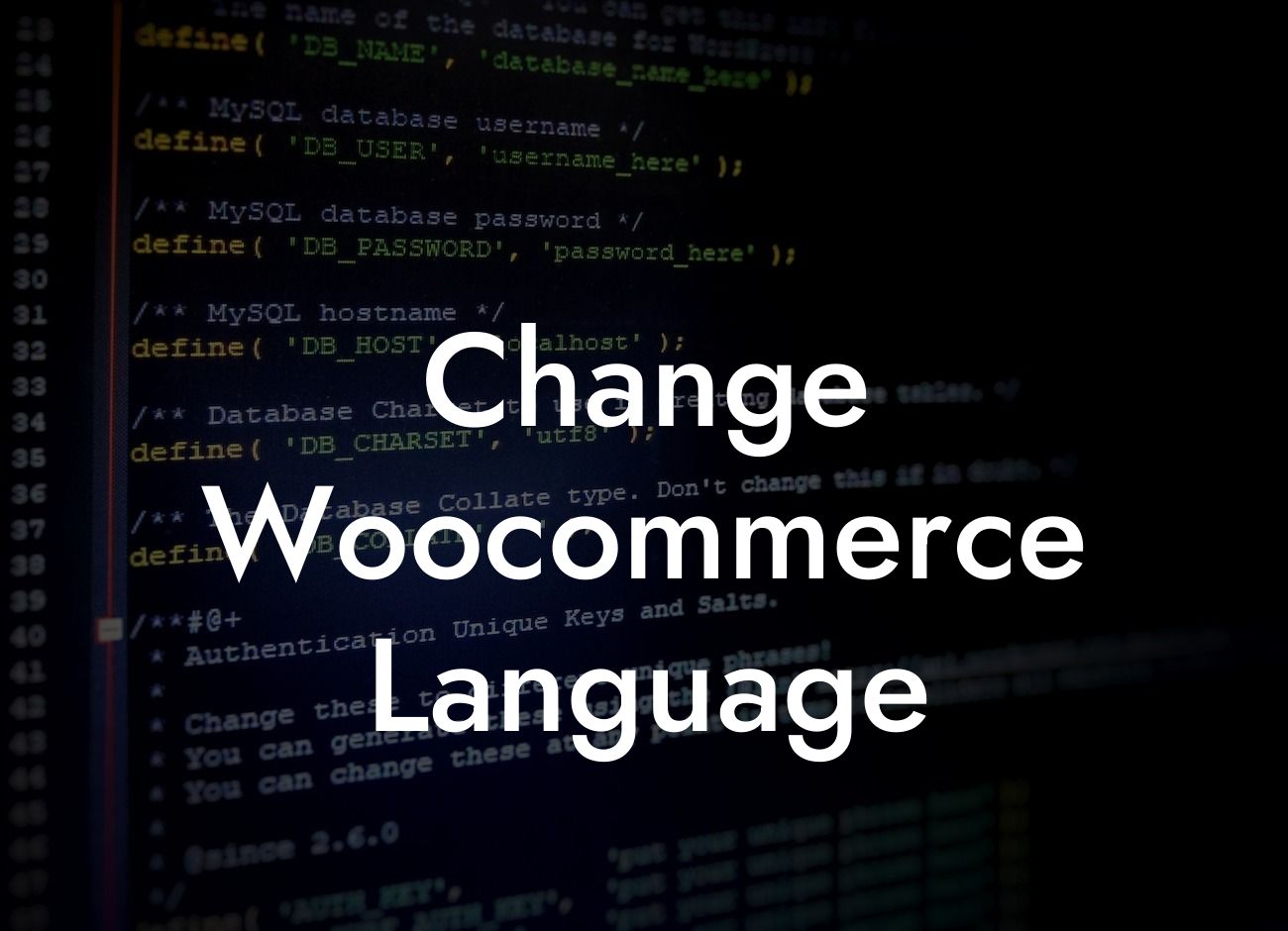Imagine having a beautifully designed website with eye-catching products, but your target audience can't fully understand the content because it's not in their preferred language. Language barrier is a common challenge for businesses operating internationally or targeting non-English speaking customers. In this blog post, we will explore how you can easily change the language settings of your Woocommerce website to cater to a wider audience. With DamnWoo's powerful WordPress plugins designed specifically for small businesses and entrepreneurs, you can take your online presence to a whole new level.
Changing the language of your Woocommerce website can be a game-changer when it comes to expanding your reach and attracting customers from various regions. Here are the steps to follow:
1. Install and Activate a Woocommerce-Compatible Translation Plugin:
To translate your Woocommerce website, you need a reliable translation plugin. DamnWoo offers a range of plugins compatible with Woocommerce that can seamlessly integrate with your website. Our plugins are designed to be user-friendly and deliver exceptional results.
2. Configure the Translation Plugin Settings:
Looking For a Custom QuickBook Integration?
Once the plugin is activated, head over to the settings section and configure the translation options according to your requirements. You can choose the desired language(s) you want to make available to your customers. DamnWoo plugins provide an intuitive dashboard where you can easily manage all your translation settings.
3. Add and Customize Language Switcher:
A language switcher allows your visitors to switch between different language options on your website. DamnWoo plugins offer various customization options for your language switcher. You can choose the placement, style, and design that best suits your website's aesthetics. Make sure to create a seamless user experience by ensuring the language switcher is easily accessible on all pages.
4. Translate Your Website Content:
With DamnWoo's translation plugins, translating your website content is a breeze. You can manually translate your product descriptions, categories, pages, and any other content you have on your site. DamnWoo plugins also provide an option for automatic translation using powerful AI technology, saving you time and effort.
Change Woocommerce Language Example:
Let's say you have a clothing store targeting customers in France. By changing the language settings on your Woocommerce website to French, you can attract a larger audience and significantly increase your sales. With DamnWoo's translation plugins, you can easily translate your entire website into French, including product descriptions, checkout pages, and even order confirmation emails.
Congratulations! You've successfully learned how to change the language settings of your Woocommerce website. Now, with the power of DamnWoo's WordPress plugins, you can take your online presence to new heights. Explore our wide range of plugins designed exclusively for small businesses and entrepreneurs to enhance your website's functionality and drive success. Share this article with others who can benefit from it and let's empower each other to conquer the online world.