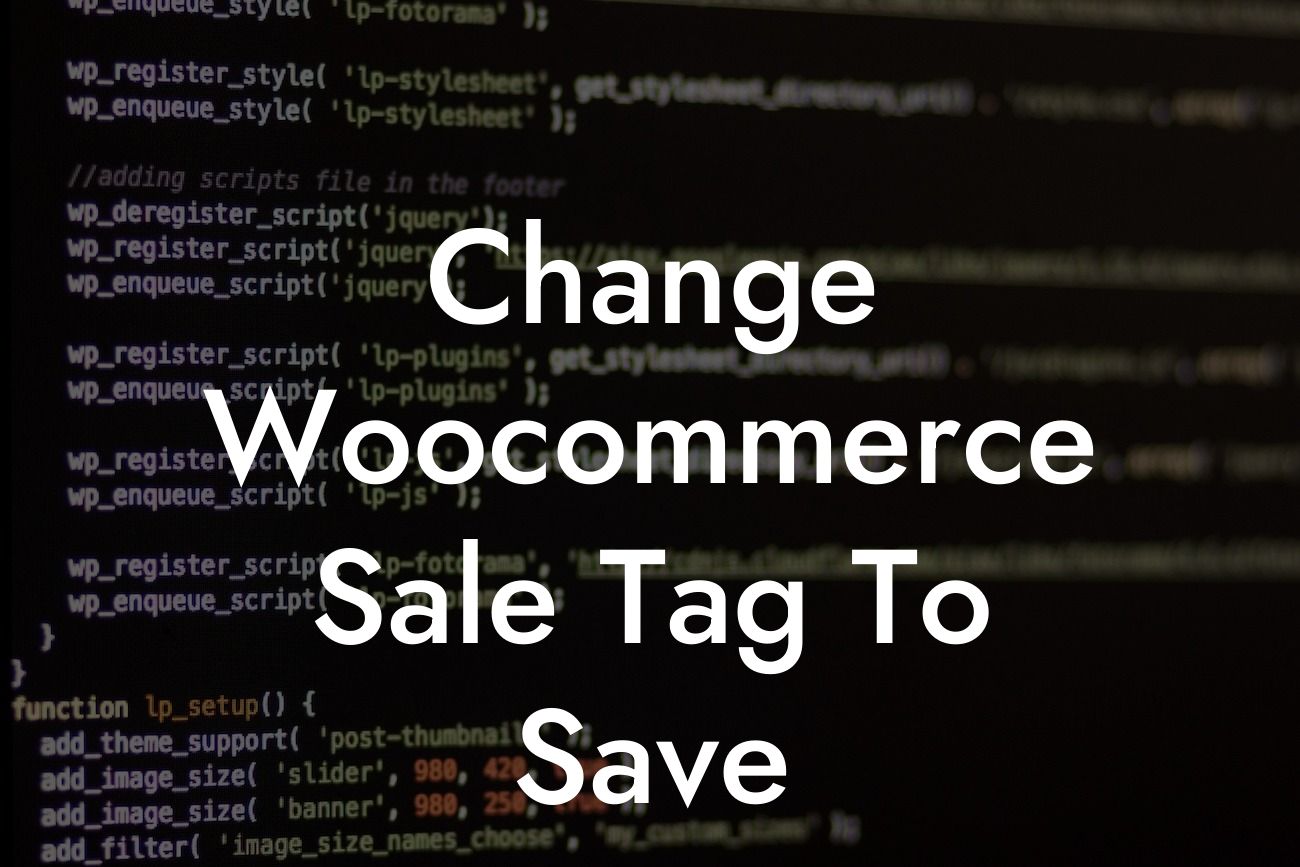Are you tired of the default "sale" tag on your Woocommerce site? Do you want to add a unique touch to your online store and make your customers feel more engaged? At DamnWoo, we understand the importance of creating a memorable online presence. In this blog post, we will guide you through the process of changing the Woocommerce sale tag to "Save," helping you boost your conversion rates, enhance customer experience, and stand out from your competitors.
To provide a smooth shopping experience and ensure your customers' satisfaction, personalizing your online store is crucial. Modifying the sale tag to "Save" adds a touch of creativity while conveying a clear message to your visitors. Here's our step-by-step guide to help you achieve this modification:
1. Install and activate the WooCustomizer Plugin: We recommend using the WooCustomizer plugin, a powerful tool that enables you to customize various aspects of your Woocommerce store easily. After installation, activate the plugin to begin the customization process.
2. Navigate to the Sale Price Settings: Once the plugin is activated, go to your WordPress dashboard and find the WooCustomizer option. Locate the Sale Price settings, where you'll find customization options for the sale tag.
3. Change the Sale Tag: In the Sale Price settings, you'll see an option to modify the sale tag. You can replace it with "Save" or any other catchy word that aligns with your brand and resonates with your target audience. Update the tag and save the changes.
Looking For a Custom QuickBook Integration?
4. Customize the Appearance: To ensure your modified sale tag complements your website's design, WooCustomizer offers various customization options. You can choose the font style, size, color, and positioning of the tag to match your branding guidelines. Experiment with different options until you achieve the desired look.
Change Woocommerce Sale Tag To Save Example:
Let's consider an example to help you visualize the impact of this modification. Imagine you run a clothing store specializing in sustainable fashion. Changing the sale tag to "Save" not only reflects your brand's values but also creates an emotional connection with your customers. By emphasizing the idea of saving resources and promoting sustainability, you can attract environmentally-conscious shoppers who resonate with your message.
Congratulations! You've successfully changed the Woocommerce sale tag to "Save" on your online store. By taking this small but impactful step, you've made a big difference in enhancing your brand's identity and engaging your customers. Explore other guides on DamnWoo to uncover more tips and tricks to optimize your WordPress site. Don't forget to try one of our awesome plugins, designed exclusively for small businesses and entrepreneurs, to elevate your online presence and supercharge your success. Share this article with others who might find it helpful, and stay tuned for more exciting content from DamnWoo!