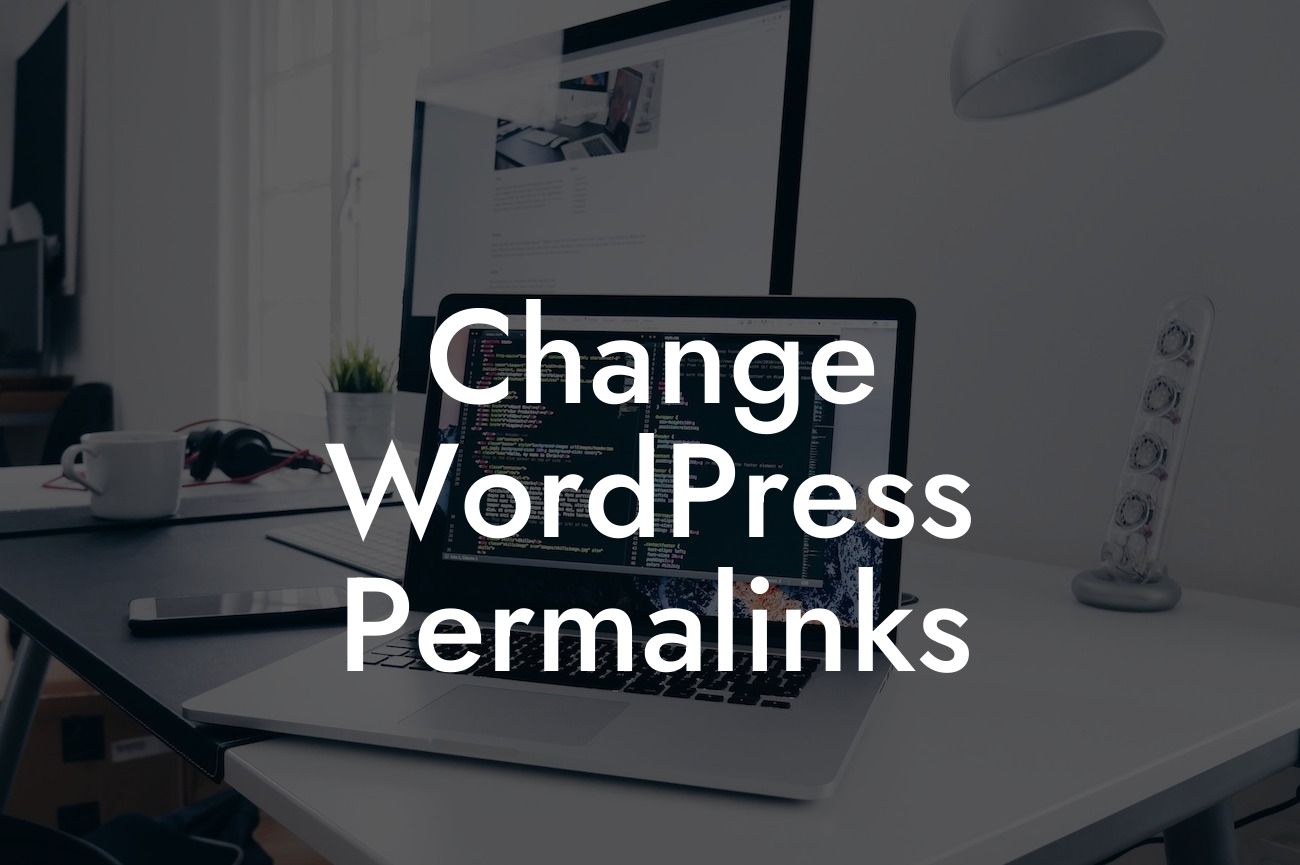Changing WordPress permalinks can significantly impact your website's SEO and overall user experience. The permalink structure determines how your website's URLs appear in search engine results and can affect your website's visibility and click-through rates. In this guide, we will walk you through the process of changing WordPress permalinks and show you how to optimize them for better search engine rankings. Get ready to take your website's online presence to new heights with DamnWoo's expert tips and tricks.
Permalinks play a vital role in ensuring your website's pages and posts are easily accessible and shareable. Here's a step-by-step guide on how to change WordPress permalinks and optimize them for maximum impact:
1. Understanding Permalinks:
Before diving into the process, let's understand what permalinks are. Permalinks are the permanent URLs to your posts, pages, and other content on your WordPress website. These URLs are essential for search engines to crawl and index your website accurately.
2. Choosing the Right Permalink Structure:
Looking For a Custom QuickBook Integration?
Navigate to the WordPress admin dashboard and go to "Settings" and then "Permalinks." WordPress offers various permalink structure options, such as Plain, Day and Name, Month and Name, Numeric, Post Name, and Custom Structure. Choose the structure that best aligns with your website's goals and focus on creating user-friendly and SEO-optimized URLs.
3. Optimizing Permalinks for SEO:
Once you've chosen the permalink structure, it's time to optimize it further for search engines. Include relevant keywords in your URLs, keeping them concise and descriptive. Avoid using numbers or special characters in your URLs, as they can confuse search engines and users alike.
4. Redirecting Old URLs:
When changing permalinks, it's crucial to redirect your old URLs to the new ones. This step ensures that visitors who find your website through old links or search engine results can still access the desired content. Use a plugin like "Redirection" or implement 301 redirects in your .htaccess file for a seamless transition.
Change Wordpress Permalinks Example:
Let's say you run a small business selling handmade jewelry, and your website's current permalink structure is numeric. Changing it to a more descriptive one, such as /category/post-name, can enhance your website's SEO and user experience. Imagine having URLs like www.yourwebsite.com/handmade-jewelry/unique-necklaces instead of www.yourwebsite.com/?p=123. The former makes it easier for search engines and users to understand the content and navigate your website effectively.
Congratulations! You've successfully learned how to change WordPress permalinks and optimize them for better search engine visibility. By implementing these changes, you are taking a crucial step towards improving your website's online presence and attracting more visitors. Take your website's success to the next level by exploring other helpful guides on DamnWoo and trying out our awesome WordPress plugins. Don't forget to share this article with others who can benefit from it. Stay tuned for more exciting content to elevate your small business or entrepreneurial journey.