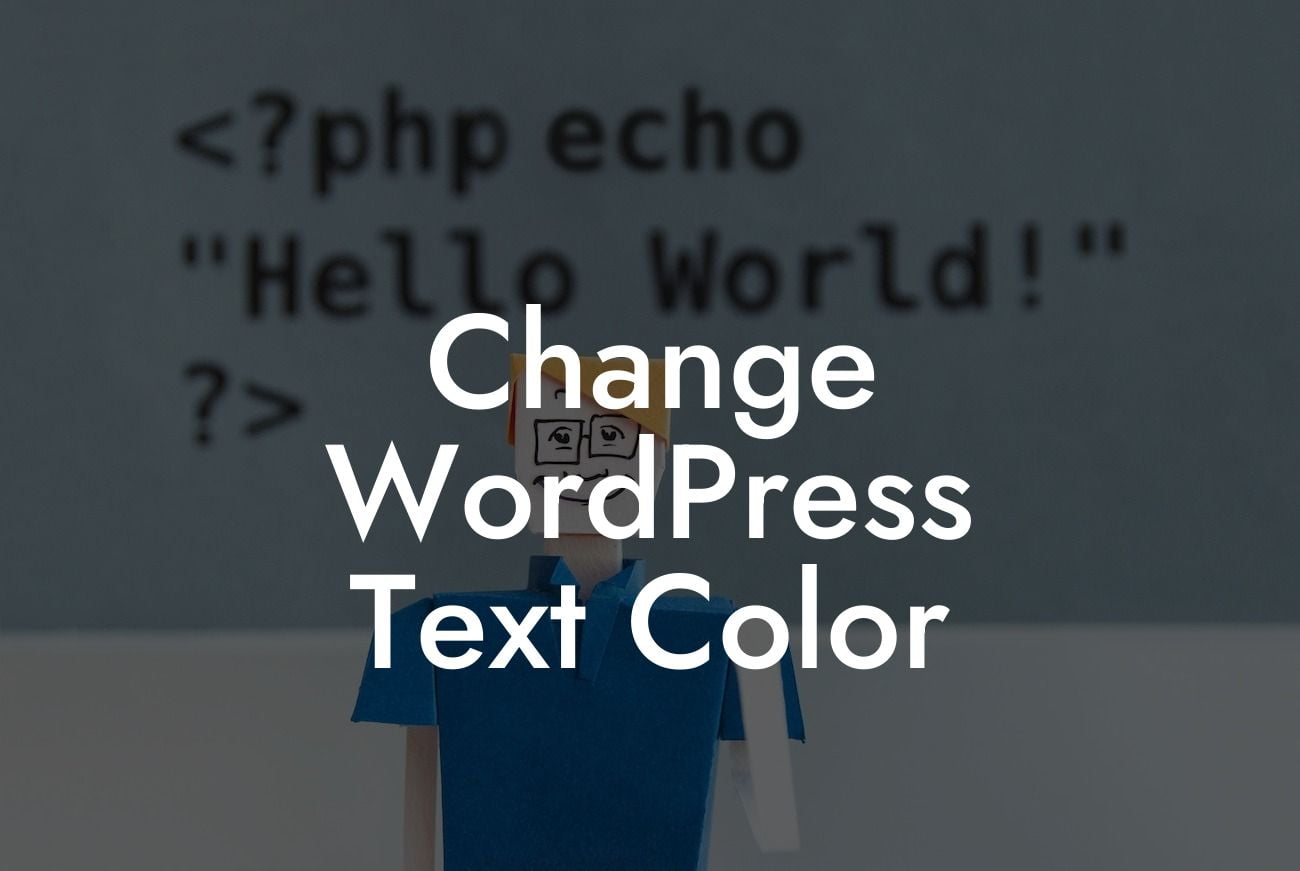Changing the text color on your WordPress website can seem like a daunting task, especially if you are not familiar with coding or design. However, with the right guidance and tools, you can easily customize your text color and enhance the overall visual appeal of your website. In this article, we will walk you through the process of changing WordPress text color, providing you with detailed instructions, realistic examples, and empowering you to take control of your online presence.
Changing the text color on your website is a great way to add personality and showcase your brand's identity. Follow these simple steps to transform the appearance of your WordPress website:
1. Choose a suitable plugin:
- Research and select a WordPress plugin that allows you to customize the text color.
- Consider DamnWoo's range of plugins specifically designed for small businesses and entrepreneurs, offering exceptional functionality and ease of use.
Looking For a Custom QuickBook Integration?
2. Install and activate the plugin:
- Access your WordPress dashboard and navigate to "Plugins" in the sidebar.
- Click on "Add New" and search for the chosen plugin.
- Install and activate the plugin, following the on-screen prompts.
3. Customize text color settings:
- Locate the plugin settings within your WordPress dashboard.
- Look for options related to text color customization and click on it.
- Use the provided color picker or enter specific color codes to choose your desired text color.
- Preview the changes in real-time and adjust as necessary.
4. Apply changes and save:
- Once you are satisfied with your text color, save the changes within the plugin settings.
- Visit your website to see the new text color in action.
Change Wordpress Text Color Example:
Let's say you run a small business offering handmade accessories. You wish to change the text color on your website to match the vibrant colors of your products. By following the steps above and using DamnWoo's plugin, you can easily select the perfect shade for your text, enhancing the overall visual experience. Imagine the impact this customization will have on your website, aligning it with your brand and captivating your customers.
Congratulations! You have successfully changed the text color on your WordPress website. By investing a little time and effort, you can make significant enhancements to your online presence and captivate your audience. Don't stop here! Check out more informative guides on DamnWoo's blog and explore our exceptional range of plugins that can take your website to the next level. Get ready to stand out from the crowd and achieve unparalleled success.
[Call-to-action]: Share this article with fellow entrepreneurs who could benefit from customizing their website's text color. Explore DamnWoo's other helpful guides and try our awesome plugins to supercharge your online success.