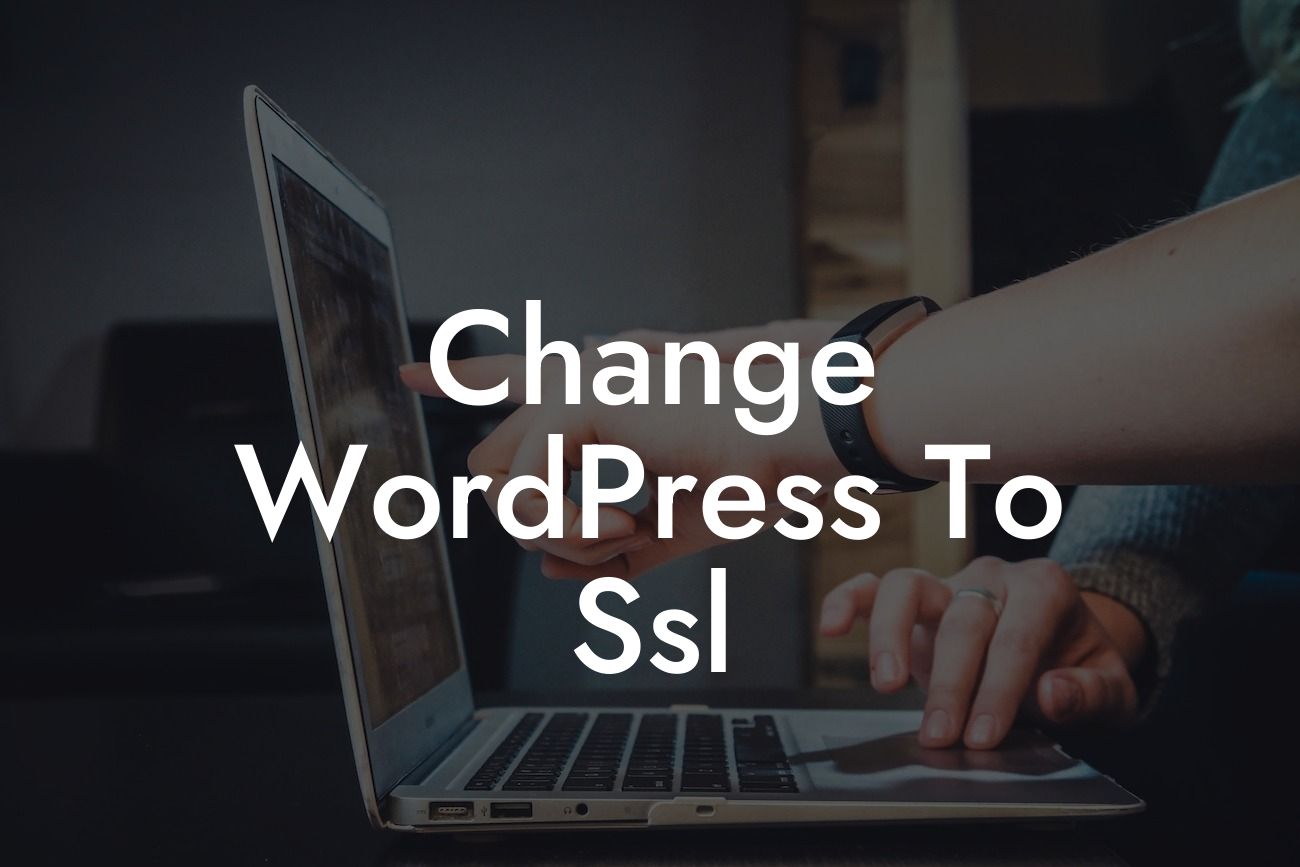Are you eager to take your online security and website credibility to the next level? One effective way to achieve this is by changing your WordPress website to SSL. By encrypting the data transmitted between your website and visitors' browsers, you can ensure a secure and trustworthy online environment. In this comprehensive guide, we will walk you through the process of changing WordPress to SSL, making it easy for small businesses and entrepreneurs to fortify their online presence.
Changing WordPress to SSL involves a few essential steps. Let's delve into each of them to help you understand the process better.
1. Choose the Right SSL Certificate:
Before embarking on the SSL journey, it's crucial to select the right SSL certificate that suits your website's needs. You can opt for a variety of SSL certificates, such as domain validated (DV), organization validated (OV), or extended validation (EV) certificates, depending on the level of security and validation required.
2. Purchase and Install SSL Certificate:
Looking For a Custom QuickBook Integration?
Once you have chosen the SSL certificate, it's time to purchase and install it on your website. This process usually involves generating a Certificate Signing Request (CSR) and providing it to the SSL certificate provider. After that, you'll receive the certificate files, which you can then install on your WordPress hosting platform.
3. Update WordPress URLs to HTTPS:
To ensure seamless SSL implementation, you need to update all your WordPress URLs from HTTP to HTTPS. This can be done easily by going into the WordPress dashboard, navigating to "Settings," and changing the "WordPress Address" and "Site Address" to include "https://" instead of "http://". Don't forget to save your changes!
4. Check for Mixed Content:
After updating your WordPress URLs to HTTPS, it's vital to check for any mixed content issues. Mixed content occurs when some elements, such as images or scripts, are still loaded over HTTP instead of the secure HTTPS protocol. You can utilize various online tools or plugins to scan your website for mixed content and update the URLs accordingly.
Change Wordpress To Ssl Example:
Let's take a hypothetical scenario to understand the process better. Imagine you run a small e-commerce store called "FashionHub." By changing WordPress to SSL, you can enhance your customers' trust and protect their confidential information during the purchase process. You select an OV SSL certificate, purchase it from a reputable SSL certificate provider, and install it on your WordPress hosting platform. After updating your WordPress URLs to HTTPS and fixing any mixed content issues, your website becomes fully secured with SSL, reassuring your customers of their safety.
Congratulations! You've successfully changed your WordPress website to SSL, taking a significant step towards bolstering your online security. By implementing SSL, you not only protect your customers' sensitive data but also enhance your website's credibility and trustworthiness. For more informative articles and guides on optimizing your WordPress website, exploring DamnWoo's blog section. Don't forget to check out our awesome plugins designed exclusively for small businesses and entrepreneurs. Share this article with fellow website owners looking to embrace the extraordinary and elevate their online presence with SSL!