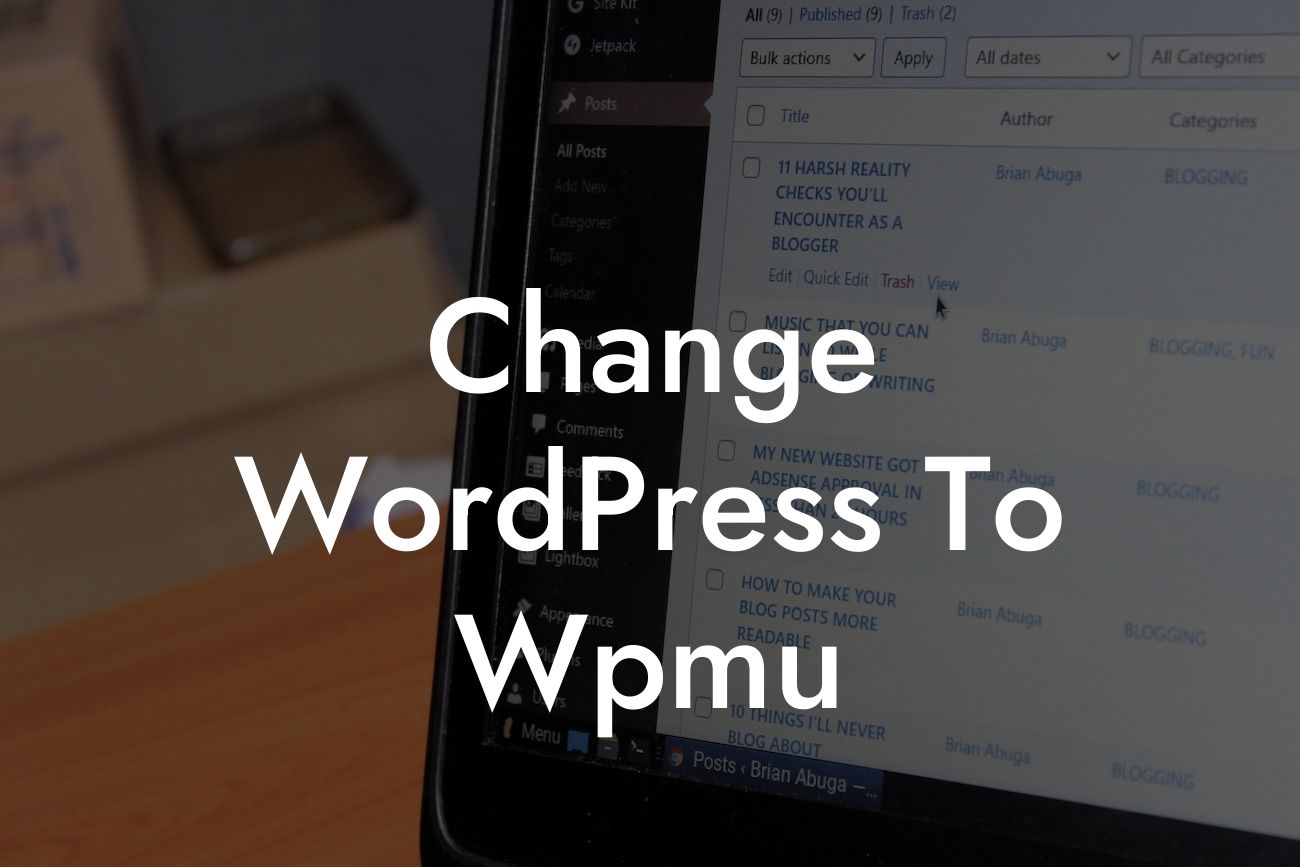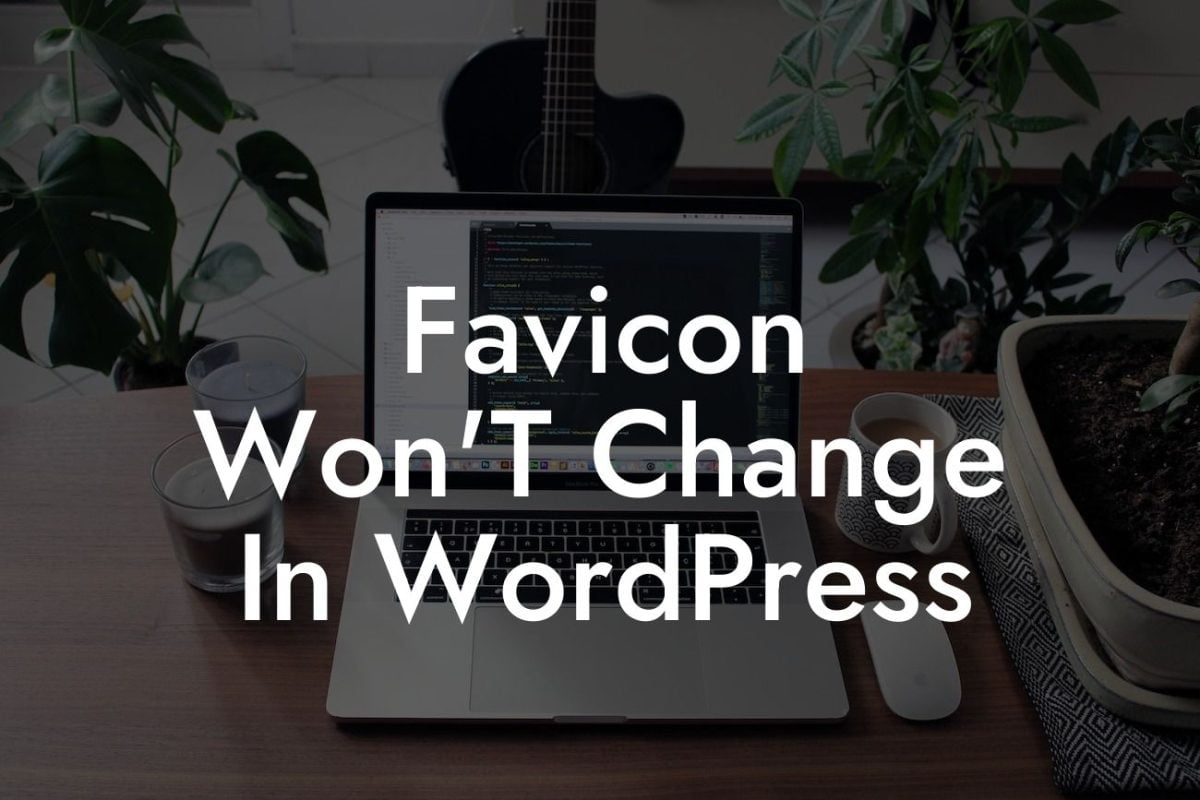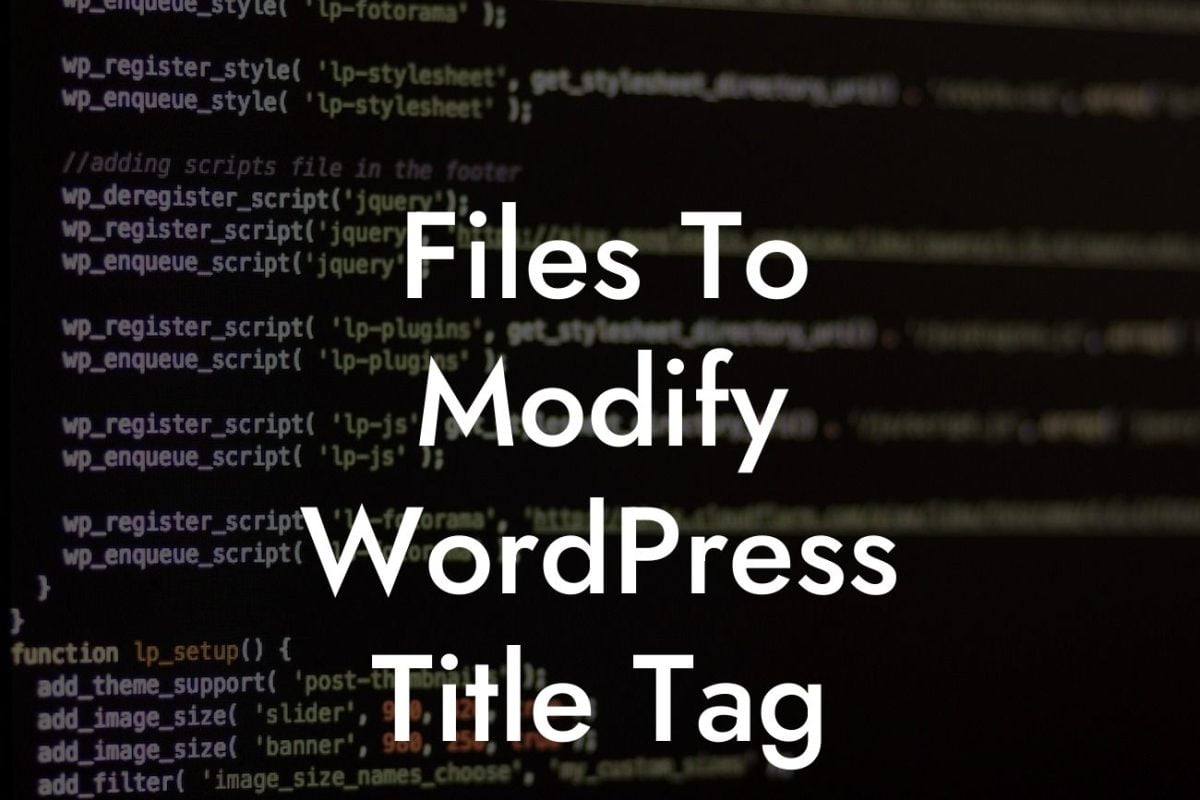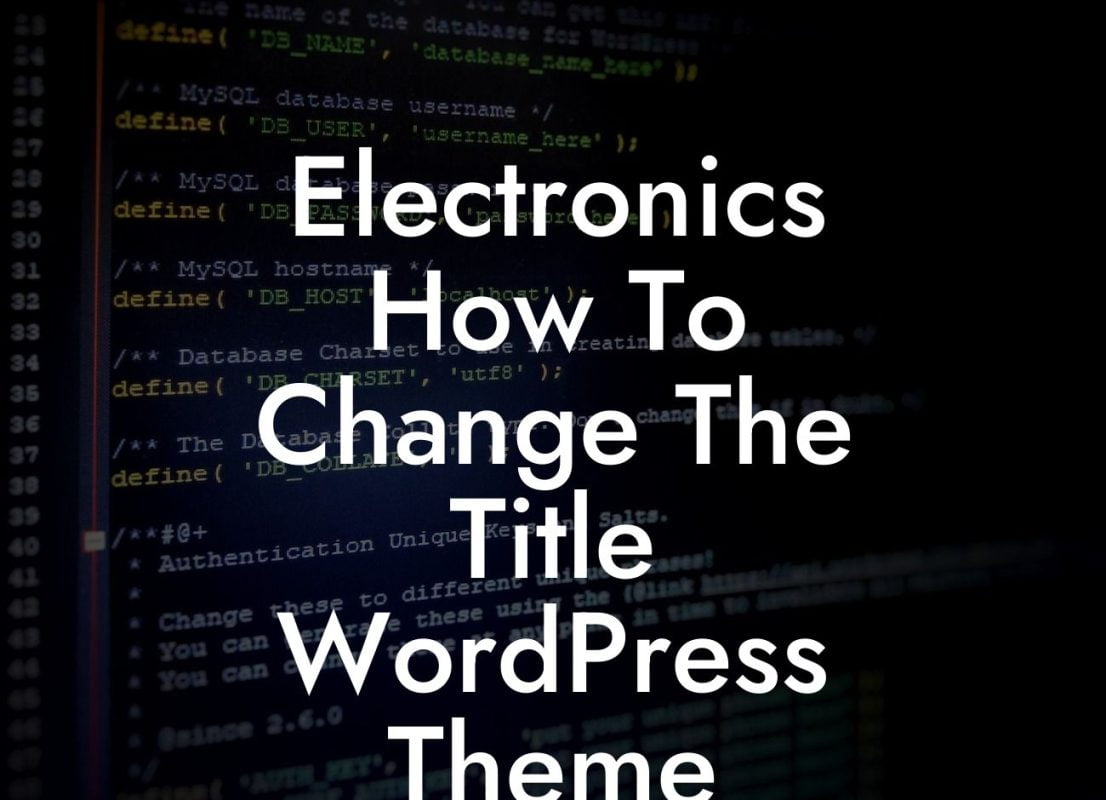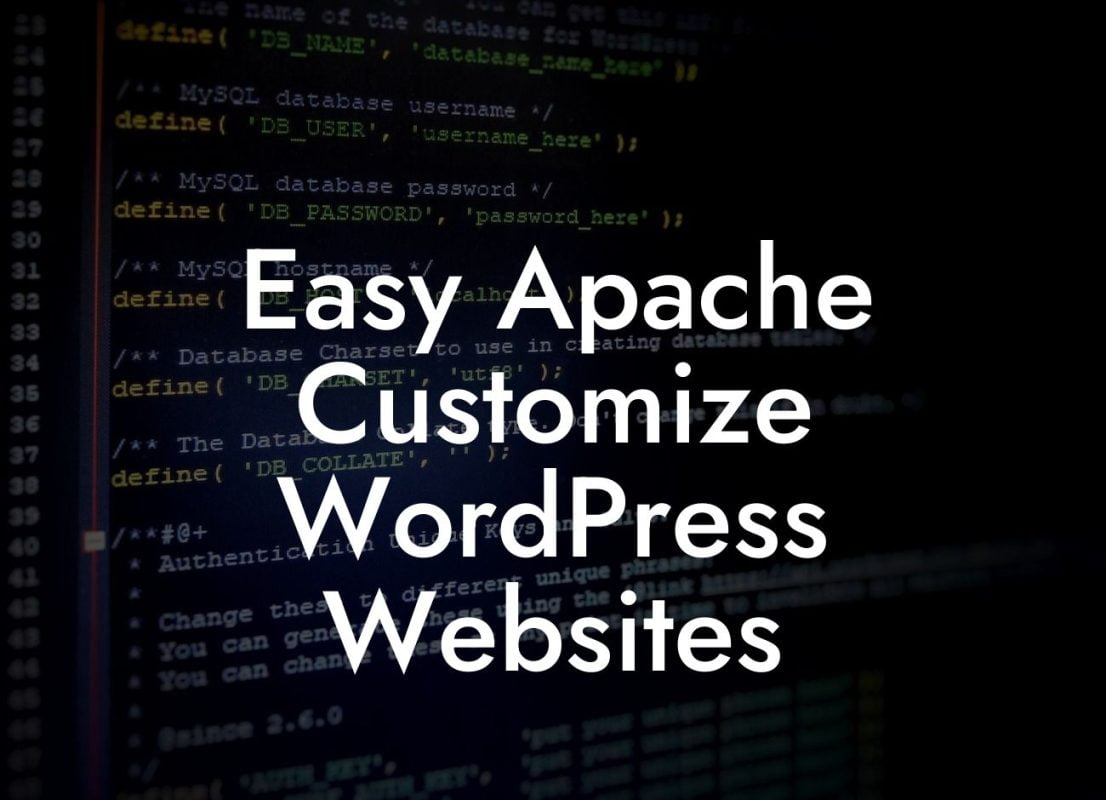Are you looking to expand your website's capabilities and manage multiple sites more efficiently? WordPress Multisite (WPMU) is the perfect solution for small businesses and entrepreneurs seeking a centralized platform to manage multiple websites. In this article, we will provide you with a detailed guide on how to change WordPress to WPMU. Whether you are new to WordPress or an experienced user, our step-by-step instructions will help you successfully transition to this powerful platform. Say goodbye to the limitations of a single WordPress installation and embrace the extraordinary possibilities that WPMU offers.
H2: What is WordPress Multisite?
WordPress Multisite, also known as WPMU, is a feature within the WordPress content management system that allows you to create and manage multiple websites from a single WordPress installation. It offers a centralized dashboard where you can control various aspects of each site, including themes, plugins, and user roles. With WPMU, you can streamline your website management process, saving you time and effort.
H2: Benefits of WordPress Multisite
1. Streamlined Website Management: With WPMU, you can easily manage multiple websites from one dashboard. Updates, installations, and content creation can be done centrally, eliminating the need to log in to individual sites.
Looking For a Custom QuickBook Integration?
2. Cost-Effective Solution: Instead of purchasing separate hosting plans and installing WordPress for each site, WPMU allows you to host multiple sites on a single server, saving you money.
3. Consistent Branding and Design: WPMU enables you to maintain consistent branding and design across all your websites. You can easily apply the same theme and customize it to reflect your brand identity.
4. User Management: WPMU offers granular control over user roles and permissions. You can assign different access levels to users, allowing them to manage specific sites within the network.
5. Scalability: As your business grows, WPMU makes it effortless to add new websites to your network. With just a few clicks, you can expand your online presence and reach new audiences.
H3: How to Change WordPress to WPMU
1. Backup Your Website: Before making any changes, it is essential to create a backup of your WordPress site. This ensures you can revert to the previous version if anything goes wrong during the transition process.
2. Enable WordPress Multisite: To enable WPMU, you need to edit your WordPress installation's configuration file. We provide detailed instructions on our blog to guide you through this step.
3. Network Setup: Once WPMU is enabled, you can access the network setup page. Here, you will need to define the network's title, admin email, and choose if you want to use subdomains or subdirectories for site URLs.
4. Make Changes to wp-config.php: You will need to update the wp-config.php file to configure your WPMU network settings correctly. Our blog post provides the necessary code snippets and instructions to do this accurately.
5. Activate WPMU Plugins: To unlock the full potential of WPMU, you can install and activate plugins specifically designed for Multisite networks. These plugins offer additional features and functionalities to enhance your website management experience.
Change Wordpress To Wpmu Example:
Let's walk through a realistic example of changing WordPress to WPMU. Meet Emily, a freelance web developer managing websites for various clients. She decides to switch to WPMU to streamline her workflow and improve efficiency. Following the step-by-step instructions provided by DamnWoo, Emily successfully enables WPMU, configures her network settings, and activates essential plugins. With WPMU, Emily now has a centralized dashboard to manage all her client websites, easily updating themes, plugins, and content. She saves valuable time and delivers exceptional results to her clients.
Congratulations! You've learned how to change WordPress to WPMU, unlocking a multitude of benefits for your small business or entrepreneurial ventures. Take your online presence to new heights by embracing the power of WPMU. Don't forget to explore other guides on DamnWoo, where we provide valuable insights and tips to help you succeed in your online journey. And if you're ready to supercharge your website, why not try one of our awesome WordPress plugins? Elevate your success today and share this article with fellow entrepreneurs seeking to level up their website management game.