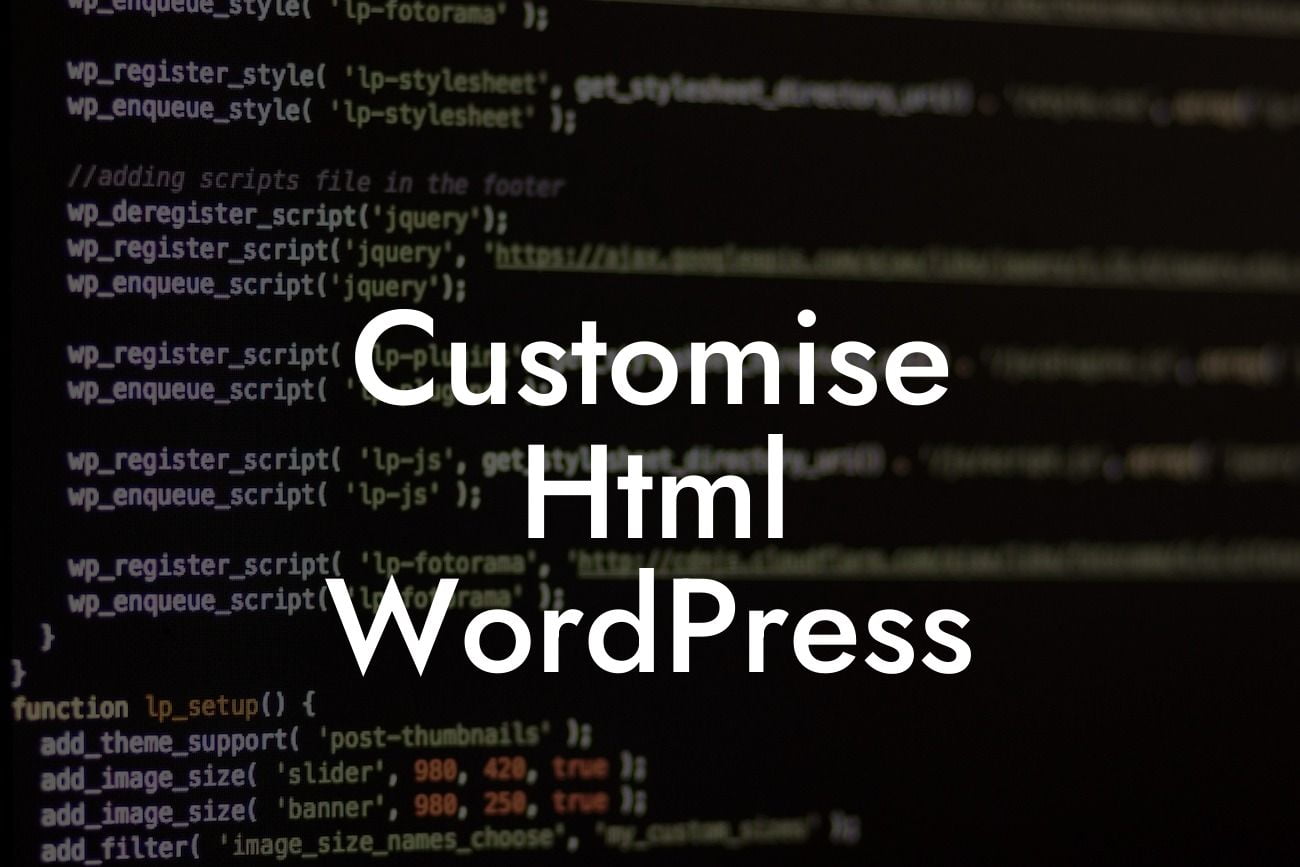Customizing HTML in WordPress can be a game-changer for small businesses and entrepreneurs who are seeking to enhance their online presence and take their websites to the next level. With DamnWoo's suite of powerful WordPress plugins, you can easily customize the HTML elements of your website, making it stand out from the crowd. In this article, we'll dive deep into the world of customizing HTML in WordPress, exploring various techniques, tools, and real-world examples to supercharge your online success.
Customizing HTML in WordPress allows you to have complete control over the appearance and functionality of your website. Whether you want to tweak the design of your headers, footers, sidebars, or individual pages, DamnWoo's plugins provide the flexibility and ease-of-use required for all your customization needs.
1. Getting Started:
Before customizing HTML in WordPress, it's crucial to understand the structure of your website. WordPress uses a template hierarchy, which determines how different parts of your website are displayed. Familiarize yourself with the template files such as header.php, footer.php, and page.php, as they play a significant role in customizing specific sections.
2. Leveraging DamnWoo Plugins:
Looking For a Custom QuickBook Integration?
DamnWoo offers a wide range of plugins designed to make HTML customization a breeze. Whether you're looking to change font styles, colors, or add custom CSS classes, their plugins provide a user-friendly interface to easily modify your website's HTML elements. One popular plugin, for example, allows you to create custom templates for specific pages, giving you complete creative control.
3. Targeting Specific HTML Elements:
To customize a particular HTML element, you need to identify its unique class or ID. DamnWoo plugins provide an intuitive interface to capture these identifiers and make targeted modifications. Whether it's changing the font, altering the spacing, or adding extra functionality through JavaScript, DamnWoo has you covered.
Customise Html Wordpress Example:
Let's say you own an online store and want to customize the appearance of your product detail page. By using DamnWoo's HTML customization plugins, you can easily change the layout, add additional information, and create a tailored user experience. With a few clicks, you could change the color scheme, increase font size, and even add interactive elements, all without touching a single line of code.
In conclusion, customizing HTML in WordPress with DamnWoo's plugins is a game-changer for small businesses and entrepreneurs. It provides the power, flexibility, and creativity needed to elevate your online presence and drive success. So why settle for cookie-cutter solutions when you can embrace the extraordinary? Explore DamnWoo's suite of plugins, share this article with others, and embark on a journey that will transform your WordPress website.