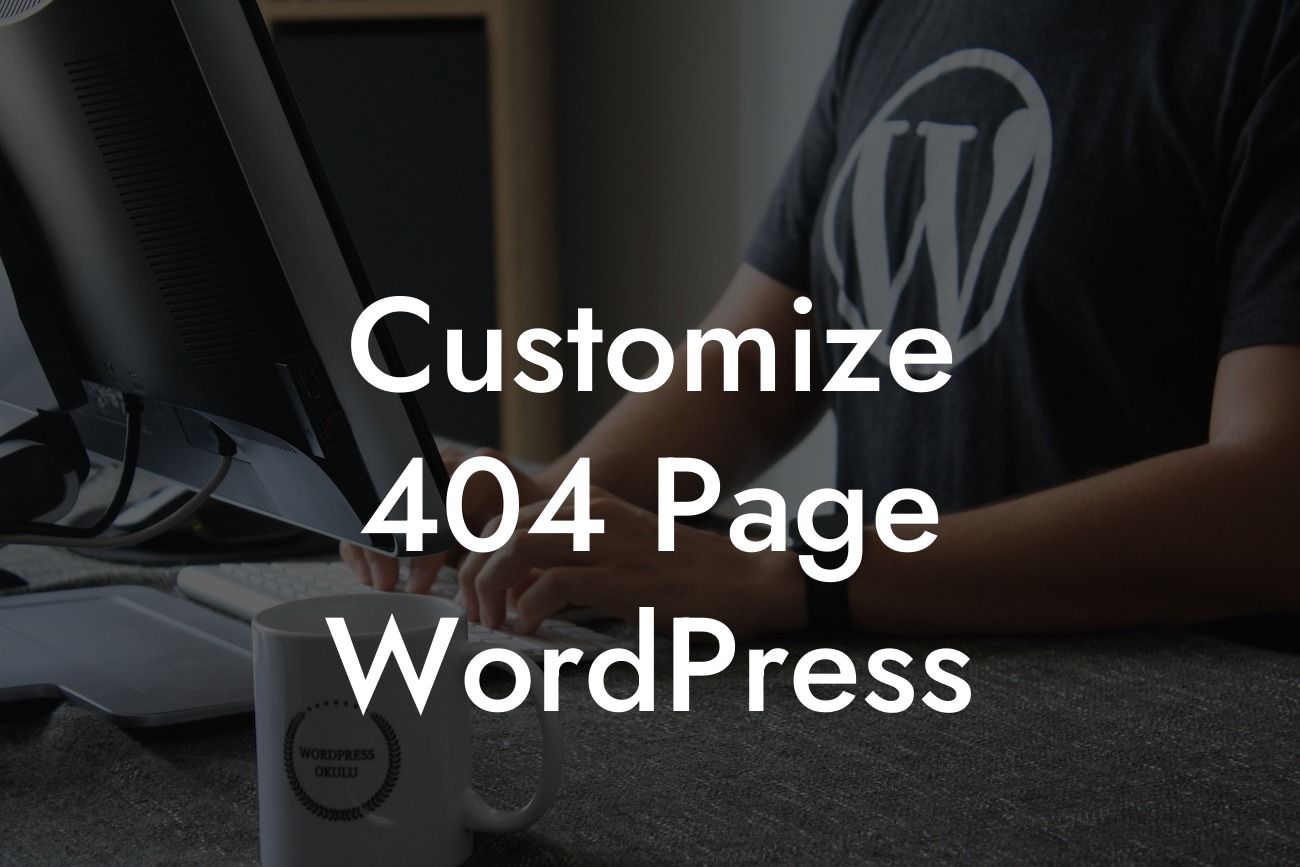In the vast world of websites, encountering a 404 error page can be frustrating for users and detrimental to businesses. Thankfully, with the power of WordPress and the customization options it offers, you can transform this dreaded error page into an opportunity to delight your visitors. In this article, we'll explore how you can customize your 404 page in WordPress to not only captivate your audience but also enhance your brand's online presence. Let's dive in!
404 pages, commonly known as "page not found" errors, occur when a user attempts to access a page on your website that doesn't exist or has been moved. Traditionally, these pages come with the generic and disheartening message saying, "404 - Page Not Found." However, by customizing this page, you can turn a negative experience into a positive one.
To begin, navigate to your WordPress admin panel and access the theme editor. Locate the '404.php' file within your active theme files. If this file is unavailable, create a new one. Here's where the fun starts!
With HTML and suitable H2 and H3 headings, you can create a visually captivating 404 page. Use engaging headings such as "Oops! Lost in Cyberspace?" or "Something Went Astray!" to grab your visitor's attention. Additionally, utilize bullet point or ordered lists to provide clear instructions on how to navigate back to your website's main pages or search for relevant content.
Consider incorporating eye-catching visuals or even a humorous image that aligns with your brand's personality. Images or gifs can add a touch of creativity and make the error less frustrating. However, remember to keep the image size optimized for fast loading speeds.
Looking For a Custom QuickBook Integration?
Another strategy to elevate your 404 page is to add a search bar, allowing visitors to quickly find what they were looking for. By providing this functionality, you make it easier for users to locate content and stay engaged with your website.
Customize 404 Page Wordpress Example:
Let's illustrate these customization techniques with a fictional scenario. Imagine you're a small business selling handmade jewelry. On your 404 page, you could display a stunning image of one of your popular jewelry pieces, accompanied by a witty headline like "Lost in the Jewelry Box? Let Us Guide You Back!" Below, you could list popular categories of your jewelry, directing the user to explore similar products. Finally, add a search bar where visitors can directly input their desired keywords to find the perfect piece.
Congratulations! You're now equipped with the knowledge to turn a common frustration into an opportunity to engage and captivate your audience. Customizing your 404 page showcases your dedication to user experience, artistic flair, and attention to detail – qualities that differentiate your brand from the competition. Explore other guides on DamnWoo to discover more ways to enhance your online presence, and don't forget to try one of our awesome WordPress plugins. Share this article with others who may benefit from it and let's transform the 404 experience together!