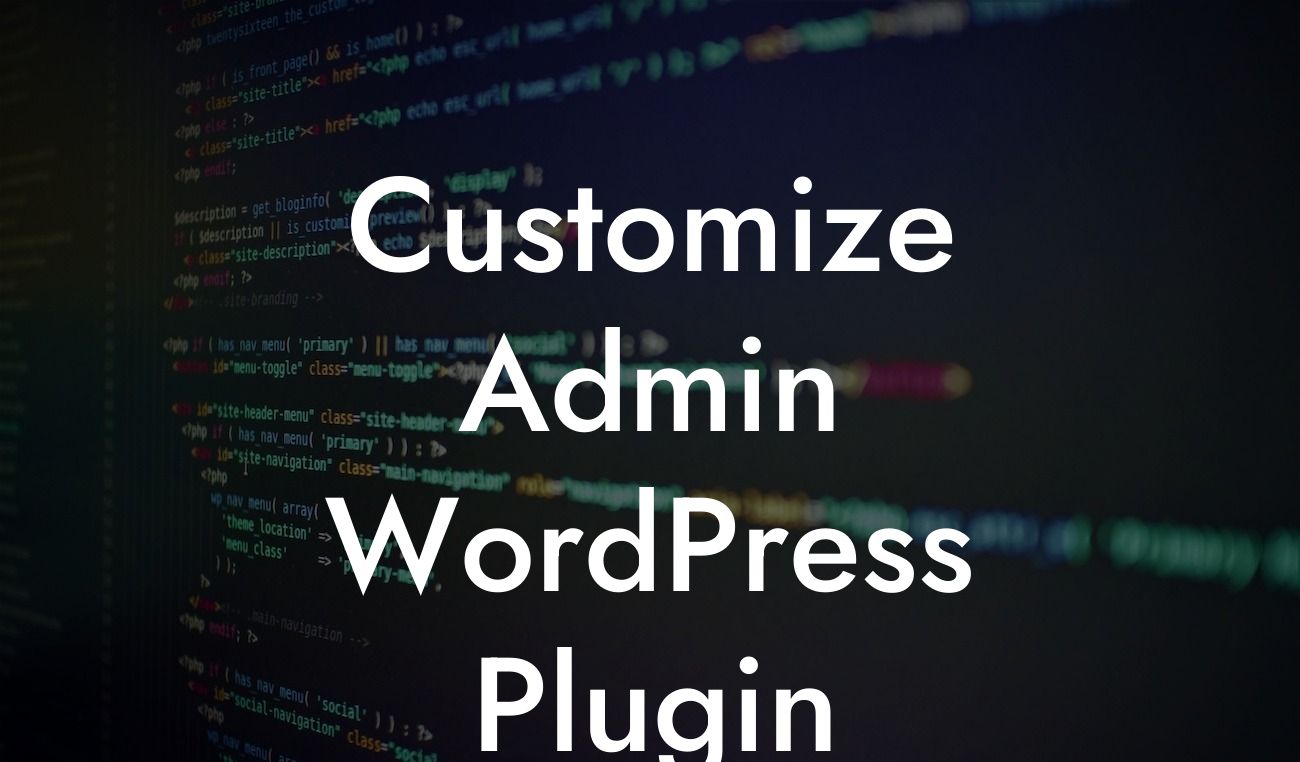Are you tired of the generic look and feel of your WordPress admin interface? Do you want to make your website stand out from the crowd and provide a personalized user experience? Look no further than the DamnWoo Customize Admin WordPress Plugin. In this comprehensive guide, we will walk you through the process of customizing your WordPress admin interface to match your brand identity and enhance your website's aesthetics. Elevate your online presence and supercharge your success with this powerful plugin.
Customization is the key to making your website truly unique and memorable. With the DamnWoo Customize Admin WordPress Plugin, you can easily customize your WordPress admin interface without any coding skills. From changing the colors and fonts to adding your own logo and branding elements, this plugin offers a multitude of options to make your admin area reflect your brand identity.
Getting started with the DamnWoo Customize Admin WordPress Plugin is incredibly easy. After installing and activating the plugin, you'll find a dedicated Customize Admin tab in your WordPress dashboard. Navigate to this tab, and you'll be presented with a wide range of customization options.
Let's dive into some of the key features and customization options offered by the DamnWoo Customize Admin WordPress Plugin:
1. Branding: Add your own logo, favicon, and customize the login screen to showcase your brand identity.
Looking For a Custom QuickBook Integration?
2. Colors and Styles: Change the color scheme of your admin interface to match your website's branding. Choose from pre-defined color palettes or create your own unique color scheme.
3. Typography: Customize the fonts used in the admin interface to create a cohesive visual experience throughout your website.
4. Dashboard Widgets: Rearrange and personalize the widgets on your dashboard to display the most relevant information and improve your workflow.
5. Navigation Menu: Customize the appearance and order of the navigation menu to streamline your admin interface and make it more user-friendly.
Customize Admin Wordpress Plugin Example:
Let's take a realistic example to illustrate the power of the DamnWoo Customize Admin WordPress Plugin. Imagine you run an e-commerce store selling handmade products. By using this plugin, you can customize your admin interface to reflect the branding and aesthetics of your store. You can add your store's logo and colors, change the fonts to match your website, and even rearrange the dashboard widgets to display order and sales statistics at a glance. With a personalized admin interface, managing your online store becomes not just efficient, but also visually pleasing.
Now that you've learned how to customize your WordPress admin interface with the DamnWoo Customize Admin WordPress Plugin, it's time to put your newfound knowledge into action. Elevate your online presence, supercharge your success, and create an extraordinary website. Don't forget to share this article with others who could benefit from it, explore other guides on DamnWoo, and try out our awesome plugins. Let your WordPress admin interface be a reflection of your brand identity and take your website to the next level.