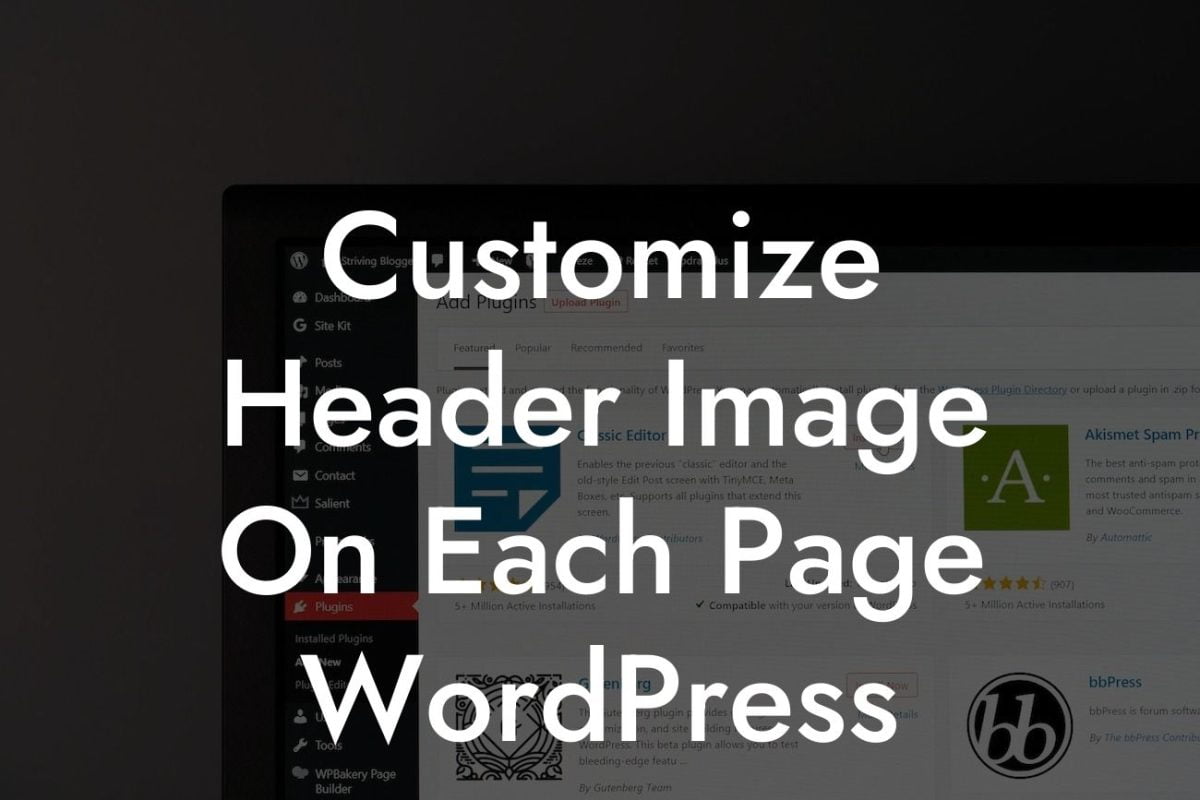Are you looking to create a more personalized and user-friendly comment section on your WordPress website? When it comes to engaging your audience and encouraging valuable interactions, the comment section plays a crucial role. Cookie-cutter solutions might not always serve your unique needs as a small business or entrepreneur. That's where DamnWoo comes in, offering powerful WordPress plugins designed exclusively for you. In this guide, we'll dive into the process of customizing comment section fields to elevate your online presence and supercharge your success.
Customizing the comment section fields in WordPress allows you to tailor the experience for your users, encouraging more meaningful engagement and establishing a stronger connection with your audience. Here's a step-by-step guide on how to get started:
1. Install DamnWoo's Comments Customizer Plugin:
To begin customizing your comment section fields, you'll need to install and activate DamnWoo's Comments Customizer Plugin. This plugin is specifically designed for small businesses and entrepreneurs, offering a range of features that allow you to personalize the comment section easily.
2. Access the Plugin Settings:
Looking For a Custom QuickBook Integration?
Once the plugin is activated, you'll find an option for "Comments Customizer" in your WordPress dashboard. Click on it to access the plugin settings.
3. Customize Comment Form Fields:
Within the plugin settings, you can customize various aspects of the comment form fields. This includes adding, removing, or rearranging fields such as name, email, website, and comment. Use the intuitive drag-and-drop interface to adjust the layout to your liking.
4. Enable or Disable Comment Field Validation:
To prevent spam and ensure authenticity, DamnWoo's Comments Customizer Plugin allows you to enable or disable comment field validation. Choose the validation options that best suit your requirements, whether it's basic validation or advanced spam protection.
5. Style and Design Options:
Take your customization a step further by exploring DamnWoo's design options. With this plugin, you have the ability to match the comment section's appearance with your website's overall design. Customize the fonts, colors, and sizing to create a cohesive look.
Customize Comment Section Fields Wordpress Example:
Let's consider a realistic example of how customizing comment section fields can benefit a small business. Imagine you run a food blog, and you want your readers to leave comments with their favorite ingredient suggestions for your recipes. With DamnWoo's Comments Customizer Plugin, you can easily add a custom field titled "Favorite Ingredient" to your comment form. This not only adds a personal touch to the interaction but also provides valuable feedback for future content creation.
Now that you've learned how to customize comment section fields on your WordPress website, it's time to put it into action. DamnWoo's Comments Customizer Plugin empowers small businesses and entrepreneurs to create a unique and user-friendly comment section that elevates their online presence. Don't stop here – explore our other guides for more valuable insights and don't forget to try out our awesome plugins to supercharge your success. Share this article with others who can benefit from a more engaging comment section.