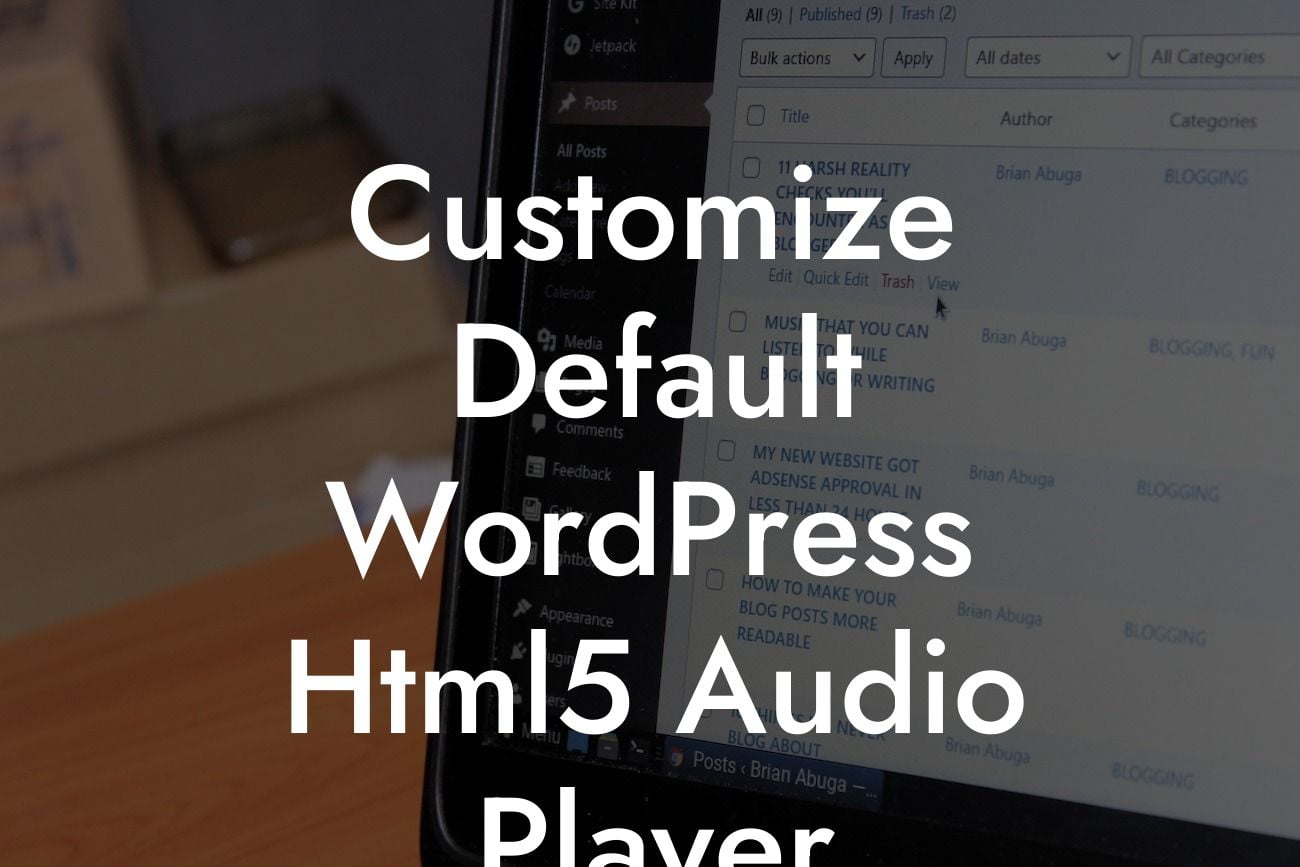Are you tired of the basic, simple audio player that comes with WordPress? Do you want to add your own touch and customize it to match your brand or website design? Look no further! In this article, we will show you how to take your WordPress audio player to the next level. Get ready to elevate your online presence and supercharge your success with DamnWoo's awesome plugins.
Customizing the default WordPress HTML5 audio player is easier than you might think. With a few simple steps, you can transform it into a dynamic and visually appealing element on your website.
1. Choosing a WordPress Audio Player Plugin:
There are various WordPress audio player plugins available that offer customization options beyond the default player. Some popular choices include Compact WP Audio Player, AudioIgniter, and Seriously Simple Podcasting. Each offers different features and customization possibilities, so choose the one that best suits your needs.
2. Changing the Colors and Styling:
Looking For a Custom QuickBook Integration?
One of the simplest ways to customize the audio player is by changing its colors and styling. Most plugins allow you to modify the player's appearance through CSS. You can adjust the background color, font size, play button style, and more to match your brand aesthetic.
3. Adding Custom Buttons or Icons:
To give your audio player a unique touch, consider adding custom buttons or icons. You can use your own graphics or choose from a wide range of icon libraries available online. By replacing the default player buttons with your own designs, you can enhance the visual appeal and make it more engaging for your visitors.
4. Implementing Playlist Functionality:
Another way to customize the HTML5 audio player is by implementing playlist functionality. Instead of playing a single audio file, you can create a playlist with multiple tracks. This is particularly useful for musicians, podcasters, or anyone who wants to showcase a collection of audio content.
Customize Default Wordpress Html5 Audio Player Example:
Imagine you are a small business owner running a fitness website. You regularly post workout routines and want to offer accompanying audio tracks for your users. By customizing the WordPress audio player, you can create a unique experience for your visitors. You change the player's colors to match your brand's vibrant palette, add custom buttons with relevant icons such as a dumbbell or headphones, and implement a playlist functionality so users can easily browse through different workout tracks.
In conclusion, customizing the default WordPress HTML5 audio player is a great way to enhance your website's user experience and make it stand out from the crowd. With DamnWoo's wide range of WordPress plugins, you can take your online presence to new heights. Explore our other guides on DamnWoo to discover more ways to optimize your website and try out our awesome plugins to unlock even more customization possibilities. Don't forget to share this article with others who might benefit from it!