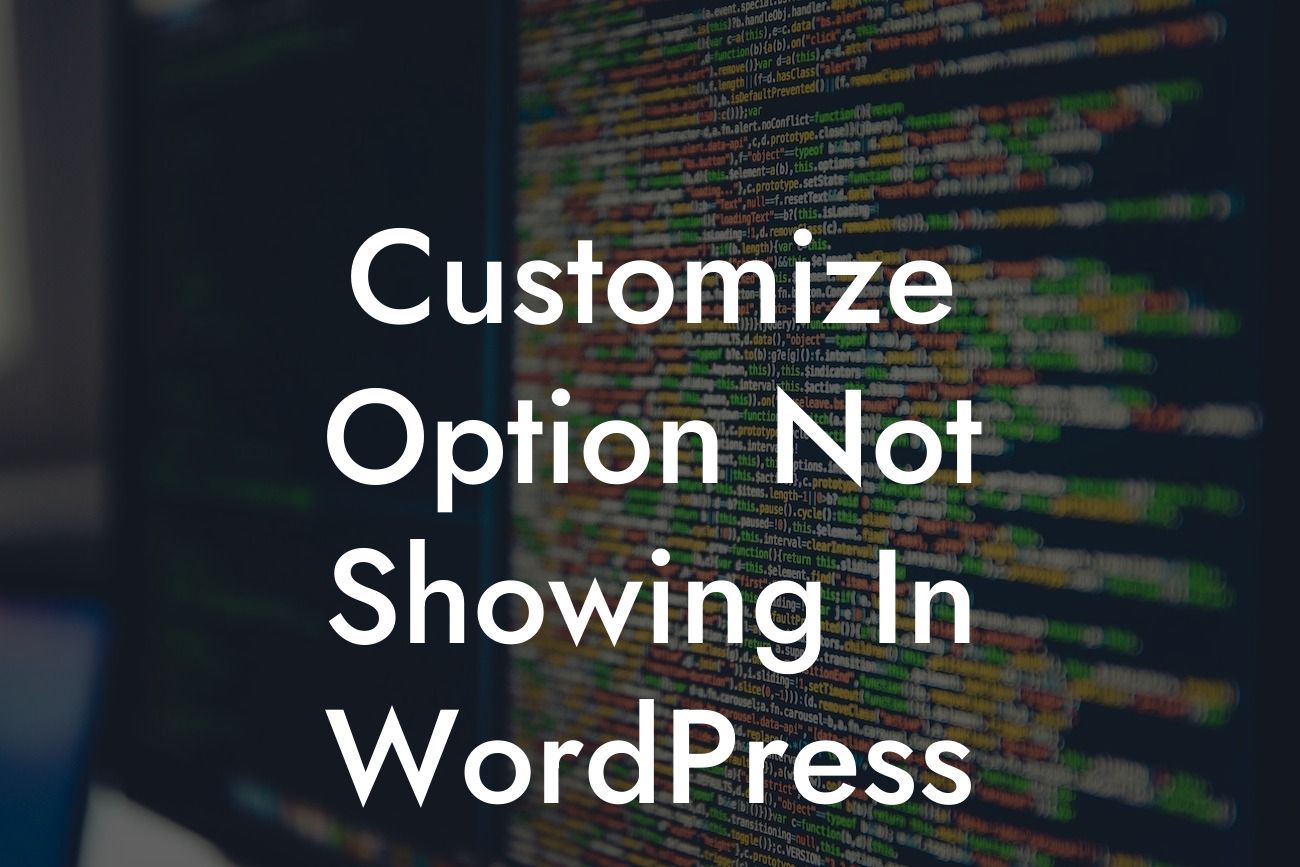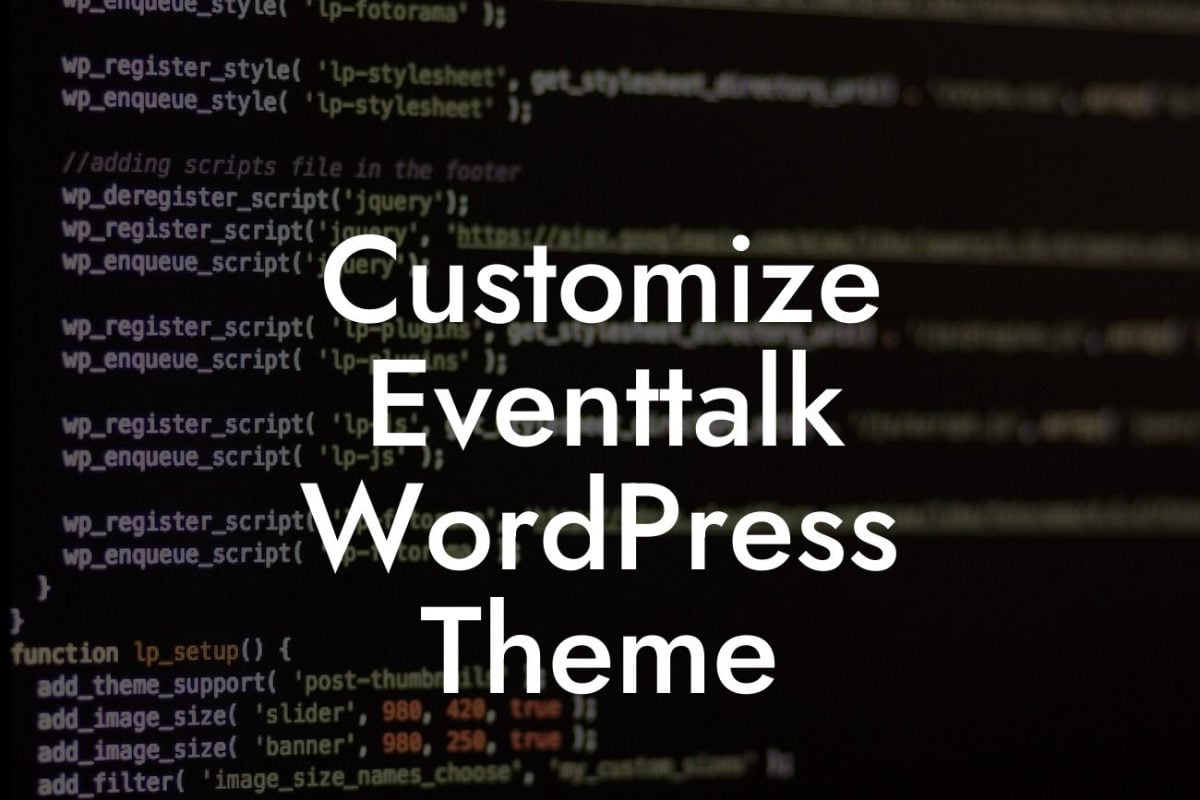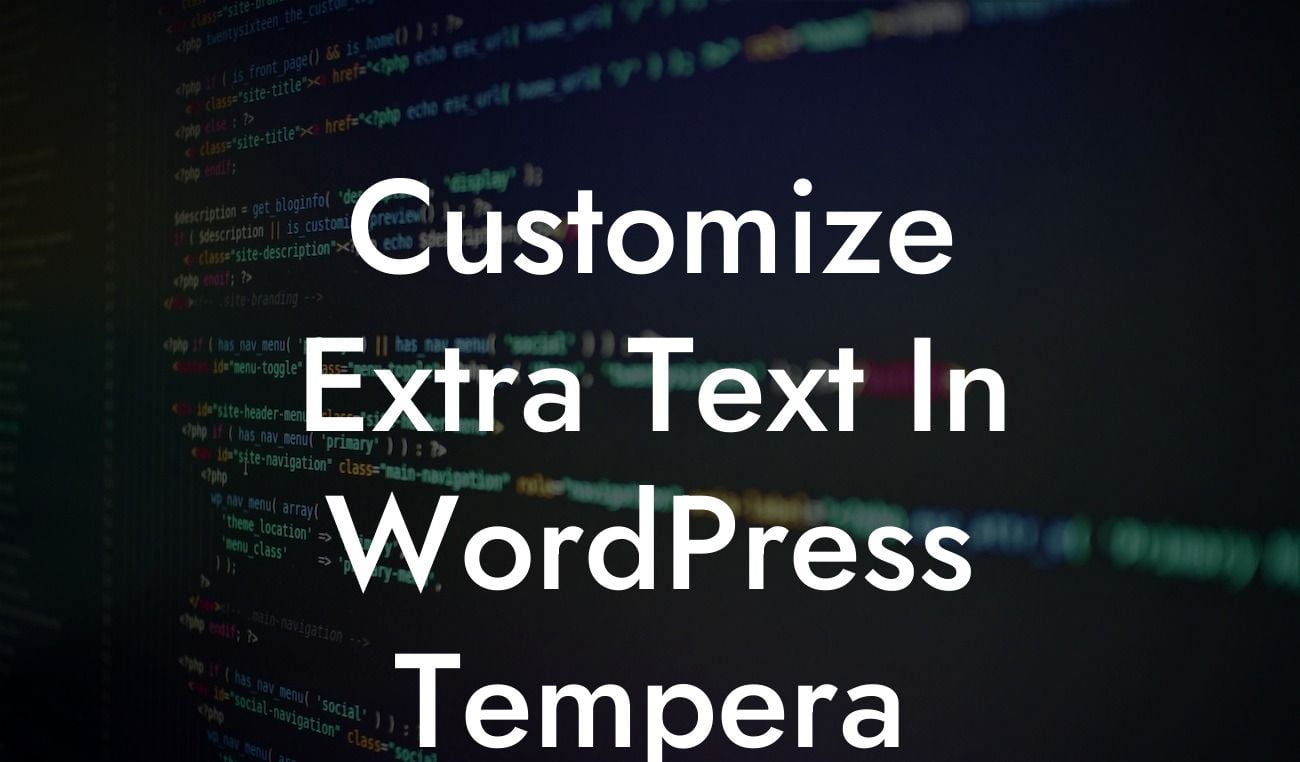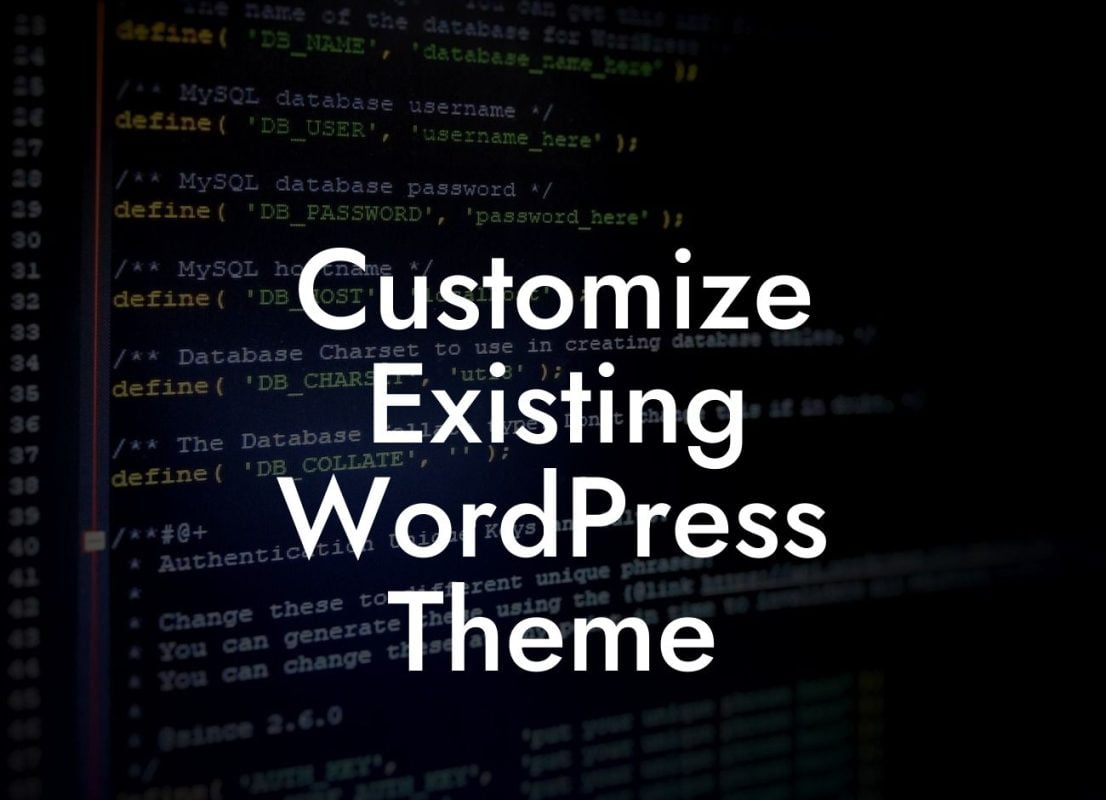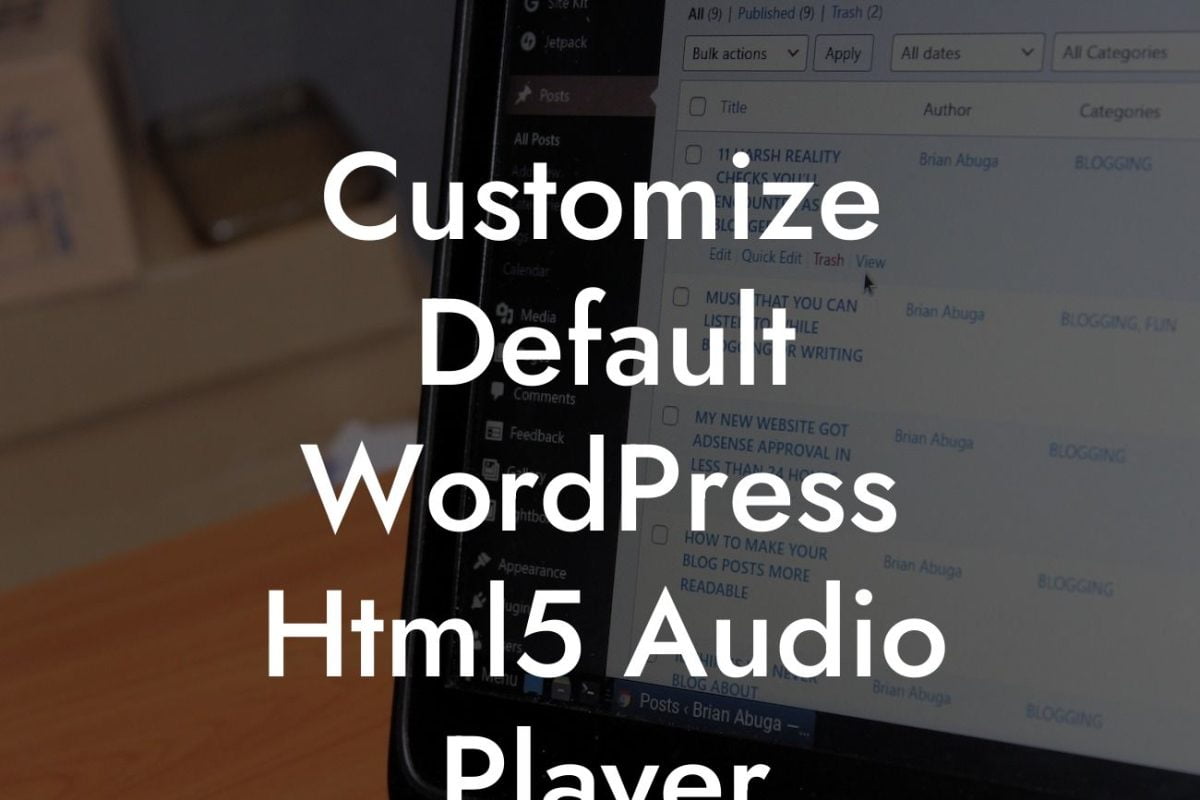Have you been trying to customize options in WordPress but can't seem to find them? Don't worry, you're not alone. Many users face this issue, and it can be frustrating. Customizing your website is essential to make it unique and reflect your brand identity. In this article, we'll explore why the customize option might not be showing in WordPress and provide step-by-step solutions to get it back. Say goodbye to cookie-cutter solutions and embrace the extraordinary with DamnWoo's powerful plugins designed exclusively for small businesses and entrepreneurs.
Engaging content is crucial to captivate your audience. Let's dive into the possible reasons why the customize option may not be showing in WordPress and how to troubleshoot the issue effectively.
1. Theme Restrictions:
Sometimes, the theme you are using may have limitations on customization. Some themes offer limited options or disable the customizer altogether. In such cases, you need to check the theme settings or consider switching to a more flexible theme that aligns with your customization goals.
2. Missing or Inactive Customizer Plugin:
Looking For a Custom QuickBook Integration?
Certain WordPress themes require additional plugins to enable the customize option. Ensure that you have installed and activated any customizer plugins recommended by your theme. If the plugin is already installed, make sure it is up to date and activated.
3. Conflict with Plugins:
Conflicts between plugins can cause unexpected behavior, including the disappearance of the customize option. Disable all plugins temporarily and check if the customizer reappears. If it does, reactivate the plugins one by one to identify the conflicting plugin. Once you find the culprit, consider alternatives or reach out to the plugin developer for support.
4. Cache and Caching Plugins:
Cached versions of your website can sometimes hide changes made through the customizer. Clear your browser cache and any caching plugins you have installed. Additionally, ensure that the caching plugin settings do not interfere with the customization process.
5. Outdated WordPress Version:
Running an outdated version of WordPress can lead to compatibility issues and functionality loss, including the customize option. Always ensure that you are using the latest version of WordPress and keep your website updated regularly to avoid such problems.
Customize Option Not Showing In Wordpress Example:
Let's consider a scenario where you recently installed a theme on your WordPress website with high customization options, but the customize option is nowhere to be found. You've checked the theme documentation, but it doesn't provide any insights into this issue. What can you do?
First, confirm that the theme you are using supports customization. Double-check the theme settings and documentation to see if there are any restrictions or prerequisites for enabling the customize option. If everything seems fine, proceed with the following troubleshooting steps.
Congratulations on troubleshooting and resolving the "customize option not showing" issue in WordPress! Now, you can unleash your creativity and personalize your website to reflect your brand's unique identity. Explore more guides and tutorials on DamnWoo to learn advanced customization techniques and make the most out of your WordPress experience.
Don't forget to try our awesome plugins designed exclusively for small businesses and entrepreneurs. Elevate your online presence, supercharge your success, and say goodbye to cookie-cutter solutions. Share this article with others who might be facing similar issues and help them empower their websites too.