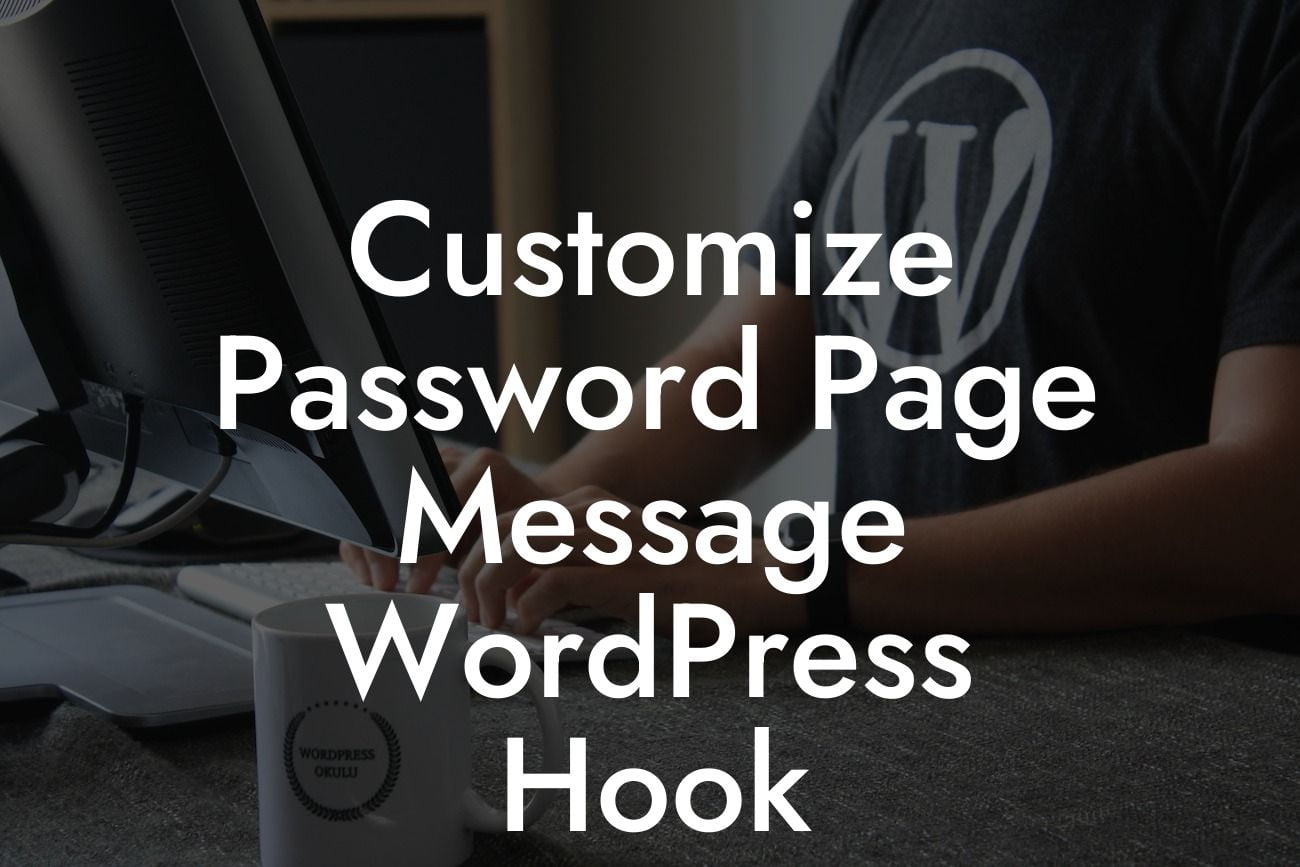---
Are you tired of the generic password page message that WordPress displays to your website visitors? Do you want to customize it with a personalized touch? Look no further! In this article, we will explore how you can easily customize the password page message on your WordPress website using a powerful tool called the WordPress hook. With this simple yet effective solution, you can not only enhance the user experience but also strengthen your brand identity. Let's dive in and discover how you can transform your password page into something extraordinary!
Customizing the password page message in WordPress is not as complicated as it may sound. By utilizing the WordPress hook 'get_the_password_form', you can easily modify the default message displayed to your visitors when they encounter a password-protected page. Here's how you can do it step-by-step:
1. Locate and edit your theme's functions.php file:
- Access your WordPress dashboard and navigate to Appearance → Theme Editor.
Looking For a Custom QuickBook Integration?
- Select your current theme's functions.php file from the list of theme files on the right-hand side.
- If you are using a child theme, make sure to edit the functions.php file of the child theme.
2. Add the code to customize the password page message:
- Insert the following code snippet at the end of the functions.php file:
function custom_password_form() {
global $post;
$label = 'pwbox-1-label';
$message = 'This content is password protected. Please enter the password to access it.';
$output = '
' . $message . '
';
return $output;
}
add_filter('the_password_form', 'custom_password_form');
Adjust the 'message' variable to the personalized password page message that you want to display. Feel free to modify the HTML structure and add any additional design elements to match your website's branding.
3. Save your changes and witness the magic:
- Click on the "Update File" button to save and apply the changes to your functions.php file.
- Visit a password-protected page on your website, and you will notice the customized password page message in action!
Customize Password Page Message Wordpress Hook Example:
Let's imagine you are a photographer who specializes in wedding photography. You want to make sure that your password-protected client galleries have a welcoming message that aligns with your brand. By customizing the password page message using the WordPress hook, you can display a warm message like, "Welcome, dear client! Please enter the password provided to access your beautiful wedding memories captured by our talented team. We hope you relive these precious moments with joy!"
Congratulations! You have successfully learned how to customize the password page message on your WordPress website using the powerful WordPress hook 'get_the_password_form'. By making this simple adjustment, you have taken a step towards creating a more engaging and personalized experience for your website visitors. Ready to take your online presence to the next level? Explore the wide range of guides and resources available at DamnWoo to elevate your website and try out our awesome WordPress plugins. Don't forget to share this article with other small businesses and entrepreneurs who can benefit from this invaluable knowledge!