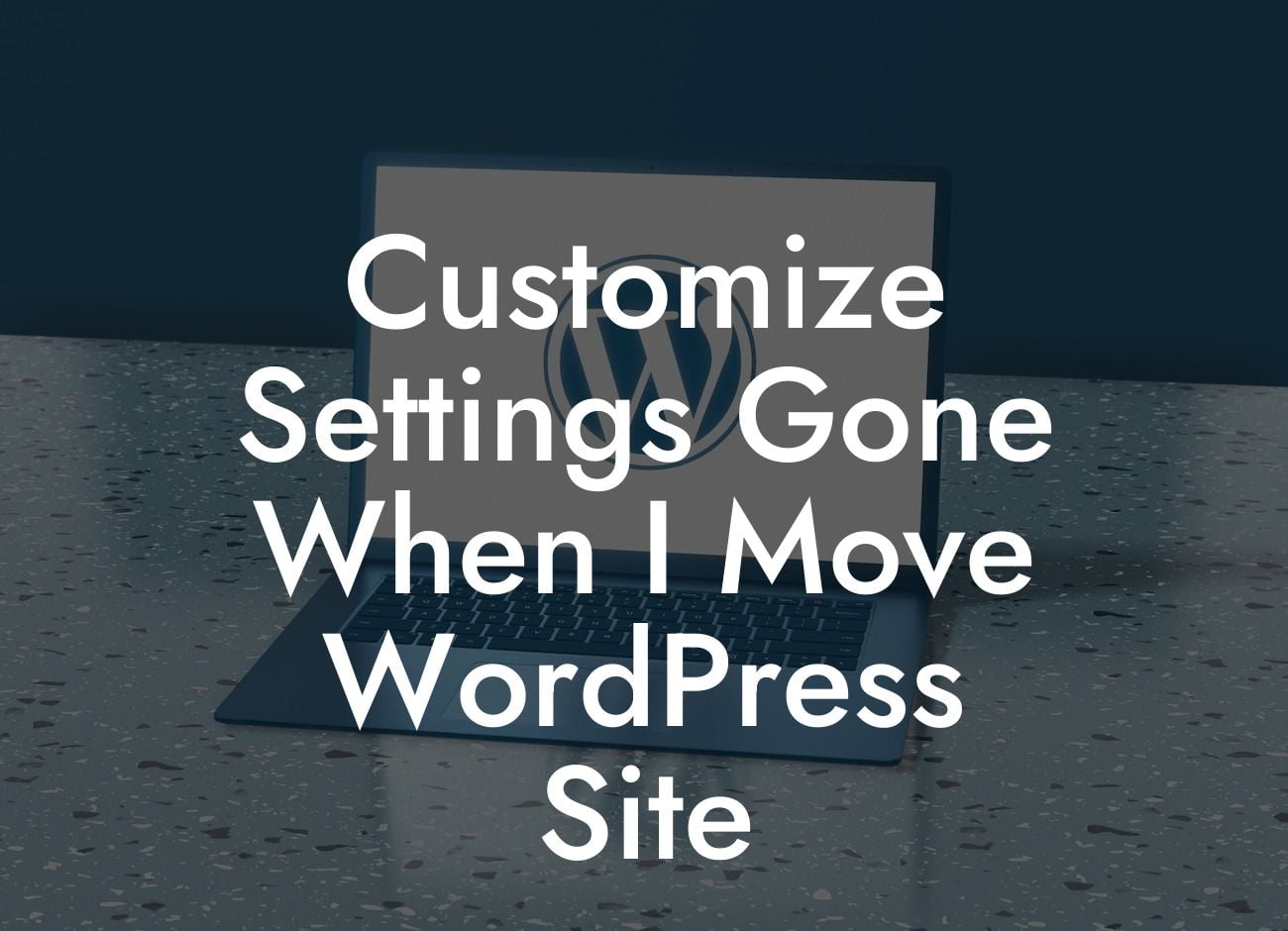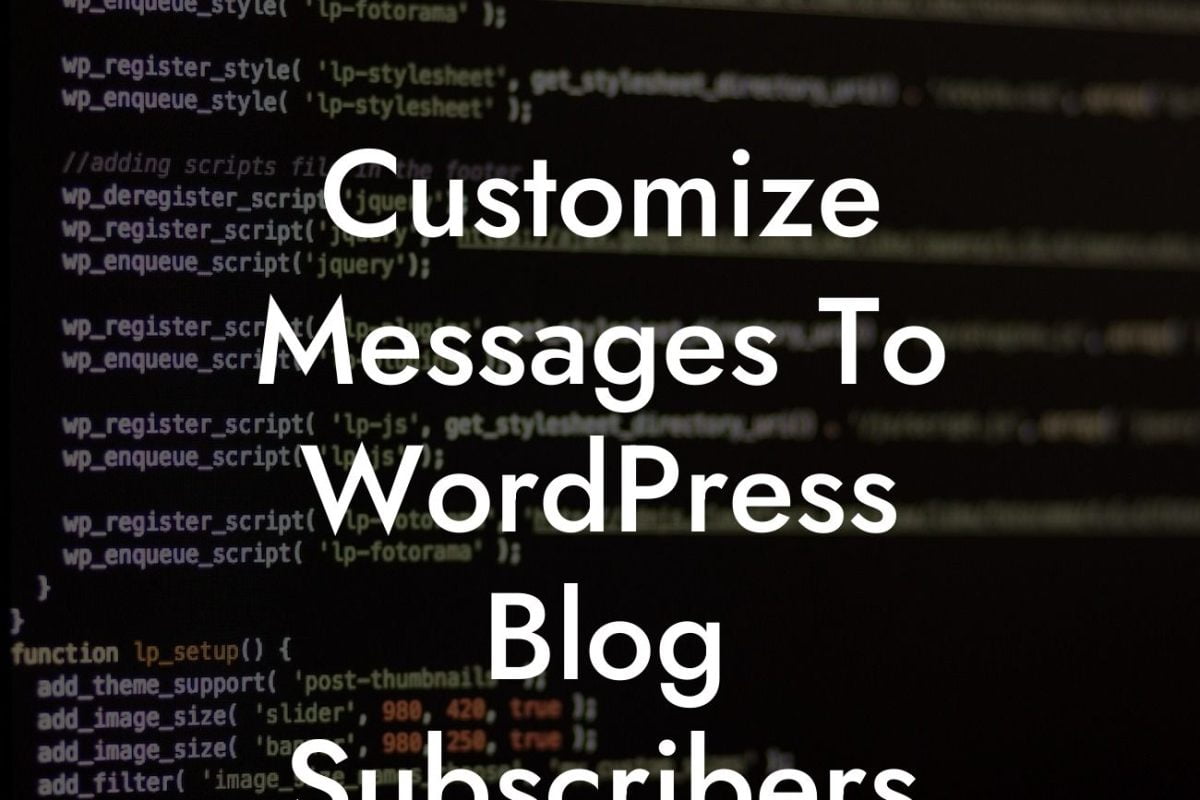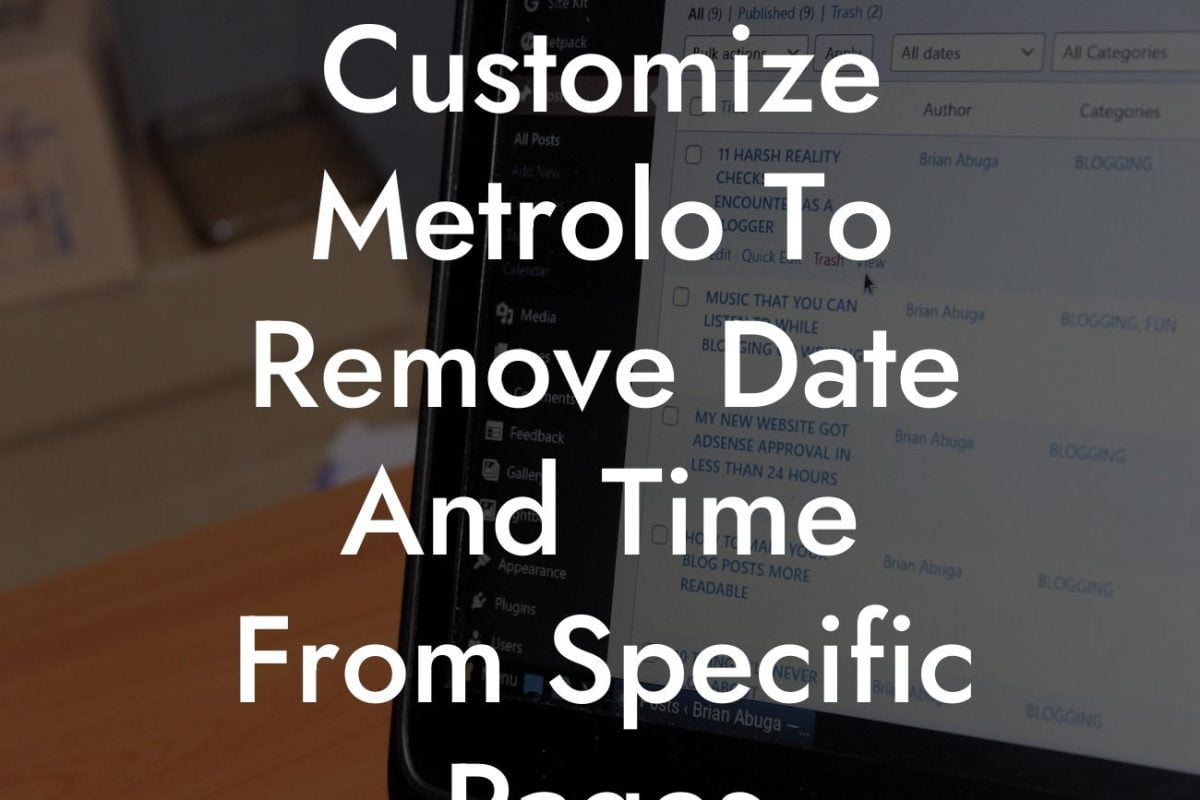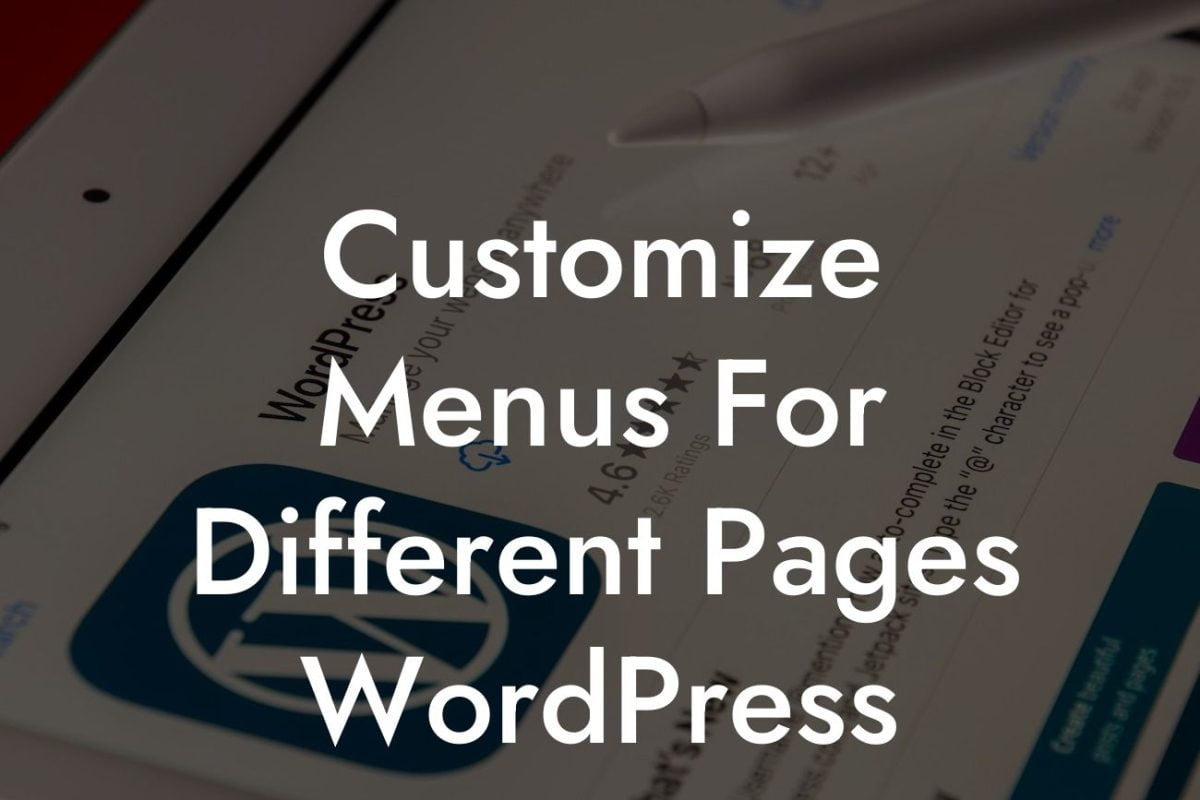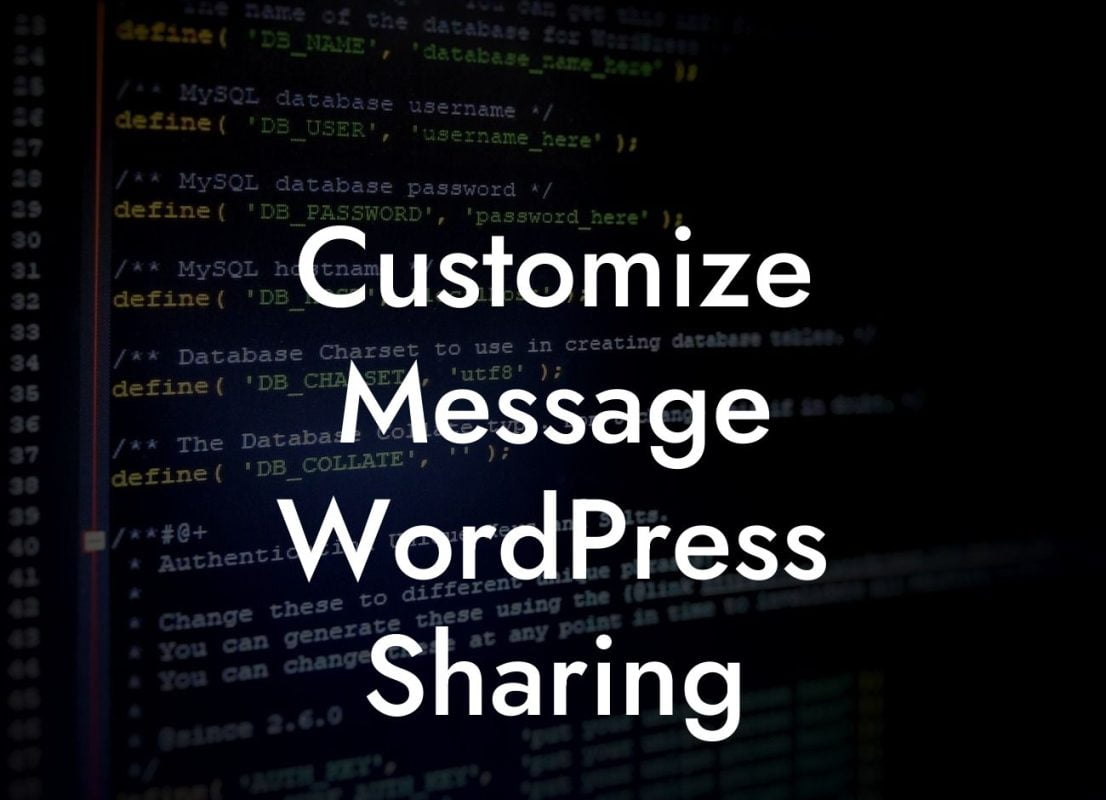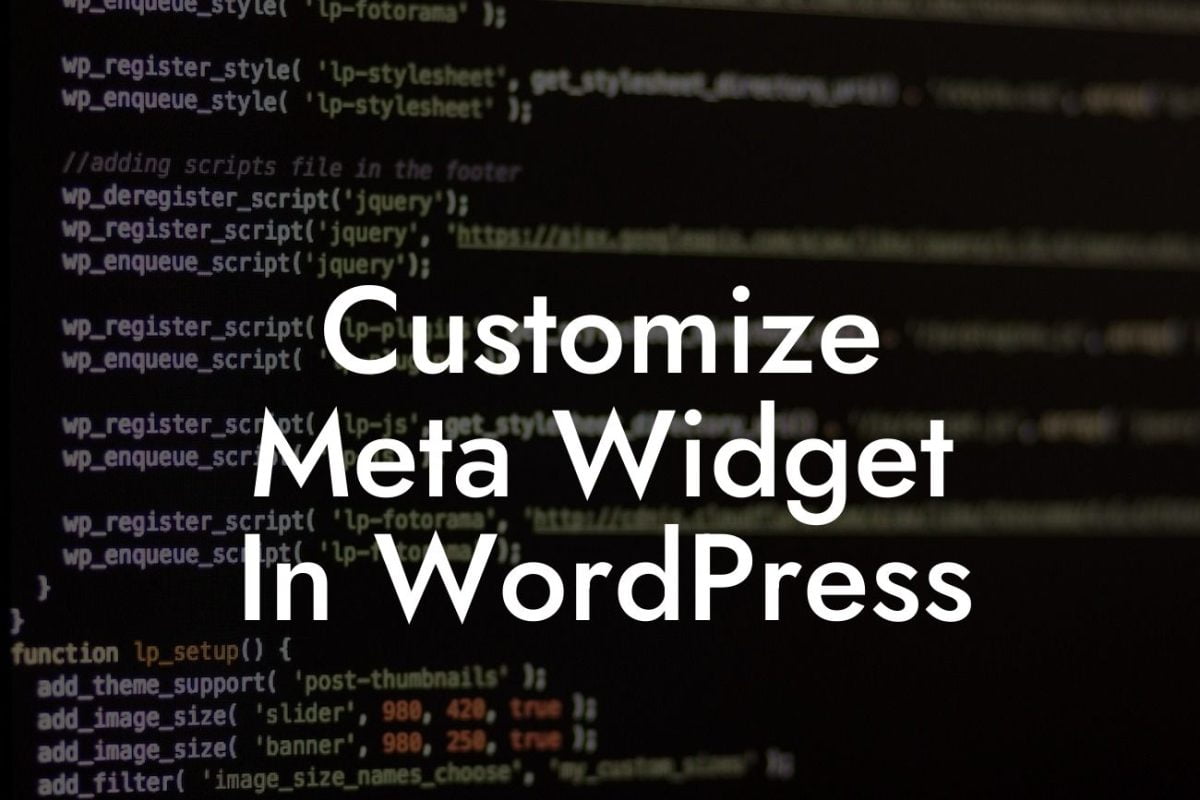Have you ever found yourself in a situation where all your painstakingly customized settings mysteriously disappear when you move your WordPress site? It can be incredibly frustrating and time-consuming to recreate everything from scratch. Fortunately, in this article, we'll explore why this issue occurs and provide you with valuable insights and solutions to overcome it. Say goodbye to the headache of losing your settings and embrace a seamless transition when moving your WordPress site.
Moving a WordPress site is no easy feat, and it's not uncommon for customized settings to get lost in the process. There are several potential reasons for this unfortunate occurrence, but with the right knowledge and tools, we can minimize its impact. Let's explore the most common causes and how to address them:
1. Incompatible Themes or Plugins:
One major cause of lost settings is using incompatible themes or plugins during the migration process. These elements may not function properly or have conflicting settings, resulting in the loss of customized configurations. Ensure all your themes and plugins are up to date and seamlessly compatible with your new WordPress setup.
2. Database Mismatch:
Looking For a Custom QuickBook Integration?
When migrating your WordPress site, the database plays a crucial role in preserving your settings. A mismatch between the database configurations can be responsible for the loss of settings. Double-check that your new database is imported correctly and matches the settings of your previous site.
3. Database Serialization Issues:
WordPress stores some settings in a serialized format within the database. When moving your site, these serialized data structures might not be recognized, leading to the loss of customized settings. A simple solution is to use serialized data search and replace tools to update the serialized values before importing the database.
4. File Path Changes:
If the file path structure of your new WordPress site differs from the previous one, your custom settings might not be able to locate the necessary files and data. Adjust your file paths accordingly to ensure seamless migration and to retain all your personalized configurations.
Customize Settings Gone When I Move Wordpress Site Example:
Let's consider the case of Amy, a small business owner who recently moved her WordPress site to a new hosting provider. After migrating, she noticed that all her carefully customized settings were lost. Amy was frustrated and worried about rebuilding everything from scratch. However, after following the steps outlined in this article, she was able to locate the root cause of the issue and successfully restored her settings. With DamnWoo's plugins, Amy now enjoys a seamless transition whenever she moves her WordPress site.
Don't let lost settings hinder your WordPress site migration experience. By understanding the common causes and implementing the appropriate solutions discussed in this article, you can effortlessly maintain your customized configurations. Explore DamnWoo's powerful plugins to simplify your site migration and enhance your online presence. Share this article with others who might be facing similar challenges and unlock the full potential of your WordPress site.