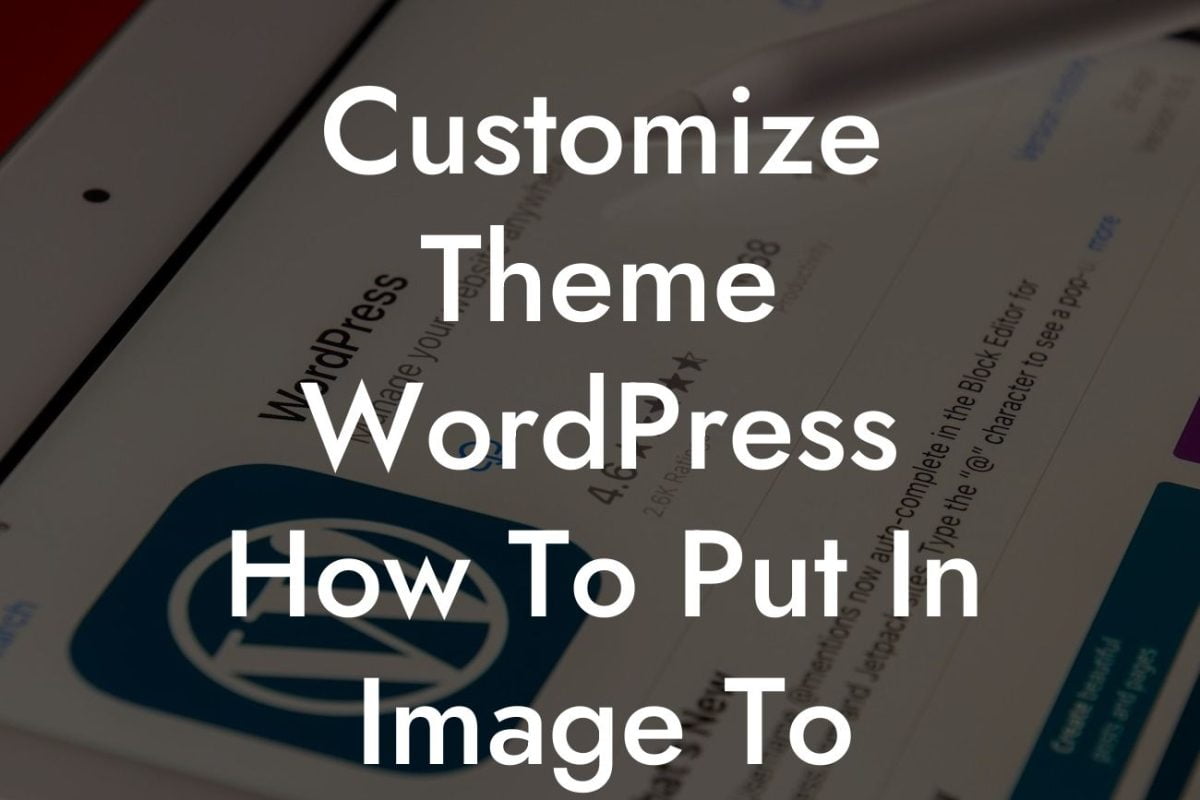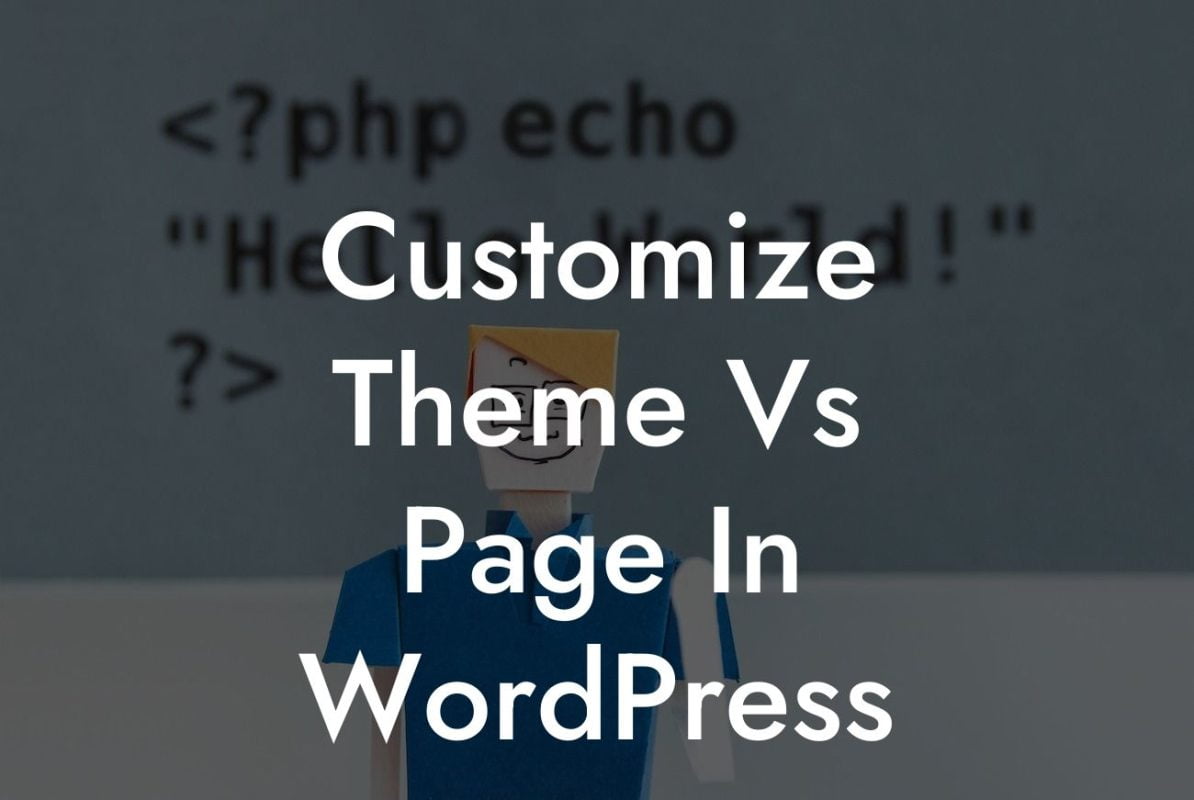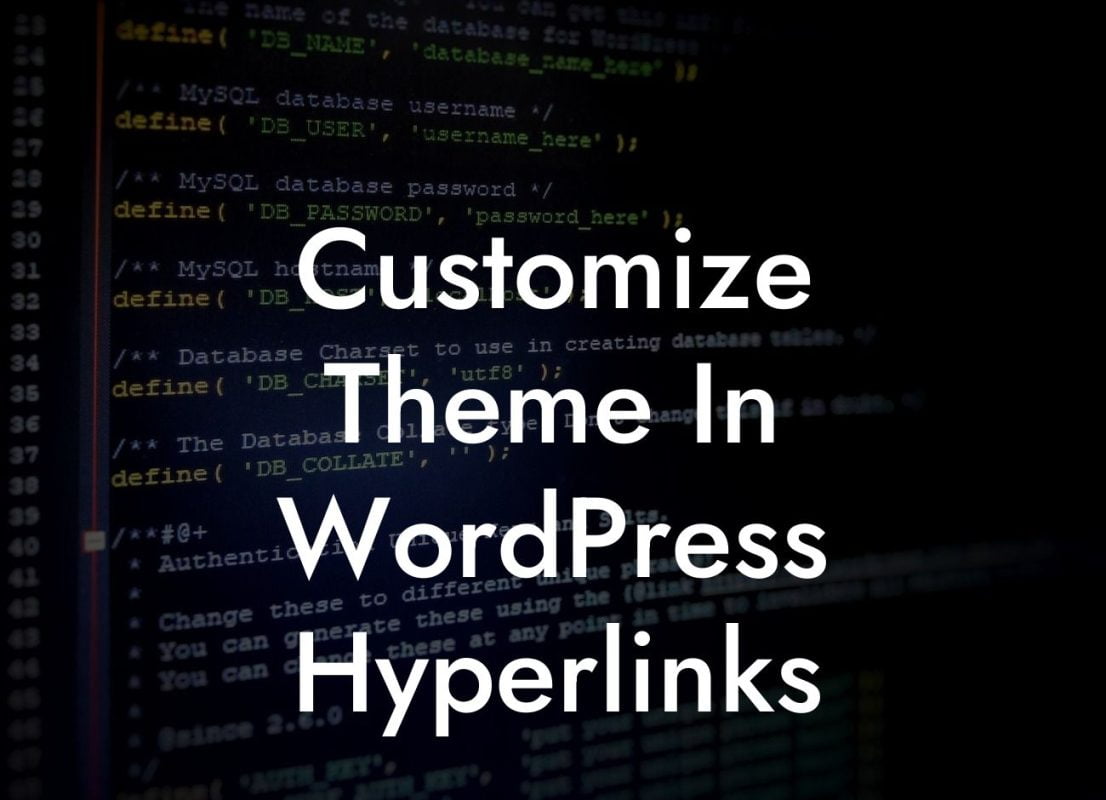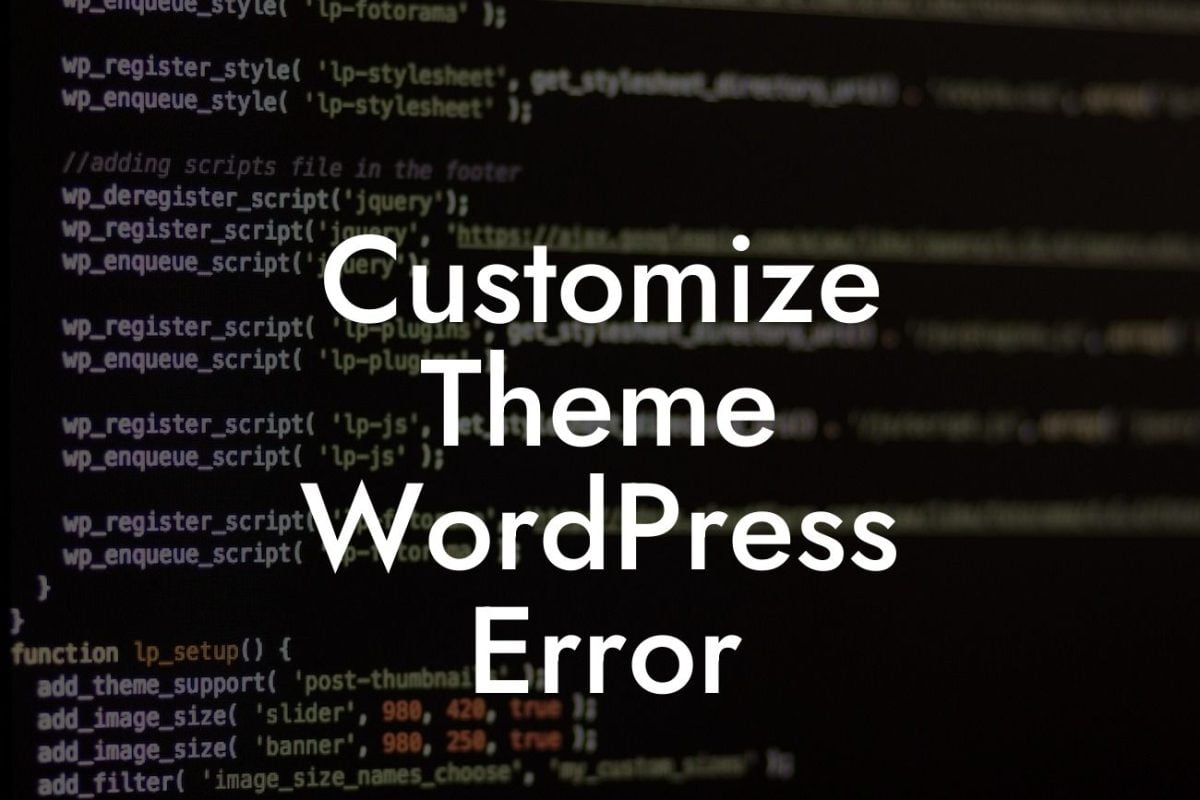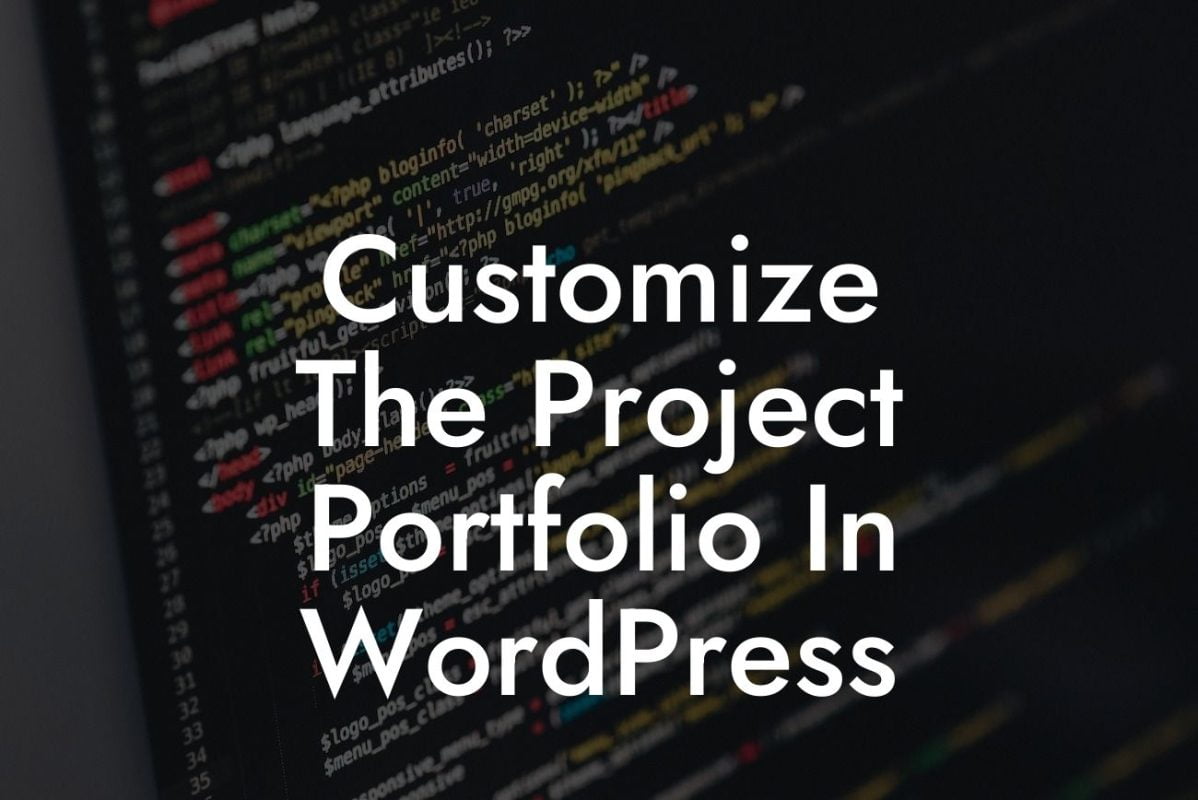Have you ever visited a website and noticed how the footer section at the bottom contributes to its overall appeal? A customized and well-designed footer can greatly enhance the user experience and give your website a professional look. In this article, we will guide you through the process of customizing the theme footer size in WordPress. With DamnWoo's plugins, you can easily take control of your website's appearance and stand out from the crowd.
Customizing the footer size in WordPress allows you to create a unique and visually appealing website design. Follow these steps to personalize your footer:
1. Choose a suitable WordPress theme: Before customizing your footer, select a theme that offers the flexibility to modify the footer size. Look for themes with built-in customization options or the ability to add custom CSS code.
2. Access the WordPress Customizer: Go to your WordPress dashboard and navigate to "Appearance" and then "Customize." This will open the WordPress Customizer, a powerful tool for customizing various aspects of your website, including the footer.
3. Locate the footer settings: In the Customizer, you will find different sections for customizing your theme. Look for options related to the footer, such as "Footer," "Footer Widgets," or "Footer Style." The specific names may vary depending on the theme you are using.
Looking For a Custom QuickBook Integration?
4. Adjust the footer size: Once you locate the footer settings, you can usually modify the size by adjusting the padding or margin values. A larger value will increase the size, while a smaller value will decrease it. Experiment with different values until you achieve the desired size for your footer.
5. Customize the footer content: Along with resizing the footer, you may also want to modify its content. Some themes allow you to add widgets, copyright text, or social media icons to your footer. Take advantage of these options to further personalize your website.
Customize Theme Footer Size In Wordpress Example:
Let's say you are a wedding planner looking to customize the footer size on your WordPress website. By following the steps mentioned above, you can create a larger footer that displays links to different sections of your website. This will make it easier for visitors to navigate and find relevant information, such as wedding planning services, testimonials, or contact details. Additionally, you can add an attractive background color or image to make your footer visually appealing.
Congratulations! You have successfully customized the footer size in WordPress. Now take your website to the next level by exploring other comprehensive guides on DamnWoo and trying out our awesome plugins tailored specifically for small businesses and entrepreneurs. Elevate your online presence today and embrace the extraordinary. Don't forget to share this article with others who may find it helpful in their web design journey.