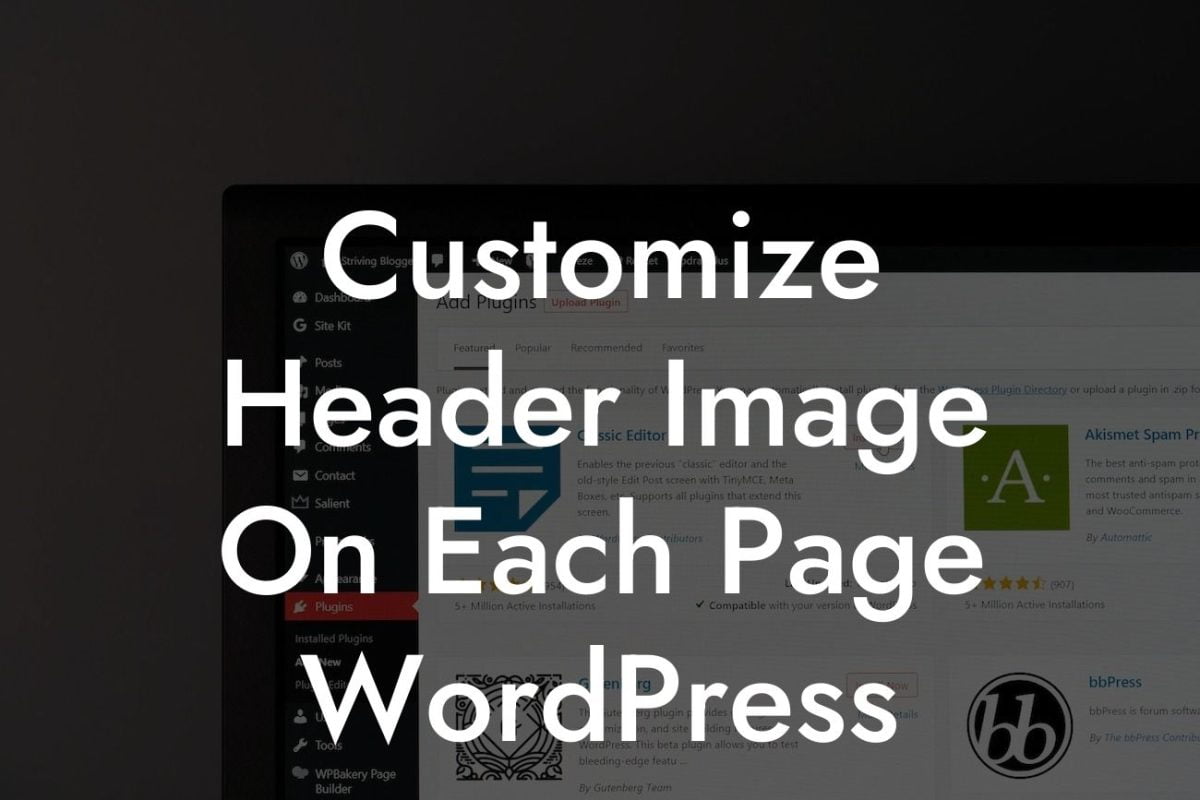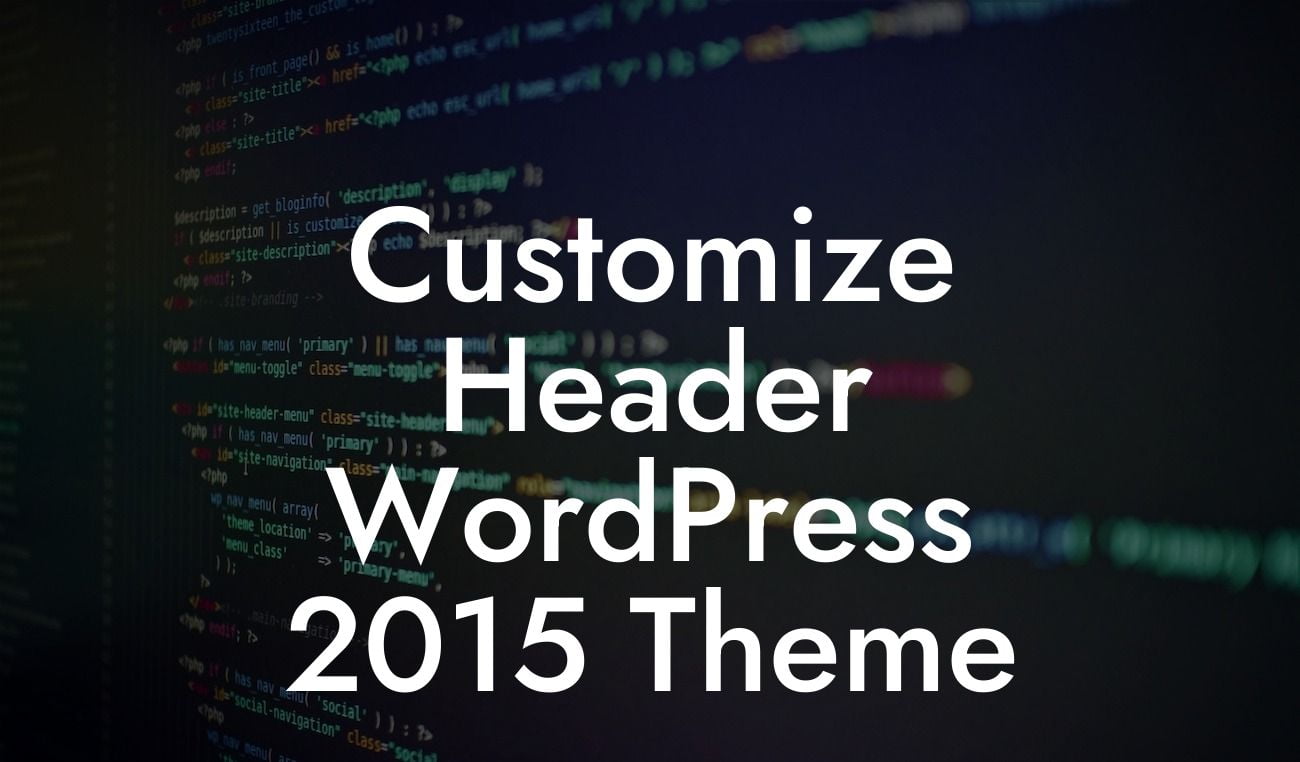Personalization is key when it comes to creating an unforgettable online presence. In today's digital age, connecting with your audience on a deep level is crucial for small businesses and entrepreneurs. But how do you stand out from the crowd and make a lasting impression? The answer lies in customizing the user profile in WordPress. By tailoring this essential feature to meet your unique needs, you can create a highly personalized experience for your visitors. In this guide, we will dive deep into the world of customizing user profiles in WordPress, providing you with the knowledge and tools you need to take your online presence to new heights. So let's get started!
Customizing the user profile in WordPress not only adds a touch of professionalism to your website but also allows you to gather valuable information from your users. By following these step-by-step instructions, you will be able to harness the full potential of this feature:
1. Install a Custom User Profile Plugin:
To kick-start your customization journey, you'll need a reliable Custom User Profile plugin. There are several excellent options available, such as DamnWoo's "Profile Sure" plugin. Install and activate the plugin, and you're ready to begin.
2. Customize User Profile Fields:
Looking For a Custom QuickBook Integration?
Once the plugin is activated, navigate to the plugin settings page to start customizing your user profile fields. Here, you can add new fields, modify existing ones, and rearrange their order to suit your specific requirements. Remember to keep it relevant and engaging for your audience.
3. Add Custom Avatar Upload:
Personalizing your user profile can be taken a step further by allowing users to upload custom avatars. This adds a personal touch and makes interactions on your website more enjoyable. With the help of your chosen plugin, enable the option for users to upload an avatar, and set the preferred dimensions and file types.
4. Enable Social Media Integration:
Integrating social media profiles into user profiles is an effective way to optimize engagement and increase your online presence. It allows users to connect their social media accounts seamlessly, making it easier for them to share your content and interact with your brand. Configure the plugin settings to enable social media integration, ensuring that it aligns with your branding strategy.
Customize User Profile Wordpress Example:
Imagine you run a fitness blog and want to create a community where users can interact and share their progress. By customizing the user profile, you can add fields such as "Fitness Goals," "Current Weight," and "Favorite Workout Routine." This not only allows users to showcase their fitness journey but also helps you tailor content specifically for their needs. Additionally, incorporating a custom avatar upload feature allows users to display their transformation photos, fostering a sense of accomplishment and motivation.
Congratulations! You are now equipped with the knowledge and tools to customize the user profile in WordPress and unleash the power of personalization for your small business or entrepreneurial venture. Remember to experiment, gather feedback from your users, and make adjustments accordingly. Don't stop here; explore other guides on DamnWoo to discover more ways to elevate your online presence. And if you're ready to take your website to the next level, try one of our awesome WordPress plugins. Share this article with others who may find it useful, and let's embrace the extraordinary together.