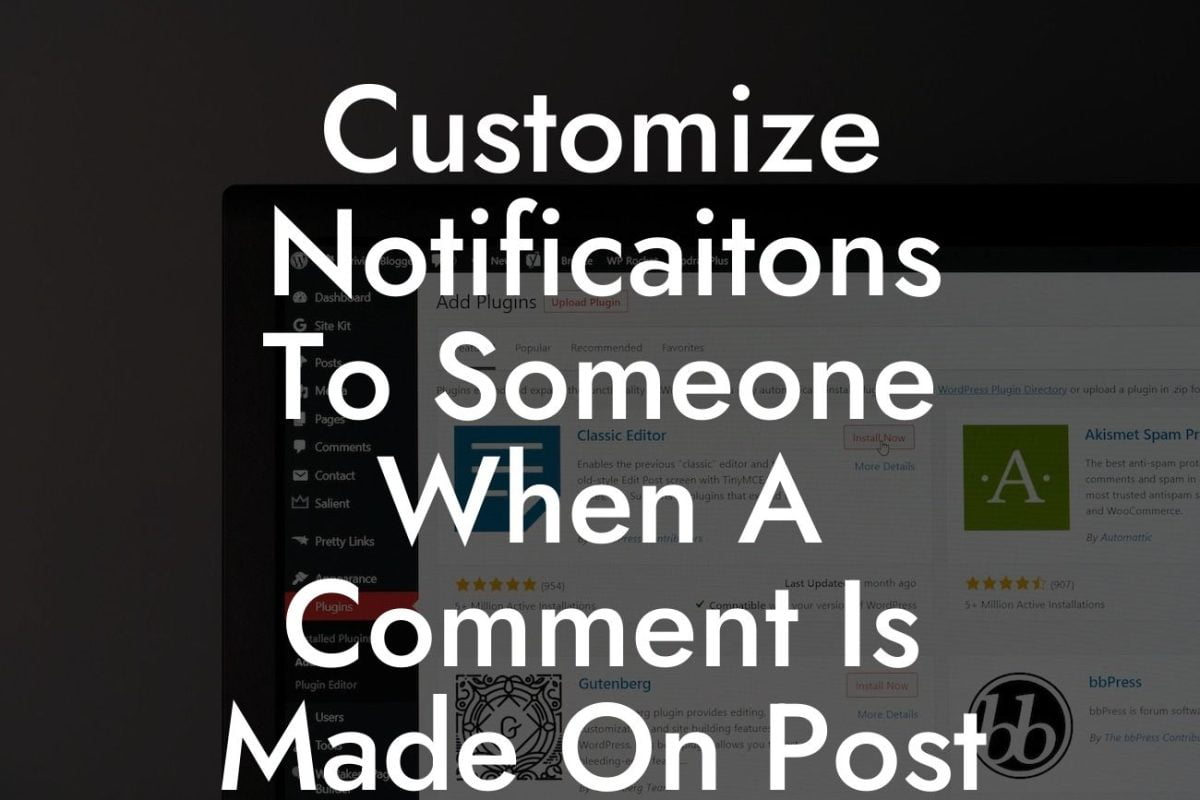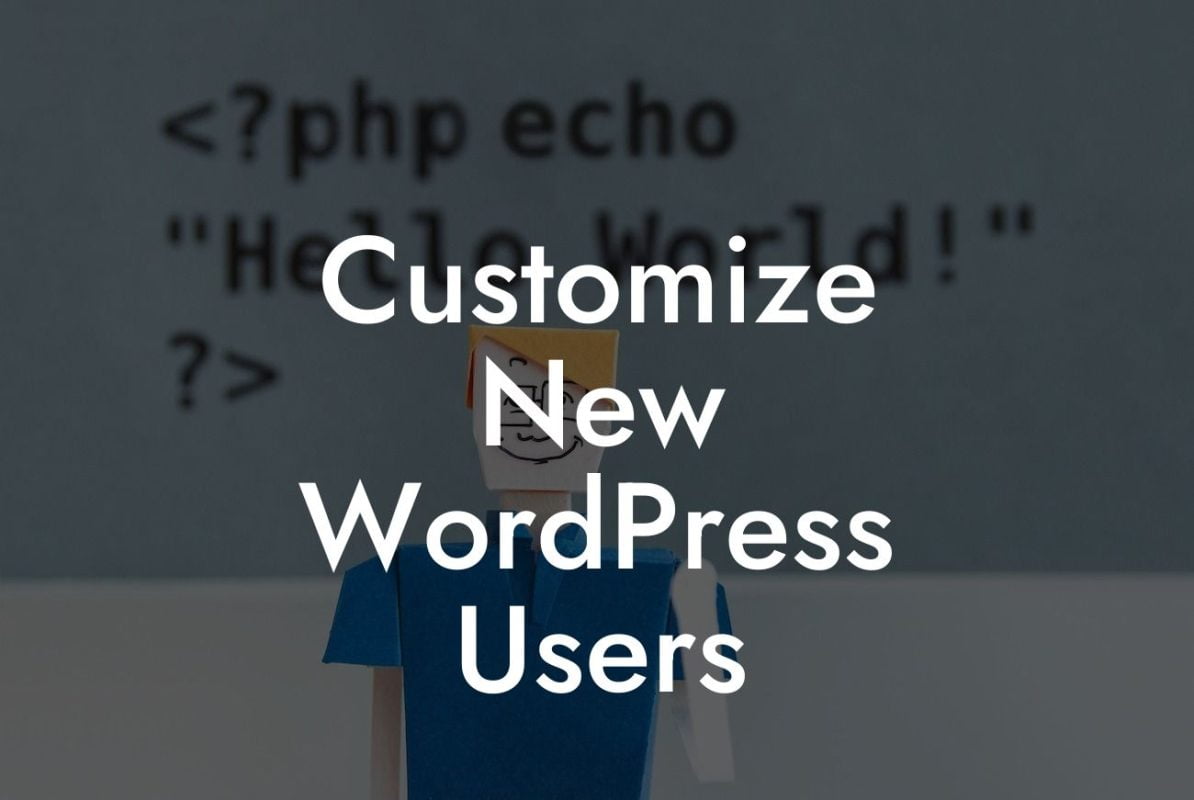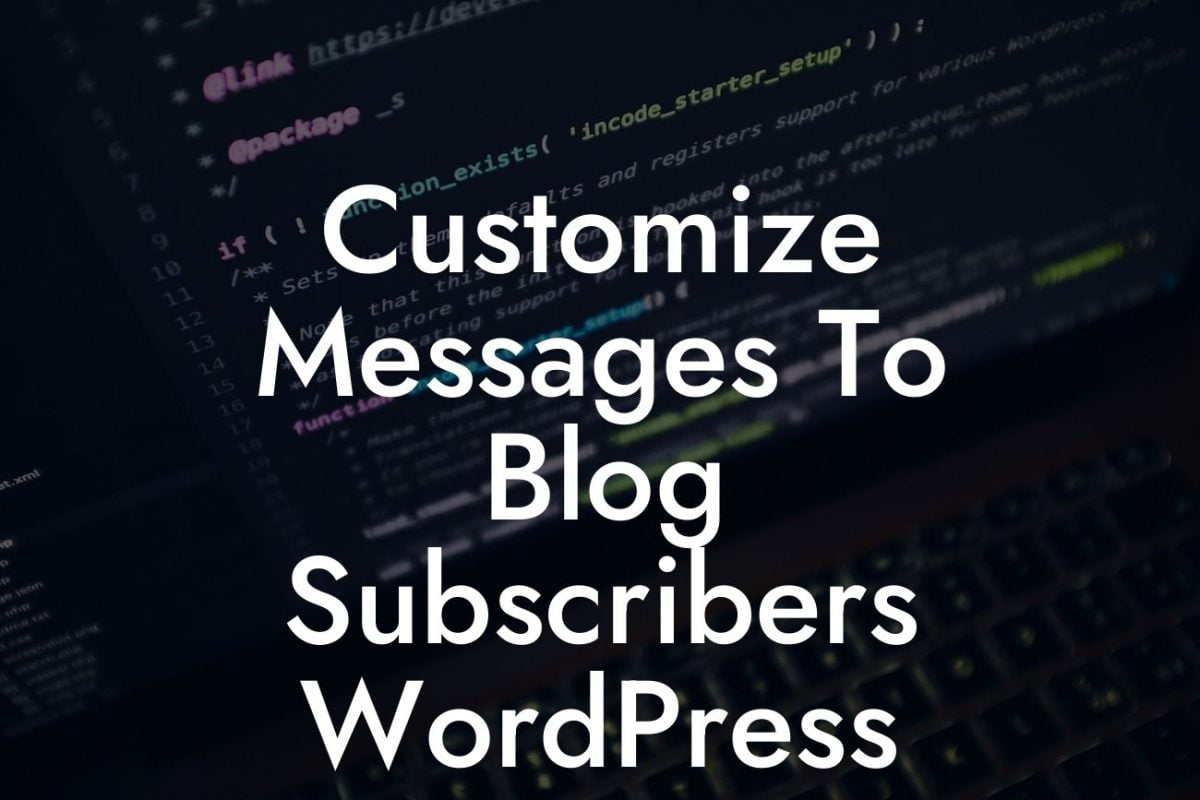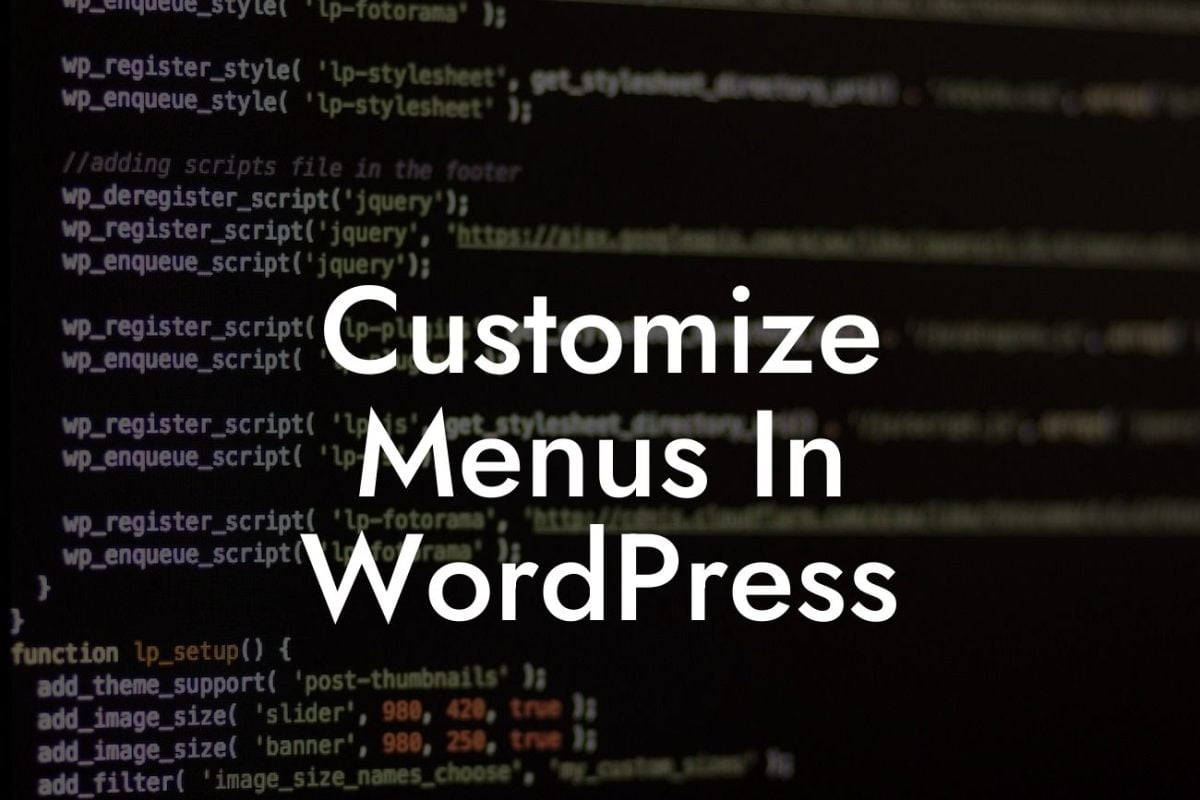Are you ready to take your WordPress website to the next level? The customization options in WordPress are endless, and widgets play a crucial role in enhancing your website's functionality and user experience. In this comprehensive guide, we'll show you how to customize widgets in WordPress like a pro. No more settling for generic designs or limited functionalities. Get ready to unlock the potential of your website with the power of customization.
Widgets are essential elements that allow you to add various features and functionalities to your WordPress website. With widgets, you can effortlessly display your content, create dynamic sidebars, and offer an interactive experience for your visitors. Let's dive into the details of customizing widgets to make them truly shine on your website.
1. Understanding Widget Basics:
Before delving into customization, it's crucial to understand the basics of widgets. Widgets in WordPress can be found in the Appearance menu, under Widgets. Here, you'll find a wide range of pre-existing widgets that you can easily drag and drop into your website's sidebar or other widget-ready areas.
2. Choosing the Right Widget:
Looking For a Custom QuickBook Integration?
Customization begins with selecting the right widget for your specific needs. Whether it's displaying recent posts, promoting your social media profiles, or showcasing a custom search bar, there's a widget for every purpose. Decide what you want to achieve with your widget and choose accordingly.
3. Customizing Widget Appearance:
Widgets come with various customization options to match your website's design and branding. Depending on the widget, you can modify colors, font styles, background images, and much more. Play around with these options to create a visually appealing widget that perfectly complements your website's overall aesthetics.
4. Adding Functionality with Plugins:
Widgets form a great foundation, but with plugins, you can take customization to a whole new level. Explore DamnWoo's amazing range of WordPress plugins to add advanced features to your widgets. From social media integrations to interactive forms, these plugins will supercharge your website's functionality.
Customize Widgets In Wordpress Example:
Let's say you run a small business website and want to showcase your latest products in a visually appealing way. By customizing a widget, you can create an eye-catching showcase of your products on your website's sidebar. Embed product images, descriptions, and pricing details into the widget and watch as your conversions skyrocket. With DamnWoo's Product Showcase plugin, you can even add a "Buy Now" button to streamline the purchasing process. The possibilities are truly limitless.
Congratulations! You've just unlocked the power of widget customization in WordPress. By following the steps and tips outlined in this guide, you can transform your website into a captivating and functional online presence. Don't forget to share this article with fellow small business owners and entrepreneurs who want to elevate their WordPress websites. Explore DamnWoo's wide range of powerful plugins and take your website to new heights. Stay tuned for more insightful guides on optimizing your online presence and success.