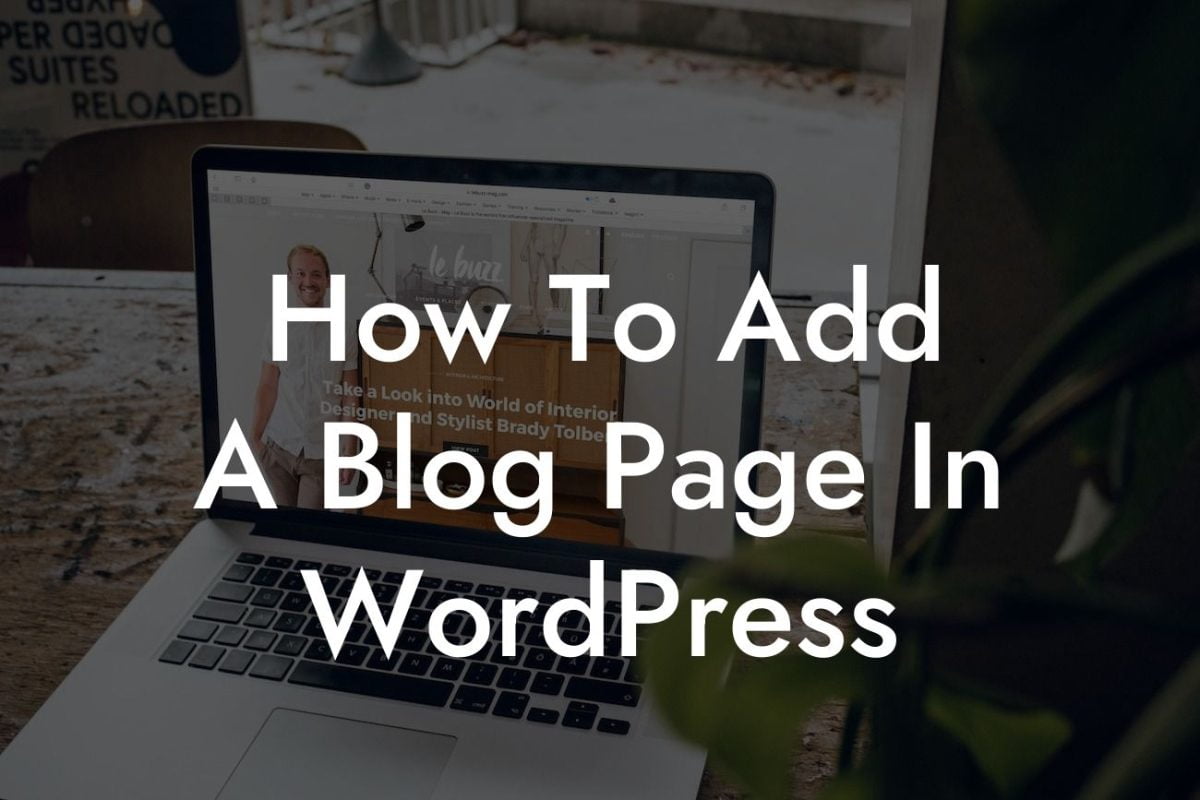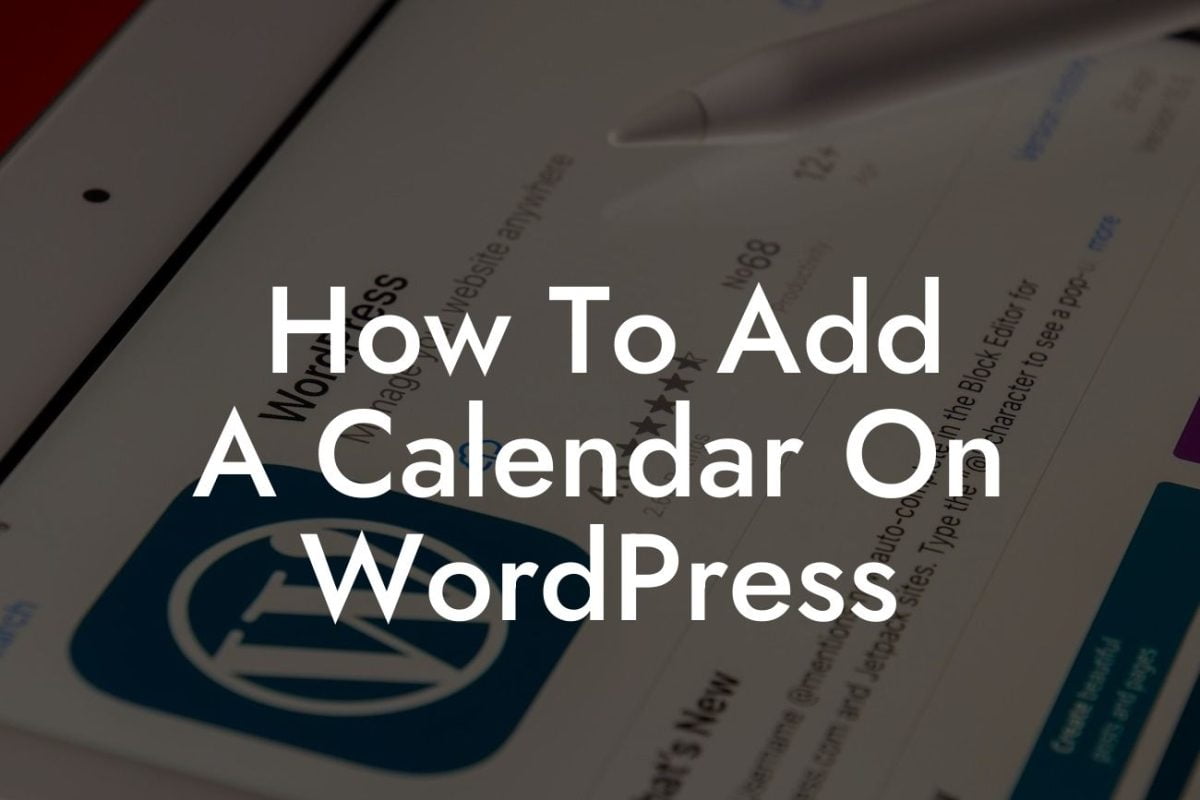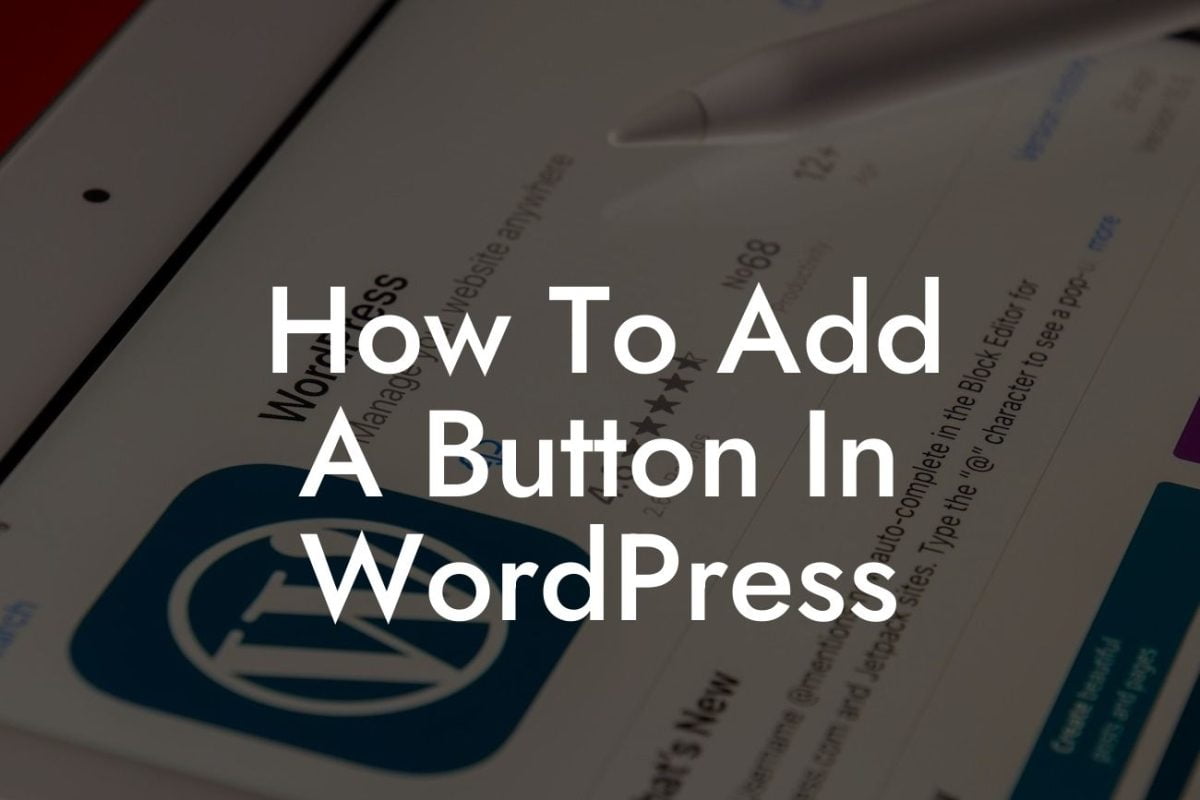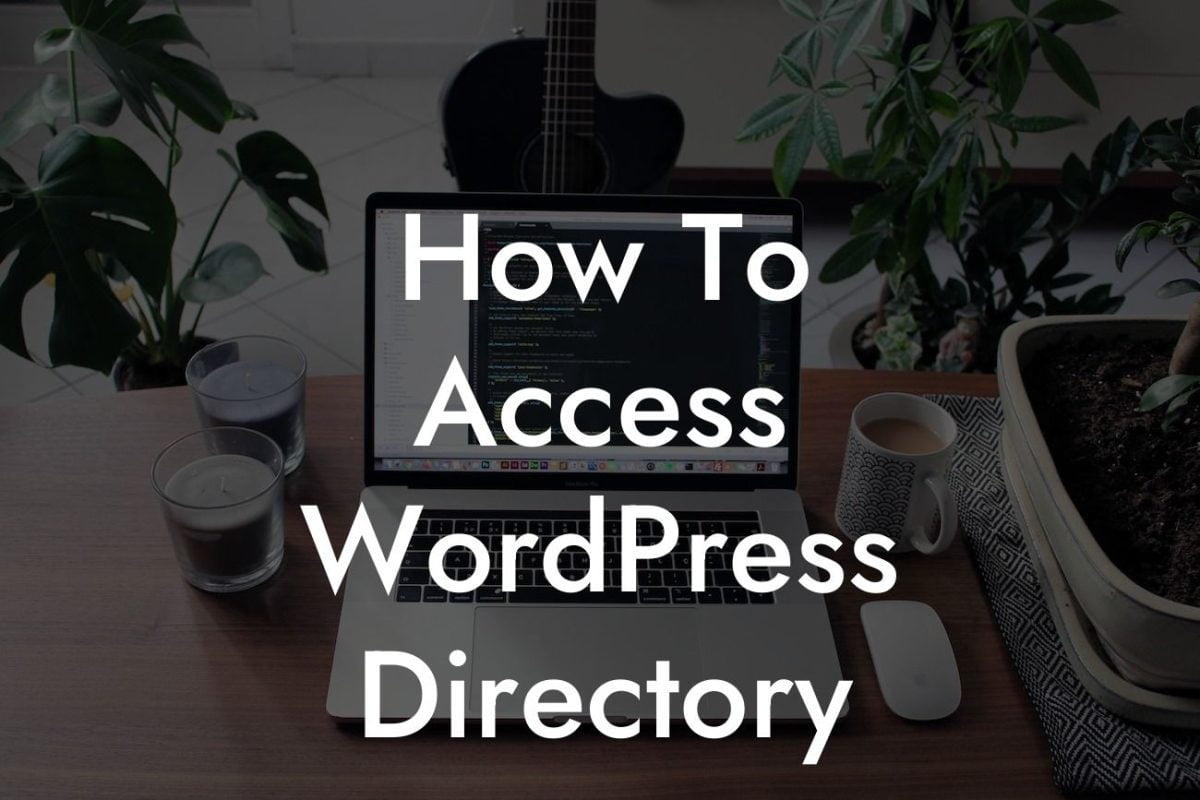The login screen is often the first impression your users have of your website's backend. So why settle for the generic, uninspiring WordPress login screen when you can easily customize it to reflect your brand's identity? With a professional and personalized login screen, you can enhance your website's user experience and make it truly memorable. In this article, we will explore the methods and plugins that DamnWoo offers to help you create a unique login screen that matches the aesthetics of your website.
Customizing your WordPress login screen might seem like a daunting task, but with DamnWoo's plugins, it becomes incredibly easy. Let's dive into three different methods you can use to take control of your login screen:
1. Custom CSS:
The simplest way to customize your login screen is by utilizing Custom CSS. DamnWoo provides a handy plugin that allows you to add your own CSS code and instantly see the changes. You can effortlessly modify colors, fonts, backgrounds, and even add your own logo to the login screen. With this method, your options are only limited by your imagination.
2. Login Page Plugins:
Looking For a Custom QuickBook Integration?
DamnWoo offers a range of login page plugins that take customization to the next level. These plugins provide an intuitive interface where you can customize every aspect of the login screen, from the login form to the background image. You can add social media login options, create custom fields, and even enable two-factor authentication for enhanced security. With DamnWoo plugins, you get a visually stunning and fully functional login page without any coding knowledge.
3. WordPress Theme Customizer:
If you're using a WordPress theme that supports the theme customizer, DamnWoo has got you covered. Our plugins seamlessly integrate with the theme customizer, allowing you to customize the login screen alongside other theme settings. You can tweak color schemes, backgrounds, typographies, and much more, ensuring a consistent and cohesive look throughout your website.
Customize Wordpress Login Screen Example:
Let's say you run an online store selling handcrafted furniture. Your WordPress website exudes a rustic charm, and you want the login screen to reflect the same aesthetic. With DamnWoo's plugins, you can easily customize the login screen by adding a background image of your workshop, incorporating wooden textures, and using fonts that match your branding. This cohesive experience creates a memorable journey for your users, making them feel connected to your brand right from the login screen.
Now that you know how to customize your WordPress login screen with DamnWoo's plugins, it's time to unleash your creativity and elevate your brand's online presence. With our array of plugins designed exclusively for small businesses and entrepreneurs, you can ensure that every aspect of your website exudes professionalism and uniqueness. Don't settle for cookie-cutter solutions – embrace the extraordinary with DamnWoo. Share this article with fellow entrepreneurs, explore other guides on DamnWoo, and try one of our awesome plugins to take your website to the next level.