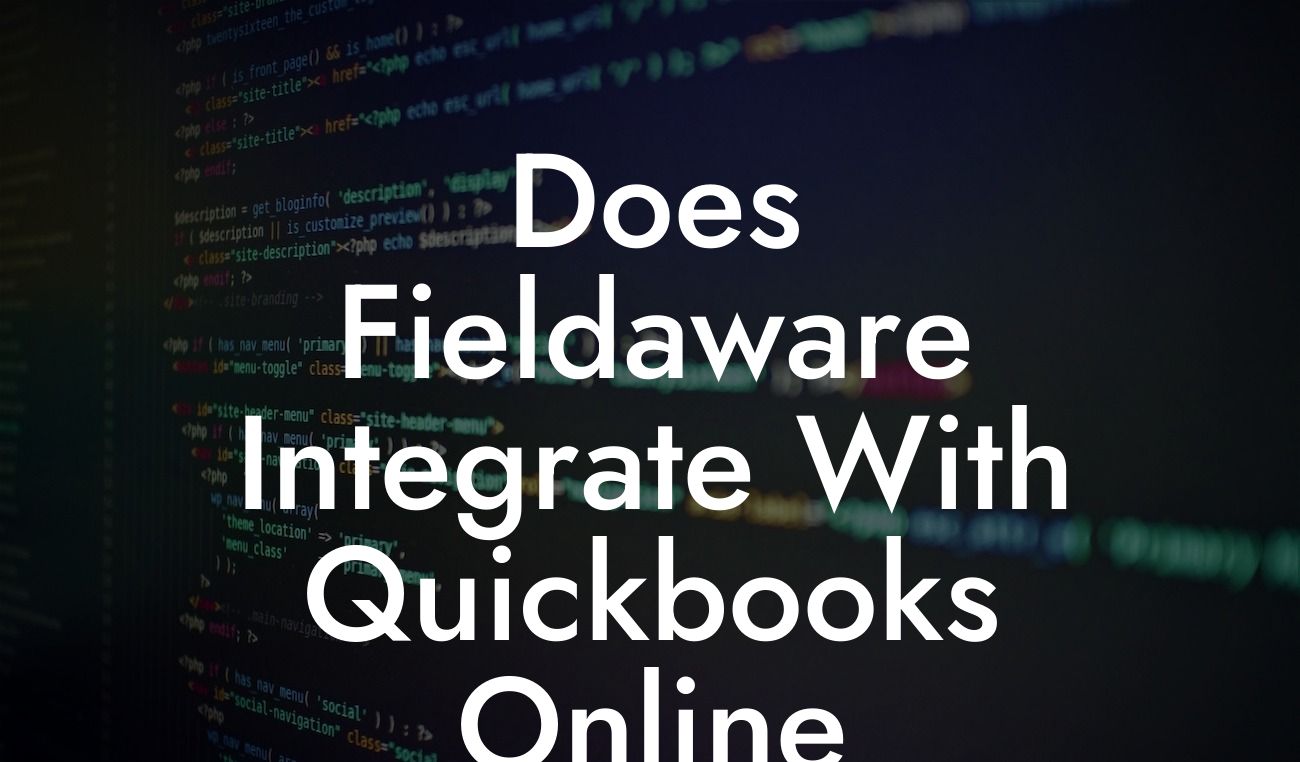Does FieldAware Integrate with QuickBooks Online?
As a business owner, you understand the importance of streamlining your operations and reducing manual data entry. One way to achieve this is by integrating your field service management software with your accounting system. In this article, we'll explore whether FieldAware, a popular field service management solution, integrates with QuickBooks Online, a leading accounting platform.
What is FieldAware?
FieldAware is a cloud-based field service management software designed to help businesses manage their field operations efficiently. It offers a range of features, including job scheduling, work order management, inventory management, and customer management. FieldAware is used by various industries, such as HVAC, electrical, plumbing, and construction, to name a few.
What is QuickBooks Online?
QuickBooks Online is a cloud-based accounting software that provides businesses with a comprehensive solution for managing their financial operations. It offers features such as invoicing, expense tracking, budgeting, and financial reporting. QuickBooks Online is a popular choice among small and medium-sized businesses due to its ease of use, scalability, and affordability.
Why Integrate FieldAware with QuickBooks Online?
Integrating FieldAware with QuickBooks Online can bring numerous benefits to your business. Some of the advantages of integration include:
- Automated data entry: By integrating FieldAware with QuickBooks Online, you can eliminate manual data entry, reducing errors and saving time.
Looking For a Custom QuickBook Integration?
- Streamlined invoicing: With integration, you can automatically generate invoices in QuickBooks Online based on the work orders and jobs completed in FieldAware.
- Improved financial visibility: Integration provides a seamless flow of data between the two systems, giving you a clear picture of your financial performance and enabling better decision-making.
- Enhanced customer satisfaction: By having access to accurate and up-to-date customer information, you can provide better service and improve customer satisfaction.
How Does the Integration Work?
The integration between FieldAware and QuickBooks Online is typically done through APIs (Application Programming Interfaces) or middleware solutions. These connectors enable the two systems to communicate with each other, allowing data to be exchanged seamlessly.
Once integrated, FieldAware can push data to QuickBooks Online, including:
- Customer information
- Work orders and jobs
- Invoices and payments
- Inventory levels and item information
In return, QuickBooks Online can provide FieldAware with financial data, such as:
- Invoice and payment status
- Customer credit limits and payment history
- Inventory valuation and cost
Benefits of Integration for Field Service Businesses
Field service businesses can reap significant benefits from integrating FieldAware with QuickBooks Online. Some of the benefits include:
- Reduced administrative burden: Automation of data entry and invoicing processes can free up staff to focus on more strategic activities.
- Improved cash flow: Timely and accurate invoicing can help improve cash flow and reduce the risk of delayed payments.
- Enhanced customer experience: By having access to accurate and up-to-date customer information, field service businesses can provide better service and improve customer satisfaction.
- Increased profitability: Integration can help businesses identify areas of inefficiency and optimize their operations to improve profitability.
Challenges of Integration
While integration can bring numerous benefits, it's not without its challenges. Some of the common challenges faced during integration include:
- Data mapping: Ensuring that data is mapped correctly between the two systems can be a complex task.
- Data synchronization: Ensuring that data is synchronized in real-time can be a challenge, especially if the systems have different data formats or structures.
- Error handling: Handling errors and exceptions that occur during integration can be time-consuming and require specialized expertise.
- Cost: Integration can require significant investment in terms of time, money, and resources.
In conclusion, FieldAware does integrate with QuickBooks Online, providing businesses with a seamless solution for managing their field operations and financials. By integrating the two systems, businesses can automate data entry, streamline invoicing, and improve financial visibility. While integration can present some challenges, the benefits far outweigh the costs. If you're a field service business using FieldAware and QuickBooks Online, integration is definitely worth considering.
As a business specializing in QuickBooks integrations, we can help you navigate the integration process and ensure a seamless connection between FieldAware and QuickBooks Online. Contact us today to learn more about our integration services and how we can help you streamline your operations.
Frequently Asked Questions
What is FieldAware and how does it relate to QuickBooks Online?
FieldAware is a cloud-based field service management software designed to help businesses manage their field operations efficiently. It integrates with QuickBooks Online to streamline accounting and financial processes, enabling users to focus on their core business activities.
What are the benefits of integrating FieldAware with QuickBooks Online?
Integrating FieldAware with QuickBooks Online provides numerous benefits, including automated data synchronization, reduced manual errors, and increased efficiency in financial management. It also enables real-time tracking of expenses, invoices, and payments, ensuring that your financial records are always up-to-date.
How does the integration between FieldAware and QuickBooks Online work?
The integration is seamless and automatic, allowing you to synchronize data between the two systems in real-time. Once set up, FieldAware will automatically push invoices, expenses, and other financial data to QuickBooks Online, eliminating the need for manual data entry.
What types of data can be synchronized between FieldAware and QuickBooks Online?
The integration enables the synchronization of various data types, including customer information, invoices, expenses, payments, and inventory levels. This ensures that your financial records are always accurate and up-to-date.
Is the integration between FieldAware and QuickBooks Online secure?
Yes, the integration is secure and reliable. FieldAware uses industry-standard encryption and secure protocols to ensure that your data is protected during transmission and storage.
How do I set up the integration between FieldAware and QuickBooks Online?
To set up the integration, you'll need to authorize FieldAware to connect to your QuickBooks Online account. This involves a simple, one-time setup process that can be completed in a few minutes.
What are the system requirements for the integration?
The integration is cloud-based, so there are no system requirements other than a stable internet connection and a compatible browser. FieldAware and QuickBooks Online are both accessible from any device with an internet connection.
Can I customize the integration to suit my business needs?
Yes, the integration can be customized to meet your specific business requirements. FieldAware provides a range of configuration options, allowing you to tailor the integration to your unique needs.
What if I encounter issues with the integration?
If you encounter any issues with the integration, FieldAware's dedicated support team is available to assist you. You can contact them via phone, email, or through the in-app support portal.
How long does it take to set up the integration?
The setup process typically takes around 10-15 minutes, depending on the complexity of your configuration. Once set up, the integration will begin synchronizing data in real-time.
Can I use the integration with multiple QuickBooks Online accounts?
Yes, FieldAware allows you to connect to multiple QuickBooks Online accounts, making it an ideal solution for businesses with multiple entities or locations.
What happens if I make changes to my QuickBooks Online account?
If you make changes to your QuickBooks Online account, such as adding new customers or updating existing information, the integration will automatically synchronize these changes with FieldAware.
Can I use the integration with other accounting software?
Currently, the integration is only available with QuickBooks Online. However, FieldAware is continually expanding its integrations with other accounting software, so it's best to check their website for the latest information.
How does the integration handle duplicate data?
The integration is designed to prevent duplicate data entry. If a duplicate record is detected, the system will automatically merge the data, ensuring that your records remain accurate and up-to-date.
What if I need to make changes to my FieldAware account?
If you need to make changes to your FieldAware account, such as updating your subscription or adding new users, you can do so through the FieldAware portal. These changes will not affect the integration with QuickBooks Online.
Can I use the integration for multiple companies?
Yes, FieldAware allows you to set up multiple companies within a single account, each with its own QuickBooks Online integration. This makes it an ideal solution for businesses with multiple entities or subsidiaries.
How does the integration handle currency conversions?
The integration supports multiple currencies and will automatically convert transactions based on the exchange rates set in QuickBooks Online.
What kind of support does FieldAware offer for the integration?
FieldAware offers comprehensive support for the integration, including online resources, phone support, and email support. They also provide regular software updates and enhancements to ensure the integration remains seamless and efficient.
Can I cancel the integration at any time?
Yes, you can cancel the integration at any time. Simply contact FieldAware's support team, and they will assist you with the cancellation process.
How does the integration affect my QuickBooks Online subscription?
The integration does not affect your QuickBooks Online subscription. You will continue to manage your subscription and billing through QuickBooks Online, and the integration will remain active as long as your subscription is current.
What if I have custom fields or workflows in QuickBooks Online?
The integration is designed to accommodate custom fields and workflows in QuickBooks Online. FieldAware will work with you to ensure that the integration meets your specific business needs and requirements.
Can I use the integration for international businesses?
Yes, the integration is suitable for international businesses. FieldAware supports multiple languages and currencies, making it an ideal solution for businesses operating globally.
How does the integration handle tax compliance?
The integration ensures that tax compliance is maintained in accordance with QuickBooks Online's tax settings. FieldAware will automatically apply the correct tax rates and codes to transactions, ensuring that your business remains tax compliant.
What kind of reporting and analytics does the integration provide?
The integration provides real-time reporting and analytics, enabling you to track financial performance, identify trends, and make data-driven decisions. You can access detailed reports and analytics through the FieldAware portal.