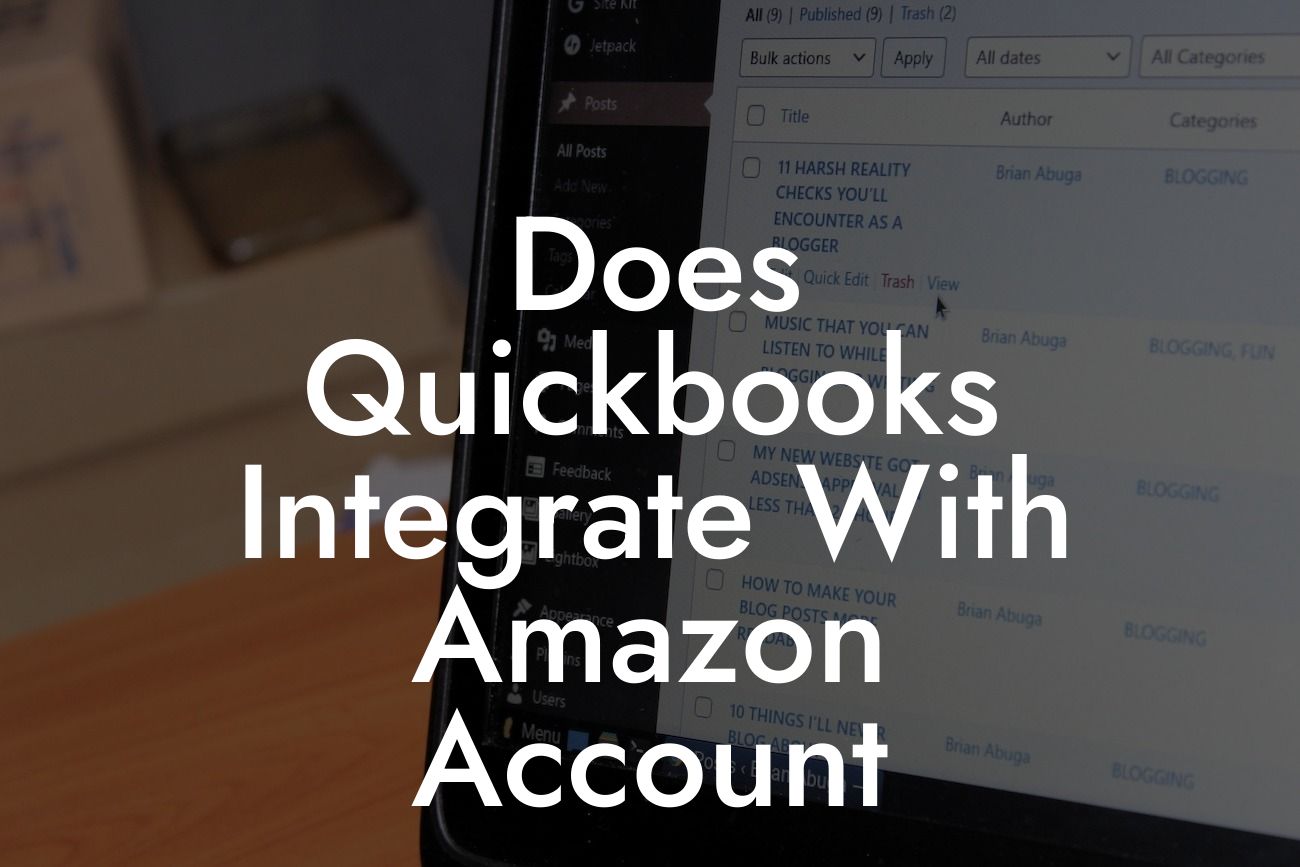Does QuickBooks Integrate with Amazon Account?
As an online seller, managing your finances and inventory can be a daunting task, especially when selling on multiple platforms like Amazon. However, with QuickBooks integration, you can streamline your accounting and inventory management processes, saving you time and reducing errors. But the question remains, does QuickBooks integrate with Amazon account? The short answer is yes, but let's dive deeper into the details.
Benefits of Integrating QuickBooks with Amazon
Integrating QuickBooks with your Amazon account offers numerous benefits, including:
- Automated syncing of orders, inventory, and customer data, eliminating manual data entry and reducing errors.
- Real-time tracking of sales, profits, and expenses, providing you with a clear picture of your business's financial health.
- Streamlined inventory management, ensuring you never oversell or run out of stock.
Looking For a Custom QuickBook Integration?
- Simplified tax compliance and reporting, saving you time and reducing the risk of audits.
- Enhanced customer service, with access to customer data and order history.
How to Integrate QuickBooks with Amazon
Integrating QuickBooks with Amazon is a relatively straightforward process. Here's a step-by-step guide to get you started:
- Log in to your QuickBooks account and navigate to the "Apps" or "Integrations" section.
- Search for "Amazon" or "Amazon Seller Central" and select the relevant app.
- Click "Get App Now" or "Connect" to initiate the integration process.
- Follow the prompts to authenticate your Amazon Seller Central account and grant permission for QuickBooks to access your data.
- Configure your integration settings, such as selecting the Amazon marketplace and setting up your inventory syncing preferences.
- Save your changes and let QuickBooks do the rest.
QuickBooks Integration Options for Amazon Sellers
As an Amazon seller, you have several QuickBooks integration options to choose from, including:
- QuickBooks Online: A cloud-based accounting solution ideal for small to medium-sized businesses.
- QuickBooks Desktop: A locally installed accounting solution suitable for larger businesses or those with complex accounting needs.
- Third-party integrations: Solutions like ZIK Analytics, SellerActive, and eComSync offer seamless integration between QuickBooks and Amazon, often with additional features and customization options.
Common Issues with QuickBooks and Amazon Integration
While integrating QuickBooks with Amazon can be a game-changer for your business, you may encounter some common issues, such as:
- Syncing errors: Orders or inventory not syncing correctly between QuickBooks and Amazon.
- Data discrepancies: Inconsistencies in sales data, inventory levels, or customer information between the two platforms.
- Authentication issues: Difficulty authenticating your Amazon Seller Central account or granting permission for QuickBooks to access your data.
- Customization limitations: Limited ability to customize your integration settings or workflows.
Tips for Troubleshooting QuickBooks and Amazon Integration Issues
If you encounter any issues with your QuickBooks and Amazon integration, try the following troubleshooting tips:
- Check your authentication credentials and ensure you've granted the necessary permissions.
- Verify your integration settings and syncing preferences.
- Review your sales data and inventory levels for discrepancies.
- Reach out to QuickBooks or Amazon support for assistance.
- Consider consulting with a QuickBooks ProAdvisor or Amazon expert for customized solutions.
Best Practices for Managing Your Amazon Business with QuickBooks
To get the most out of your QuickBooks and Amazon integration, follow these best practices:
- Regularly review and reconcile your sales data and inventory levels.
- Set up automated workflows and alerts for low inventory levels, order fulfillments, and customer communications.
- Use QuickBooks' reporting features to track your business's financial performance and make data-driven decisions.
- Stay up-to-date with Amazon's policies and changes to ensure compliance and avoid account suspension.
- Continuously monitor and optimize your pricing, inventory, and fulfillment strategies to stay competitive.
In conclusion, integrating QuickBooks with your Amazon account can revolutionize your online selling business, streamlining your accounting and inventory management processes. By understanding the benefits, integration options, and common issues, you can overcome any obstacles and maximize the potential of this powerful integration. Remember to follow best practices and stay vigilant in managing your Amazon business with QuickBooks.
Frequently Asked Questions
Does QuickBooks integrate with Amazon account?
Yes, QuickBooks integrates with Amazon account through various third-party applications and connectors. This integration allows you to synchronize your Amazon sales data, inventory, and customer information with your QuickBooks accounting system.
What are the benefits of integrating QuickBooks with Amazon?
The integration of QuickBooks with Amazon provides several benefits, including automated data entry, reduced errors, improved inventory management, and enhanced financial reporting. It also enables you to track your Amazon sales, expenses, and profits in real-time.
How do I connect my Amazon account to QuickBooks?
To connect your Amazon account to QuickBooks, you'll need to use a third-party application or connector that supports Amazon integration. Follow the instructions provided by the connector to authorize the connection and set up the integration.
What types of Amazon data can be integrated with QuickBooks?
The types of Amazon data that can be integrated with QuickBooks include sales data, customer information, inventory levels, product information, and shipping data. The specific data that can be integrated may vary depending on the connector or application used.
Can I integrate multiple Amazon accounts with QuickBooks?
Yes, you can integrate multiple Amazon accounts with QuickBooks using a third-party application or connector that supports multi-account integration. This allows you to manage multiple Amazon stores from a single QuickBooks account.
How often is data synced between Amazon and QuickBooks?
The frequency of data syncing between Amazon and QuickBooks depends on the connector or application used. Some connectors may offer real-time syncing, while others may sync data at set intervals, such as daily or weekly.
Can I customize the integration settings between Amazon and QuickBooks?
Yes, many third-party applications and connectors offer customizable integration settings, allowing you to tailor the integration to your specific business needs. This may include setting up specific data mappings, filters, or workflows.
Is the integration between Amazon and QuickBooks secure?
Yes, reputable third-party applications and connectors use secure APIs and encryption to ensure that data is transmitted securely between Amazon and QuickBooks. Additionally, many connectors are certified by Amazon and Intuit, ensuring that they meet strict security and compliance standards.
What if I encounter errors or issues with the integration?
If you encounter errors or issues with the integration, you should contact the support team of the third-party application or connector you're using. They can assist you in troubleshooting and resolving the issue.
Can I use the integration for both Amazon Seller Central and Amazon Vendor Central?
Yes, some third-party applications and connectors support integration with both Amazon Seller Central and Amazon Vendor Central. However, the specific features and functionality may vary depending on the connector and your Amazon account type.
How does the integration handle refunds and returns?
The integration can handle refunds and returns by automatically updating your QuickBooks accounting system with the relevant data. This ensures that your financial records are accurate and up-to-date.
Can I use the integration to manage my Amazon FBA inventory?
Yes, many third-party applications and connectors offer inventory management features that allow you to track and manage your Amazon FBA inventory levels in real-time.
Does the integration support multiple currencies and languages?
Some third-party applications and connectors support multiple currencies and languages, allowing you to manage your Amazon sales and accounting in different regions and markets.
How does the integration handle sales tax and VAT?
The integration can handle sales tax and VAT by automatically calculating and applying the relevant taxes to your Amazon sales data. This ensures that your financial records are accurate and compliant with tax regulations.
Can I use the integration to manage my Amazon advertising campaigns?
Some third-party applications and connectors offer features that allow you to track and manage your Amazon advertising campaigns, including ad spend, impressions, and conversions.
Does the integration provide reporting and analytics features?
Yes, many third-party applications and connectors offer reporting and analytics features that allow you to gain insights into your Amazon sales, profits, and customer behavior.
Can I use the integration to manage my Amazon customer service?
Some third-party applications and connectors offer features that allow you to manage your Amazon customer service, including responding to customer inquiries and resolving issues.
How does the integration handle Amazon's Fulfillment by Merchant (FBM) orders?
The integration can handle Amazon's Fulfillment by Merchant (FBM) orders by automatically updating your QuickBooks accounting system with the relevant data, including shipping and fulfillment information.
Can I use the integration to manage my Amazon product listings?
Some third-party applications and connectors offer features that allow you to manage your Amazon product listings, including updating product information, prices, and inventory levels.
Does the integration support Amazon's Brand Registry program?
Some third-party applications and connectors support Amazon's Brand Registry program, which allows you to manage your brand's presence on Amazon and protect your intellectual property.
How does the integration handle Amazon's performance metrics, such as Order Defect Rate (ODR)?
The integration can provide insights into Amazon's performance metrics, such as Order Defect Rate (ODR), to help you optimize your Amazon sales and improve your seller performance.
Can I use the integration to manage my Amazon storefront?
Some third-party applications and connectors offer features that allow you to manage your Amazon storefront, including customizing your store's design and layout.
Does the integration support Amazon's global marketplaces?
Some third-party applications and connectors support Amazon's global marketplaces, allowing you to manage your Amazon sales and accounting in different regions and markets.