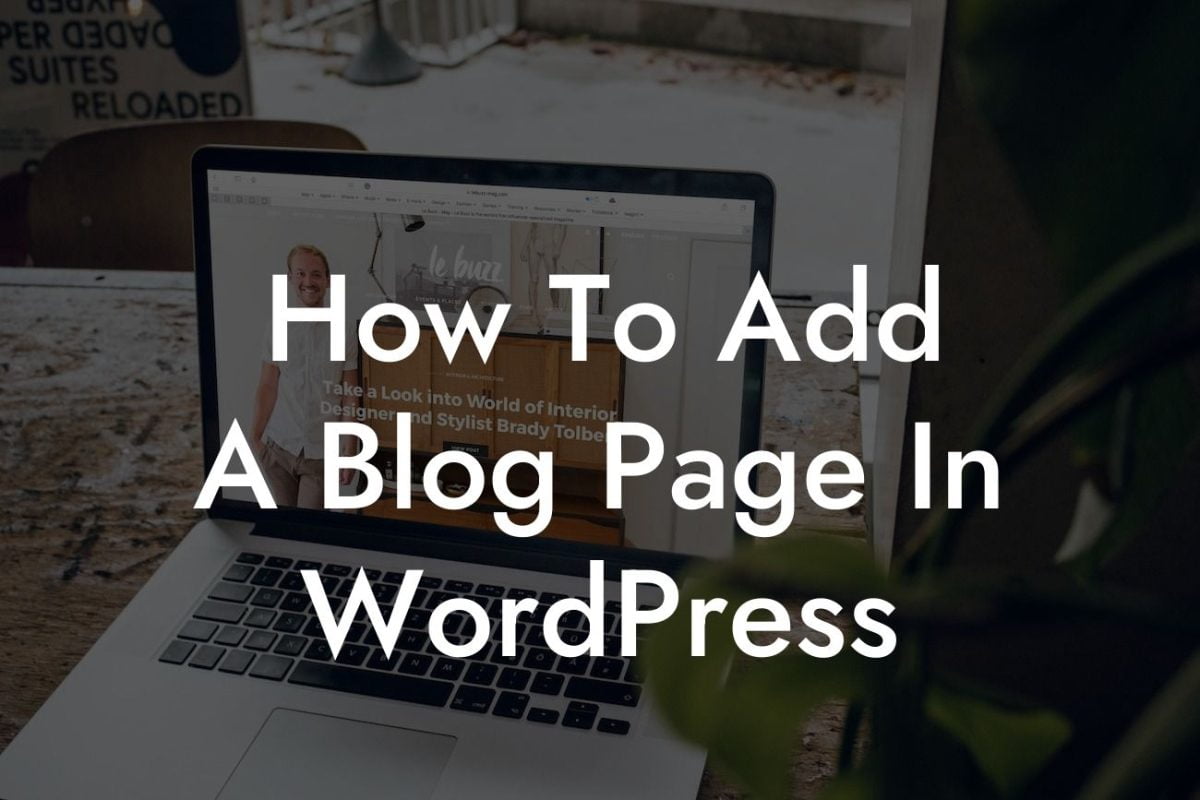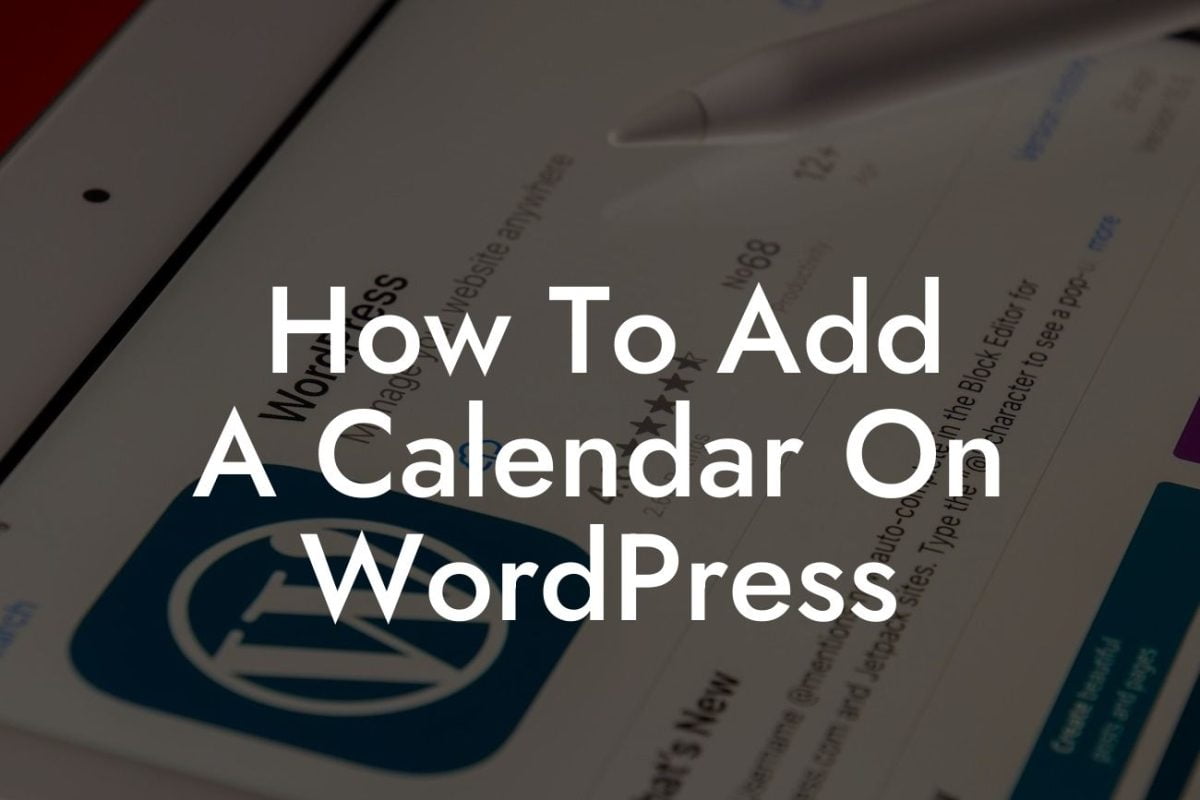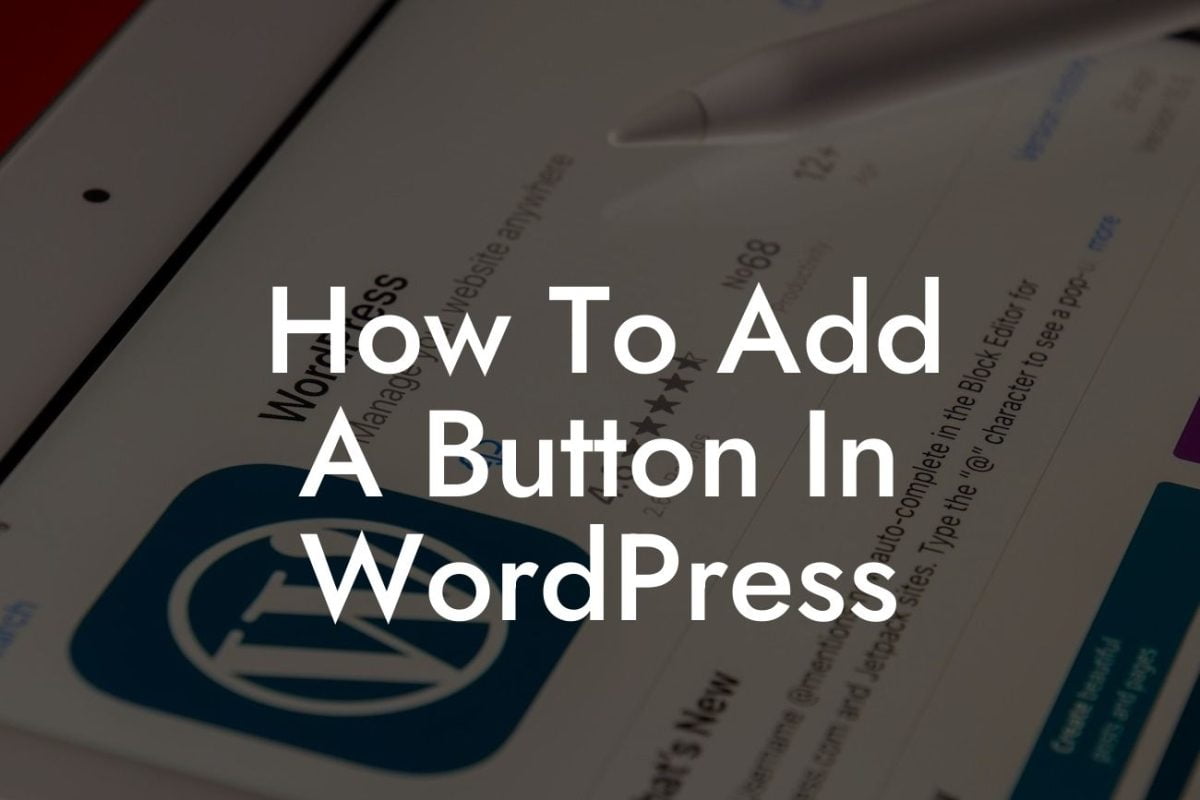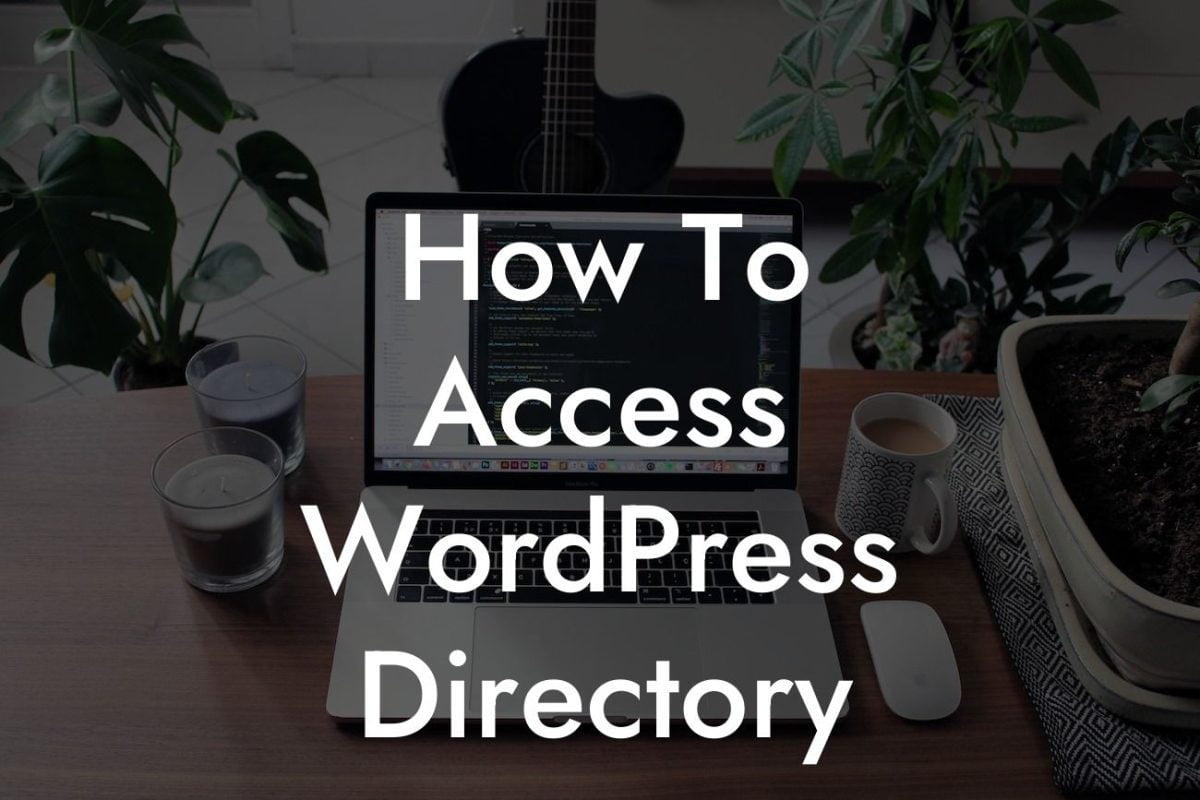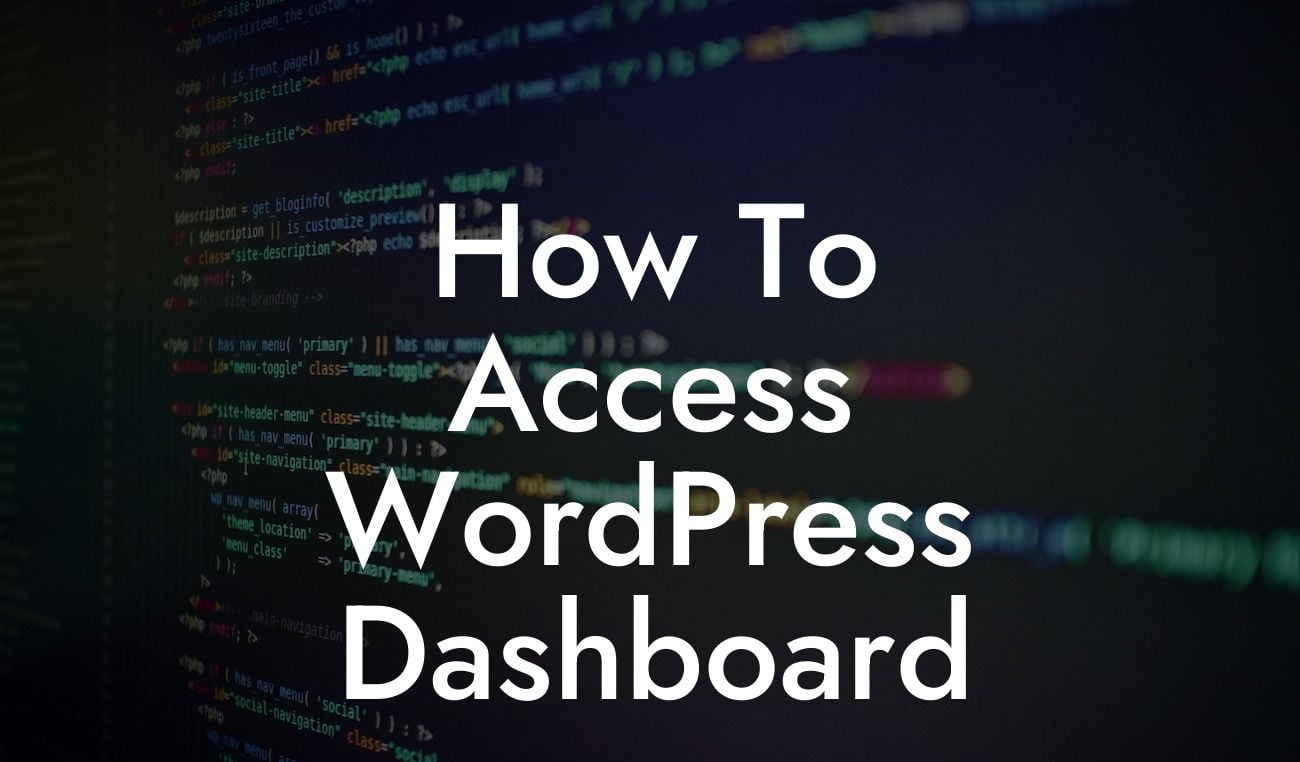Are you having trouble customizing your WordPress website on Dreamhost? Frustrating, isn't it? Customization is a crucial aspect of building an exceptional online presence for your small business or entrepreneurial venture. However, sometimes things don't go as planned, and you may encounter issues with your customizations. But worry not! In this article, we will dive deep into the common reasons why customizations may not be working on Dreamhost and offer realistic solutions to help you overcome these hurdles. Get ready to take control of your WordPress website and make it truly shine!
Dreamhost, known for its high-quality web hosting services, provides a reliable platform for WordPress websites. However, there are a few factors that could be causing your customization problems. Let's explore them one by one:
1. Theme Compatibility: Sometimes, the theme you have chosen for your WordPress website may not be fully compatible with Dreamhost. This can result in customization features not functioning properly. Ensure that the theme you are using is designed to work seamlessly with Dreamhost.
2. Plugin Conflict: Another potential culprit behind customization issues is a conflict between plugins. Multiple plugins with conflicting codes can disrupt the customization process. To resolve this, disable all plugins and enable them one by one to identify the conflicting one. Then, you can either find an alternative plugin or contact the plugin developer for assistance.
3. Cache and Caching Plugins: Dreamhost uses caching systems to boost website speed. However, cache can sometimes interfere with customization changes, as it may serve cached versions of your website. Clear your cache or temporarily disable caching plugins while making customizations. Remember to re-enable them afterward to prevent any adverse effects on your website's performance.
Looking For a Custom QuickBook Integration?
4. Inadequate Theme Documentation: Insufficient or outdated documentation for your WordPress theme might hinder your customization endeavors. Without clear instructions, you may struggle to implement the desired changes. Reach out to the theme developer for updated documentation or search online communities and forums for guidance.
5. Insufficient User Permissions: Sometimes, the issue lies with user permissions set for your WordPress website. Ensure that you have sufficient privileges to modify and customize your website. If you are not the admin, contact the admin or your hosting provider to grant the necessary permissions.
Dreamhost Wordpress Customize Not Working Example:
Suppose you've recently installed a popular photography theme on your Dreamhost hosted WordPress website. Excited to customize it, you navigate to the theme settings panel. However, you notice that the changes you make are not reflected on your website. Frustrating, right? This is a common scenario faced by many WordPress users on Dreamhost. Let's explore the possible solutions to help you overcome this setback.
Congratulations! You are now armed with knowledge about the potential reasons why your WordPress customization might not be working on Dreamhost. We hope this article has shed light on the common culprits and provided you with practical solutions. Remember, you're not alone in this journey. DamnWoo is here to help you elevate your online presence and achieve success. Explore our awesome plugins, share this article with others who might find it useful, and stay tuned for more engaging guides from DamnWoo. Together, let's make the extraordinary happen!