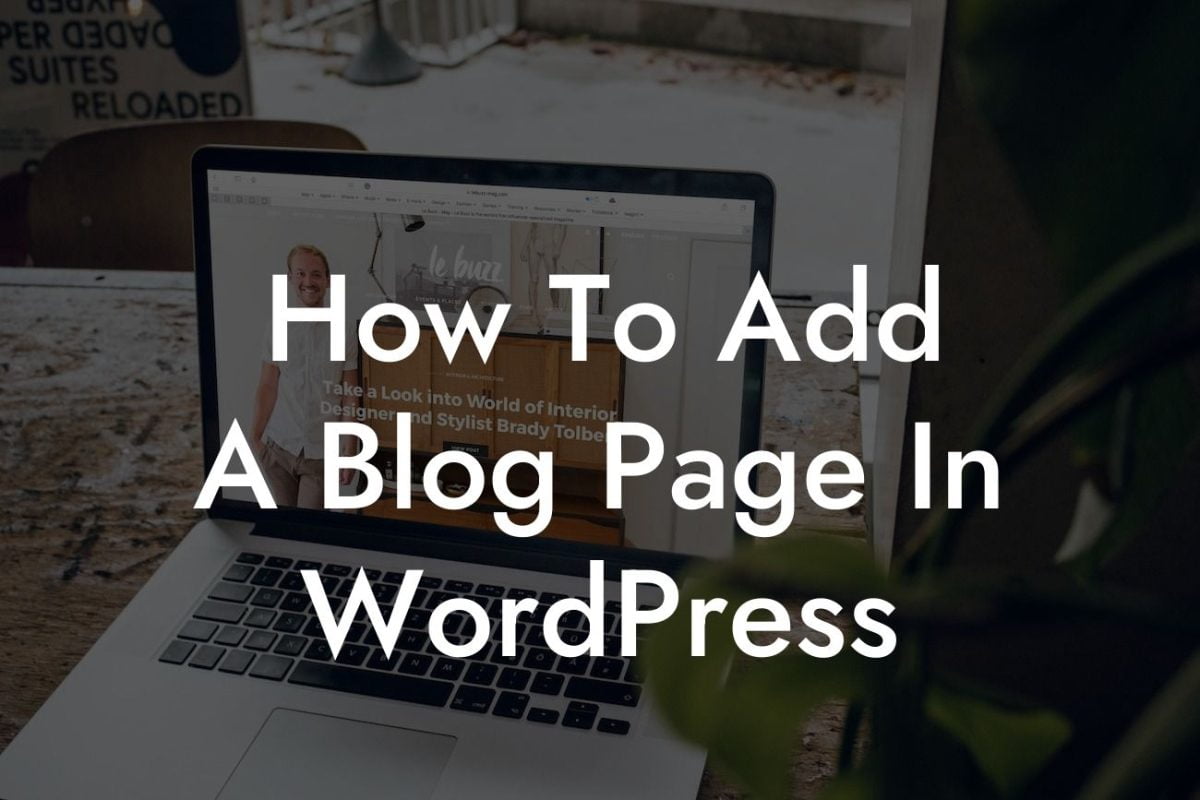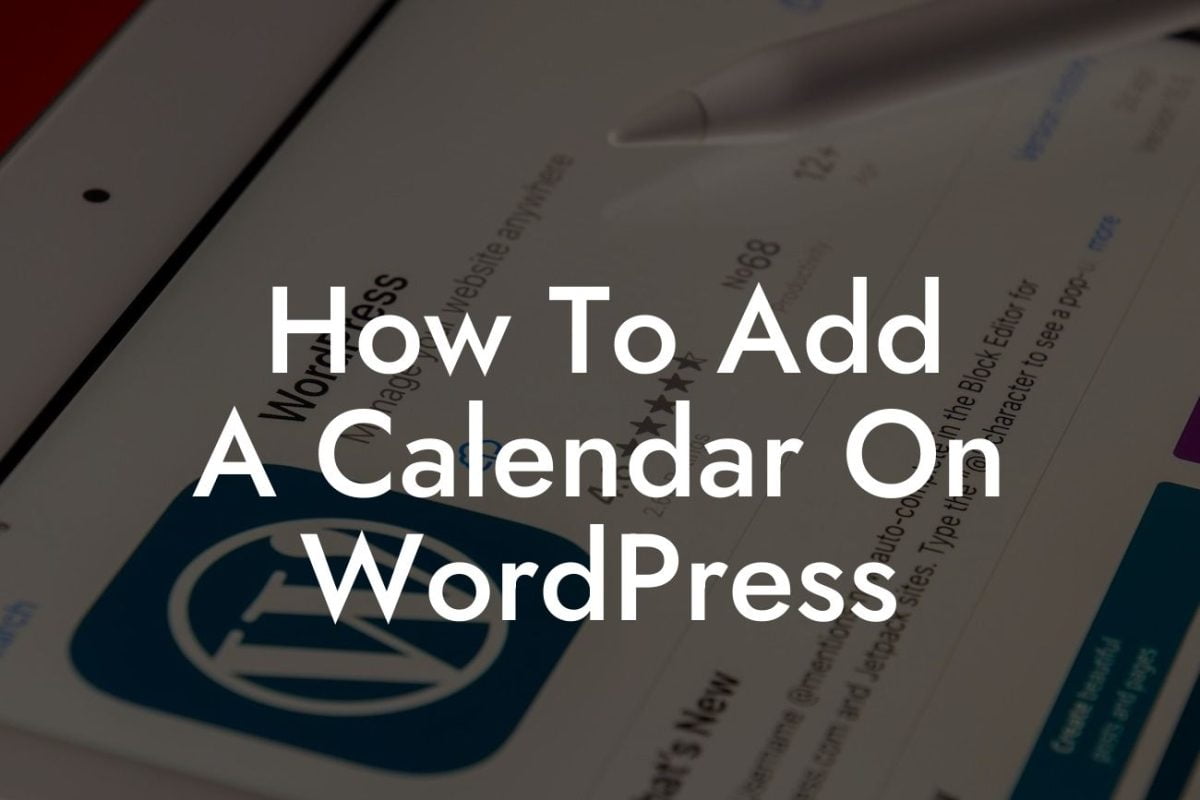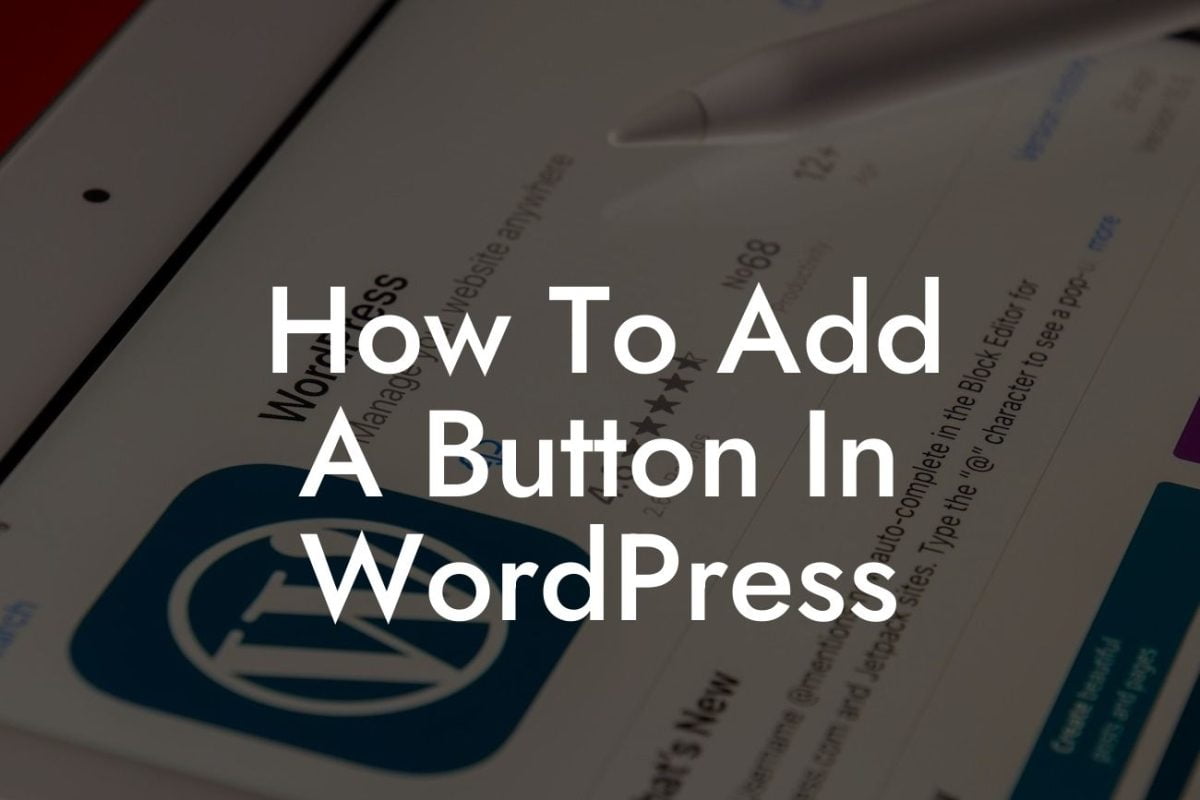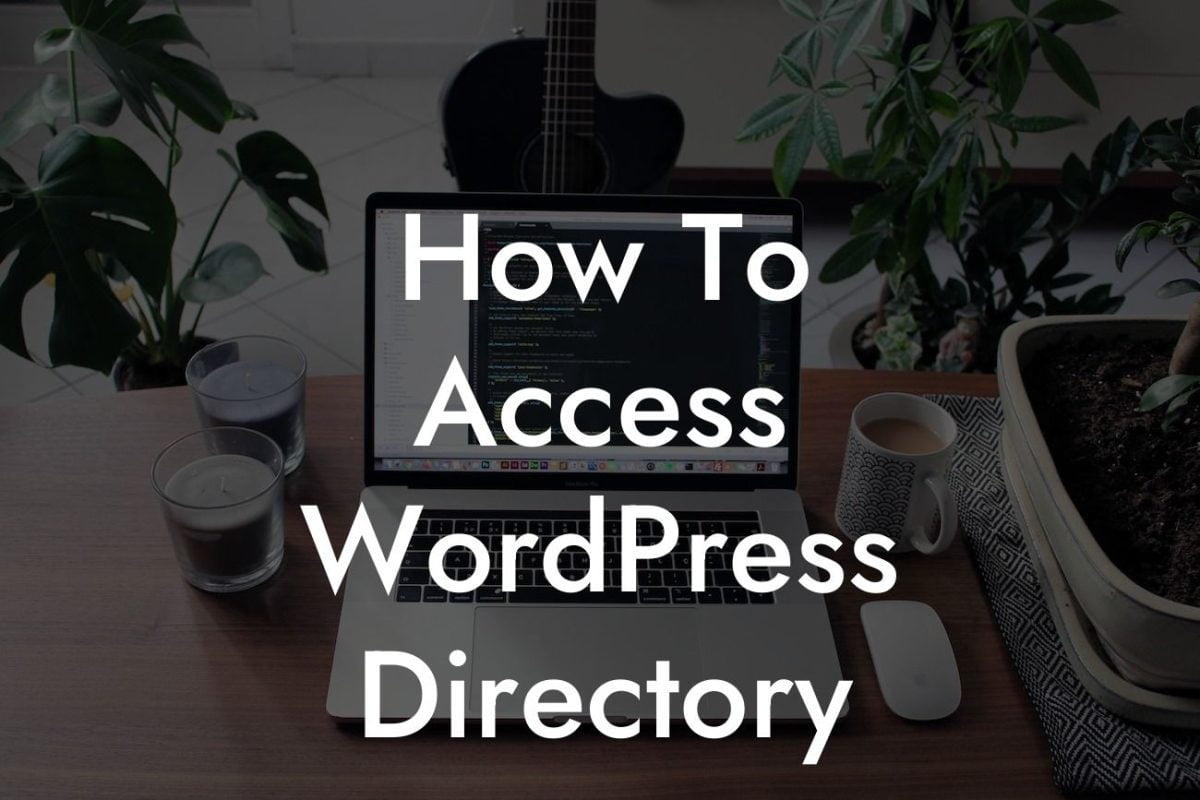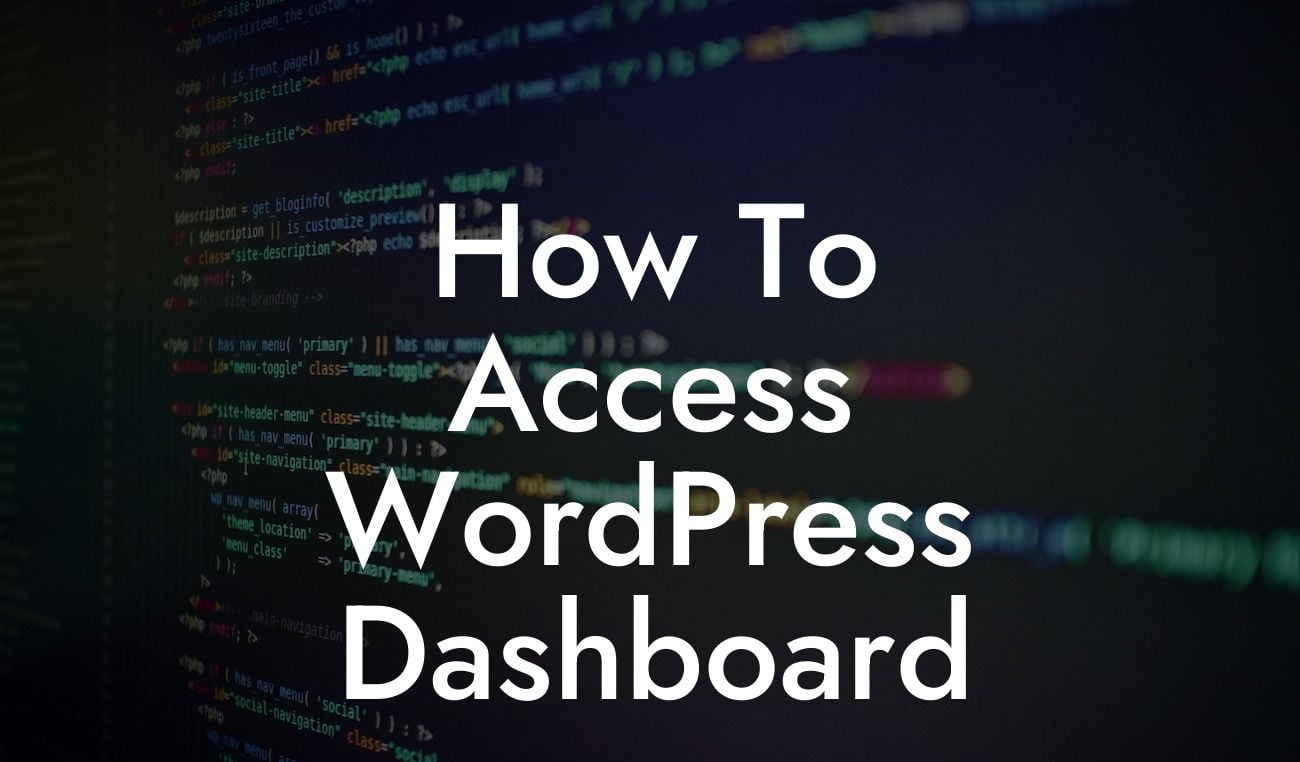Adding a new page in WordPress may seem like a simple task, but it's a crucial step in enhancing your online presence. Whether you're a small business owner or an entrepreneur, having a well-structured and informative website is essential for attracting and engaging your target audience. In this guide, we will walk you through the step-by-step process of adding a new page in WordPress, helping you create a powerful and compelling online experience for your visitors.
Adding a new page in WordPress doesn't have to be a daunting task. By following these simple steps, you'll be able to create and publish a new page in no time:
1. Log in to your WordPress dashboard: The first step is to access your website's admin area by logging in with your credentials. Once there, navigate to the "Pages" section.
2. Click on "Add New": Once you're in the "Pages" section, you'll see an "Add New" button. Click on it to start creating your new page.
3. Add a title: Enter a descriptive and engaging title for your page. Choose a title that accurately reflects the content and purpose of the page.
Looking For a Custom QuickBook Integration?
4. Craft your content: In the content editor, add the text, images, and other media elements that you want to include on your page. Utilize the formatting options to structure your content using suitable H2, H3 headings tags, bullet point lists, and ordered lists to enhance readability.
5. Customize your page using blocks: WordPress offers the flexibility of using blocks to customize your page layout. Experiment with different block types to create visually appealing sections and user-friendly navigation elements.
6. Set a featured image (optional): If you want to display a thumbnail or featured image for your page, you can set it by clicking on the "Set featured image" link. Choose an eye-catching and relevant image that represents your page's content accurately.
How To Add A New Page In Wordpress Example:
Let's say you're a small business owner running a local bakery. You want to create a new page on your WordPress website to showcase your cake menu. Start by logging in to your WordPress dashboard, navigating to the "Pages" section, and clicking on "Add New." Give your page a title like "Delicious Cake Menu" and then proceed to craft your content.
Begin by listing the various types of cakes you offer, categorizing them based on flavors or occasions. Use bullet-point lists to make the information easily scannable for your visitors. Include tantalizing descriptions for each cake, highlighting the unique ingredients, flavors, and decoration details.
To make the page visually appealing, insert high-quality images of your cakes. WordPress allows you to insert images directly from your media library or upload new ones. Add a brief caption or description for each image to entice your visitors even further.
Congratulations! You have successfully learned how to add a new page in WordPress. By following these steps and incorporating your creativity, you can create visually appealing and engaging pages on your website. Don't forget to share this article with others who might find it useful and explore other guides on DamnWoo to enhance your WordPress skills further.
If you're looking for even more ways to elevate your online presence and supercharge your success, why not try one of our awesome WordPress plugins? Visit DamnWoo today and discover how our products are tailored exclusively for small businesses and entrepreneurs like you. Happy page building!
[Word Count: 720]