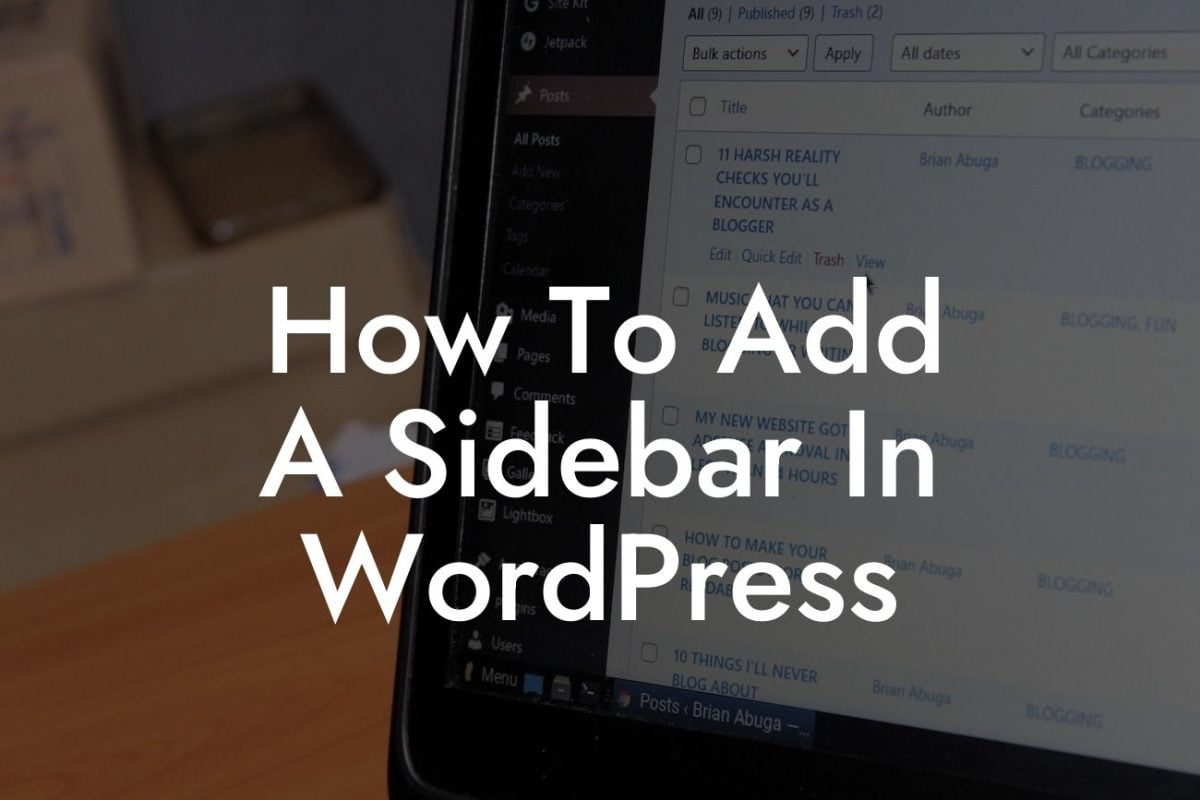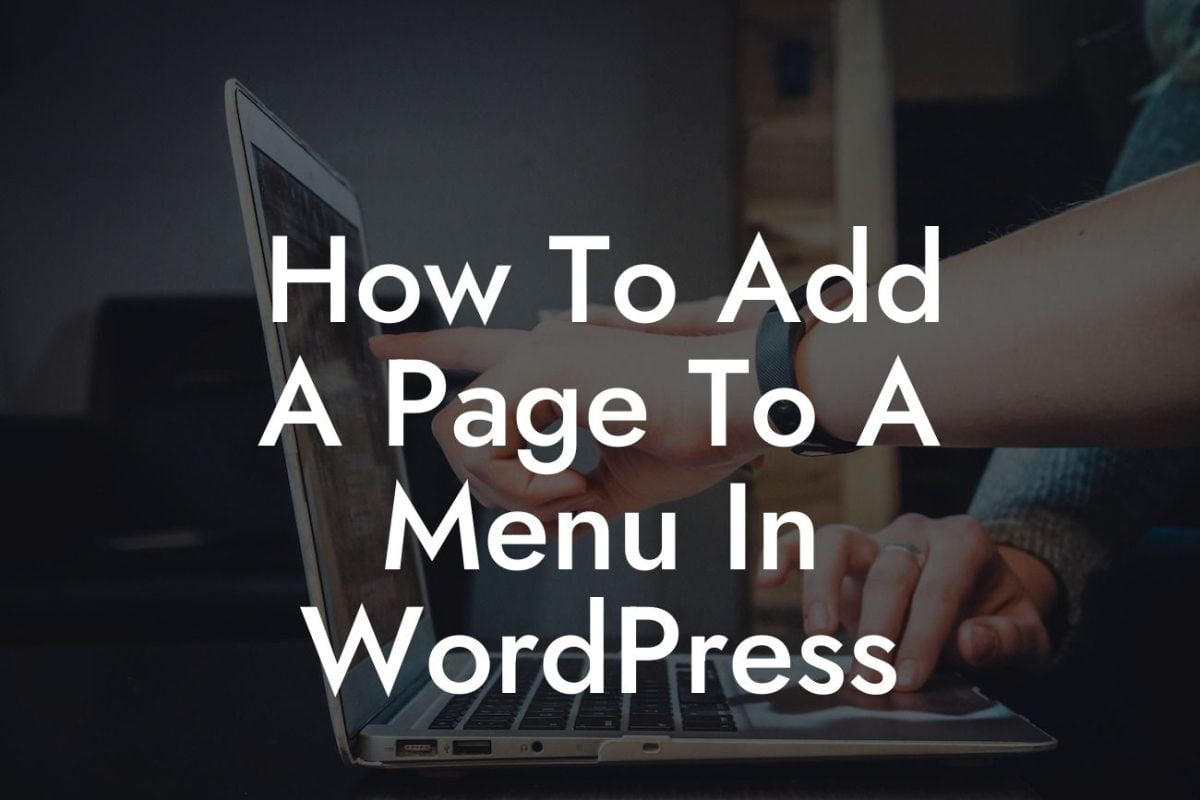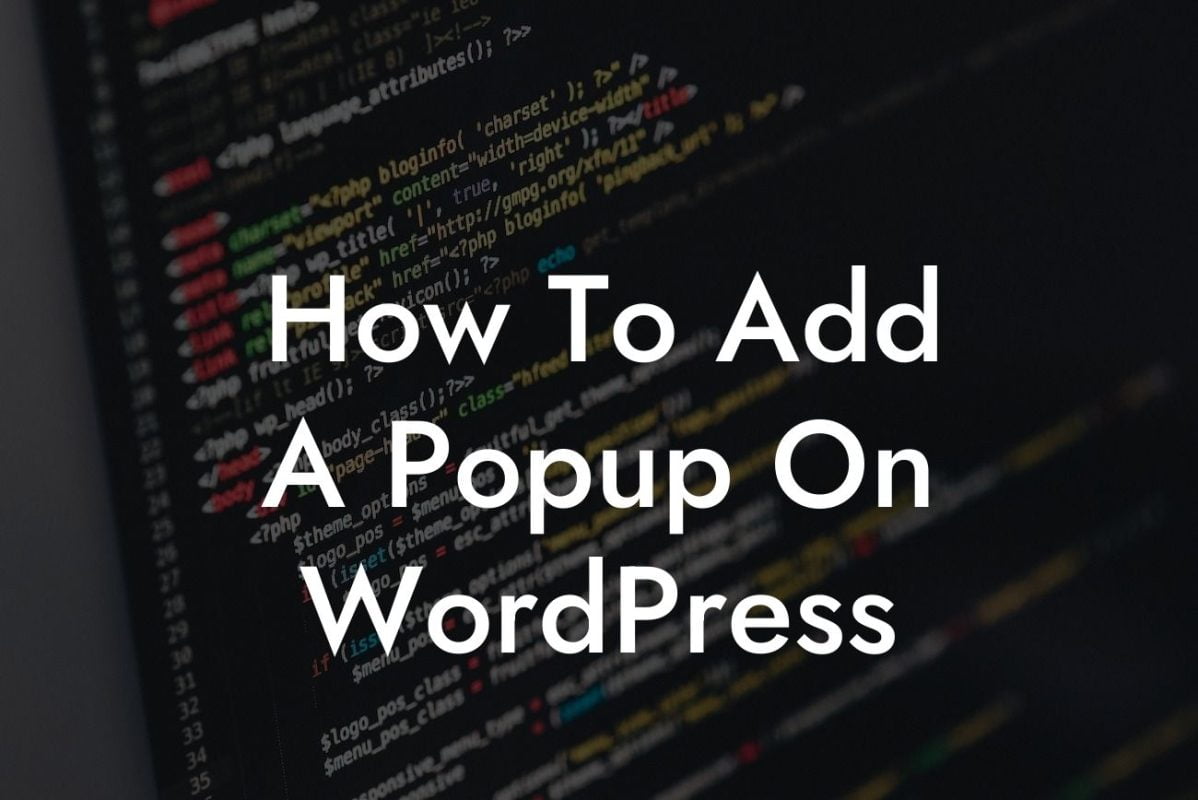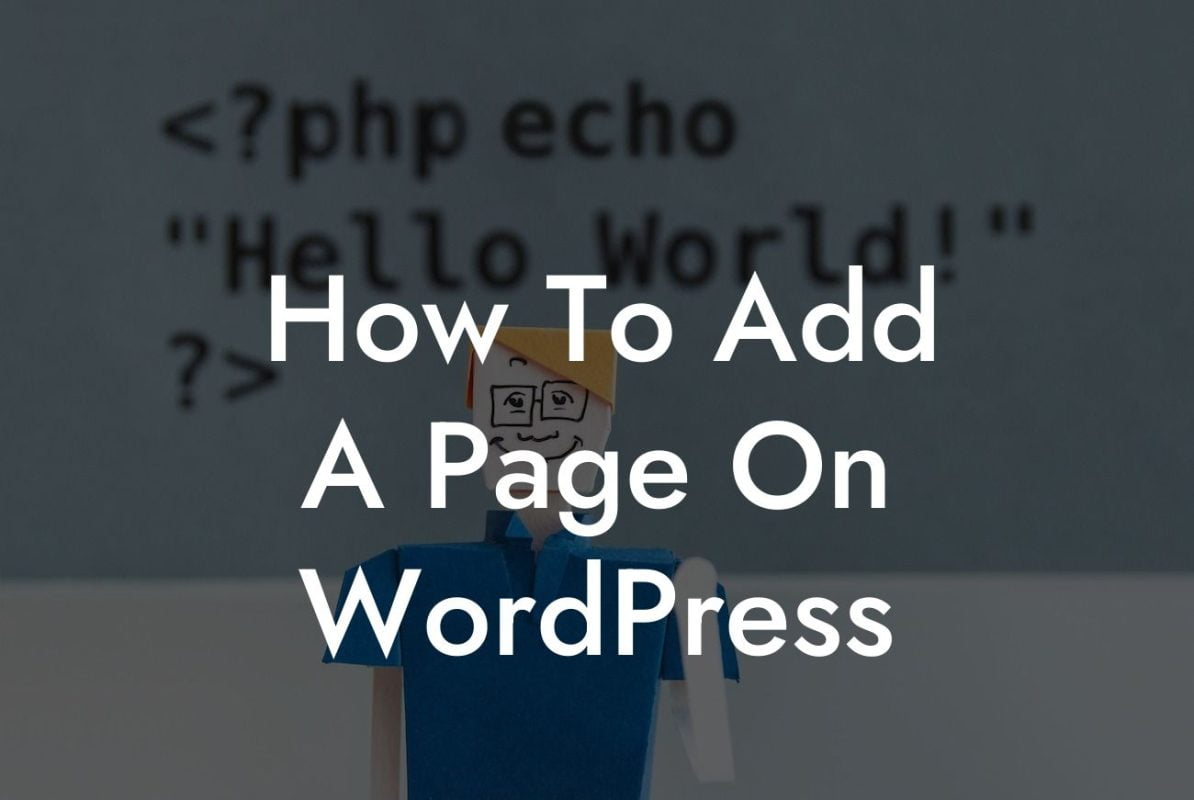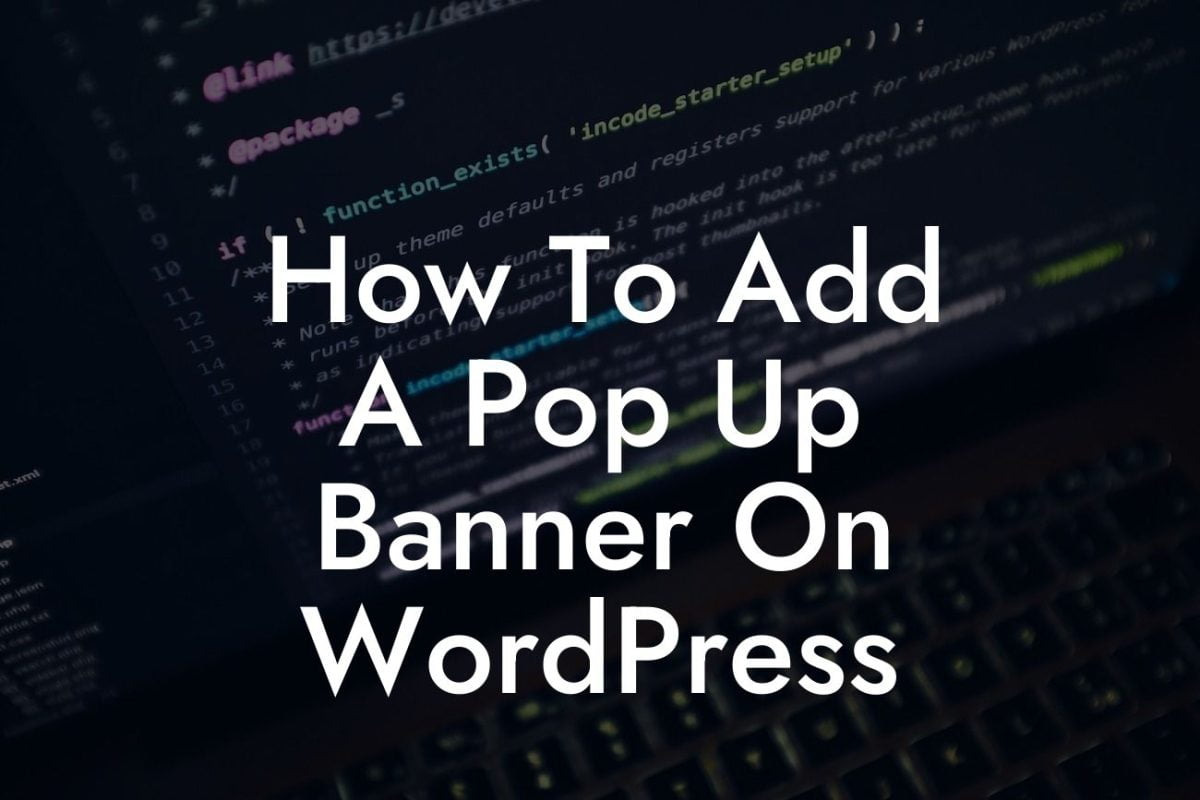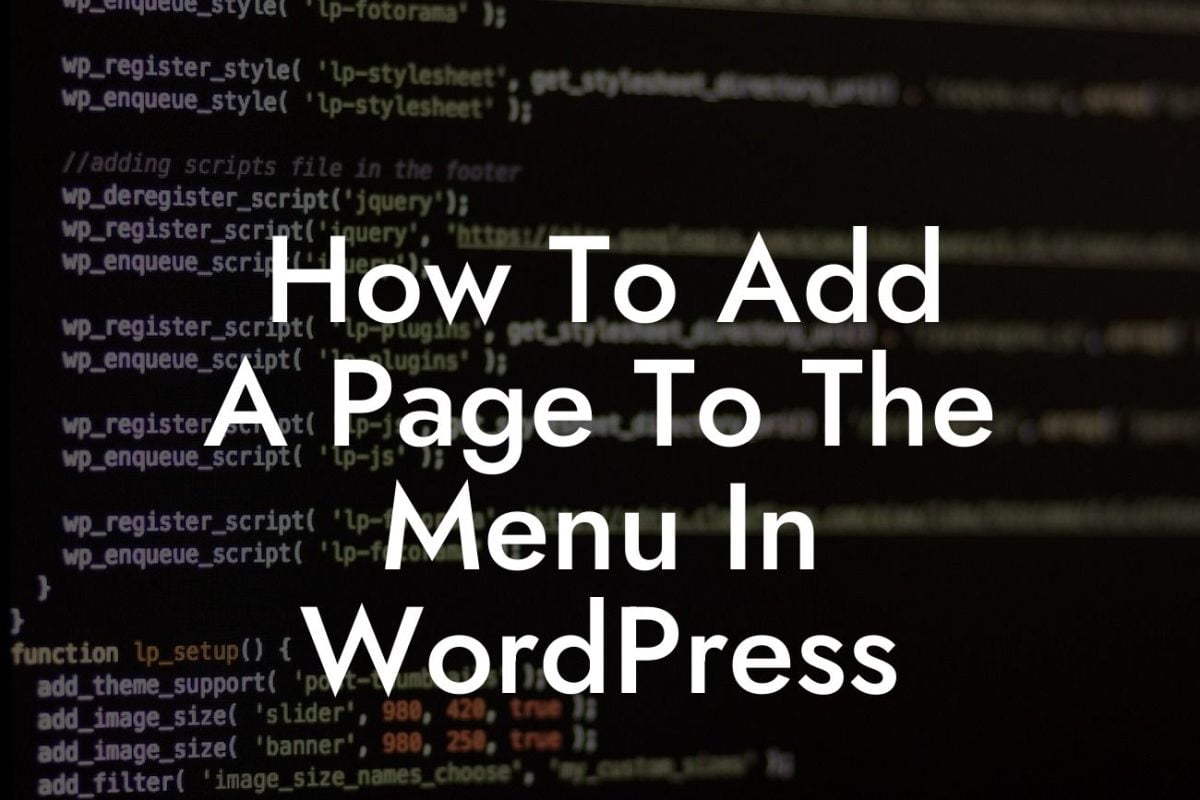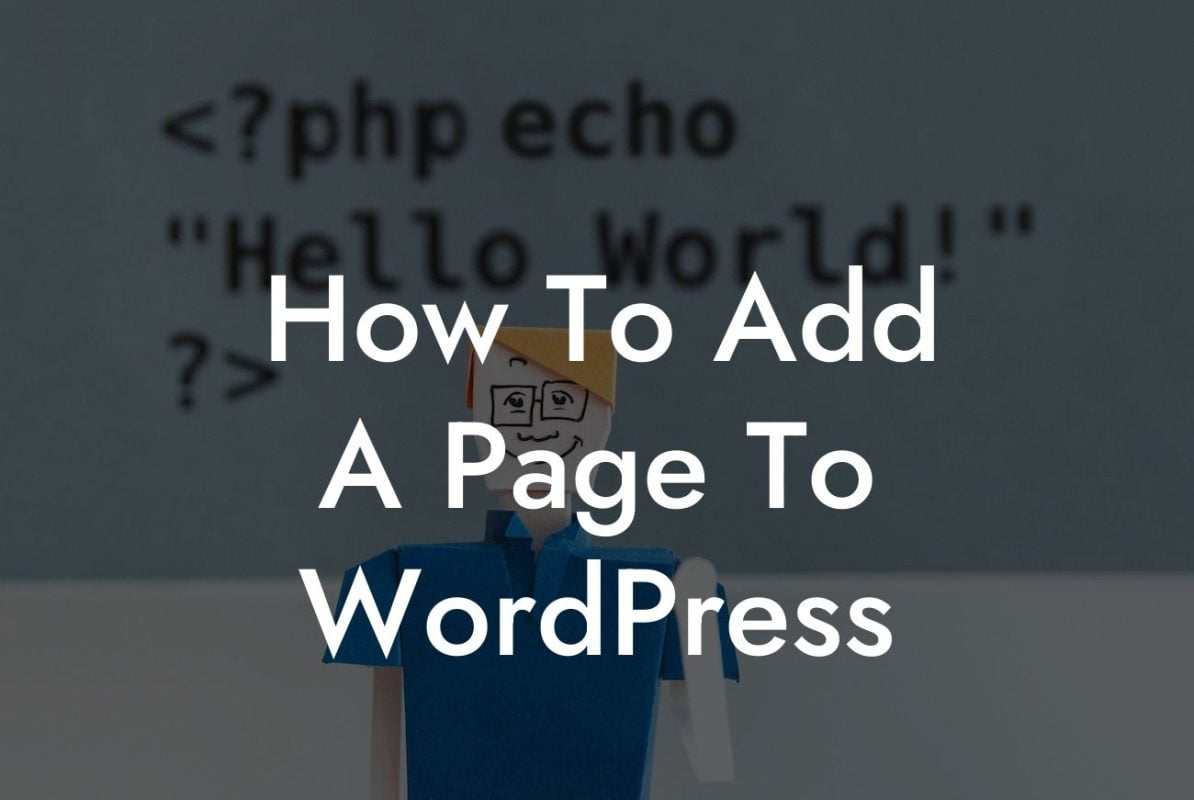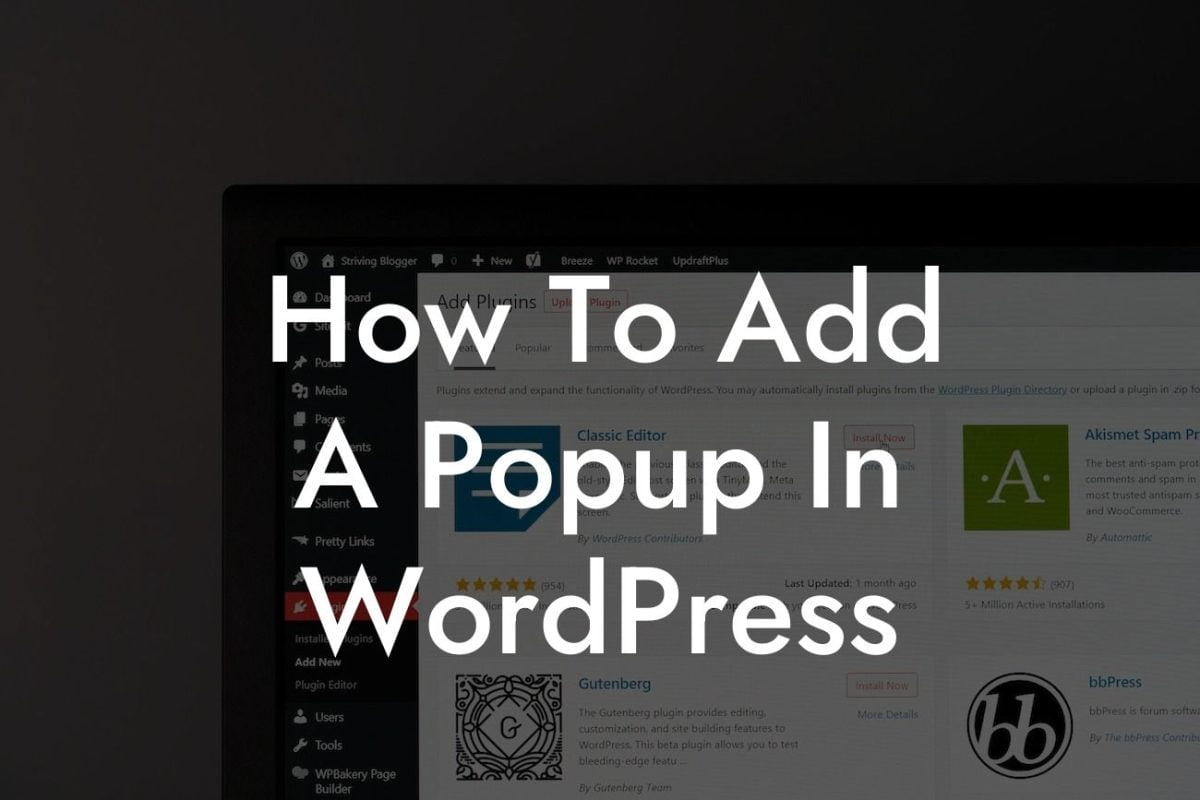Have you ever wondered how to add a new page on WordPress? Creating new pages is essential for expanding your website's content and improving user experience. In this step-by-step guide, we will show you how to easily add a new page on your WordPress site. You don't need to be a coding expert or WordPress guru to accomplish this. Let's dive right into it!
Adding a new page on WordPress is a breeze, thanks to its user-friendly interface and intuitive navigation. Follow these simple steps to create a new page on your website:
1. Log in to your WordPress admin dashboard:
- Enter your login credentials (username and password) to access the backend of your website.
2. Navigate to the Pages section:
Looking For a Custom QuickBook Integration?
- In the WordPress dashboard, click on "Pages" in the left-hand menu. You will see a sub-menu with options like "All Pages," "Add New," "Categories," and "Tags."
3. Click on "Add New" to create a new page:
- By clicking "Add New," you will be directed to the page editor interface.
4. Enter a title for your new page:
- In the page editor, give your new page a descriptive and engaging title. This will help visitors understand the purpose of the page.
5. Customize the content of your new page:
- Below the page title, you will find the main content editor. You can add text, images, videos, and other media elements to your page using the formatting options provided.
6. Utilize H2, H3 headings, and lists for structured content:
- To enhance the readability and organization of your page, use appropriate heading tags (H2, H3) for section titles. Bullet point lists and ordered lists can also make your content more digestible and visually appealing.
How To Add A New Page On Wordpress Example:
Let's say you run a small gardening business and want to add a new page about your services. You can create a page titled "Our Services" and provide detailed information about the various gardening services you offer. Use headings for each service category, such as "Lawn Care," "Plant Care," "Landscaping," etc. You can also include bullet points highlighting the key features of each service.
By following these simple steps, you can now add new pages to your WordPress site effortlessly. Expanding your site with valuable content will not only benefit your visitors but also enhance your online presence. Don't forget to share this article with others seeking help in WordPress page management. Explore more insightful guides on DamnWoo and unleash the power of our awesome WordPress plugins to elevate your website's performance!