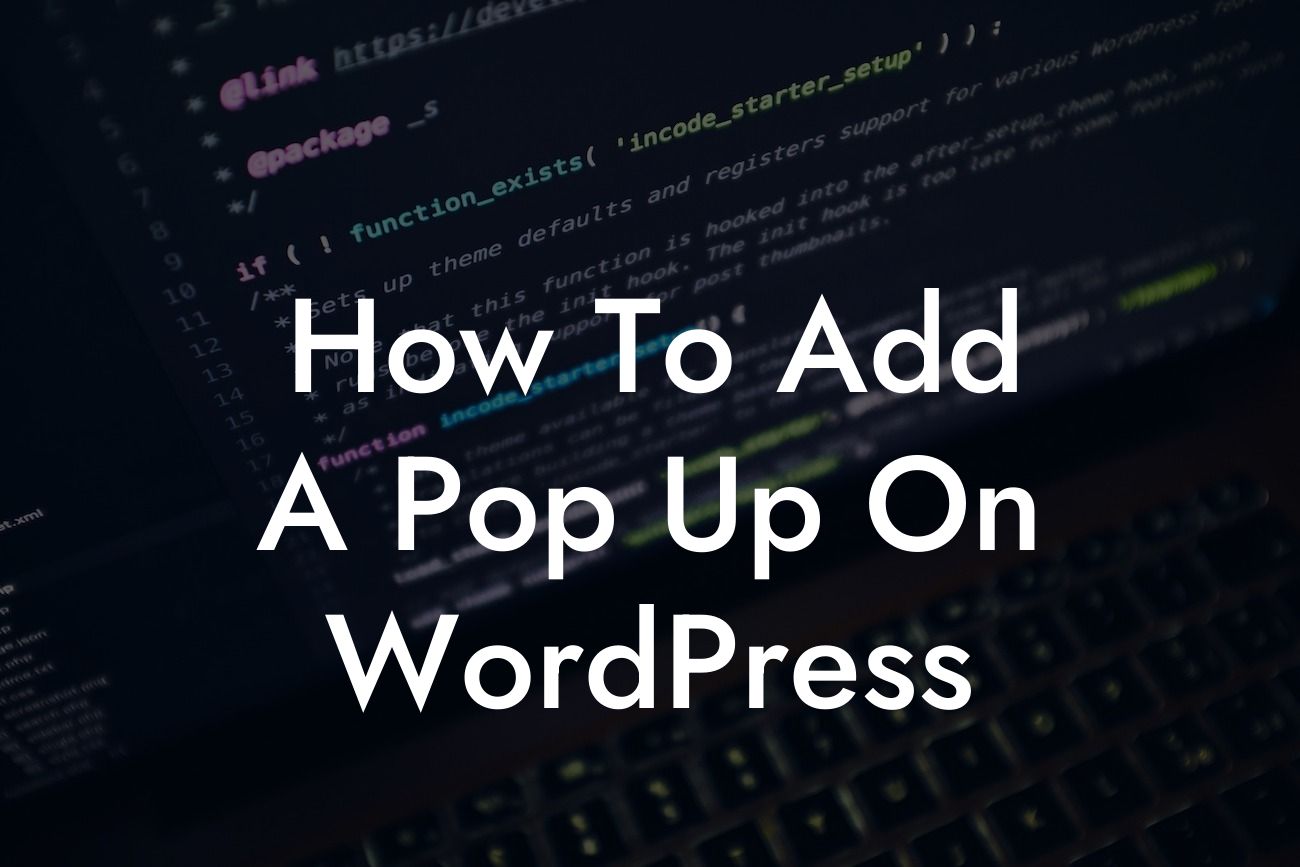Adding a pop-up to your WordPress website can be a game-changer for your small business or entrepreneurial venture. Pop-ups are a powerful tool to capture the attention of your website visitors, increase your subscriber list, promote special offers, and drive conversions. In this guide, we will take you through a step-by-step process of adding a pop-up on WordPress, ensuring an engaging and effective user experience.
Creating a pop-up requires a careful blend of design, functionality, and strategy. Let's dive into the detailed steps to help you add a stunning pop-up on your WordPress website.
1. Choose the Right Pop-up Plugin
Before anything else, you need to select a reliable and feature-rich pop-up plugin for WordPress. DamnWoo offers a range of awesome WordPress plugins specifically designed for small businesses and entrepreneurs. Explore our collection and choose the one that fits your requirements.
2. Install and Activate the Plugin
Looking For a Custom QuickBook Integration?
Once you've chosen your preferred pop-up plugin, it's time to install and activate it on your WordPress website. Simply navigate to the "Plugins" section in your WordPress dashboard, click on "Add New," and search for the plugin by name. Install and activate it with a few clicks.
3. Customize Your Pop-up
After activating the plugin, you can start customizing your pop-up according to your brand and goals. Typically, pop-up plugins offer a visual editor where you can create your pop-up design. You can choose different templates, colors, fonts, and images to match your website's theme and style.
4. Set Pop-up Triggers and Conditions
To ensure an effective pop-up strategy, you must define when and where the pop-up should appear. Most pop-up plugins allow you to set triggers and conditions such as exit-intent, time delay, scroll percentage, or specific page targeting. Consider your audience's behavior and objectives when setting these triggers.
5. Add Compelling Content and Call-to-Action
An engaging pop-up requires compelling content and a clear call-to-action. Write persuasive copy that addresses your visitors' pain points and offers a solution. Use bullet points or lists to make the content scannable and easy to understand. Include an enticing call-to-action button that directs users to take action.
How To Add A Pop Up On Wordpress Example:
Let's say you run an online store for handmade jewelry. You want to offer a promotion to first-time visitors. With DamnWoo's pop-up plugin, you can create an eye-catching design that showcases your unique pieces. The pop-up may offer a limited-time discount or free shipping, enticing visitors to make their first purchase.
Congratulations! You've successfully learned how to add a pop-up on WordPress. By implementing this powerful feature, you can capture the attention of your website visitors, boost your subscriber list, and increase conversions. Make sure to explore other guides on DamnWoo to enhance your online presence further. Don't forget to try our awesome WordPress plugins that can supercharge your success. Share this article with others who want to elevate their online presence through engaging pop-ups!