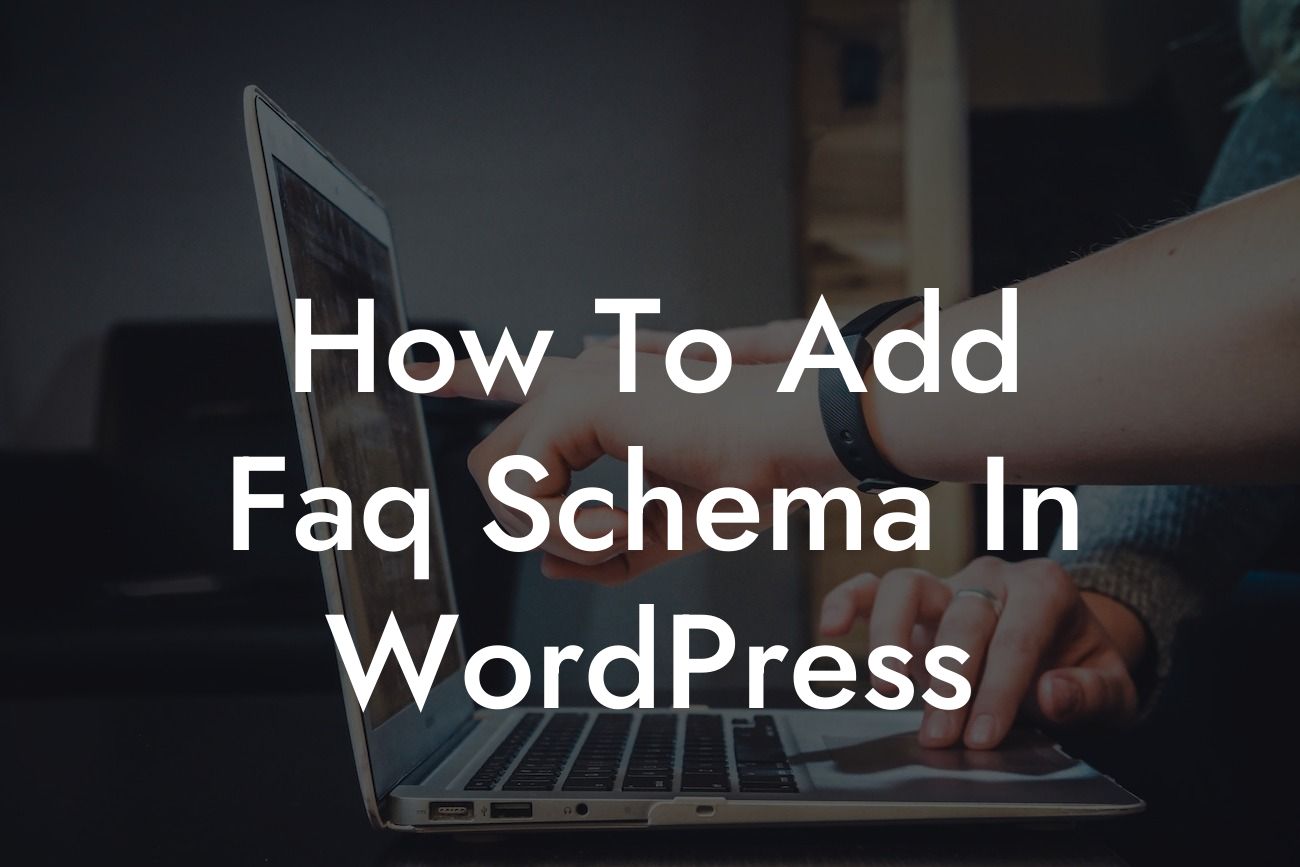Schema markup is an essential tool for boosting your website's visibility and engagement in search engine results pages (SERPs). By incorporating structured data into your web pages, you can enrich your content with additional context for search engines to understand and present in a highly appealing way. In this guide, we will focus on adding FAQ Schema to your WordPress website, allowing you to showcase frequently asked questions and answers directly in the search results. Get ready to take your website's visibility to the next level!
To begin with, let's understand what exactly Schema markup is and how it works. Schema markup is a specific vocabulary of tags that you can add to your HTML code to provide search engines with structured data about your content. It helps search engines better understand the meaning of your content, enabling improved visibility and potential for rich snippets in search results.
1. Adding Schema Markup:
To add FAQ Schema to your WordPress website, you can utilize several methods. One popular option is using a dedicated plugin like Yoast SEO or Rank Math. These plugins simplify the process by providing user-friendly interfaces to configure and insert Schema markup into your web pages effortlessly. Alternatively, if you prefer a more hands-on approach, you can manually implement the markup by adding code snippets to your theme's functions.php file or using custom fields in your WordPress editor.
2. Structuring Your FAQ Section:
Looking For a Custom QuickBook Integration?
Before implementing Schema markup, ensure that your Frequently Asked Questions section is well-organized and comprehensive. Create a dedicated page or section on your website where you can list common inquiries and their corresponding answers. Use headings, subheadings, and bullet points to enhance readability and make it easier for both search engines and users to navigate your FAQ section.
3. Implementing FAQ Schema Markup:
Once you have prepared your FAQ content, it's time to add the necessary Schema markup. If you are using a plugin like Yoast SEO, the process is generally straightforward. Access the FAQ Schema settings within the plugin and follow the instructions to map your questions and answers. If you prefer manual implementation, refer to Schema.org's official documentation for the FAQPage markup. Ensure your code is accurate and error-free before testing it using Google's structured data testing tool.
How To Add Faq Schema In Wordpress Example:
Let's consider a practical example using DamnWoo's FAQ section. Suppose you offer a plugin that helps small businesses optimize their website's performance. You can create an FAQ page, where you address common questions regarding the plugin's features, installation process, pricing, and support. Implementing FAQ Schema markup will enhance your search presence, potentially displaying question-and-answer snippets directly on the search results page. This increased visibility and informative snippets will attract more clicks, driving qualified traffic to your website.
Congratulations! You've learned how to add FAQ Schema to your WordPress website, giving a significant boost to your search visibility and potential for attracting more organic traffic. Remember to explore other helpful guides on DamnWoo to further enhance your online presence. Our collection of awesome WordPress plugins is exclusively designed for small businesses and entrepreneurs like you. Experience the extraordinary with DamnWoo and take your success to new heights! Don't forget to share this article to help others master the art of implementing Schema markup effectively.