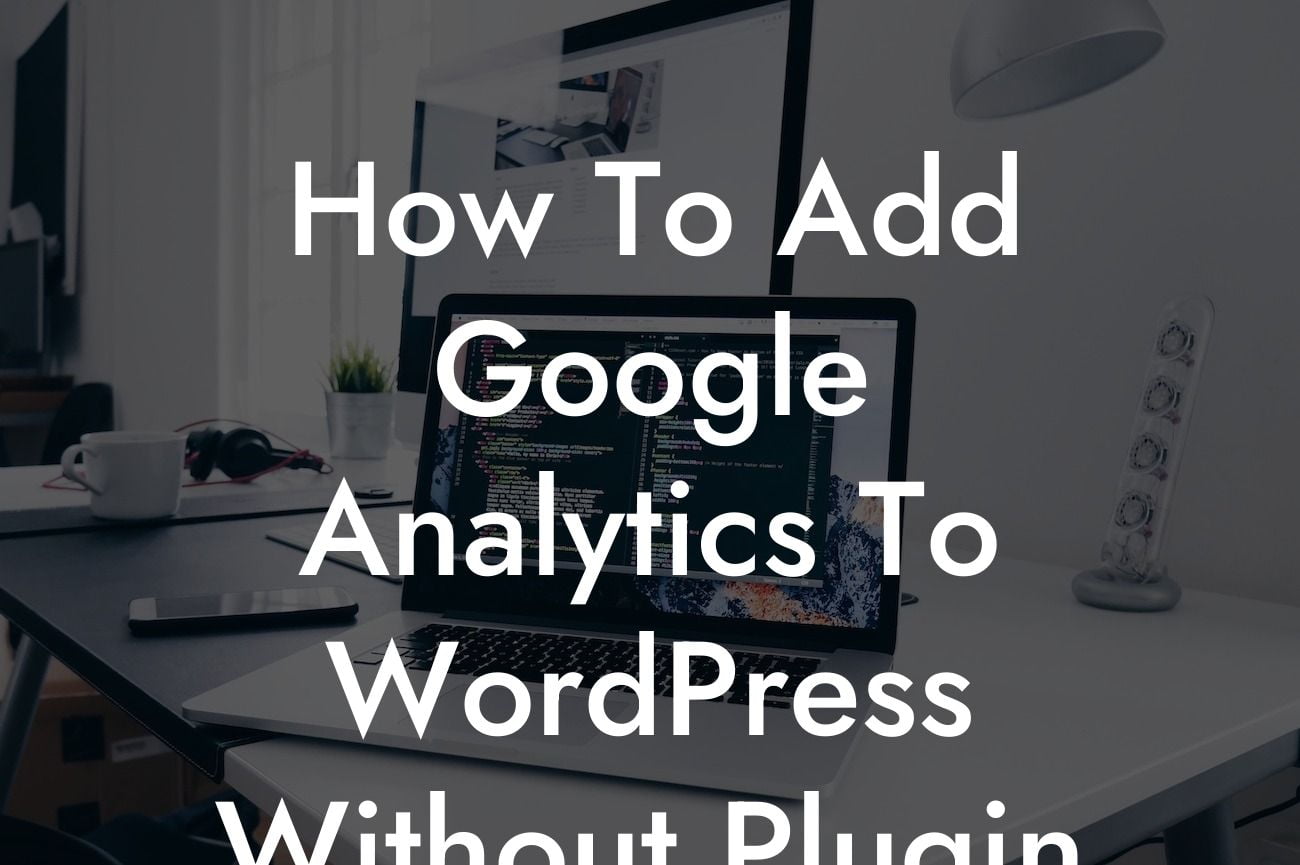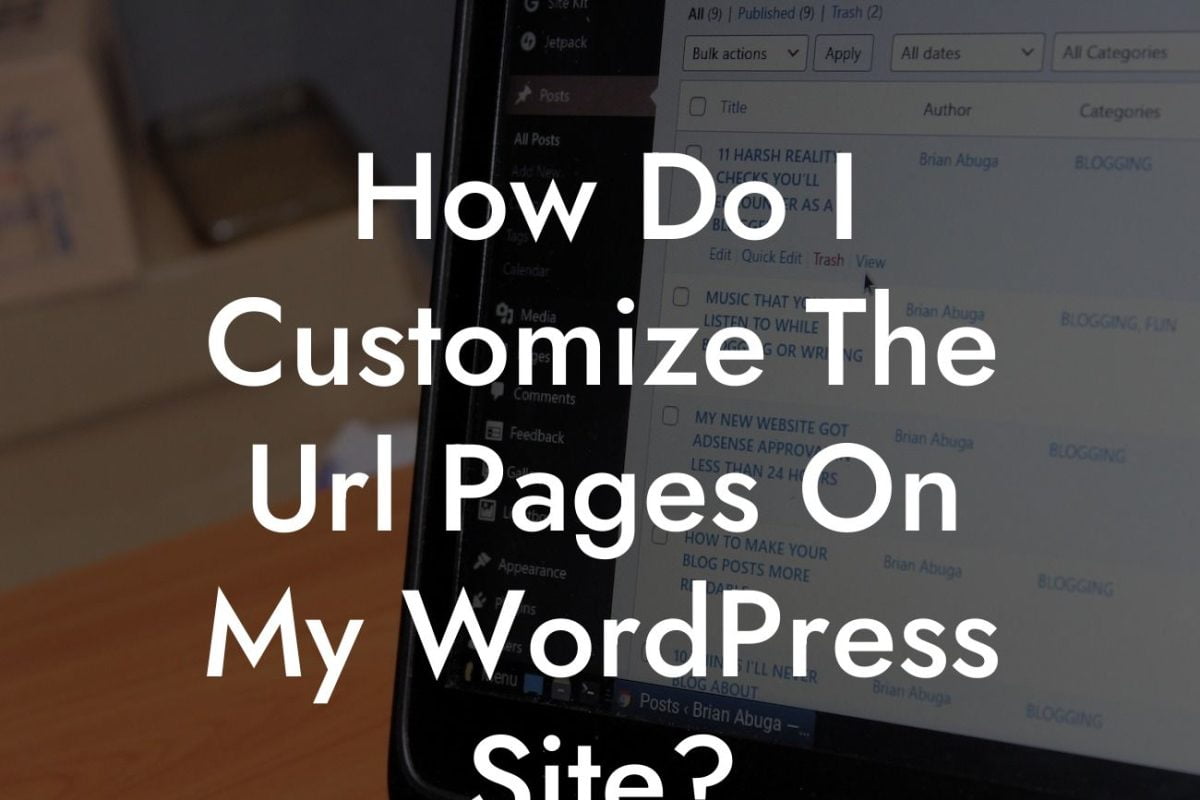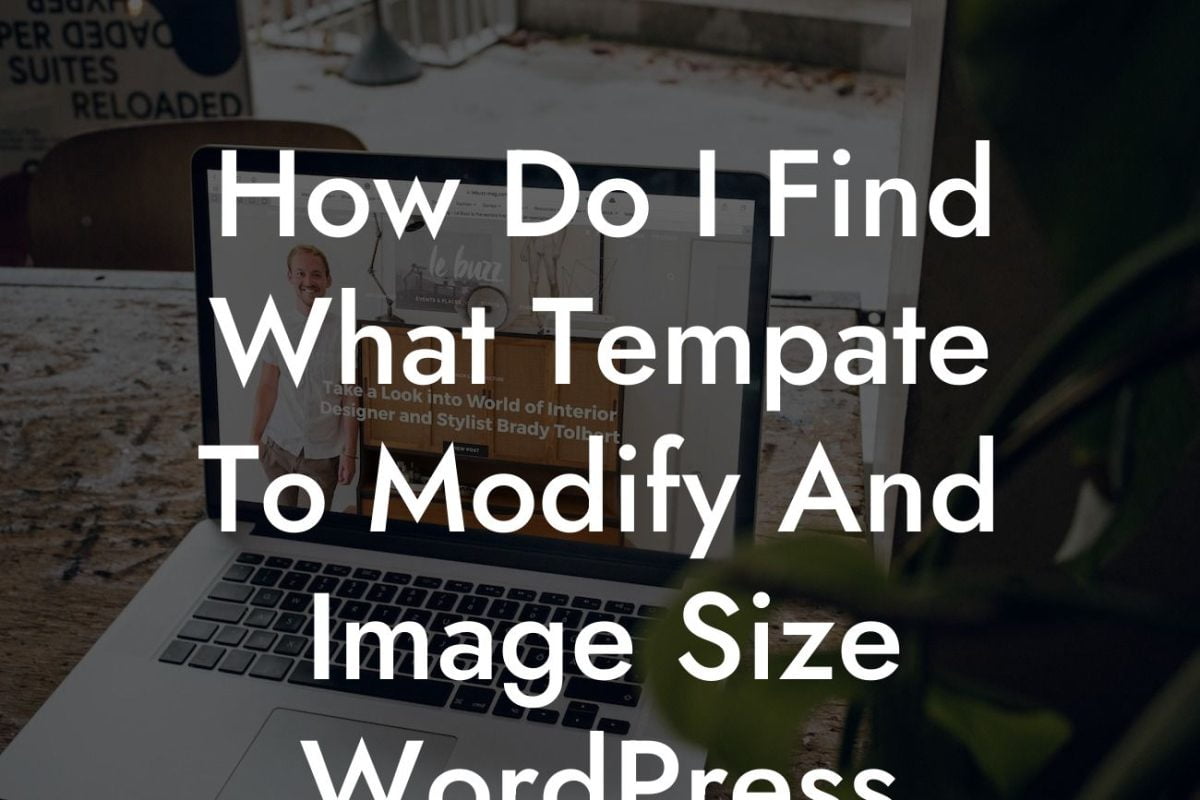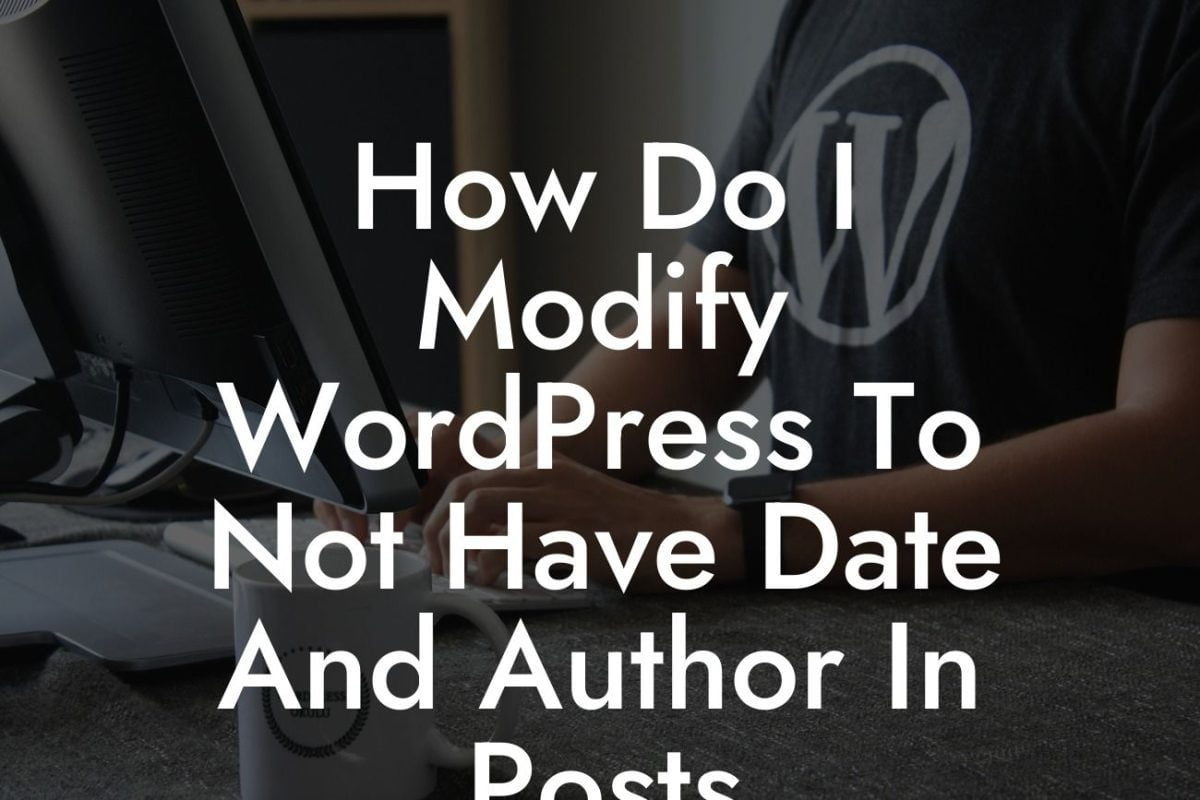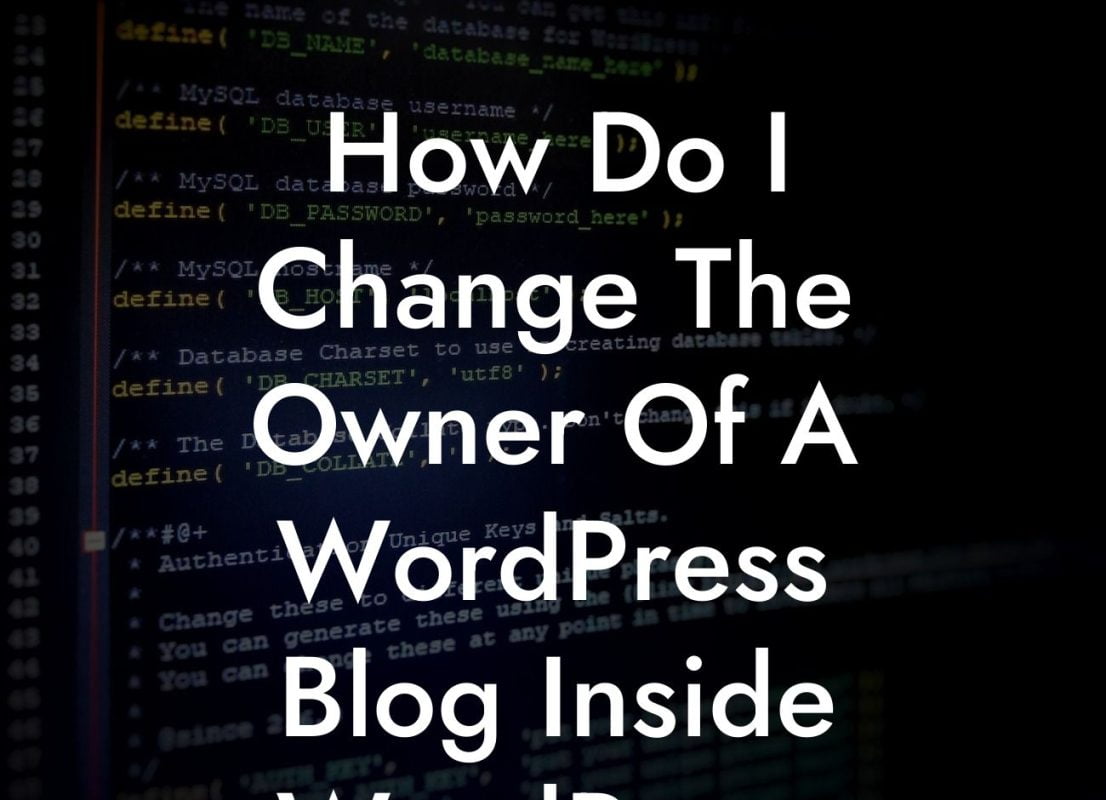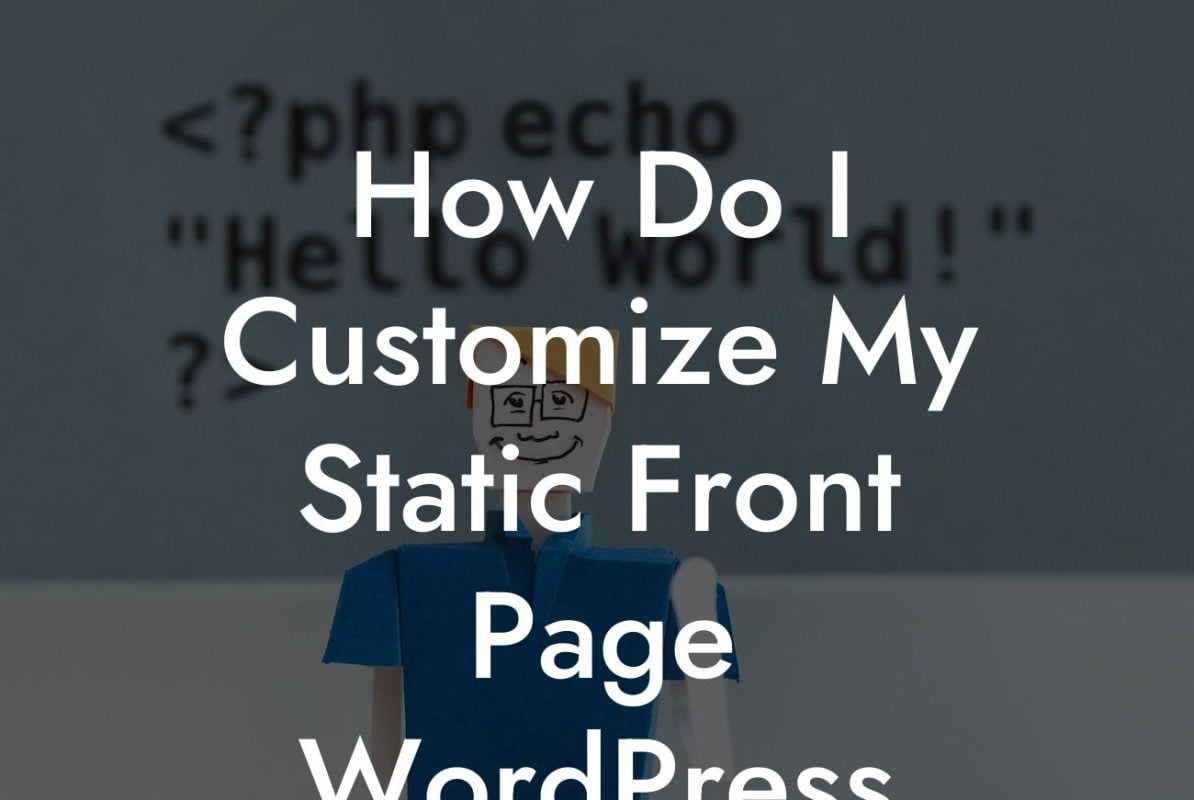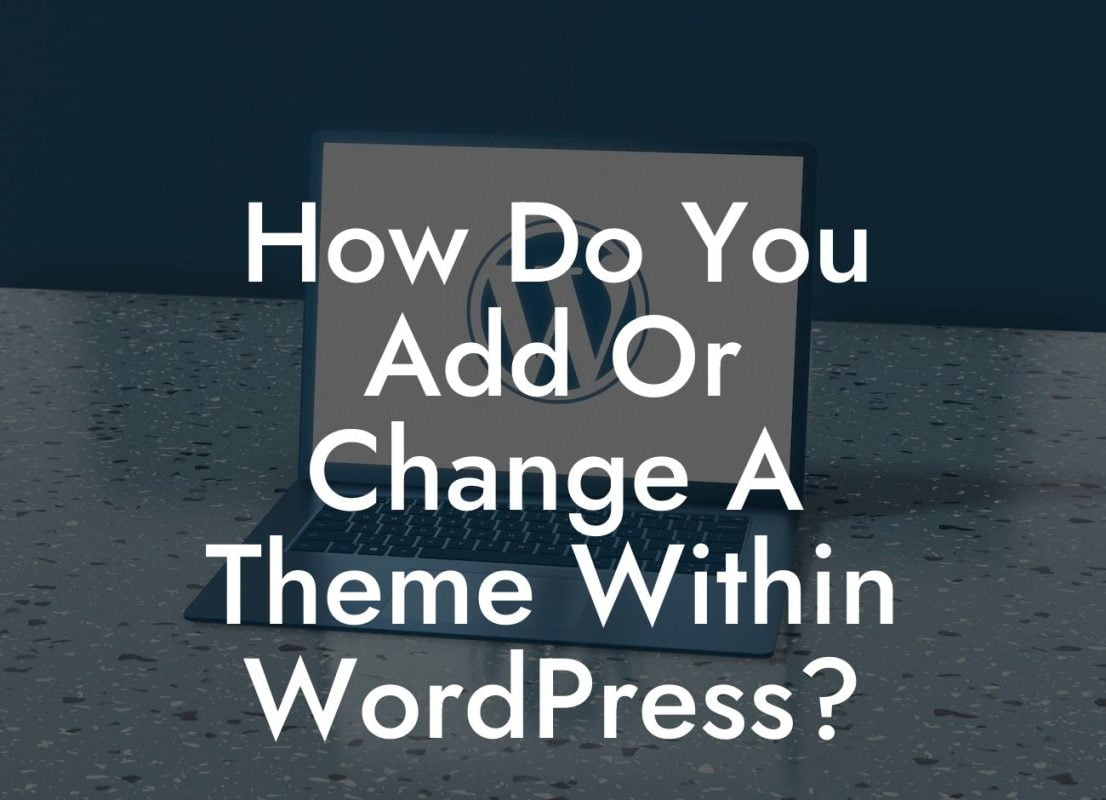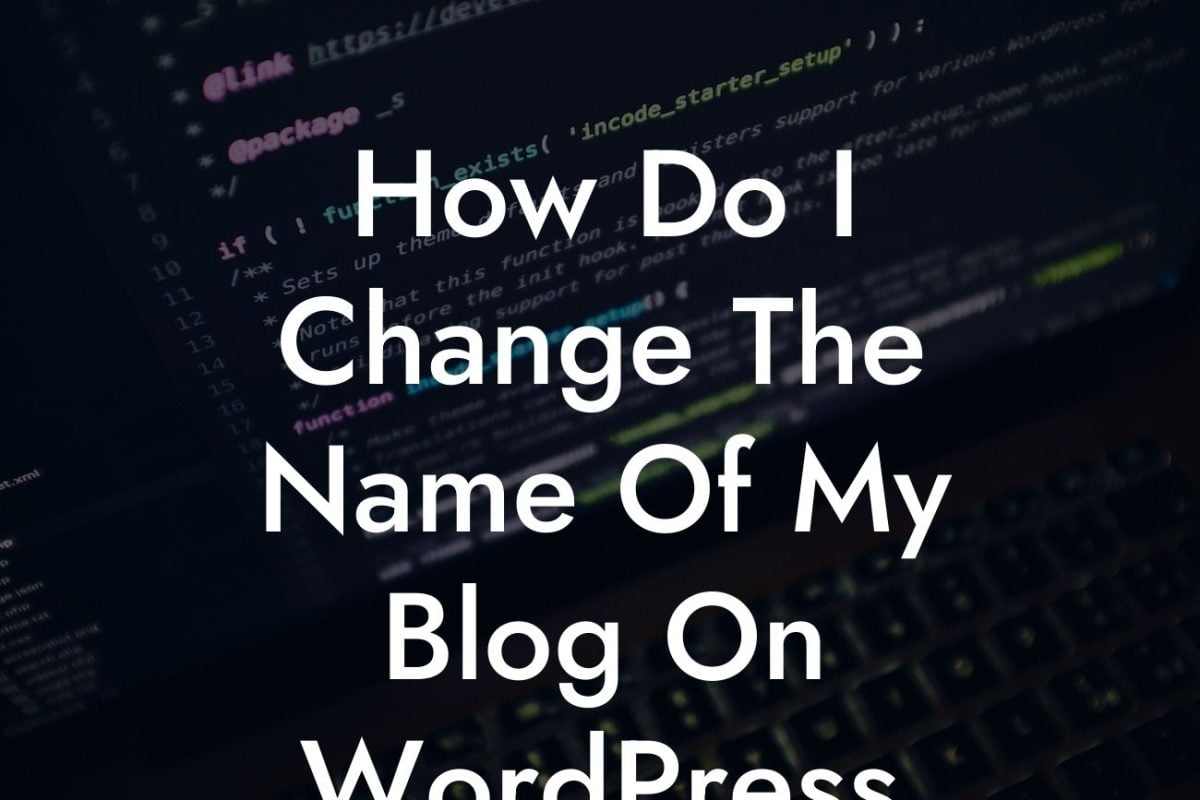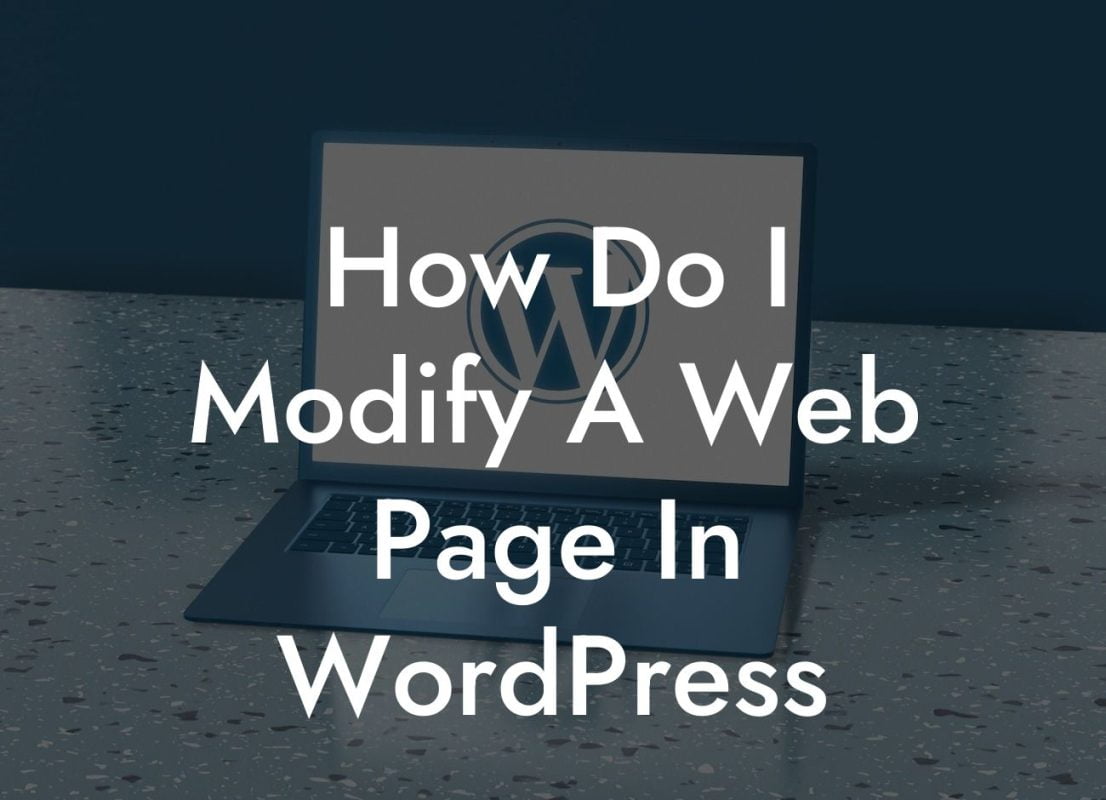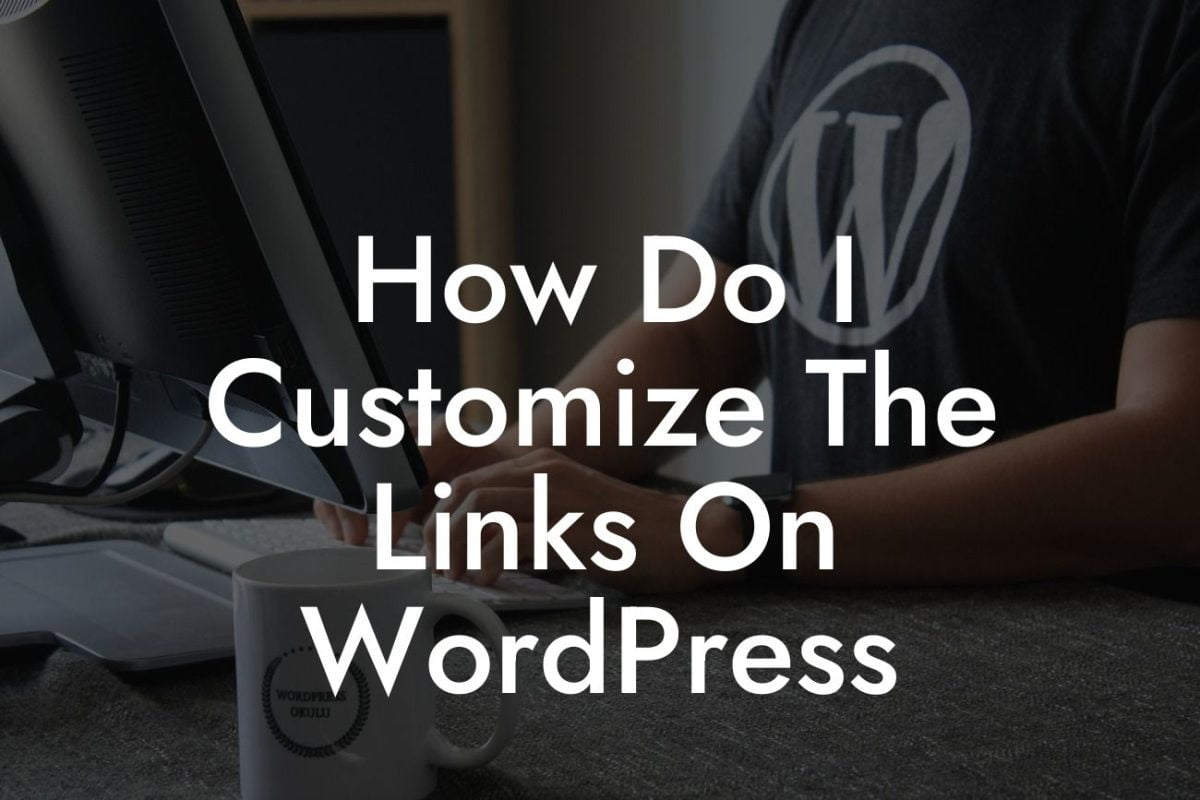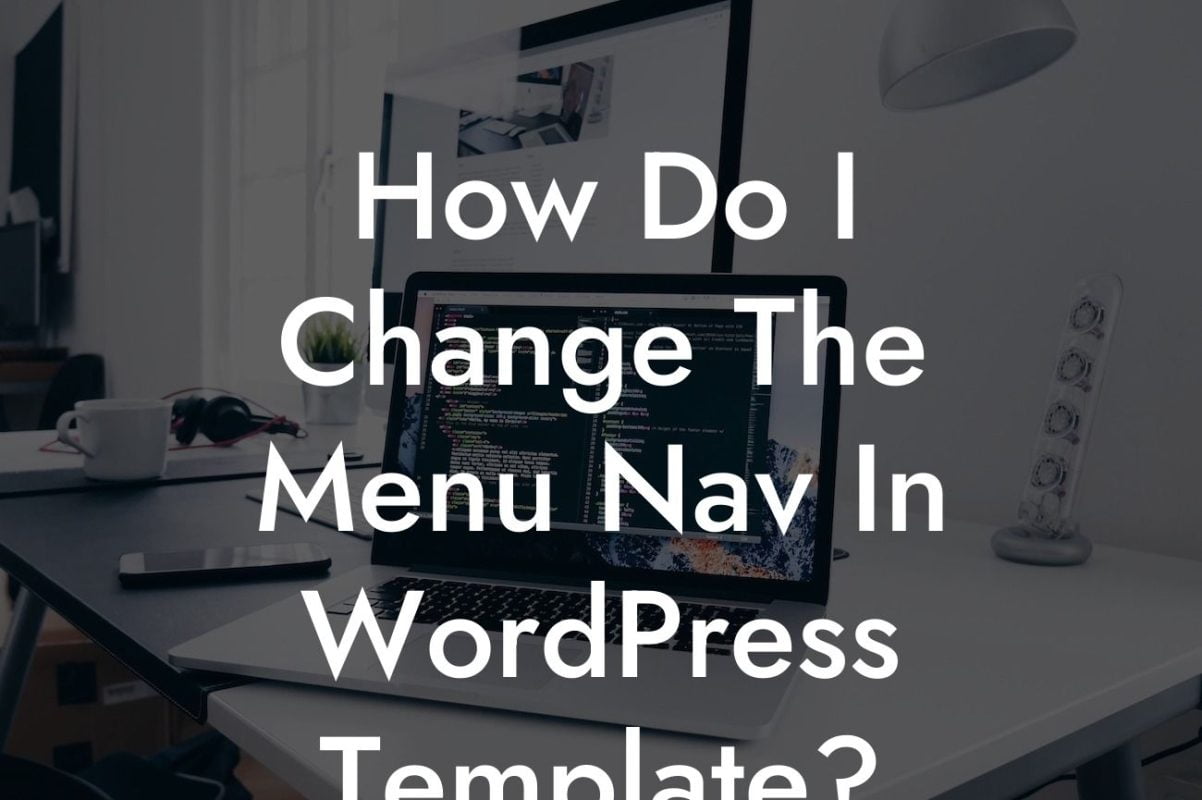Are you a small business owner or entrepreneur trying to grow your online presence? Then you probably already know the importance of tracking and analyzing your website's performance. Google Analytics is a powerful tool that provides valuable insights into your audience, helping you make data-driven decisions to boost your success. But what if you don't want to clutter your WordPress site with unnecessary plugins? In this guide, we'll show you how to add Google Analytics to WordPress without using a plugin. Get ready to optimize your website's performance and elevate your online presence!
Adding Google Analytics to WordPress can be easily done without relying on plugins. Let's dive into the step-by-step process:
1. Set up a Google Analytics account:
- Visit the Google Analytics website and sign in or create a new account.
- Once you're logged in, click on "Admin" in the bottom left corner.
Looking For a Custom QuickBook Integration?
- In the "Property" column, click on "Create Property" and follow the instructions to set up your website's profile.
2. Generate the tracking code:
- After setting up your property, you'll receive a unique tracking ID.
- Click on "Tracking Info" under the "Property" column, and then select "Tracking Code".
- Copy the code snippet provided.
3. Add the tracking code to your WordPress theme:
- Access your WordPress dashboard and navigate to "Appearance" > "Editor".
- Locate the "header.php" file on the right-hand side.
- Paste the tracking code right before the closing tag.
- Save the changes.
4. Verify the installation:
- Return to your Google Analytics account and go to "Property" > "Tracking Info" > "Tracking Code".
- Click on "Tracking Status" to ensure that the code is being detected.
How To Add Google Analytics To Wordpress Without Plugin Example:
Let's say you run an online boutique selling handmade jewelry. By adding Google Analytics to your WordPress website, you can track which products are the most popular, identify the traffic sources driving the most conversions, and analyze user behavior on your site. With this valuable data, you can make informed decisions about your marketing strategies, optimize your website's performance, and ultimately ensure the success of your online boutique.
Congratulations! You have successfully added Google Analytics to your WordPress website without using a plugin. Now you can gain valuable insights to supercharge your online presence and drive your small business or entrepreneurial venture to new heights. Don't forget to explore other guides on DamnWoo to further enhance your website's performance and consider trying out our awesome WordPress plugins. Share this article with your fellow entrepreneurs and let them benefit from this valuable knowledge too!