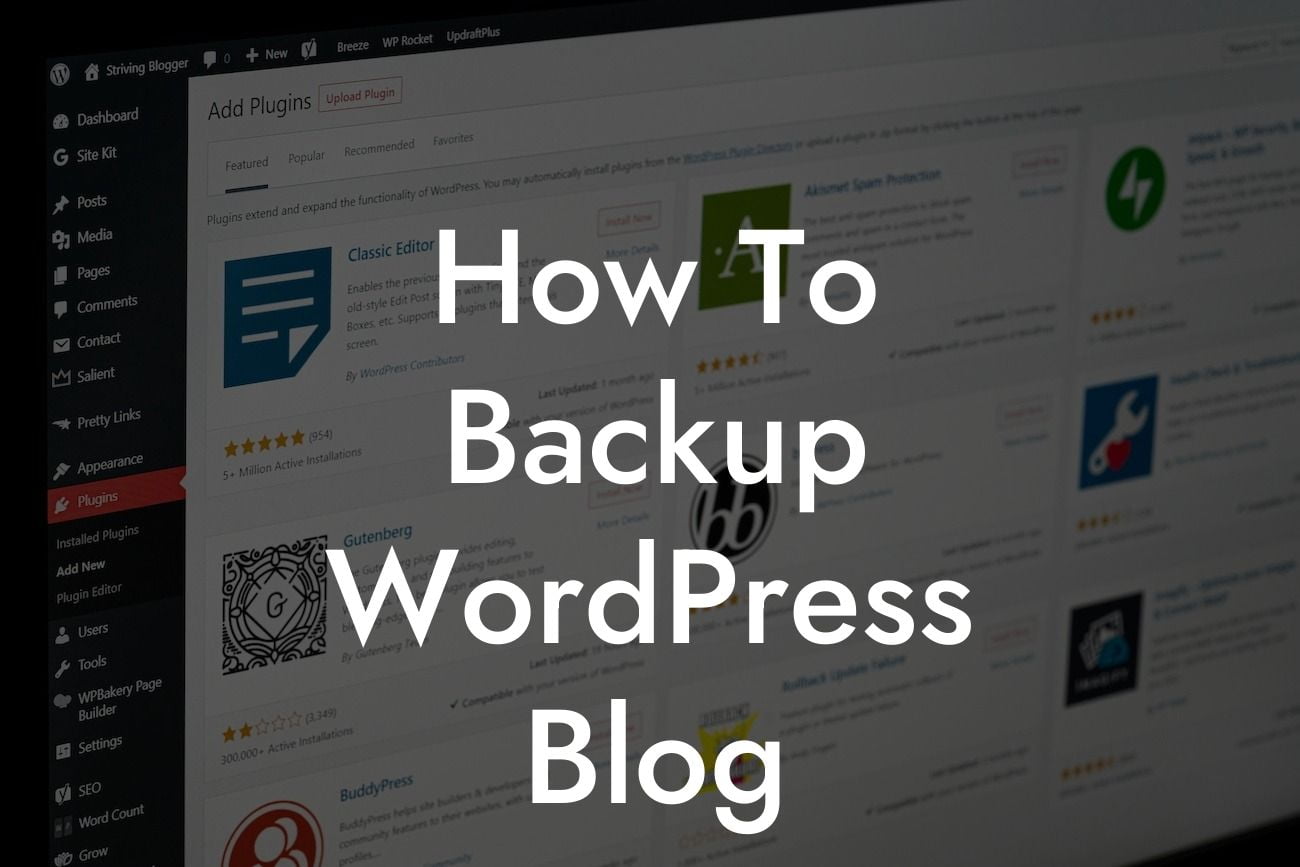Having a backup of your WordPress blog is crucial to protect your hard work and ensure you never lose valuable content. Imagine spending hours creating compelling blog posts, attracting readers, and building an online presence, only to have it all disappear due to a technical glitch, hacking, or an accidental deletion. In this guide, we will walk you through the process of backing up your WordPress blog, providing you with peace of mind and the ability to restore your website with ease.
Backing up your WordPress blog is a straightforward process, and it's essential to choose the method that best suits your needs. Below, we will discuss three effective ways to backup your WordPress blog.
1. Manual Backup:
Backing up your WordPress blog manually involves downloading all your website files and saving a copy to your computer. This method is suitable for those who prefer to have full control over their backup process.
To manually backup your WordPress blog:
Looking For a Custom QuickBook Integration?
- Access your hosting account via FTP (File Transfer Protocol).
- Locate the "public_html" or "www" folder and download it to your computer.
- Export your WordPress database via phpMyAdmin or a similar database management tool.
- Save the exported database to your computer.
2. Backup Plugins:
WordPress offers a variety of backup plugins that simplify the backup process and automate regular backups. These plugins ensure that your website files and databases are saved securely, with options to choose where you want the backups to be stored, such as cloud storage services.
Some popular backup plugins include:
- UpdraftPlus: Allows you to schedule automatic backups and store them on cloud services like Dropbox or Google Drive.
- BackupBuddy: Provides a comprehensive backup solution, allowing you to easily restore your website in case of any issues.
- VaultPress: Offers real-time backups and automated security scanning, ensuring that your website is always protected.
3. Managed Hosting:
Some hosting providers offer managed WordPress hosting services that include automated backups as part of their package. This option is suitable for those who want a hassle-free backup experience without the need to install additional plugins or perform manual backups.
How To Backup Wordpress Blog Example:
Let's say you have recently launched your WordPress blog and want to ensure its safety. You decide to install the UpdraftPlus plugin to automate your backups. After installing and activating the plugin, you navigate to the settings page and configure the backup schedule, choosing to save your backups on Google Drive. Now, you can rest easy knowing that your WordPress blog will be automatically backed up regularly and stored securely in the cloud.
Backing up your WordPress blog is a simple yet crucial step to protect your hard work and valuable content. With the methods mentioned in this guide, you can choose the approach that suits your needs, whether it's manual backups, utilizing backup plugins, or opting for managed hosting. Explore other helpful guides on DamnWoo to enhance your online presence, and don't forget to try our range of awesome plugins designed exclusively for small businesses and entrepreneurs. Share this article with others who can benefit from it and ensure everyone protects their WordPress blogs from any unforeseen circumstances.