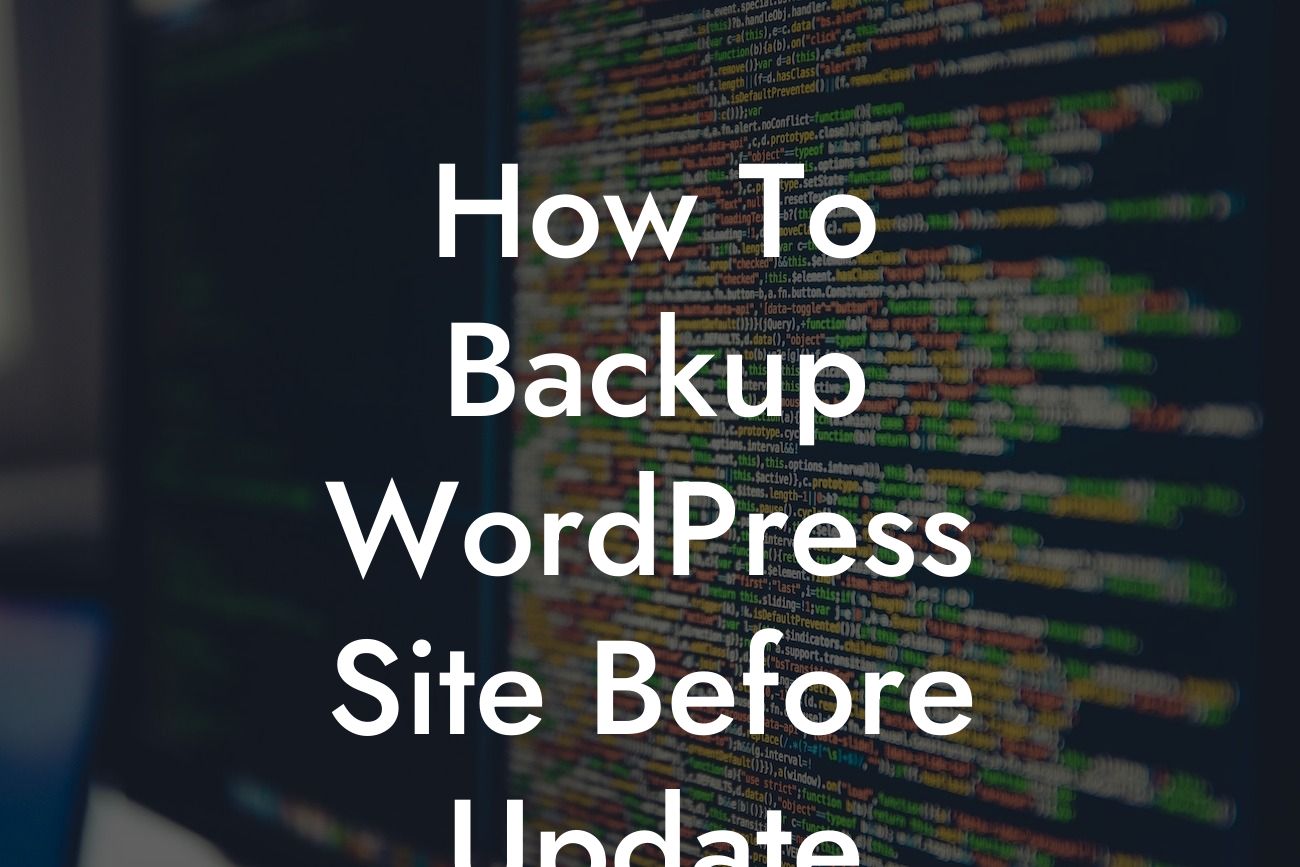Backing up your WordPress site before making any updates is absolutely crucial. The last thing you want is to lose valuable data or experience unexpected glitches that can harm your online presence. In this guide, we will walk you through the essential steps to backup your WordPress site before updating it, ensuring a smooth and worry-free process. Say goodbye to the anxiety of losing data and embracing the peace of mind that comes with a comprehensive backup strategy.
One of the most critical aspects of website management is maintaining regular backups. Updating your WordPress site is a necessary task to ensure optimal performance, enhanced security, and access to new features. However, it's important to remember that even the simplest update can go wrong, resulting in potential data loss or broken functionality. To avoid such risks, follow these steps to backup your WordPress site before updating:
1. Choosing the Right Backup Method:
There are several backup methods available, including manual backups, using hosting provider backups, and utilizing WordPress backup plugins. Each option has its own pros and cons, so it's essential to consider factors such as ease of use, reliability, and flexibility based on your specific needs.
2. Backup Frequency:
Looking For a Custom QuickBook Integration?
Determine how frequently you need to perform backups based on the active changes on your website. If your site experiences regular content updates or interactions, a daily backup may be necessary. For less active sites, weekly or monthly backups could suffice.
3. Selecting a Backup Solution:
Invest in a reputable WordPress backup plugin that suits your requirements. Look for features such as automated backups, easy restore options, and compatibility with your WordPress version. Some popular options include UpdraftPlus, BackupBuddy, and VaultPress.
4. Performing the Backup:
Once you've chosen a backup solution, install and activate it on your WordPress site. Follow the plugin's instructions to configure the backup settings, including backup frequency and storage location. Make sure to allocate sufficient storage space to accommodate your backups.
5. Verifying the Backup:
After the initial backup, it's crucial to verify its integrity by restoring it on a test environment. This step ensures that your backup files are complete and functional. Testing the backup also helps familiarize you with the restoration process, saving valuable time and effort in case any issues arise during an actual update.
How To Backup Wordpress Site Before Update Example:
For instance, suppose you run a small business website that frequently publishes new blog posts and receives regular customer inquiries. You decide to update your site's theme and plugins to enhance its functionality. Before proceeding, you utilize a trusted backup plugin like UpdraftPlus to create a complete backup of your site. With this backup safely stored, you proceed with the updates. Unfortunately, during the process, you encounter compatibility issues that render your site inaccessible. Instead of panicking, you calmly restore your previous backup using UpdraftPlus, reverting your site back to its functional state. Thanks to your proactive approach, you successfully avoided potential data loss and maintained uninterrupted customer access.
By following these steps and investing in a reliable backup solution like DamnWoo's powerful WordPress backup plugins, you can safeguard your website with ease. Don't let the fear of updates hinder your online presence; instead, proactively protect your valuable data and ensure a seamless user experience. Share this article with others who might benefit from these insights, explore other helpful guides on DamnWoo, and try out our exceptional plugins to supercharge your online success. Remember, backup first, update with confidence!