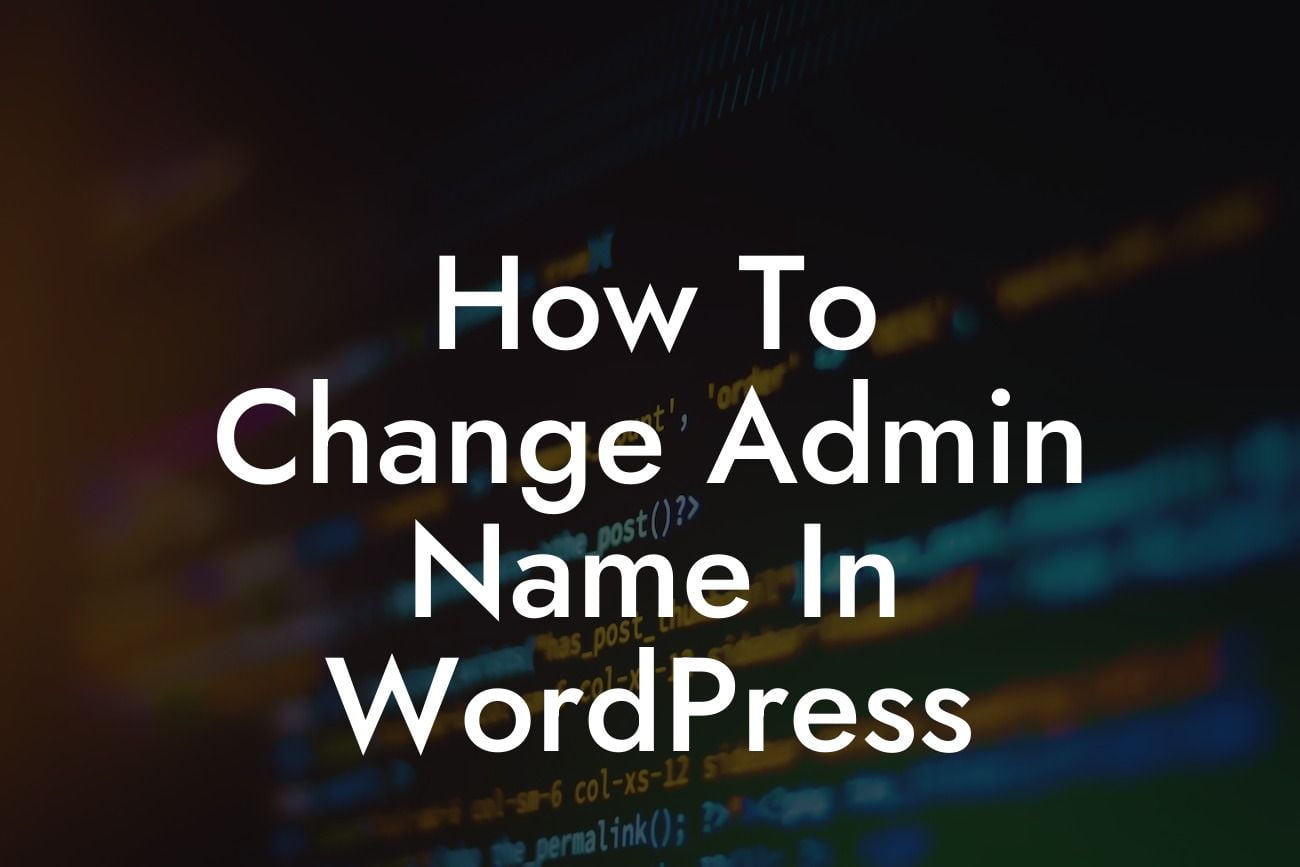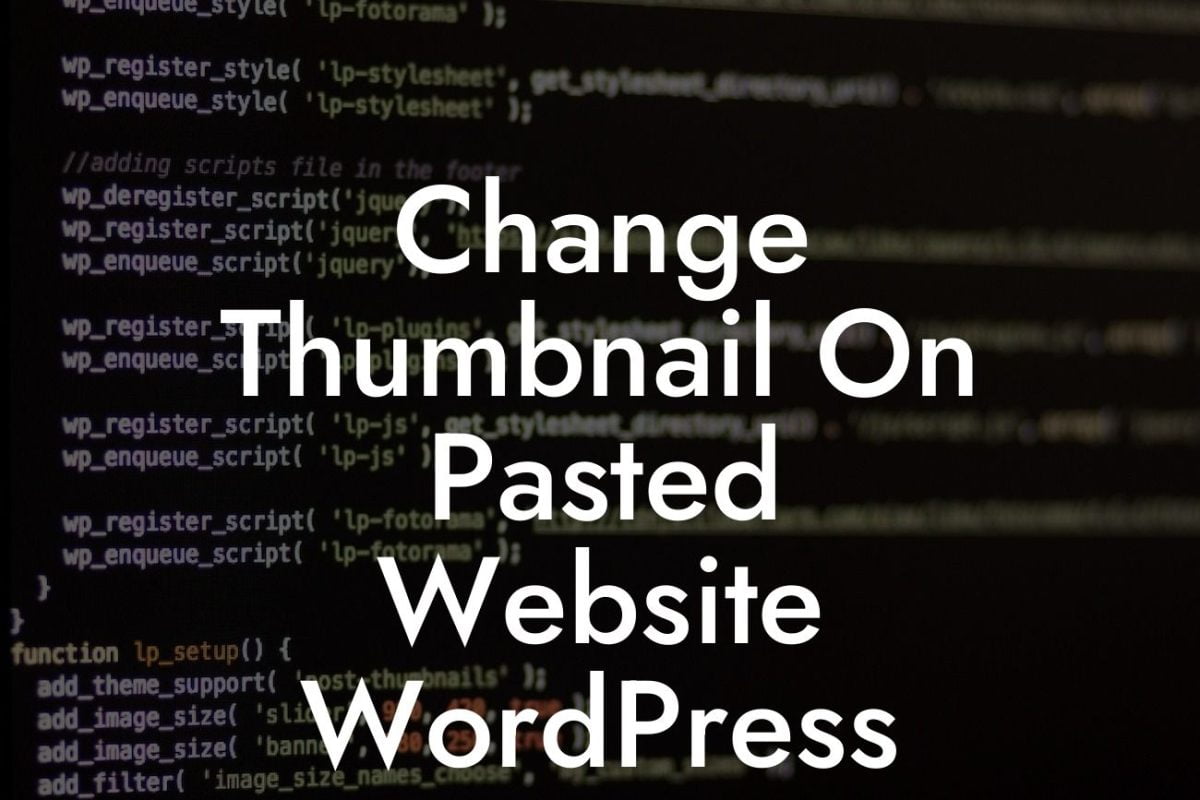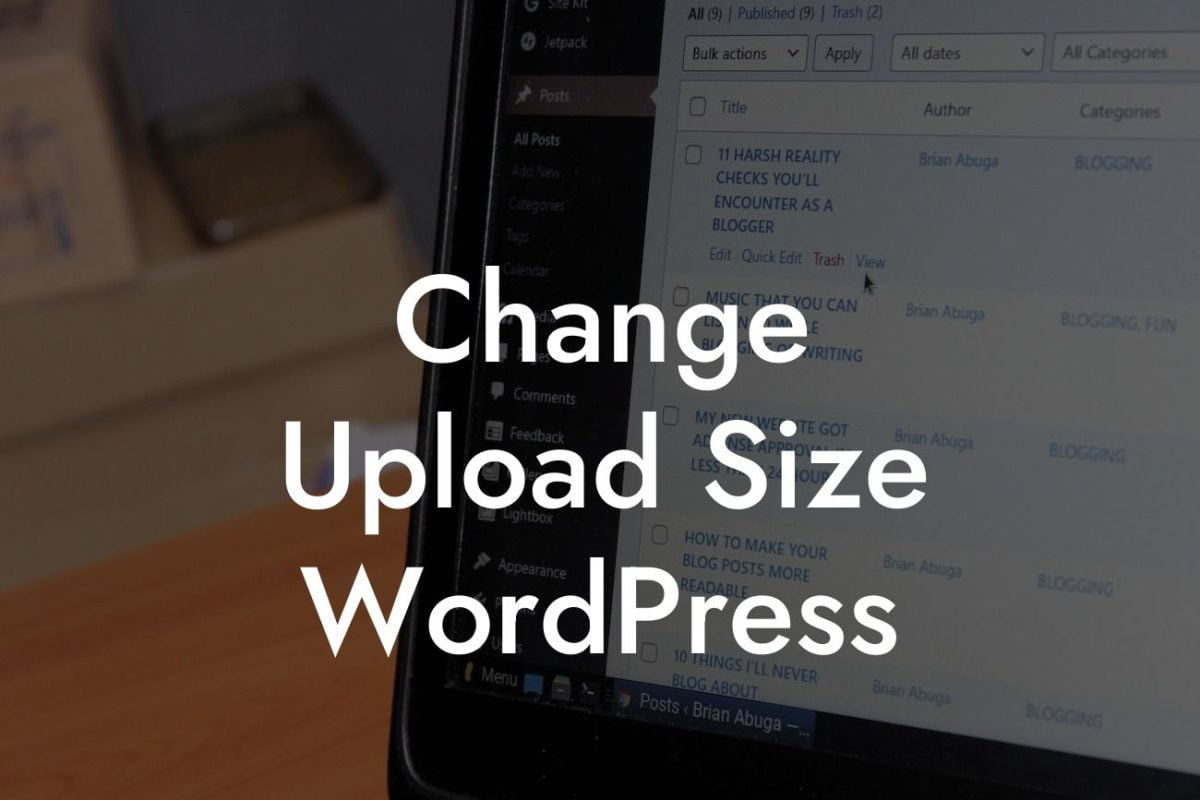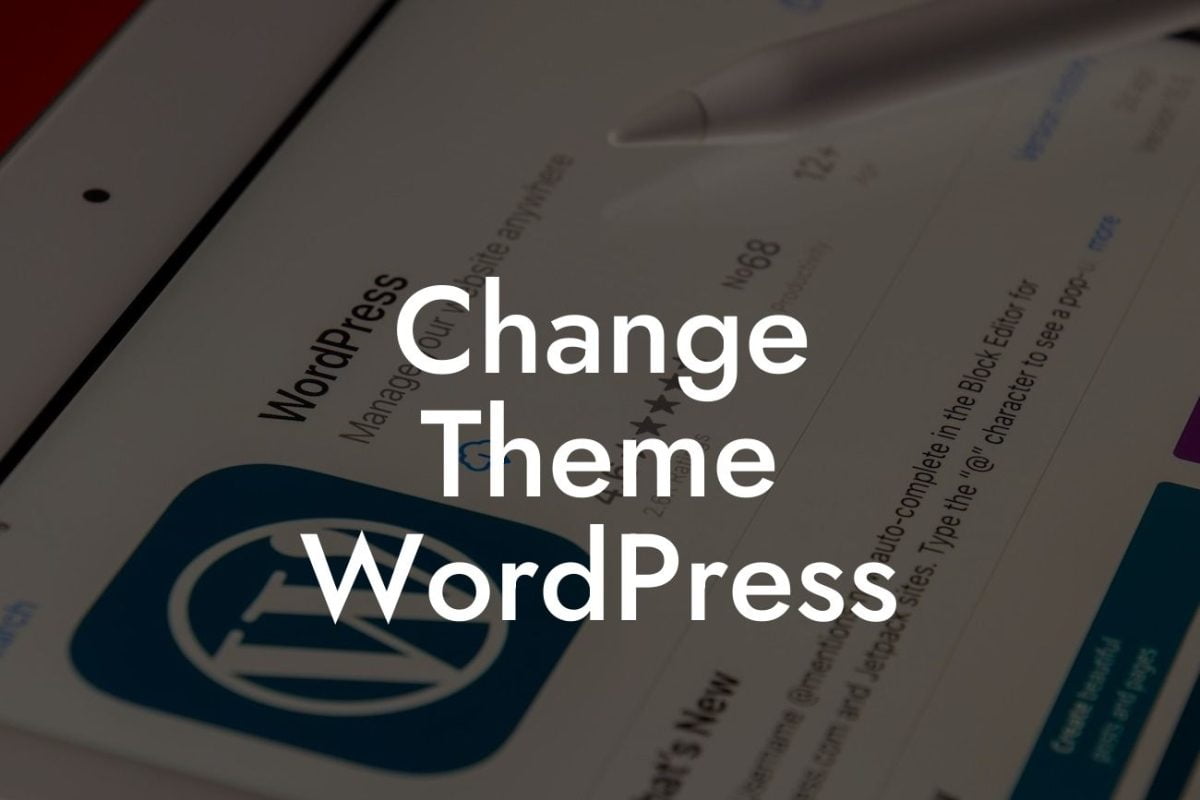Are you a small business owner or entrepreneur using Wordpress for your website? If so, you've likely encountered the default "admin" username allocated during the setup process. However, leaving this username as is can be a security risk, as hackers often target default usernames to gain unauthorized access. In this guide, we'll show you how to change the admin name in Wordpress, enhancing your website's security and protecting your valuable business presence online.
Changing the admin name in Wordpress is a straightforward process that requires just a few simple steps. Let's dive into the details:
Step 1: Creating a New User
To begin, you'll need to create a new user with administrative privileges. This new user will replace the existing "admin" account. Head over to your Wordpress dashboard and navigate to the "Users" section. Click on "Add New" to create a new user account, ensuring you assign the "Administrator" role to this account.
Step 2: Logging Out and Logging Back In
Looking For a Custom QuickBook Integration?
Once you've successfully created the new user account, log out of your Wordpress dashboard. Now, log back in using the credentials of the newly created user instead of the default "admin" account.
Step 3: Deleting the Default "Admin" Account
After logging in with the new user account, navigate to the "Users" section once again. Find the old "admin" account and select the option to delete it. You'll be prompted to assign the old "admin" posts to another user – make sure to choose your new administrative account for this purpose. Confirm the deletion, and the old "admin" account will be permanently removed from your Wordpress site.
How To Change Admin Name In Wordpress Example:
Let's consider a scenario where Jen runs a small online store using Wordpress for her website. During the initial setup process, she unknowingly left the default "admin" username as is. Months later, Jen becomes aware of the security risks associated with the default username and decides to change it.
Congratulations! You've successfully changed the admin name in Wordpress, taking a crucial step towards enhancing the security of your online presence. Remember, protecting your website from potential hacking attempts starts with simple yet effective measures like changing default usernames. Explore more guides on DamnWoo to discover other valuable tips and tricks for unleashing the true potential of your Wordpress site. Don't forget to check out our awesome plugins, designed exclusively for small businesses and entrepreneurs, to supercharge your success! Share this article with others who could benefit from this knowledge and secure their Wordpress sites today.