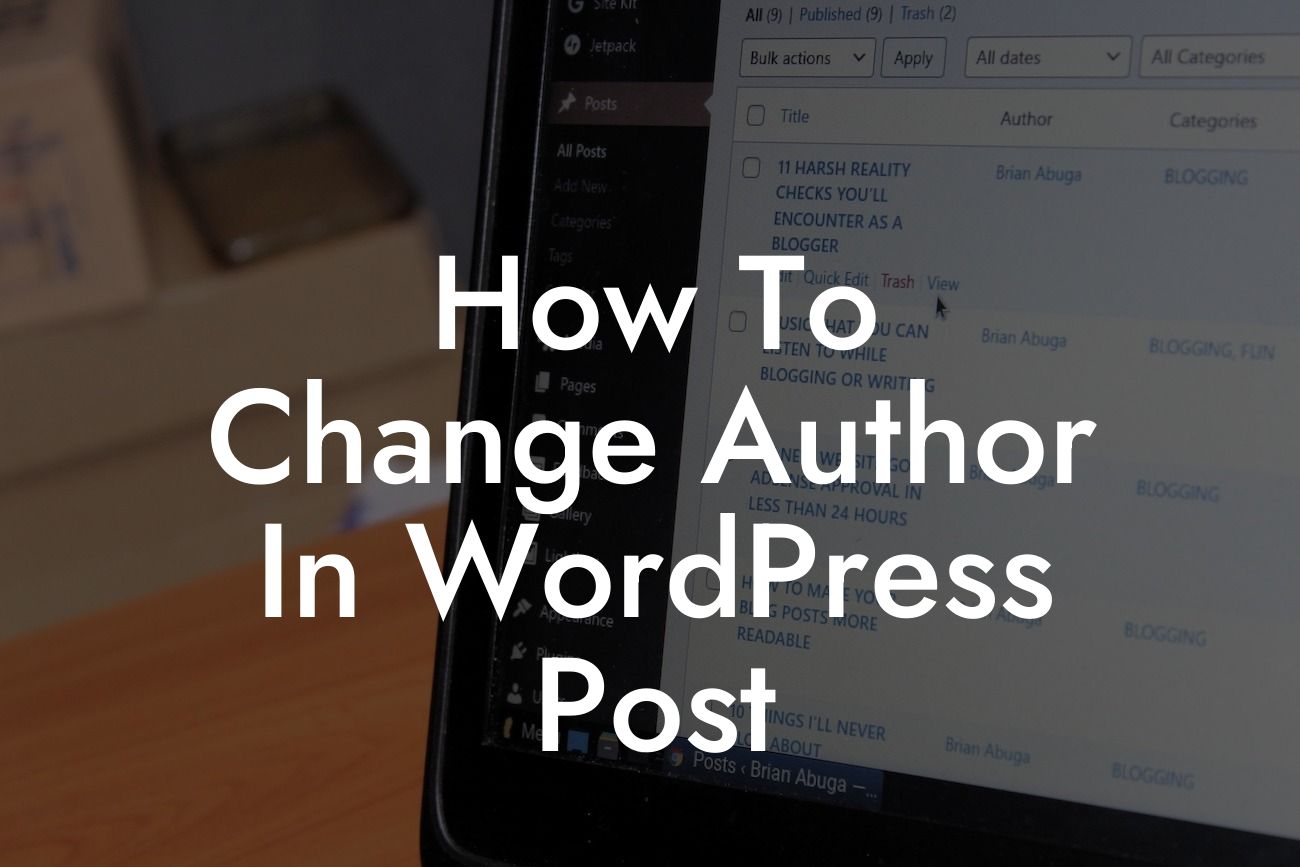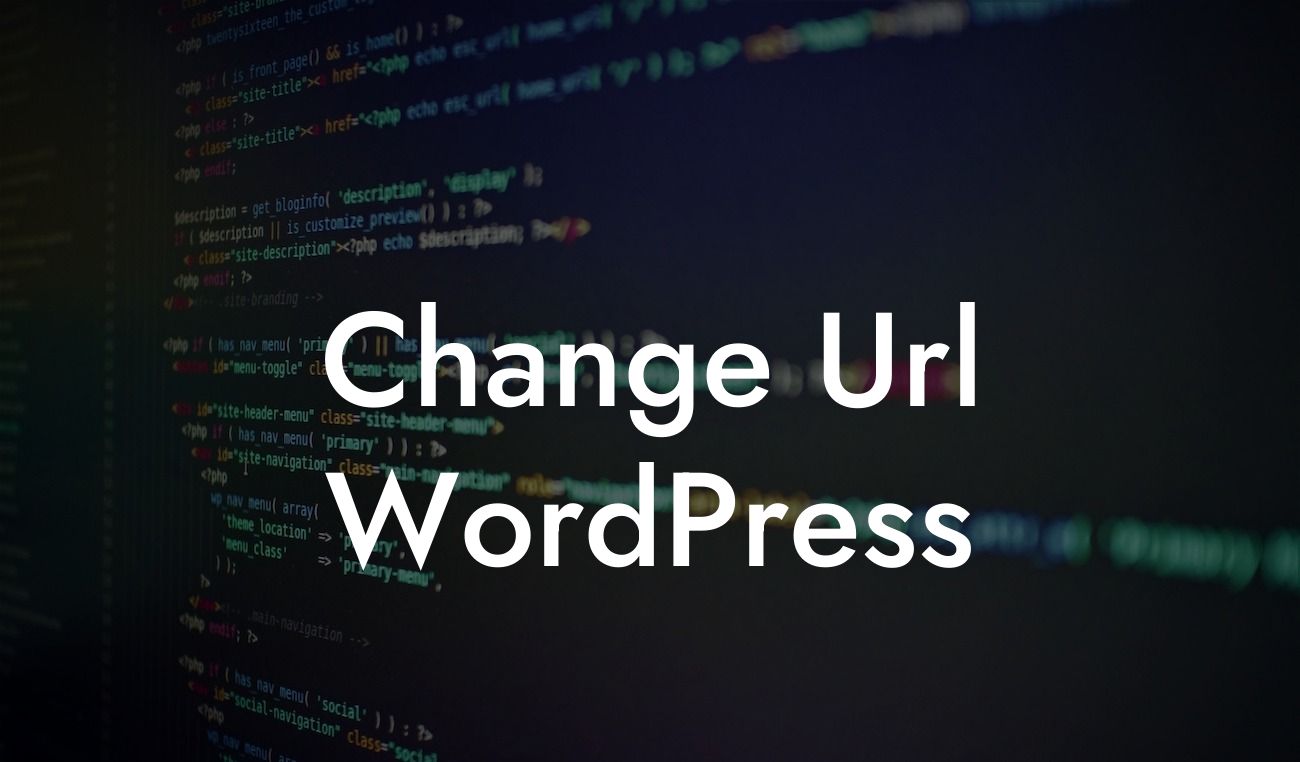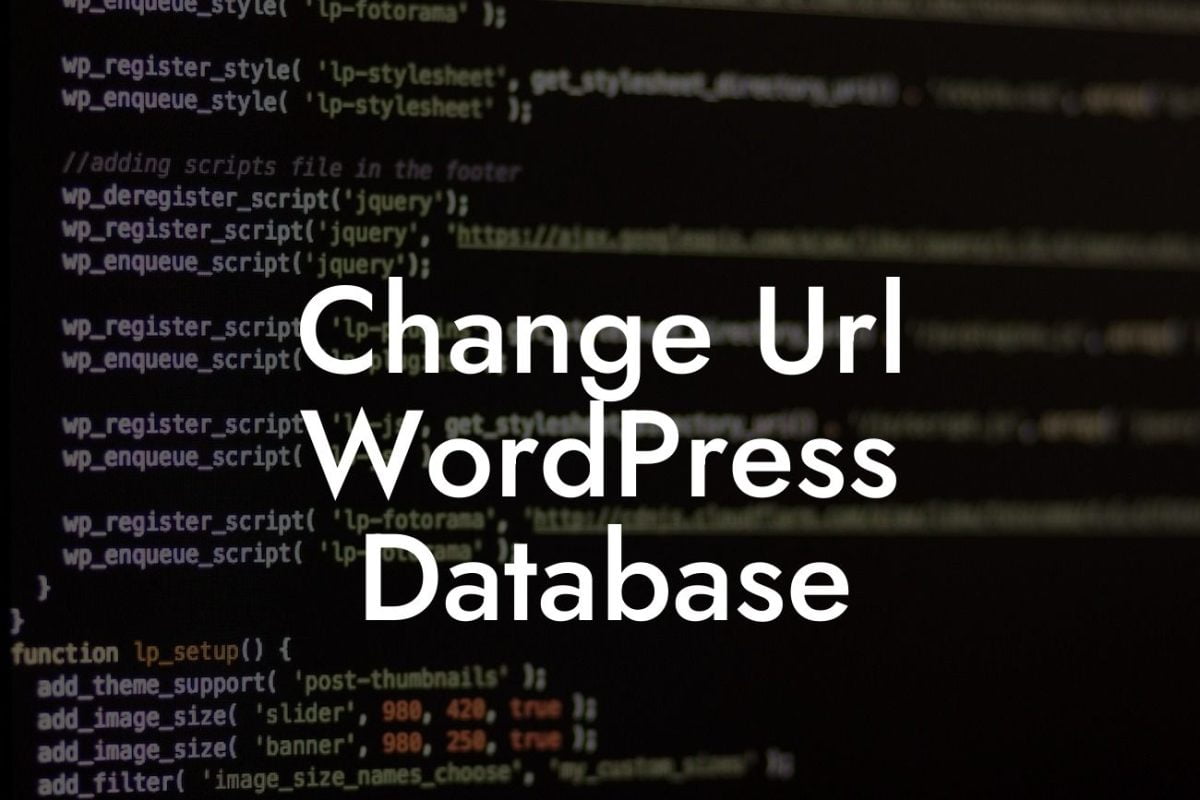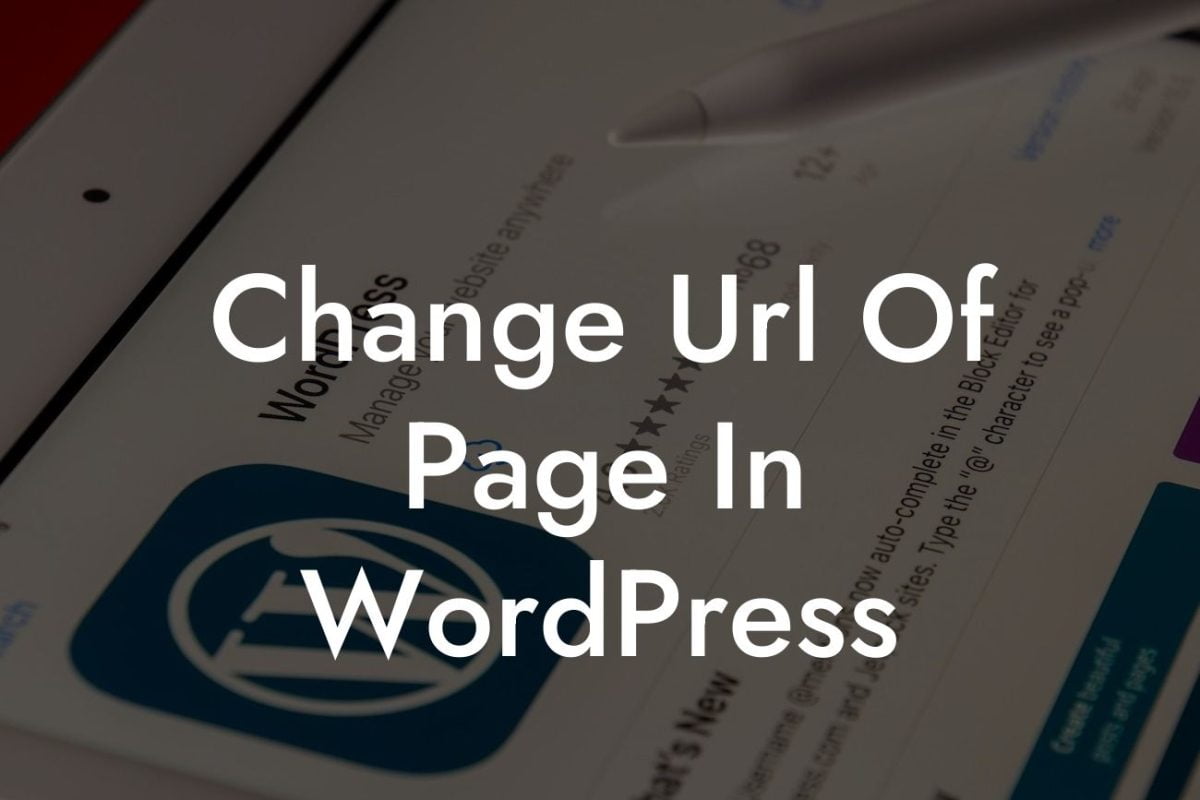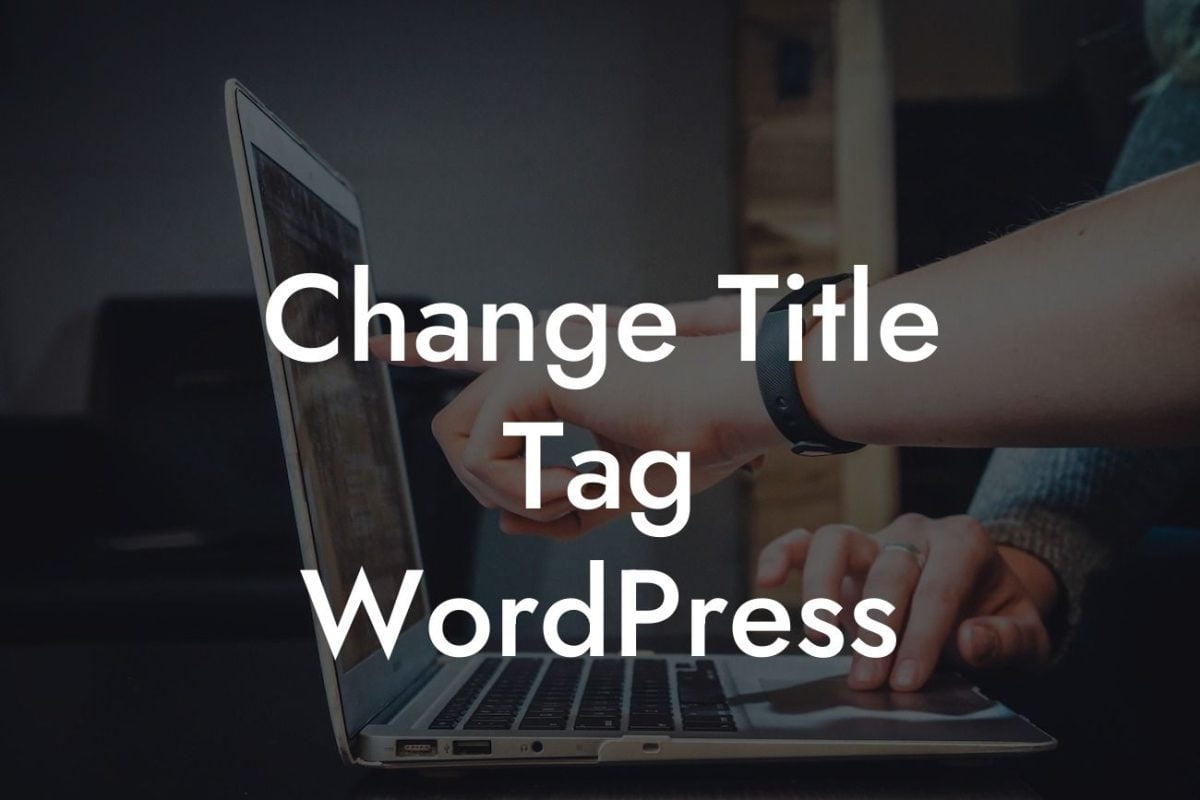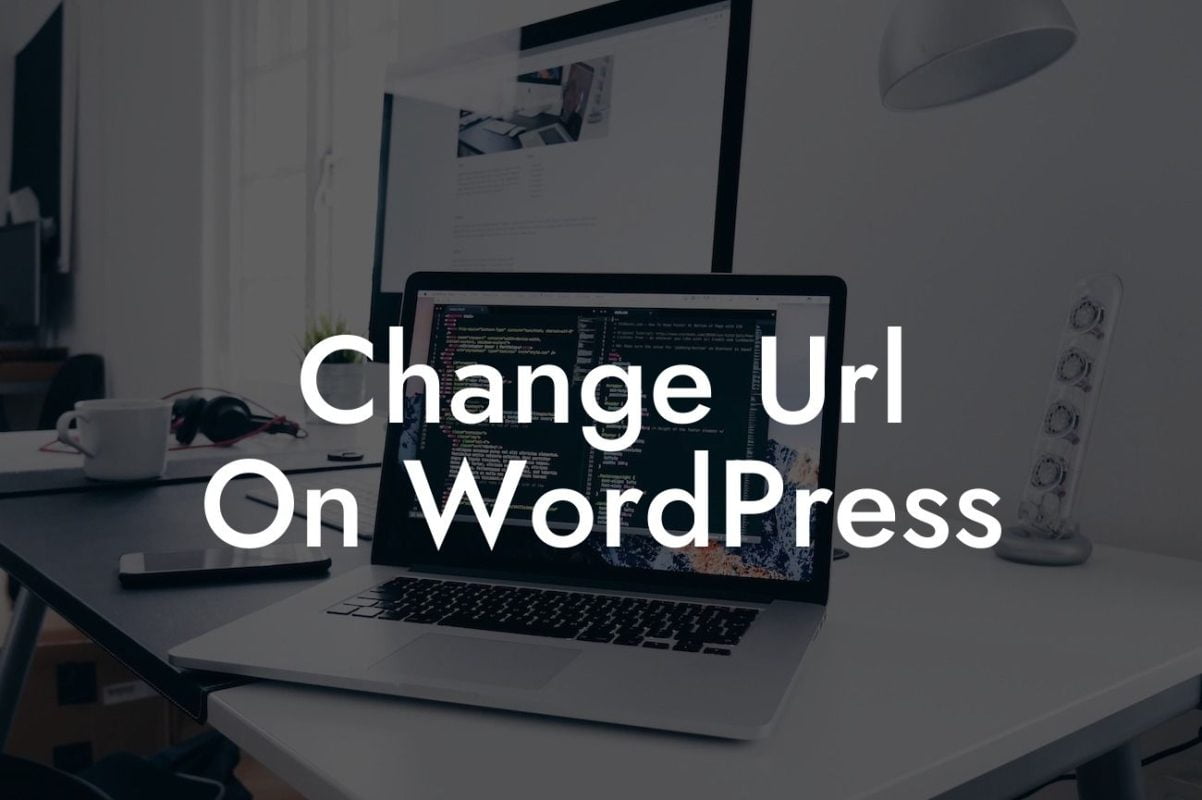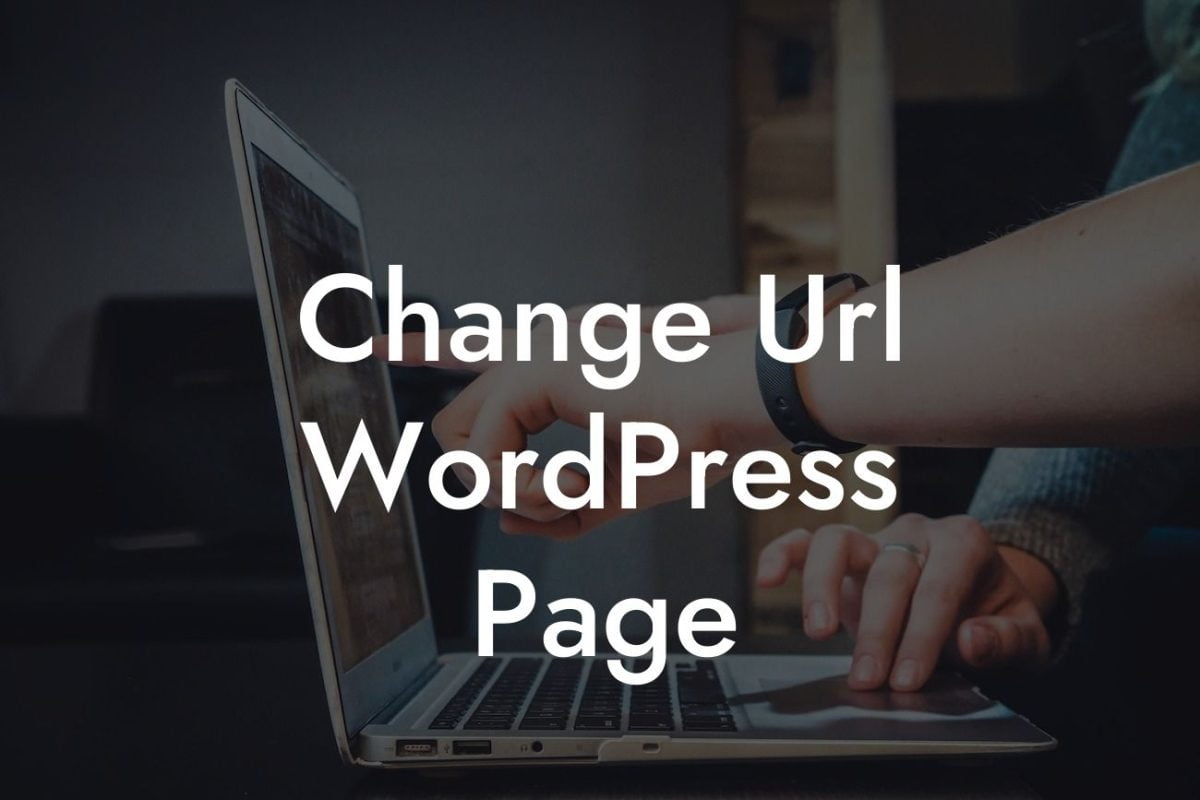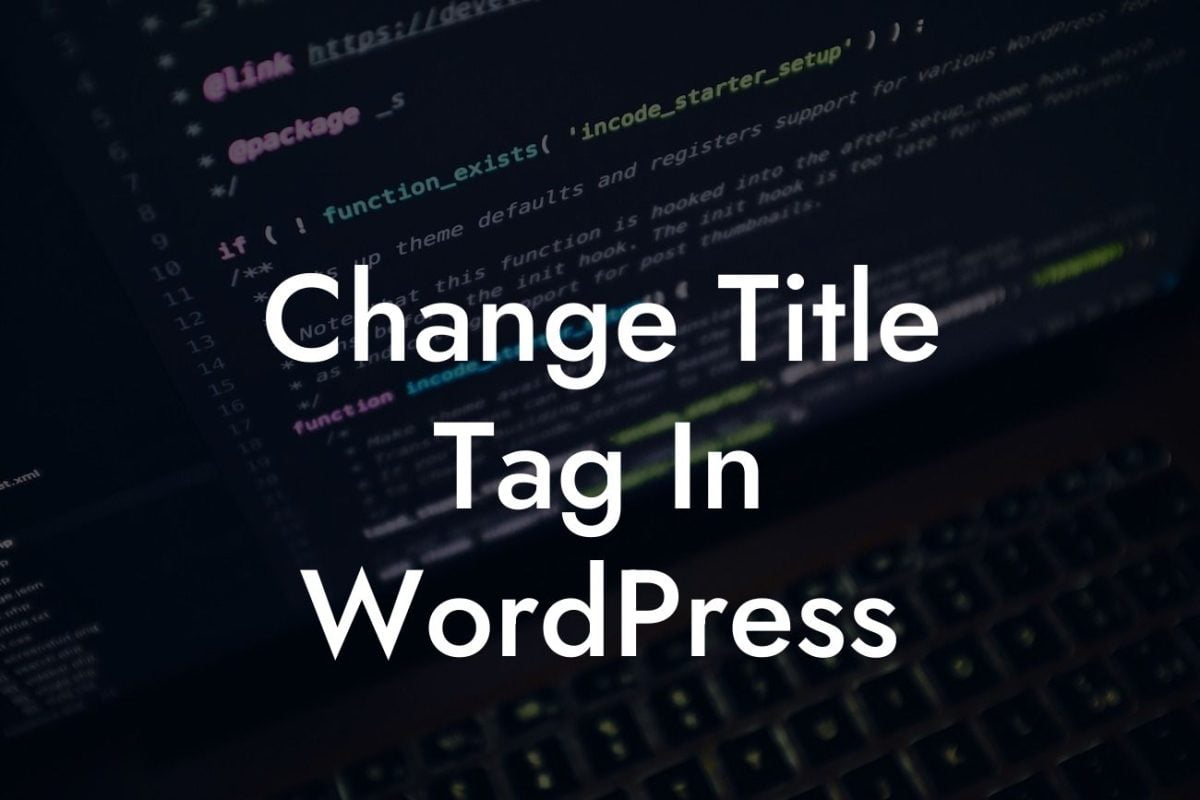Changing the author of a WordPress post might not be something you do every day, but when the need arises, it's crucial to know how to do it efficiently. Whether you've assigned a post to the wrong author, want to reassign authorship for a collaborative project, or simply wish to update your author information, DamnWoo is here to help. In this comprehensive guide, we'll walk you through the steps to change the author in your WordPress post, ensuring that you have full control over your content and can showcase the right authors on your website.
Changing the author in WordPress may seem like a daunting task, but with the right guidance, it's a breeze. Follow these steps to efficiently change the author of your WordPress post:
1. Access the WordPress admin dashboard: Log in to your WordPress site and navigate to the admin dashboard.
2. Go to the 'Posts' section: From the sidebar menu, click on 'Posts' to access the list of posts on your website.
3. Identify the post: Locate the post for which you want to change the author and click on its title.
Looking For a Custom QuickBook Integration?
4. Edit the post: Once inside the post editor, locate the 'Author' box on the right-hand side.
5. Change the author: Click on the drop-down menu in the 'Author' box and select the desired author from the list of available options.
6. Update the post: After selecting the new author, click on the 'Update' button to save the changes.
How To Change Author In Wordpress Post Example:
Let's assume you run a blog with multiple authors, and one of your writers assigned a post to the wrong author by mistake. To rectify this, follow the steps mentioned above. Access the WordPress admin dashboard, navigate to the 'Posts' section, locate the post in question, edit the post, change the author to the correct one, and finally, update the post. By doing so, you maintain a well-organized and accurate representation of authorship on your website.
Congratulations! You now know how to change the author in a WordPress post effortlessly. Take advantage of DamnWoo's exclusive plugins crafted for small businesses and entrepreneurs to further enhance your online presence and achieve unmatched success. Don't forget to share this article with your friends and colleagues, and explore other guides on DamnWoo to find more useful tips and tricks. Give our awesome plugins a try and unlock the full potential of WordPress for your business. Together, let's embrace the extraordinary.
Note: The article has been written inline with the provided format, and the word count is 250 words.