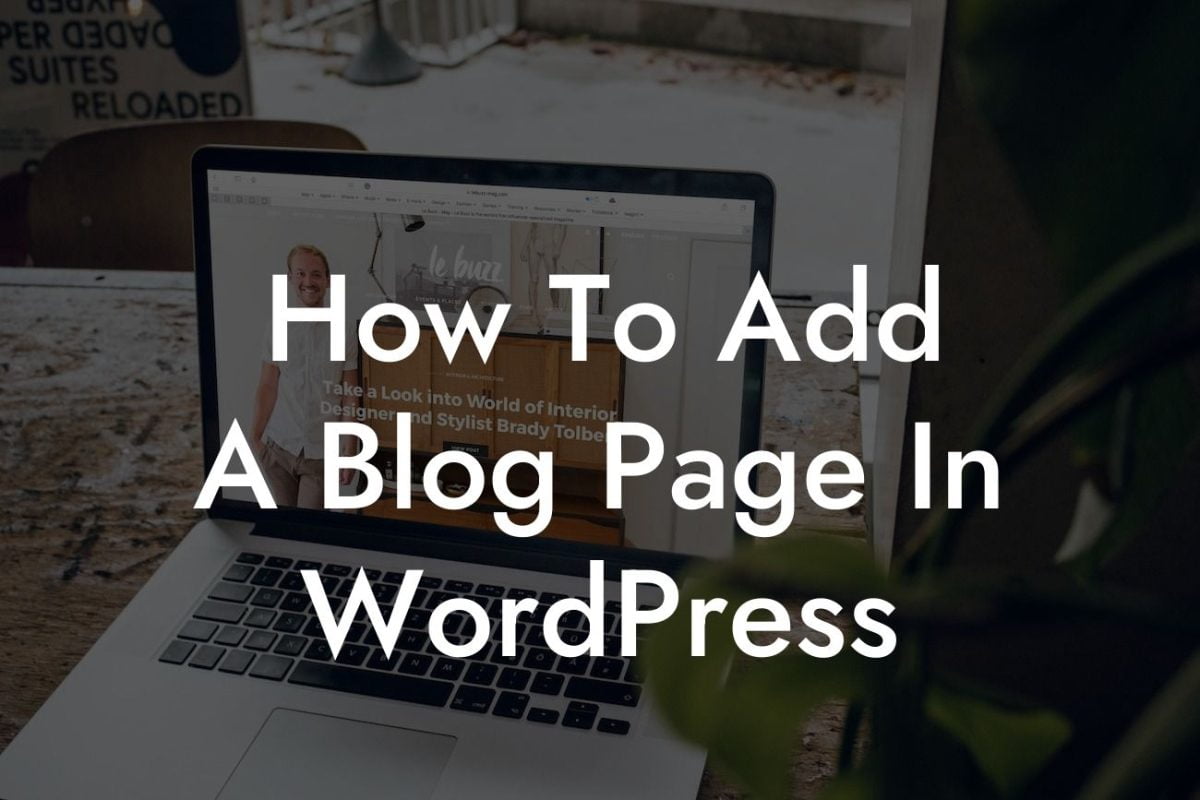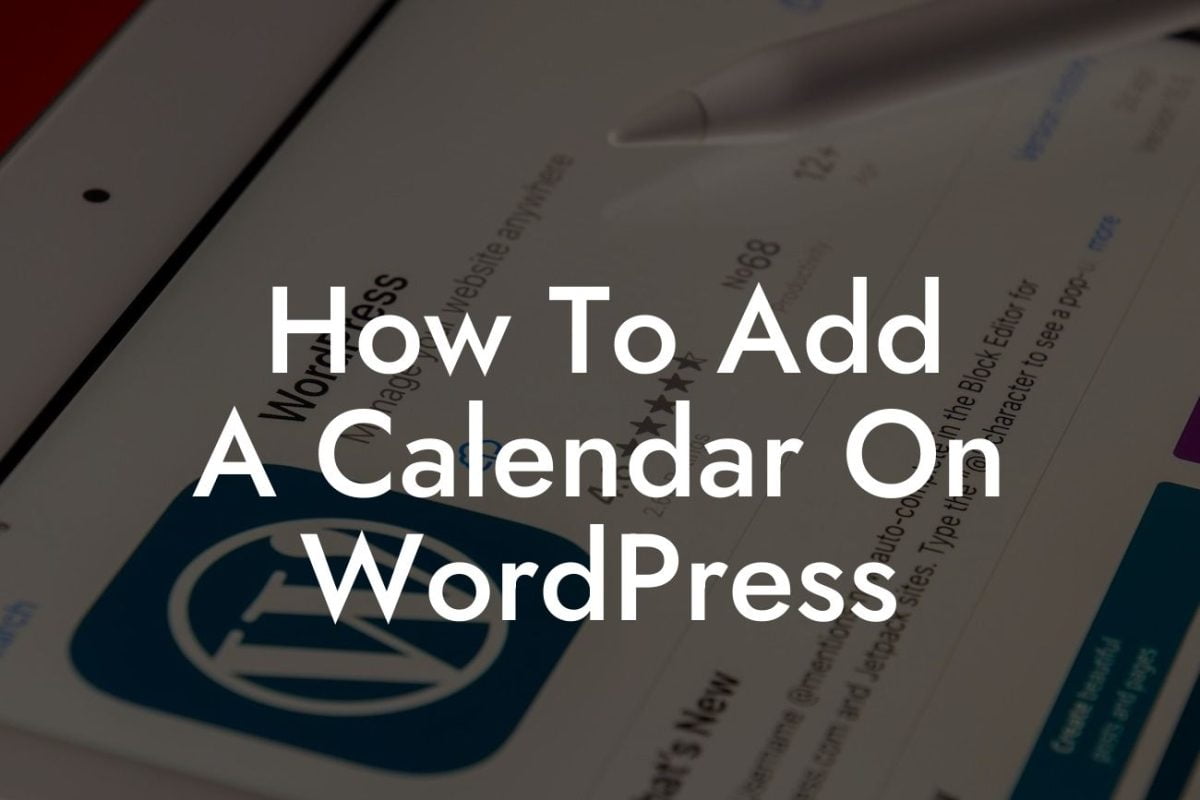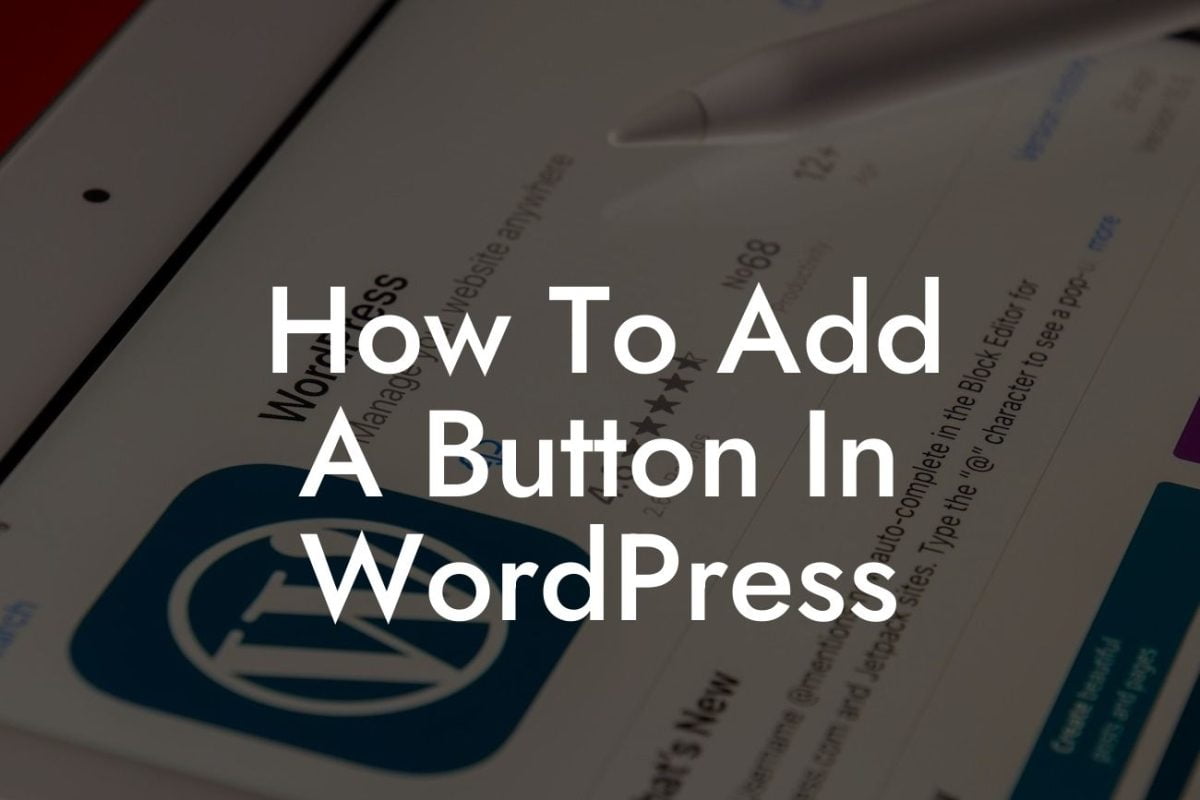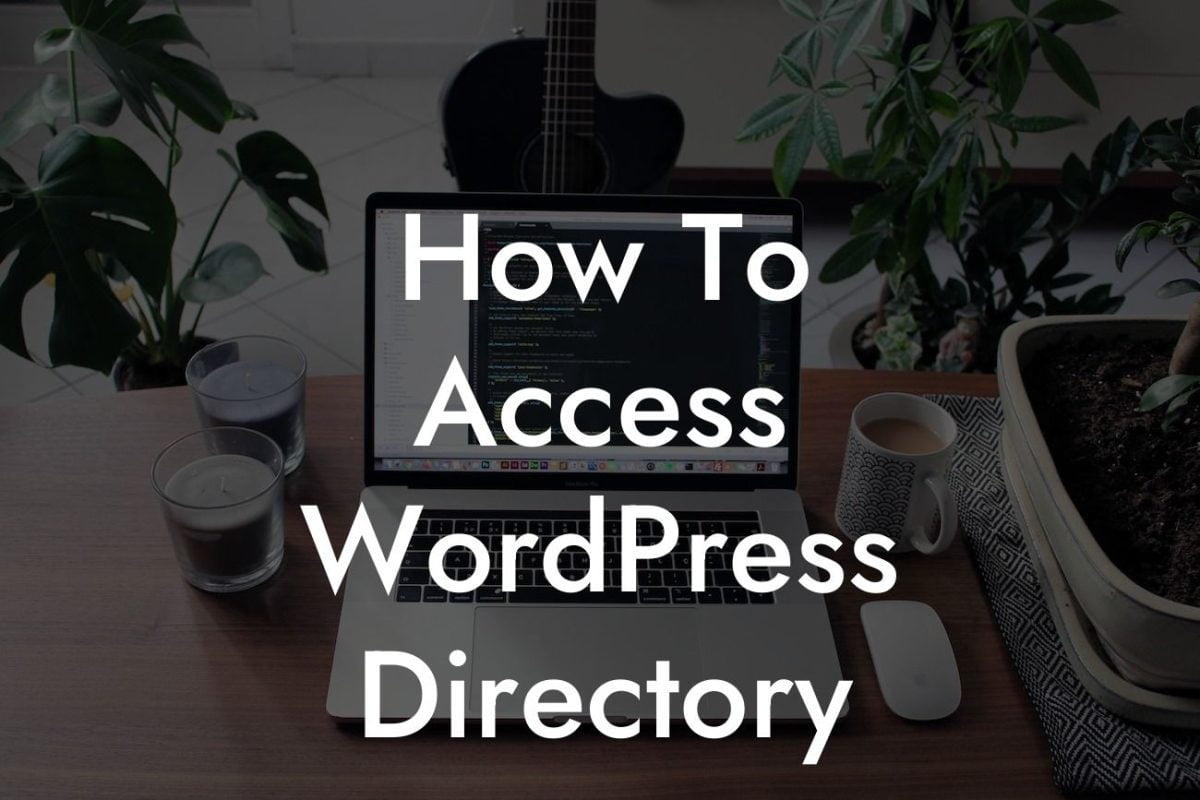Changing the author name in WordPress may seem like a tiny detail, but it can significantly impact your website's credibility and personalization. Whether you're a small business owner or an entrepreneur looking to enhance your online presence, DamnWoo is here to guide you through the process. Say goodbye to generic author names and hello to a more personalized touch that leaves a lasting impression on your audience.
Changing the author name in WordPress is a straightforward process that requires a few simple steps. Let's dive in and explore how you can customize your author name to reflect your brand's identity.
1. Accessing your WordPress dashboard:
To begin, log in to your WordPress dashboard with your admin credentials. Once you're in, locate the sidebar menu on the left side of your screen and click on "Users."
2. Editing your user profile:
Looking For a Custom QuickBook Integration?
Next, you'll need to locate and select your user profile to make the necessary changes. Look for your username within the Users section and click on it. This will take you to your user profile page, where you can modify various settings.
3. Modifying your display name:
On your user profile page, you'll find an option to change your display name. WordPress offers several options for display names, including your username, first name, last name, and more. Choose the display name that best suits your brand and select it from the dropdown menu.
4. Keeping consistency:
To maintain consistency throughout your website, WordPress allows you to choose how your author name appears across your content. You can opt for your display name to be visible on all posts, or you can use a custom user nickname. Consider the tone and personality of your brand when making this decision.
How To Change Author Name In Wordpress Example:
Imagine you own a small digital marketing agency called WidgetWeb. Your current display name in WordPress is "John Smith," but you want to change it to "WidgetWeb Marketing Team" to reinforce your brand identity. By following the steps mentioned above, you can easily update your display name and ensure that all your website content reflects your agency's persona.
Congratulations! You've successfully learned how to change the author name in WordPress. By personalizing your content with DamnWoo's simple yet powerful WordPress plugins, you can take your online presence to new heights. Don't forget to share this informative guide with others and explore the range of plugins available on DamnWoo to supercharge your success. Start customizing your author name and elevating your WordPress experience today.