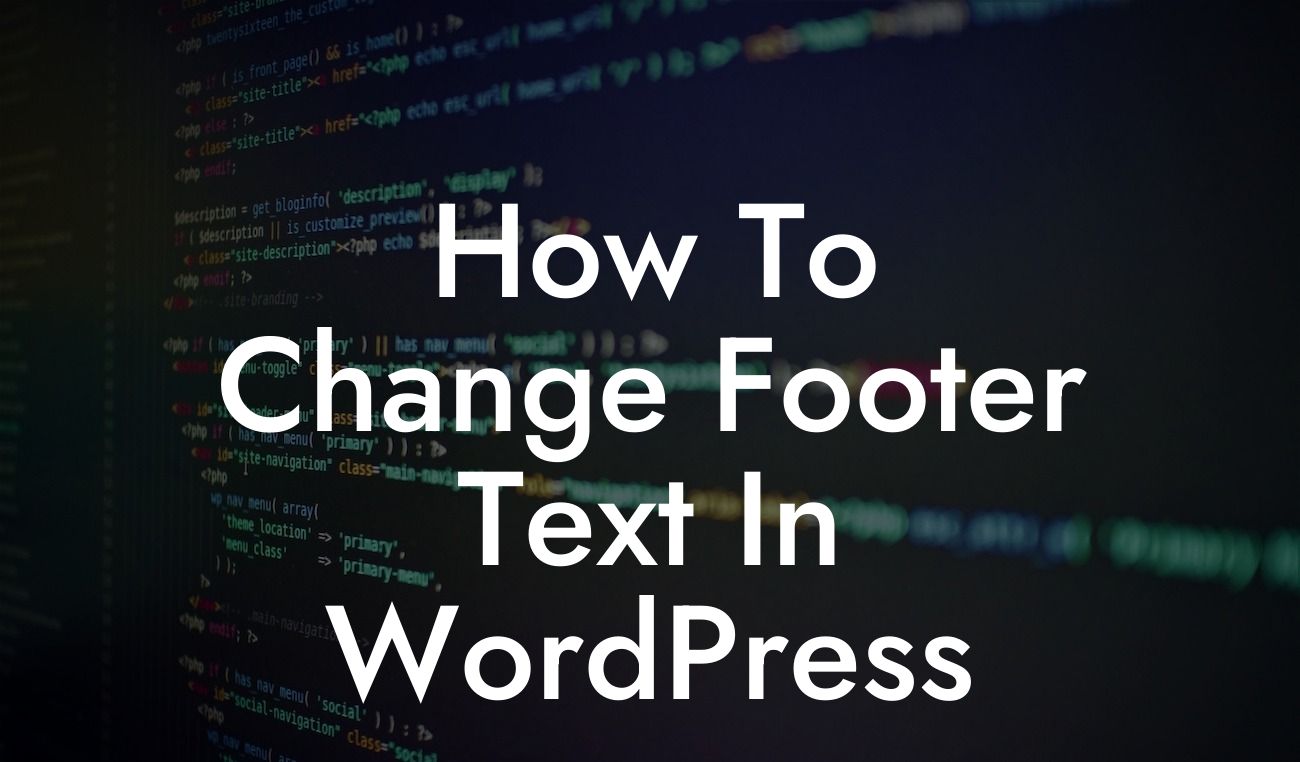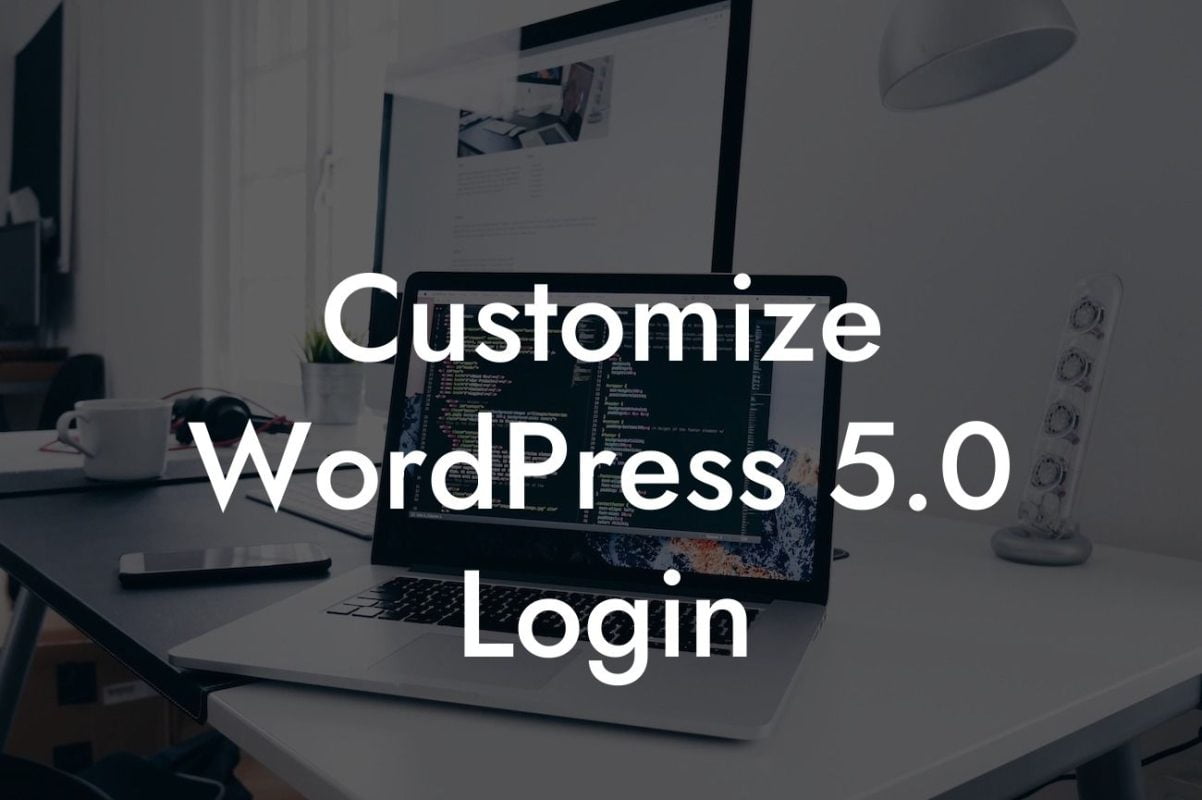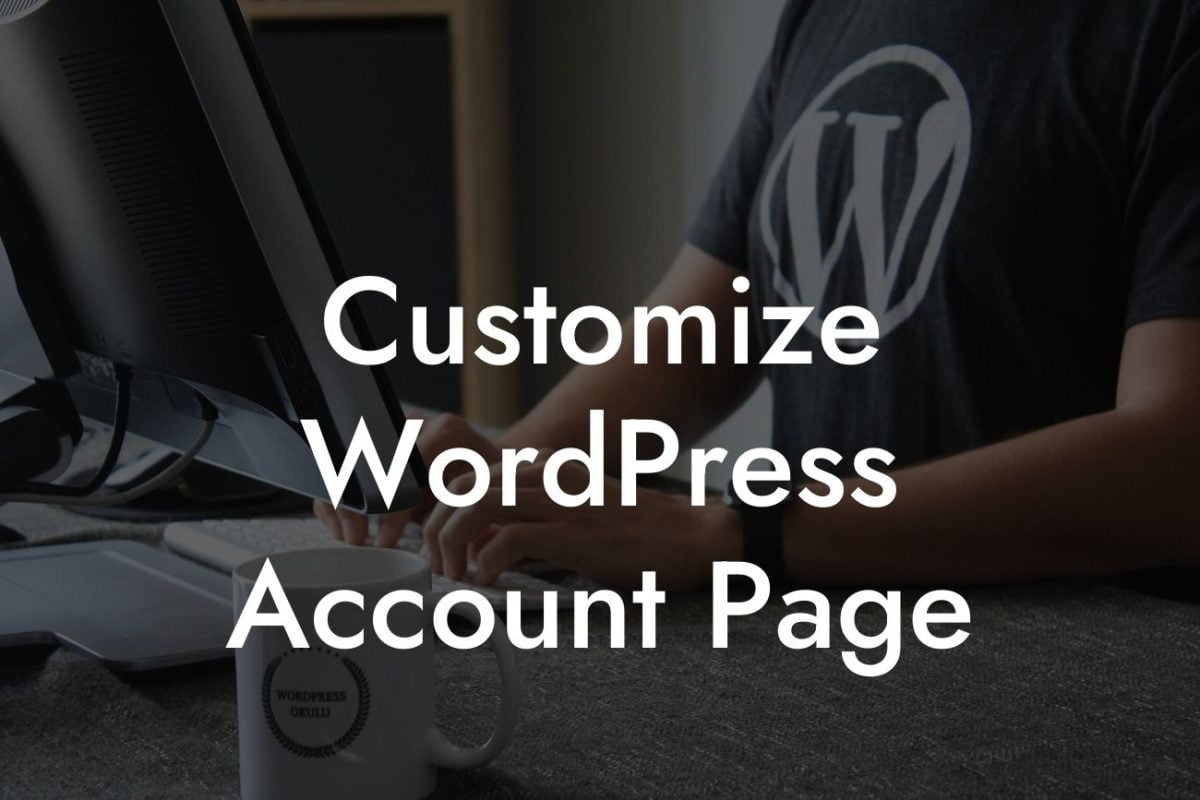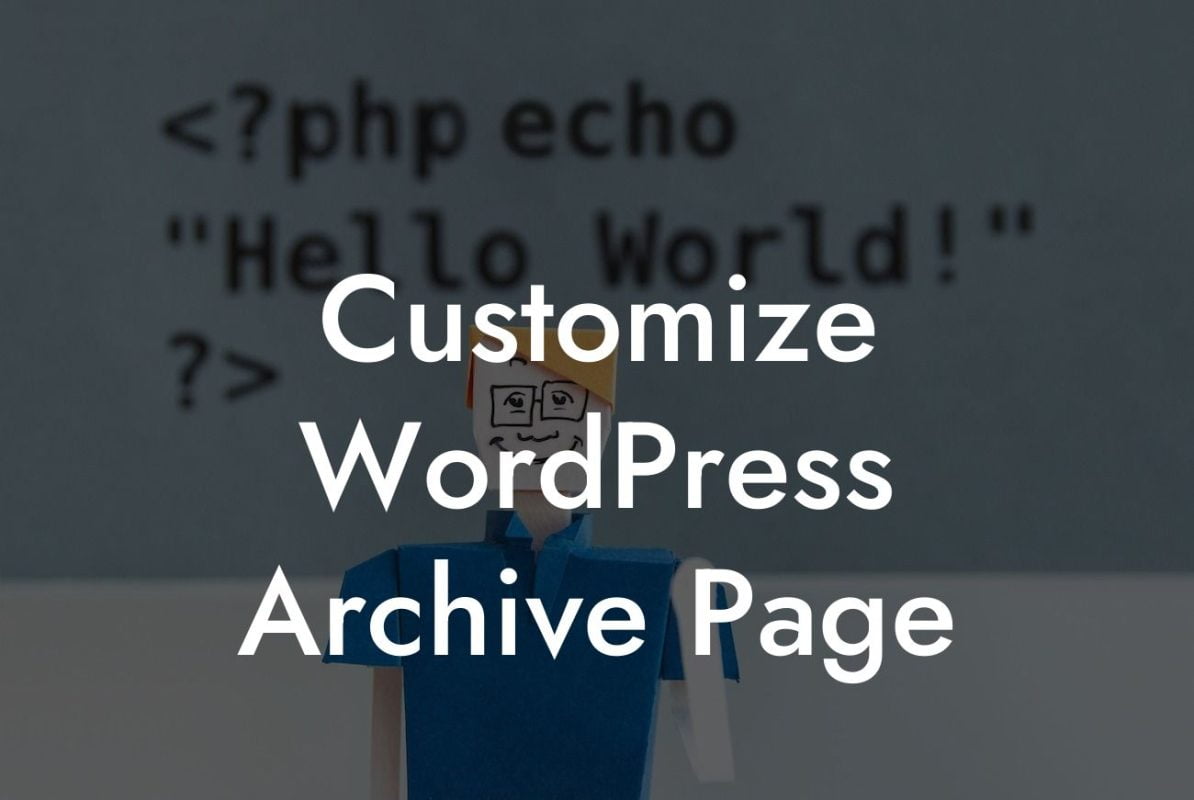Changing the footer text in WordPress may seem like a small detail, but it plays a significant role in enhancing the overall user experience on your website. The footer section allows you to provide essential information, such as copyright details, contact information, and links to important pages. However, with the default settings, WordPress inserts its own footer text, which may not align with your brand's identity or message. In this article, we will guide you through the process of customizing the footer text in WordPress, empowering you to take control of your website's appearance and professionalism.
To change the footer text in WordPress, follow these steps:
1. Access the WordPress Customizer:
- Log in to your WordPress dashboard.
- Navigate to "Appearance" and click on "Customize."
Looking For a Custom QuickBook Integration?
2. Locate the Footer Section:
- Depending on your WordPress theme, the footer settings may vary. Look for options like "Footer" or "Footer Settings" in the Customizer.
3. Customize the Footer Text:
- In the Footer section, you will find a text box where you can edit the existing footer text.
- Replace the default text with your desired footer content. Feel free to include your business name, copyright information, and any other important details you want to showcase.
- Some themes may provide additional options to format the text, such as font styles, colors, and alignments. Explore these options to create a visually pleasing footer.
4. Save the Changes:
- After making the necessary changes, click on the "Publish" or "Save" button to save the new footer text.
- Preview your website to ensure the footer displays the updated content as expected.
How To Change Footer Text In Wordpress Example:
Let's say you run a digital marketing agency called "DigitalBoost." By customizing the footer text, you can change the default WordPress footer to reflect your brand's identity. Update the footer text to include your agency's name, copyright details, and a call-to-action, such as "Boost your online presence with DigitalBoost."
By customizing the footer text in WordPress, you can create a cohesive online presence that aligns with your brand's image and messaging. Don't settle for generic or impersonal footers, stand out from the crowd by incorporating your unique touch. Make use of the WordPress Customizer and take full control of your website's appearance.
If you found this guide helpful, share it with others who might benefit from it. Explore more useful guides on DamnWoo to elevate your website's performance and consider trying one of our awesome WordPress plugins to further enhance your online success.