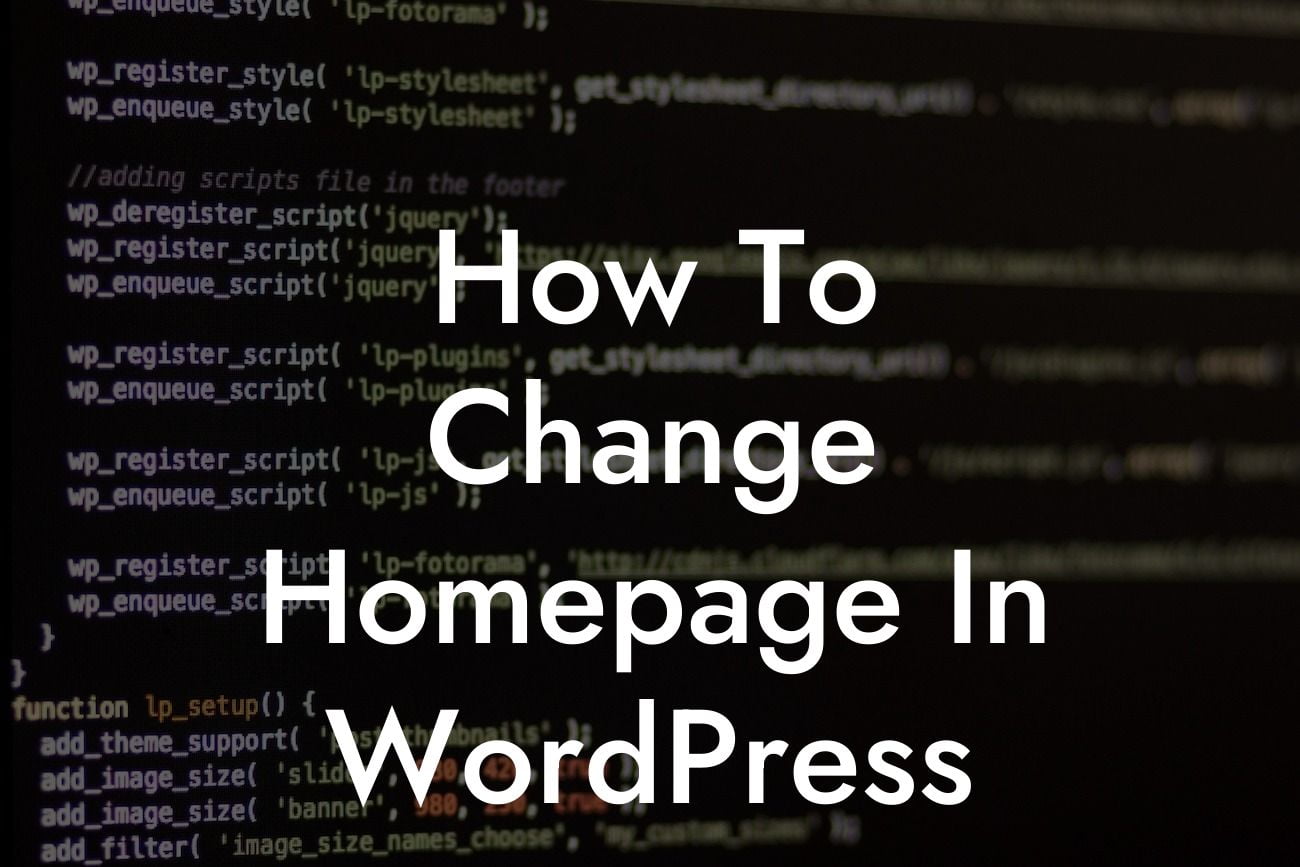Changing the homepage in WordPress is a crucial step in customizing your website and making a strong impression on visitors. Your homepage is often the first thing people see, so it's important to ensure it reflects your brand identity and delivers the desired message. In this comprehensive guide, we'll walk you through the process of changing the homepage in WordPress, empowering you to take control of your online presence.
Changing the homepage in WordPress can be done in a few simple steps. We'll guide you through the process, ensuring you have a clear understanding of each step along the way.
1. Set Up a New Page: Start by creating a new page that will serve as your new homepage. Go to the WordPress dashboard, click on "Pages," and then select "Add New." Give your page a title that accurately represents your brand or the purpose of your website.
2. Customize the Page Content: Once you've created the new page, it's time to customize its content. Use suitable HTML tags, such as H2 and H3, to structure your content. Incorporate engaging headings that clearly convey the main points. Consider using bullet point lists or ordered lists to enhance readability and make key information stand out.
3. Set the New Page as the Homepage: After crafting your new page, it's time to designate it as the homepage of your WordPress website. Return to the WordPress dashboard, click on "Settings," and then select "Reading." Under the "Your homepage displays" section, choose the "A static page" option. From the drop-down menus, select the newly created page as your homepage and save the changes.
Looking For a Custom QuickBook Integration?
How To Change Homepage In Wordpress Example:
Imagine you're the owner of a small business selling handmade jewelry. You've recently expanded your product line and want to showcase your latest creations on the homepage. By following the steps mentioned above, you can easily change the homepage in WordPress and highlight your new products, encouraging potential customers to explore your offerings.
Congratulations! You've successfully navigated the process of changing the homepage in WordPress. Now, take a moment to appreciate the impact this simple adjustment can have on your online presence. Make sure to share this article with others who may find it helpful in their journey towards creating an outstanding WordPress website. Don't forget to explore the other guides available on DamnWoo and try out our awesome plugins to supercharge your business.