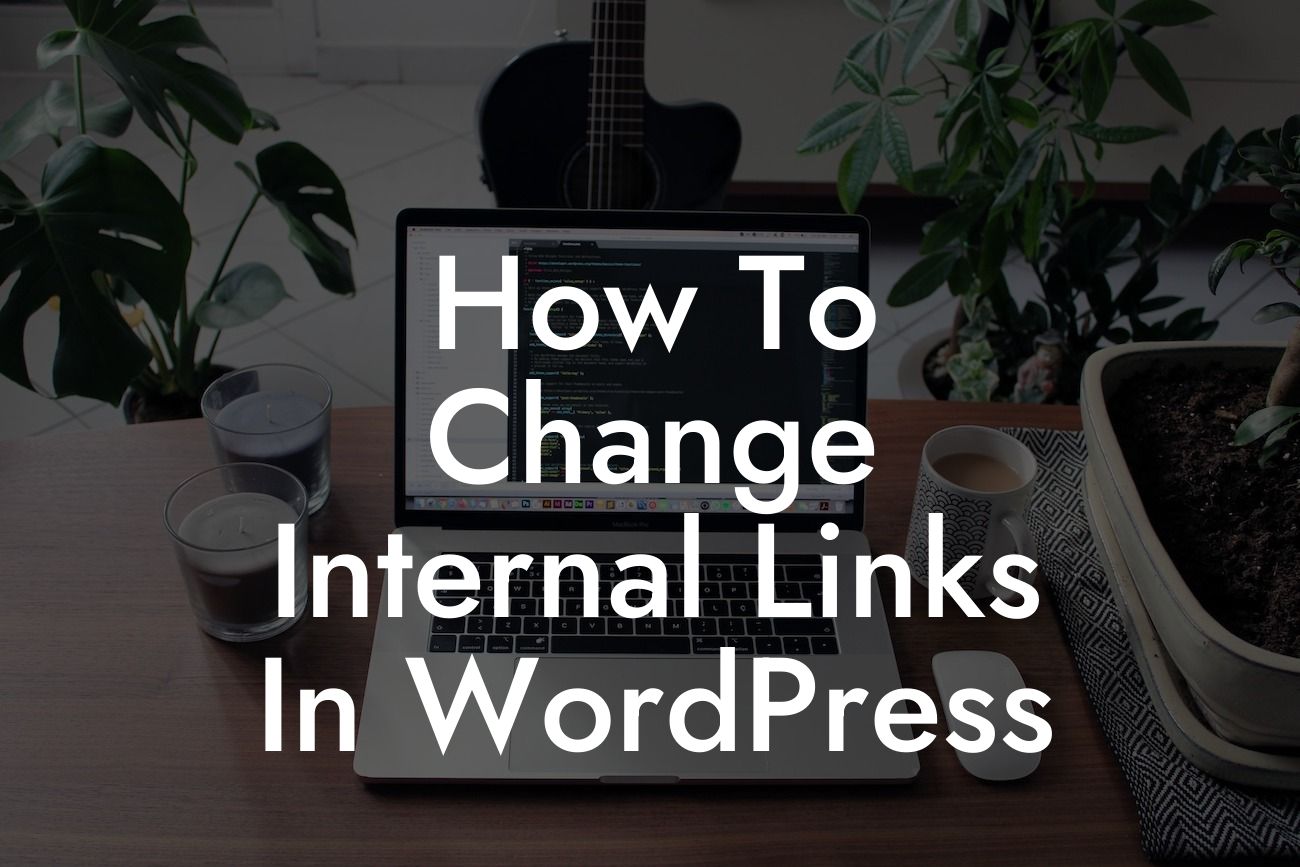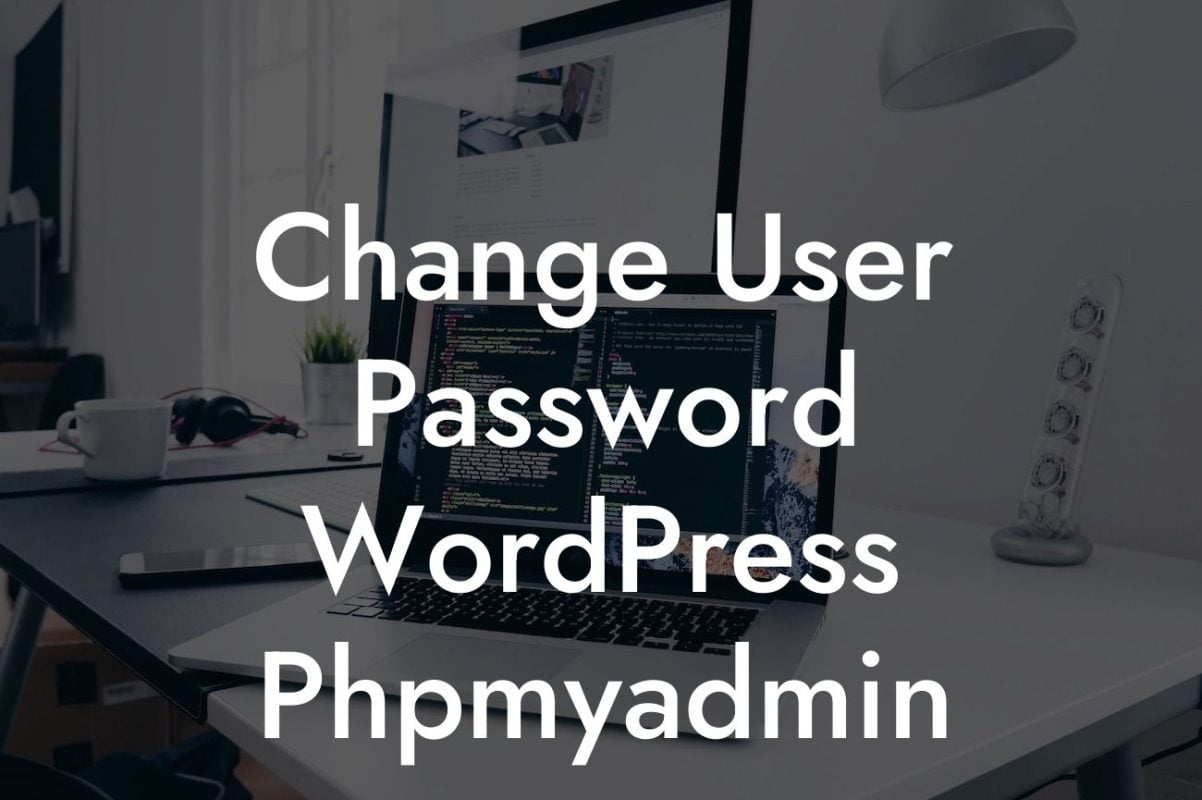Internal links are an essential aspect of website optimization and user experience. They play a crucial role in guiding visitors through your website, improving navigation, and boosting SEO. However, as your website evolves, you may need to make changes to these internal links. In this article, we will explore how to change internal links in WordPress easily and effectively.
Changing internal links in WordPress is a straightforward process that can be achieved in a few simple steps:
1. Identify the existing internal links:
Here, you need to review your website's content and identify the internal links that need to be updated or redirected. Make a list of these links to have a clear overview.
2. Update the anchor text:
Looking For a Custom QuickBook Integration?
The anchor text is the visible and clickable part of a hyperlink. To change it, you can edit the page or post where the link is placed. Locate the anchor text within the content and edit it accordingly. Ensure that the new anchor text is relevant to the destination page and provides clear information to users.
3. Edit the URL of the internal link:
WordPress allows you to modify the URL of internal links directly. Locate the hyperlink in the content and click on it to open the link editor. Replace the existing URL with the new one you want to link to. Remember to save your changes.
4. Use plugins to automate the process:
To make the task of updating internal links more efficient, consider using WordPress plugins. DamnWoo offers a range of powerful plugins specifically designed for small businesses and entrepreneurs. Explore their collection of plugins that can automate the process of changing internal links and enhance your website's functionality.
How To Change Internal Links In Wordpress Example:
Let's say you own an online store using WordPress, and you want to update the internal links in your product descriptions. You notice that some links are broken or need redirection. By following the steps mentioned above, you can easily update these links to ensure a seamless shopping experience for your customers.
Changing internal links in WordPress is a fundamental aspect of website maintenance. By optimizing your internal links, you can enhance user experience, boost SEO, and ultimately attract more traffic to your website. Are you ready to take your online presence to the next level? Explore DamnWoo's wide range of plugins tailored for small businesses and entrepreneurs. Don't forget to share this article with others who may find it useful and check out our other guides for more helpful tips and tricks.